You Don’t Need More Tools. You Need Better Use of the Ones You Already Have.
If you’re like most business owners, your Odoo system does 60% of what you want and the rest? It sits underused.
You pay for a full suite but only touch the surface.
And yet, you’re still solving problems manually or using clunky workarounds that cost time and money.
We’ve seen across industries like manufacturing firms still managing approvals on email, service businesses juggling offline reports, or retailers not tapping into advanced automation Odoo already offers.
And we get it. With so many modules and updates each year, it’s easy to overlook hidden Odoo functionalities that could give you a real productivity boost.
That’s exactly why we wrote this.
We’re here to help you unlock the Odoo features you’re not using but should be, especially if you’re serious about productivity in 2025.
Here you can learn about Odoo productivity tools and some of the most useful Odoo tips and tricks to grow your business.
You can use Odoo to automate your business workflows.
What Are the Top Odoo Features That You Need to Know?
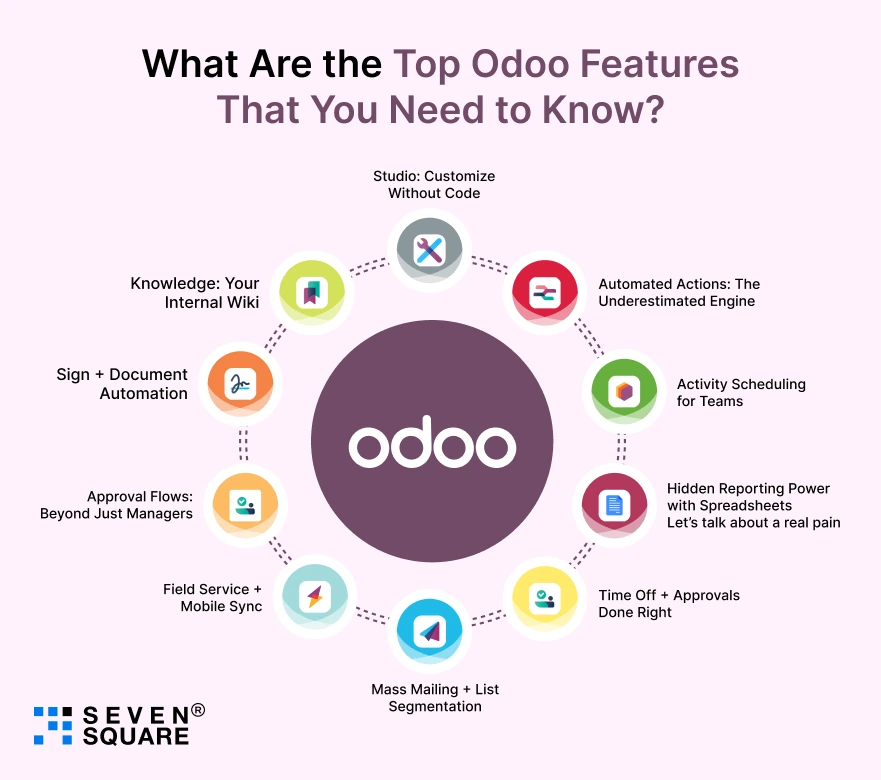
There are many hidden Odoo functionalities that you should use to get maximum results.
These Odoo productivity tips will be helpful to grow your business.
1. Studio: Customize Without Code
Most people ignore Odoo Studio because they assume it’s just a drag-and-drop tool for beginners. Not true.
Studio is one of the most powerful Odoo features for anyone who wants to adapt the platform quickly to evolving workflows.
You can:
- Add new fields
- Create custom views
- Automate actions with server logic
And the best part? No developer needed.
We helped a logistics company go from Excel-based fleet tracking to a fully customized Odoo dashboard using Studio in just weeks.
2. Automated Actions: The Underestimated Engine
Automation isn’t just for big companies. It’s for smart ones.
Automated actions in Odoo let you build simple logic that fires when something changes in the system without writing a single line of code.
Examples?
- Auto-generate tasks when a lead moves to “Qualified”
- Send a follow-up email 3 days after a purchase
- Set alerts when stock drops below the threshold
We used this for a mid-size ecommerce brand to reduce their order processing time by 40%.
3. Activity Scheduling for Teams
If your team still relies on Slack pings or calendar invites, you’re missing out.
Odoo’s activity scheduling tool lets you assign, track, and follow up on every task tied to leads, support tickets, & orders, you name it.
And with the Odoo productivity tips we’ve seen work best, here’s a smart one:
- Pre-define follow-up sequences per stage
- Link them to the right team member
- Use it to build accountability
Works like clockwork.
4. Hidden Reporting Power with Spreadsheets
Let’s talk about a real pain: Reporting.
Most users export CSVs and build dashboards in Google Sheets.
But Odoo Spreadsheet gives you native Excel-like power with live data. No export needed.
Our finance client went from 8 hours/month in manual reconciliation to real-time tracking with just 2 custom spreadsheet templates.
5. Time Off + Approvals Done Right
We’ve seen growing startups forget about proper leave and approval systems. Odoo’s HR features, especially in Time Off are sleek, simple, and integratable.
But they shine with:
- Custom approval hierarchies
- Email-based triggers
- Audit trail tracking for every leave
When we implemented this for a design agency, the team’s satisfaction scores went up just by giving clarity to approvals.
6. Mass Mailing + List Segmentation
Yes, everyone talks about Mailchimp and HubSpot.
But Odoo’s built-in Mass Mailing tool can do 80% of what you need, without leaving the ecosystem.
Use cases that have worked for our clients:
- Re-engagement campaigns
- Industry-specific newsletters
- Abandoned cart recovery
Paired with automation and segmentation, it’s one of the most underrated Odoo modules.
7. Field Service + Mobile Sync
Most businesses don’t know this exists. Field Service in Odoo lets your on-site teams log jobs, update progress, and collect signatures all via mobile.
In one case, we helped a solar panel company replace 4 different tools with just this one.
8. Approval Flows: Beyond Just Managers
What happens when a team member wants to upgrade their tool or book travel? You email the manager. That’s old-school.
With Odoo Approvals, you can set:
- Category-based approvals (IT, HR, Ops)
- Multi-level signoffs
- Auto notifications with delays
9. Sign + Document Automation
Another gem? Odoo Sign.
Automate:
- NDAs
- Employment letters
- Contracts
With smart templates, it saves days in back-and-forth emails. One of our startup clients closed investor paperwork in 4 hours instead of 2 days.
10. Knowledge: Your Internal Wiki
If your team is still asking the same questions, it’s time to build a knowledge base. Odoo’s Knowledge app lets you:
- Create internal SOPs
- Embed videos and how-tos
- Set permissions for departments
We implemented this for a support-heavy SaaS platform & reduced new hire ramp-up time by 35%.
Why Do These Odoo Features Matter in 2025?
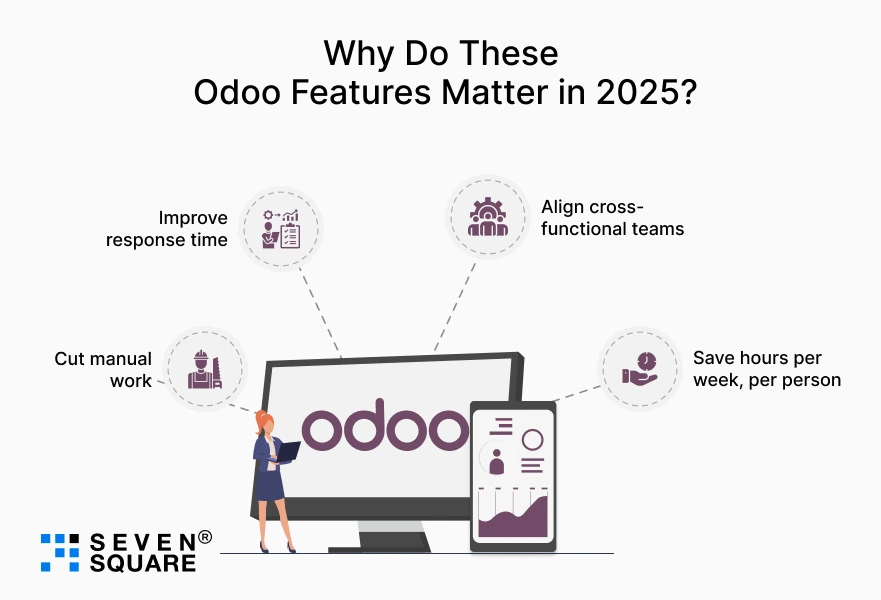
As workflows grow complex and tools multiply, you don’t need more software, you need smarter usage.
The Odoo features you’re not using can:
- Cut manual work
- Improve response time
- Align cross-functional teams
- Save hours per week, per person
In short: They unlock speed. Something every founder or product lead needs in 2025.
How Seven Square Helps You Use Odoo Smarter?
At Seven Square, we don’t just implement Odoo, we optimize it.
Our developers build practical, scalable systems for clients across manufacturing, retail, logistics, education, and services.
Whether it’s customizing Odoo Studio, automating workflows, or syncing field service operations, we’ve delivered it fast, clean, and exactly to spec.
We’re the kind of team that thinks beyond features. We ask what your real workflow needs and ship working tech.
Want to get the best Odoo Solution? Contact Us Now!
Don’t Let Simplicity Fool You
Most of these features aren’t flashy. But when combined with the right process and a bit of product thinking, they can transform how your team works.
Simple improvements compound. Productivity scales.
So, next time you think about upgrading your tech stack, start by unlocking what you already have in Odoo.
Let your tools work harder, so your team doesn’t have to.
FAQs
- Some of the most underrated Odoo features in 2025 include Odoo Studio for no-code customization, automated actions for workflow efficiency, the Knowledge app for internal documentation, and the Approval module for structured decision-making.
- These tools significantly improve productivity but are often underused.
- Odoo productivity tools like activity scheduling, automated actions, and integrated spreadsheets reduce manual effort, simplify communication, and ensure your teams are aligned.
- These features save hours of work and help you scale operations effectively.
- Many users overlook powerful hidden Odoo functionalities such as automated task triggers, live reporting with Odoo Spreadsheet, smart segmentation in mass mailing, and mobile sync in Field Service.
- Using these can boost productivity instantly.
- The top Odoo features to improve productivity in 2025 include automated actions, Odoo Spreadsheet, knowledge sharing, approval flows, and real-time reporting tools.
- When used together, these features streamline workflows and reduce manual effort.