You’ve got a Shopify store that’s growing fast. Sales are coming in, inventory is moving, and customer expectations are sky-high.
But behind the scenes, your operations are straining, manual inventory updates, delayed order processing, and missed customer updates.
You’re wasting hours in spreadsheets, copying data between systems, and firefighting instead of scaling.
That’s where the real problem is: Your front-end (Shopify) is thriving, but your back-end isn’t keeping up.
We’ve seen this story in D2C brands, lifestyle stores, subscription businesses, and even wholesale eCommerce.
You need more than just Shopify. You need Odoo.
And even more importantly, you need Odoo to work with Shopify.
Our developers have delivered custom Shopify-Odoo integration solutions for founders and teams who are right where you are.
We’ve automated orders, inventory, finance, and fulfillment across industries.
In this blog, we will try to explain Odoo Shopify integration and how Odoo Shopify automation can help to scale your eCommerce business.
You will also learn about Shopify Odoo connectors that you might need for integration.
Learn about top Odoo features to increase productivity.
Why Integrate Odoo with Shopify?
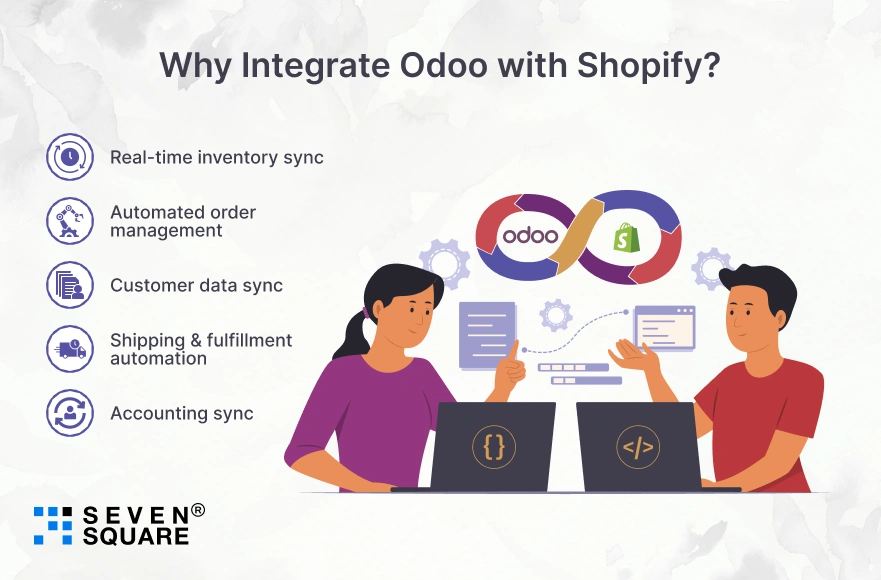
Syncing two-way data between your sales channel and your business backbone saves time, reduces mistakes, and gives you real-time details of your business.
A solid Shopify Odoo connector turns chaos into clarity.
Here’s what a good Odoo Shopify integration provides:
- Real-time inventory sync between Shopify and Odoo.
- Automated order management: Shopify orders go directly into Odoo.
- Customer data sync: Centralizes your CRM across both platforms.
- Shipping & fulfillment automation from Odoo.
- Accounting sync with Odoo’s finance module.
We’ve helped businesses go from hours of manual labor to minutes of automation using the Odoo Shopify sync.
Real Use Case: D2C Brand with 1,000+ Orders a Day
One of our clients, a fast-scaling skincare brand, struggled with fulfillment chaos.
Their team was updating stock manually in Shopify and reconciling sales in spreadsheets.
We implemented a custom Shopify Odoo connector, set up inventory sync, and built automation flows for accounting and shipping.
Results:
- 85% less manual work
- Order errors reduced to near zero
- Real-time stock visibility
- Centralized dashboards in Odoo
This is the kind of clarity we ensure our clients have.
What Are the Benefits of Odoo Shopify Integration for eCommerce?
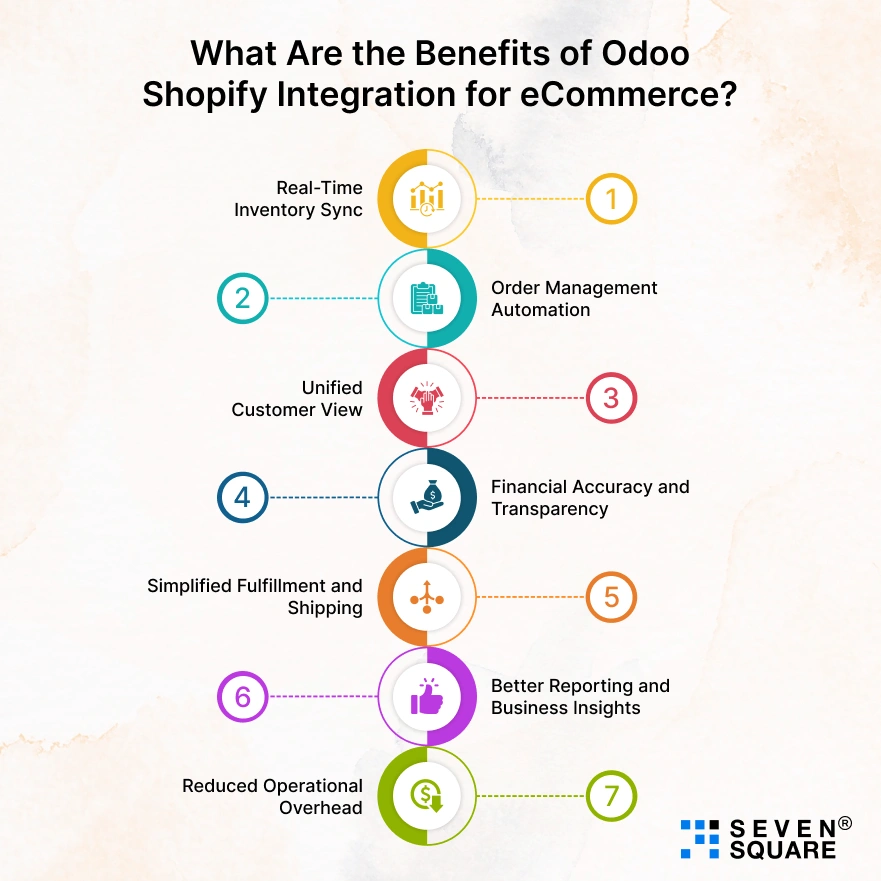
The benefits of Odoo Shopify integration for eCommerce businesses go far beyond just connecting two platforms.
It’s about building a smart, scalable foundation that supports your team and your growth.
1. Real-Time Inventory Sync
- With Odoo Shopify inventory sync, stock levels across warehouses and channels are automatically updated.
- Prevents overselling, backorders, and out-of-stock frustrations.
- Ensures Shopify always displays accurate stock values pulled directly from Odoo.
2. Order Management Automation
- When a customer places an order on Shopify, a corresponding sale order in Odoo is created instantly.
- No manual exports, no delays, and no missed shipments.
- Status updates (order packed, shipped, returned) are reflected back into Shopify using two-way sync.
3. Unified Customer View
- Keep all customer data like email, purchase history, & returns in sync between platforms.
- Personalize experiences across marketing, support, and CRM workflows.
- Supports loyalty programs, segmentation, and re-engagement via Odoo’s CRM.
4. Financial Accuracy and Transparency
- Automate tax calculations, invoice generation, and payment status with Shopify Odoo accounting sync.
- Smooth integration with Odoo’s accounting module makes reconciliation and compliance easier.
- Saves your finance team from manual work at month-end.
5. Simplified Fulfillment and Shipping
- Automatically trigger fulfillment flows once an order is confirmed in Odoo.
- Integrate with logistics providers using Odoo’s shipping connectors.
- Shopify gets updated with tracking numbers and delivery status in real time.
6. Better Reporting and Business Insights
- Merge sales, operations, inventory, and customer data into unified dashboards.
- Build reports that reflect true business health.
- Use Odoo’s analytics tools to make faster, data-driven decisions.
7. Reduced Operational Overhead
- With automation across the board, your team spends less time on low-value tasks.
- Brands we’ve worked with reduced ops headcount growth by 40%.
These benefits make Odoo Shopify workflow automation a must-have for founders scaling beyond early traction.
How to Integrate Shopify with Odoo (Step-by-Step)?
Setting up Shopify Odoo integration doesn’t have to be difficult.
Here you can learn more about how to integrate Shopify with Odoo for inventory sync, order automation, and more.
Step 1: Select the Right Odoo Shopify Connector
There are three main options:
- Odoo’s native Shopify connector: Simple but limited.
- Third-party connectors like Emipro are feature-rich but can be restrictive.
- Custom-built connector according to your workflows, scalable for the future.
Founders with unique SKUs, complex logistics, or high order volumes often prefer a custom Odoo Shopify connector.
Step 2: Define Integration Scope
Before you connect systems, outline your needs:
- Should orders, inventory, products, and customers’ sync?
- Do you need two-way sync or just one-way?
- What about invoices, refunds, shipping, taxes?
This step sets the foundation for a clean integration.
Step 3: Set Up Shopify to Odoo Sync
- New orders on Shopify should instantly create a sale order in Odoo.
- Customer details and shipping addresses must map correctly.
- Sync payment status, delivery method, and any custom tags.
Step 4: Enable Odoo to Shopify Sync
- Odoo becomes your source of truth for inventory and product details.
- Update stock quantities, prices, descriptions, or variants in Odoo.
- Push these updates to Shopify using Shopify Odoo two-way sync logic.
Step 5: Automate Key Workflows
This is where automation gets powerful:
- Automate Shopify orders using Odoo connector to create sales, invoices, and deliveries.
- Send shipping updates and tracking info from Odoo to Shopify.
- Handle returns by syncing Shopify refunds with credit notes in Odoo.
Step 6: Monitor, Test & Iterate
- Test syncs with sandbox stores.
- Monitor for sync errors, data mismatches, and timing issues.
- Fine-tune based on operational feedback.
Step 7: Plan for Scale
- If you plan to add more Shopify stores, warehouses, or fulfillment partners, make sure your connector supports multi-instance handling.
- Our team has helped businesses expand from 1 store to 10+ Shopify stores all managed from a central Odoo instance.
When implemented correctly, Odoo Shopify automation becomes invisible, it just works in the background, freeing your team to build what matters.
What Are the Best Shopify-Odoo Connector Tools in 2025?
We often get asked: What’s the best Odoo Shopify connector app?
Here are three solid options:
- Odoo Shopify Native Connector (by Odoo): Basic, limited customizations
- Emipro Odoo Shopify Connector: Feature-rich, supports multi-channel
- Custom-built connector: Best for performance, flexibility, and scale
Pro tip: If you’re a fast-scaling business, skip generic apps and invest in a custom Odoo Shopify connector built around your business model.
Why Do Businesses Trust Seven Square for Shopify & Odoo Integration?
At Seven Square, we don’t just integrate systems, we provide Odoo Shopify automation that works the way your business runs.
Our Odoo experts & Shopify developers have helped startups, D2C brands, and enterprise teams simplify and automate their eCommerce operations through Shopify Odoo integration.
Here’s how we deliver real value:
- Custom Shopify Odoo Connector Development: Personalized solutions that fit your unique workflows, rules, and business logic.
- End-to-End Odoo Shopify Sync: We ensure full two-way Shopify Odoo inventory sync, real-time order management, shipping automation, and customer data centralization.
- Multi-Store & Multi-Warehouse Integration: We’ve implemented Shopify Odoo integrations that manage 10+ Shopify stores, multiple warehouses, and centralized reporting from one Odoo dashboard.
- Ongoing Support & Iteration: Post-integration, we stay close. We fine-tune the system, train your team, and support every sync update, ensuring your Shopify Odoo automation runs smoothly.
Want to Integrate Shopify with Odoo? Contact Us Now!
Practical Advice Before You Integrate Odoo and Shopify
Before going in to integrate Odoo and Shopify, ask:
- Are your Shopify processes standardized?
- Do you need full or partial sync?
- Will you scale to multi-store or multi-warehouse?
- What’s your accounting setup in Odoo?
And don’t fall for plug-and-play promises unless you’re very early-stage. Every business has quirks. A one-size-fits-all connector usually doesn’t.
We’ve seen eCommerce businesses lose momentum because their backend couldn’t keep up with their frontend.
But when Odoo & Shopify work together, founders get something powerful: clarity, control, and speed.
Your store grows. Your operations scale with it. And your team finally has time to build, not just react.
FAQs
- Odoo Shopify integration connects your Shopify storefront with the Odoo backend to automate operations like inventory sync, order processing, and accounting.
- It matters because it reduces manual work, eliminates errors, and gives you full visibility into your eCommerce business.
- Yes, with the right Shopify Odoo connector, you can enable real-time inventory sync.
- This ensures stock levels are always up to date across Shopify and Odoo, avoiding overselling and stockouts.
- You can automate order flow by setting up the connector to push Shopify orders directly into Odoo as sales orders.
- From there, fulfillment, invoicing, and shipping processes are triggered automatically within Odoo.
- Yes, Odoo supports integration with multiple Shopify stores.
- You can manage products, inventory, and orders for all your stores from a single Odoo instance, streamlining your eCommerce operations.