You’ve probably heard it before: “AI can transform your enterprise.”
But one question remains: How do you integrate AI into your enterprise app without creating a mess or stalling your product roadmap?
That’s the exact question one of our enterprise clients, a logistics SaaS startup, faced when trying to improve their route optimization engine.
They needed real-time intelligence that could plug into their workflow, crunch data at scale, and improve decisions without disturbing the system.
The answer? Azure OpenAI Service.
If you’re trying to figure out how to integrate Azure OpenAI into your app for actual business outcomes, then you’re in the right place.
Here in this blog, we tried to provide an Azure OpenAI guide so that you can integrate Azure OpenAI in your enterprise app.
Why Is Azure OpenAI Getting Popular in Enterprise Software?
We’ve worked with AI models across various providers, and Azure OpenAI stands out especially for enterprise use cases.
Here’s why:
- Scalable infrastructure: Built on Microsoft Azure, it offers production-ready scalability.
- Enterprise security: Includes compliance, governance, and managed identities.
- Powerful models: Access to GPT-4, Codex, and embedding models with enterprise-grade APIs.
- Integration ecosystem: Works well with services like Azure Cognitive Search, Azure Functions, and more.
When we talk about building smarter enterprise apps, we mean apps that:
- Understand natural language inputs
- Generate context-aware outputs
- Integrate smoothly into your current stack
- Reduce manual effort, not just add flash
That’s where the Azure OpenAI Service makes a real difference.
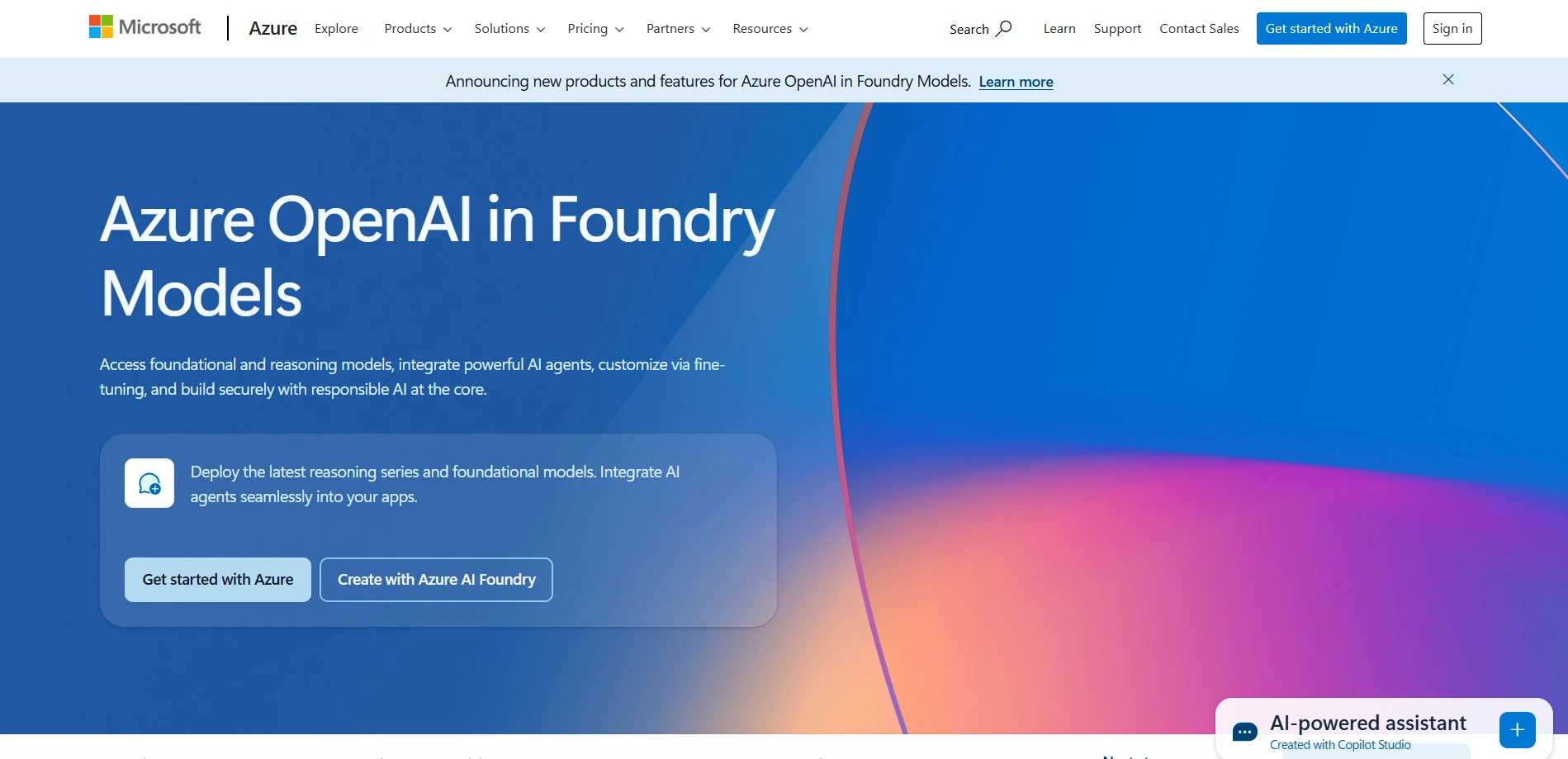
What Are the Benefits of Azure OpenAI Integration for Enterprise Applications?
Integrating Azure OpenAI into enterprise software doesn’t just improve features, it transforms the way your app works. Here’s how it adds measurable value:
1. Smarter Workflows
- By allowing natural language understanding and contextual response generation, Azure OpenAI can handle tasks like summarizing reports, suggesting decisions, and generating content in real-time.
- Example: Sales teams use GPT-4 to auto-generate follow-up emails based on CRM data.
2. Improved Search with Azure Cognitive Search
- Combining Azure Cognitive Search and OpenAI creates powerful contextual search capabilities.
- Users get relevant, summarized answers rather than a long list of documents.
3. Secure and Compliant AI
- With features like managed identities, you can secure Azure OpenAI integration within your Azure ecosystem, no hardcoded API keys or security workarounds.
4. Scalable and Cost-Efficient
- With Microsoft’s infrastructure and tools like Azure Monitor, enterprises can scale GPT-powered features based on usage while optimizing for token usage, speed, and response quality.
5. Use-Case Versatility Across Industries
- From healthcare diagnostics to fintech document analysis, the Azure OpenAI Service adapts across industries & offers solutions according to each domain’s unique needs.
These benefits make Azure OpenAI for enterprise not just a technology choice, but a strategic investment.
Learn about AWS vs Azure comparison.
How to Do Azure OpenAI Integration in Enterprise Apps? (Step-by-Step Guide)
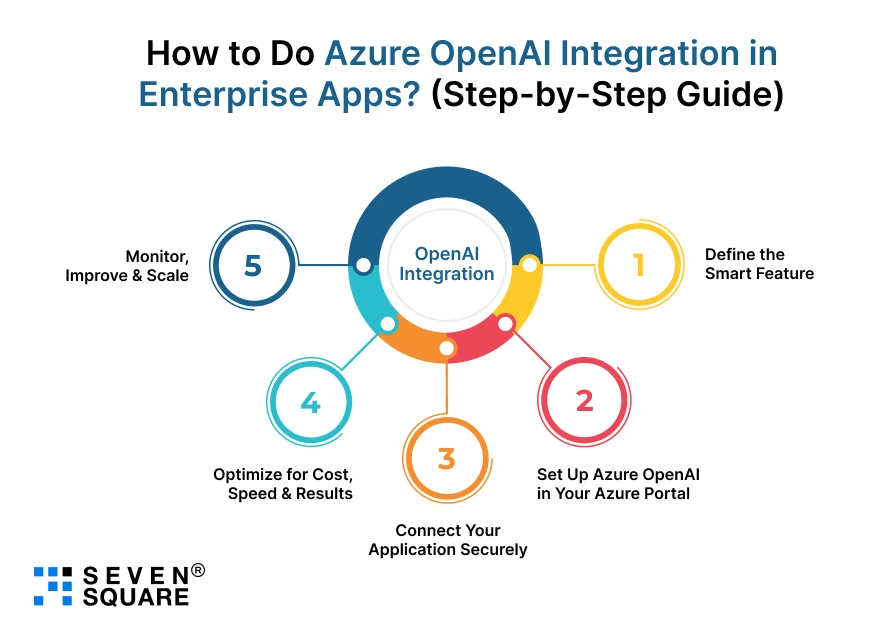
Here’s how we approach Azure OpenAI integration when building or modernizing enterprise software for clients.
Step 1: Define the Smart Feature (Not Just the Model)
Don’t start with GPT-4. Start with the user problem.
- Is your support team overwhelmed by repetitive queries?
- Does your sales pipeline need smarter lead scoring?
- Are your users spending time filling out long forms that could be auto-filled?
Once the opportunity is clear, we decide whether GPT models, embeddings, or a hybrid setup with Azure Cognitive Search can solve it.
Example: In one project, we used embeddings + search to power a smart documentation assistant for an edtech client.
Step 2: Set Up Azure OpenAI in Your Azure Portal
You’ll need:
- A valid Azure subscription
- Access to Azure OpenAI (via Microsoft approval)
- A deployed resource with a selected model (e.g., GPT-4)
# Azure CLI to create a resource group and OpenAI resource
az group create –name openai-rg –location eastus
az cognitiveservices account create \
–name openai-instance \
–resource-group openai-rg \
–kind OpenAI \
–sku S0 \
–location eastus \
–yes
Then, configure authentication using managed identities:
"identity": {
"type": "SystemAssigned"
}
This avoids hardcoded secrets and uses Azure RBAC.
Step 3: Connect Your Application Securely
We recommend connecting your backend (Node.js, Python, .NET, etc.) to Azure OpenAI using secure APIs and role-based authentication.
Example in Python using requests:
import requests
import os
api_url = "https://{resource-name}.openai.azure.com/openai/deployments/{deployment-id}/completions?api-version= 2025-04-01"
headers = {
"Content-Type": "application/json",
"api-key": os.getenv("AZURE_OPENAI_KEY")
}
data = {
"prompt": "Summarize quarterly report",
"max_tokens": 200
}
response = requests.post(api_url, headers=headers, json=data)
print(response.json())
If you’re using managed identities, replace api-key with token-based authentication.
Step 4: Optimize for Cost, Speed & Results
You don’t want a slow, expensive prompt engine.
We help clients tune:
- Prompt engineering: Define clear instructions for GPT.
- Token usage: Limit unnecessary verbosity.
- Caching results: Use local context caching to reduce costs.
- Batch processing for asynchronous tasks.
# Example: using temperature and stop sequences for tighter outputs
{
"prompt": "Generate a one-line summary of the document.",
"temperature": 0.3,
"max_tokens": 100,
"stop": ["\n"]
}
Example: A fintech client used batch prompts to pre-score support tickets before human review. Reduced TAT by 60%.
Step 5: Monitor, Improve & Scale
The first version is never the last. After launch:
- Log interactions for feedback loops
- Build dashboards for prompt performance
- A/B test prompt variations
- Scale models via Azure’s infrastructure
Our team at Seven Square uses tools like Azure Monitor, custom dashboards, and daily syncs to ensure your smart feature doesn’t degrade over time.
Real Azure OpenAI Use Cases in Enterprise Apps
We’ve helped startups and mid-sized enterprises unlock AI capabilities beyond chatbots.
1. Smart Ticket Routing for SaaS Helpdesks
- Using GPT-4 and historical ticket embeddings, we routed tickets to the right agent based on language, urgency, and context.
2. AI Writing Assistant for Sales Proposals
- An enterprise client used Azure OpenAI to generate first drafts of custom proposals using CRM data. Saved their sales team ~12 hours/week.
3. Document Summary Engine
- We combined Azure Cognitive Search and OpenAI to auto-summarize and tag large PDFs in legal and HR tech apps.
What Makes Azure OpenAI Ideal for Enterprise Software?
Aside from raw power, the Azure OpenAI integration ecosystem matters:
- Azure Cognitive Search and OpenAI: Dynamic Q&A bots
- Azure Functions + OpenAI: Fast autoscaling endpoints
- Azure DevOps: Smooth CI/CD for AI features
And thanks to Azure’s enterprise-grade compliance, you don’t need to worry about data security across industries like:
- Healthcare
- Fintech
- Supply Chain
- EdTech
- Retail
At Seven Square, we’ve delivered custom solutions in all these industries.
We don’t just plug in Azure OpenAI APIs, we work with your product teams to design the feature, not just the function.
How We Can Help You to Integrate Azure OpenAI the Right Way?
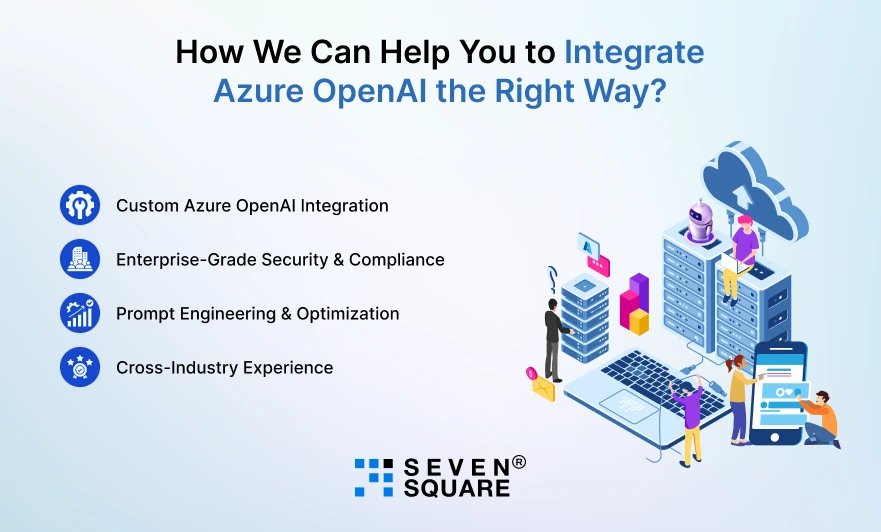
At Seven Square, we don’t just add AI, we build smart, scalable, and secure features that improve your product.
Our team has helped startups and enterprises across industries integrate Azure OpenAI Service into their workflows, with a focus on real outcomes.
Here’s how we make it work for you:
- Custom Azure OpenAI Integration: We analyze your product roadmap and user flows to identify the right use cases for GPT, embeddings, or Azure Cognitive Search.
- Enterprise-Grade Security & Compliance: Using Azure managed identities, RBAC, and secure deployment practices, we ensure your AI integration is secure and compliant.
- Prompt Engineering & Optimization: From designing the right prompts to controlling token usage and latency, we fine-tune every aspect for cost-effectiveness and performance.
- Cross-Industry Experience: We’ve built custom Azure AI solutions for logistics, edtech, fintech, retail, and healthcare, so we bring real-world patterns to your build.
Want to Integrate Azure OpenAI in your App? Contact Us Now!
Final Checklist Before You Build Smarter with Azure OpenAI
If you’ve been stuck between wanting AI and not knowing how to make it useful, here’s what we recommend:
- Start with the problem, not the model.
- Use Azure OpenAI for actual features, not demos.
- Integrate securely using managed identities.
- Combine with Azure Cognitive Search when you need context-aware insights.
- Monitor and evolve post-launch.
Whether you’re building a fintech dashboard, a healthcare assistant, or a smart onboarding system, the Azure OpenAI Service can add meaningful intelligence to your app.
FAQs
- Azure OpenAI Service provides access to OpenAI’s powerful models like GPT-4 and Codex via Microsoft Azure’s enterprise-grade infrastructure.
- Unlike the public OpenAI API, Azure OpenAI offers better security, scalability, and integration with other Azure services like Azure Cognitive Search and managed identities.
- Using Azure OpenAI for enterprise applications ensures secure deployment, compliance with corporate standards, smooth integration with Azure tools, and scalable infrastructure.
- Yes, Azure Cognitive Search and OpenAI can be combined to create powerful semantic search systems, contextual Q&A engines, or document summarization tools that provide accurate and natural language outputs.
- Yes. Azure OpenAI integration supports all major backend technologies, including .NET, Node.js, Python, and Java.
- You can use REST APIs or Azure SDKs to connect your app securely and efficiently.