The logistics industry is booming like never before.
From B2B freight operations to last-mile delivery apps, businesses are racing to digitize how goods move.
Consumers expect real-time tracking, faster deliveries, and smooth user experiences, and that’s exactly where logistics app development comes in.
If you are trying to build your own React Native logistics app, it can give you a competitive advantage in this growing market.
With React Native, you can build high-performance apps for both Android and iOS from a single codebase & make it faster, more affordable, and scalable.
In this blog, you’ll learn:
- How to design a professional logistics app UI.
- How to build a reliable backend for logistics tracking.
- How to implement features like real-time delivery tracking, geolocation, and more.
- And yes, you explore the React Native logistics app code and the complete GitHub repo.
If you’re serious about building a mobile logistics app, then this react native logistics app tutorial is for you.
What Makes a Scalable Logistics App?
To become successful in this competitive logistics industry, your app must be scalable and feature-rich from day one.
Here’s what truly defines a scalable logistics app:
Key Features:
- Real-time tracking for packages and drivers.
- Geolocation integration to map delivery paths.
- Live delivery status updates for customers and admins.
But building these features for a logistics app in react native isn’t enough; you need a smart architecture that supports growth. This includes:
- API-first design for smooth integration with ERPs, CRMs, and 3rd-party tools.
- Modular components that can scale independently (e.g., order management, driver module).
And since logistics often involves diverse device usage, creating a cross-platform logistics app ensures consistent performance across Android and iOS without rewriting code.
Whether you’re handling 10 deliveries a day or 10,000, your logistics app must scale effortlessly.
Why Choose React Native for Logistics App Development?
React Native is the go-to choice for modern logistics app development and for good reason:
- Write once, run everywhere: You don’t need to build separate iOS and Android apps.
- Fast development & deployment: Launch quicker with a shared codebase.
- High performance: Get native-like speed and smooth UI interactions.
React Native also supports all the core components a mobile logistics app needs:
- Maps integration for delivery routes (Google Maps / Mapbox)
- Geolocation tracking for drivers
- Push notifications for order updates
- Navigation and multi-screen transitions for a professional UI
If you’re building a React Native logistics app, you’re already choosing speed, scalability, and success.
App Architecture & Tech Stack Overview
A successful logistics app is not just about design; it’s about the architecture behind it. Here’s the stack we’ll use for this project:
| Frontend (UI) | Backend | Dev Tools |
|---|---|---|
| React Native | Node.js + Express.js or Firebase | Expo |
| React Navigation | MongoDB (NoSQL database) | Postman |
| React Native Paper or NativeBase | REST APIs | Github |
| Maps & Geolocation APIs | WebSockets / Firebase Real-time DB |
This structure gives you a clean logistics app UI backend example that can easily be scaled or modified.
It also allows robust logistics tracking app backend features for real-time delivery updates.
How to Design the UI for the Logistics App? (Screens + Code)
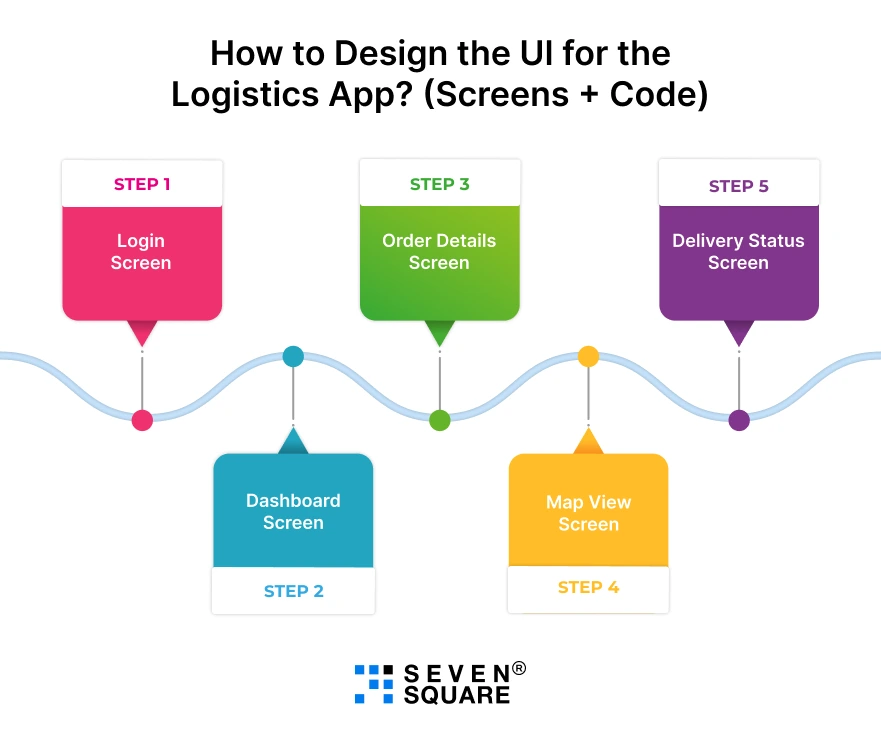
To build a clean and dynamic react native logistics app UI, we’ll focus on five core logistics app screens: Login, Dashboard, Order Details, Map View, and Delivery Status.
1. Login Screen
Users sign in to access the app. Use Auth0 or Firebase Auth.
// LoginScreen.js
import React, { useState } from 'react';
import { View, TextInput, Button, StyleSheet } from 'react-native';
export default function LoginScreen({ navigation }) {
const [email, setEmail] = useState('');
const [password, setPassword] = useState('');
const handleLogin = () => {
// TODO: Call Firebase Auth / JWT API
navigation.replace('Dashboard');
};
return (
< View style={styles.container} >
< TextInput placeholder="Email" style={styles.input} value={email} onChangeText={setEmail} / >
< TextInput placeholder="Password" style={styles.input} secureTextEntry value={password} onChangeText={setPassword} / >
< Button title="Login" onPress={handleLogin} / >
< /View >
);
}
2. Dashboard Screen
Shows an overview of current orders.
// DashboardScreen.js
import React, { useEffect, useState } from 'react';
import { View, Text, FlatList, Button } from 'react-native';
export default function DashboardScreen({ navigation }) {
const [orders, setOrders] = useState([]);
useEffect(() => {
fetch('https://api.yourapp.com/orders', { headers: { Authorization: 'Bearer token' } })
.then(r => r.json())
.then(setOrders);
}, []);
return (
< View style={{ flex: 1 }} >
< FlatList
data={orders}
keyExtractor={o = > o.id}
renderItem={({ item }) = > (
< View >
< Text >{item.id} - {item.status}< /Text >
< Button title="Details" onPress={() = > navigation.navigate('OrderDetails', { orderId: item.id })} / >
< /View >
)}
/>
< /View >
);
}
3. Order Details Screen
Shows items, addresses, and delivery status.
// OrderDetailsScreen.js
function OrderDetailsScreen({ route }) {
const { orderId } = route.params;
const [order, setOrder] = useState(null);
useEffect(() => {
fetch(`https://api.yourapp.com/orders/${orderId}`, { headers: { Authorization: 'Bearer token' } })
.then(r => r.json())
.then(setOrder);
}, []);
if (!order) return Loading... ;
return (
< View >
< Text > Order #{order.id}< /Text >
< Text > Pickup: {order.pickupAddress}< /Text >
< Text > Delivery: {order.deliveryAddress}< /Text >
< Text > Status: {order.status}< /Text >
< Button title="Track on Map" onPress={() = > navigation.navigate('MapView', { orderId })} / >
< /View >
);
}
4. Map View Screen
Display and track driver location in real time.
// MapViewScreen.js
import MapView, { Marker } from 'react-native-maps';
export default function MapViewScreen({ route }) {
const { orderId } = route.params;
const [driverLoc, setDriverLoc] = useState({ lat: 0, lng: 0 });
useEffect(() => {
const ws = new WebSocket(`wss://api.yourapp.com/orders/${orderId}/track`);
ws.onmessage = msg => setDriverLoc(JSON.parse(msg.data));
return () => ws.close();
}, []);
return (
< MapView style={{ flex: 1 }} region={{ latitude: driverLoc.lat, longitude: driverLoc.lng, latitudeDelta: 0.05, longitudeDelta: 0.05 }} >
< Marker coordinate={{ latitude: driverLoc.lat, longitude: driverLoc.lng }} / >
< /MapView >
);
}
5. Delivery Status Screen
Shows timeline tracking order progress.
// StatusScreen.js
import { ProgressBarAndroid } from 'react-native';
function StatusScreen({ order }) {
const progress = { pending: 0.33, enroute: 0.66, delivered: 1 }[order.status];
return < ProgressBarAndroid styleAttr="Horizontal" progress={progress} / > ;
}
UI/UX Tips for real-world logistics apps
- Use clear, consistent colors for order status (e.g., green for delivered).
- Show loading placeholders for API calls to prevent janky UI.
- Keep buttons (e.g., “Track on Map”) easy to tap, opt for ≥44px height.
Explore the working GitHub code for Logistics App in React Native.
How to Set Up the Backend? (APIs, DB, Authentication)
A robust, scalable logistics app backend requires clean REST APIs, authentication, and a well-structured database.
REST APIs for Delivery Data
// routes/orders.js
app.get('/orders', auth, async (req, res) => {
const orders = await Order.find({ user: req.user.id });
res.json(orders);
});
app.get('/orders/:id', auth, async (req, res) => {
const order = await Order.findById(req.params.id);
res.json(order);
});
Authentication
Choose one:
- JWT with Express.js:
// auth.js
const token = jwt.sign({ userId }, JWT_SECRET, { expiresIn: '7d' });
- Firebase Auth: Use ID tokens from Firebase client app and verify on the backend.
Database Schema (MongoDB example)
const OrderSchema = new mongoose.Schema({
user: { type: mongoose.Schema.Types.ObjectId, ref: 'User' },
driver: { type: mongoose.Schema.Types.ObjectId, ref: 'User' },
pickupAddress: String,
deliveryAddress: String,
status: { type: String, enum: ['pending','enroute','delivered','delayed'] },
});
Connect Frontend with Backend
fetch('https://api.yourapp.com/orders', { headers: { Authorization: `Bearer ${token}` } });
With this react native logistics app with backend code, you’ve built the backbone of a production-ready logistics service.
Real-Time Tracking Feature (Maps + Geo + Status Updates)
Add live tracking with maps and GPS using logistics tracking app react native code.
Maps Integration
npm install react-native-maps
< MapView ... >
< Marker coordinate={{ lat: driverLat, lng: driverLng }} / >
< /MapView >
Live GPS Updates (Driver App)
navigator.geolocation.watchPosition(pos = < {
const { latitude, longitude } = pos.coords;
fetch(`https://api.yourapp.com/orders/${orderId}/track`, {
method: 'POST',
headers: { Authorization: `Bearer ${token}`, 'Content-Type': 'application/json' },
body: JSON.stringify({ latitude, longitude }),
});
});
Update Status in Backend
app.post('/orders/:id/track', auth, async (req, res) => {
await Order.updateOne({ _id: req.params.id }, { $set: { driverLoc: req.body } });
res.sendStatus(200);
});
This react native delivery tracking code handles both position and status updates in real-time.
How Seven Square Builds Scalable Logistics Apps that Deliver Real Results?

At Seven Square, we specialize in building powerful, scalable logistics solutions using the latest technologies like React Native, Node.js, and Firebase.
From UI to backend, we create cross-platform apps that help logistics businesses improve real-time visibility, simplify delivery operations, and scale confidently.
- End-to-End Logistics App Development: From wireframes and UI/UX to full-stack development and deployment.
- Expertise in Real-Time Tracking Solutions: We’ve implemented geolocation, live route updates, and push notifications using Maps SDKs, WebSockets, and Firebase.
- Modular & Scalable Architecture: We follow clean, component-based architecture that allows your app to grow with your business.
- Role-Based Access and Secure APIs: Admins, drivers, and customers get personalized experiences with secure authentication and conditional access.
One of our standout logistics projects is CountMee, a modern, mobile-first delivery platform for a logistics startup.
What We Delivered in CountMee:
- React Native Mobile App with real-time order tracking, OTP verification, and delivery status updates.
- Geo-Tracking & Map Integration for both drivers and customers.
- Smart Sorting Algorithm to optimize delivery sequences.
- Admin Dashboard to manage users, drivers, and orders in real-time.
- Role-Based System for Admins, Customers, and Drivers.
- Real-time updates using Firebase and Firestore.
CountMee improved delivery efficiency by 40% in its first month of rollout. It’s a real example of how we turn logistics ideas into scalable solutions.
Want to build your own Logistics App? Contact Us Now!
How to Scale This React Native Logistics App Further?
Once your base logistics app is running, here are 4 powerful upgrades to take it to the next level:
- Payment Integration: Add online payments or COD handling for smoother transactions.
- Route Optimization with AI: Use smart algorithms to reduce delivery time and fuel costs.
- Fleet Analytics Dashboard: Monitor driver performance, package status, and KPIs.
- Push Notifications: Keep customers and drivers updated instantly.
These features help transform your MVP into a fully scalable logistics app capable of serving hundreds or thousands of users.
Plus, they’re all possible within the React Native logistics tracking app ecosystem.
FAQs
- React Native allows you to build cross-platform logistics apps using a single codebase.
- It supports native features like geolocation, push notifications, and maps to make it ideal for logistics tracking app development.
- Yes, you can use React Native for the UI, Firebase Real-time Database for live location updates, and Firebase Auth for user management.
- This stack works well for real-time tracking and scaling logistics apps.
- You can integrate Google Maps or Mapbox for the frontend and use WebSockets or Firebase Real-time DB to update the driver’s location on the backend.
- This allows real-time delivery tracking and status updates.
- You can use Node.js with Express, Firebase, or MongoDB for storing delivery data, user info, and status updates.
- These options work great for building a React Native logistics app with backend code that scales.