You just launched a new WordPress site. It’s beautiful. It loads in under two seconds.
Users love the design. But a week later, your homepage redirects to a shady casino site. Or worse, your customer data is compromised.
It’s something we’ve seen happen firsthand while working with founders in SaaS, ecommerce, logistics, and other industries.
And often, it wasn’t even a sophisticated attack. Just weak security and plugin overload.
That’s why building a secure WordPress site in 2025 is more than installing a few plugins. And doing it without slowing it down is the part most people get wrong.
You need a strategy that balances WordPress performance optimization with airtight security.
WordPress security in 2025 is not optional. With evolving threats and increasing AI-powered attacks, ignoring it could mean loss of revenue, trust, or both.
Want to build WordPress website that is secured from all threats? You are at the right place.
Here you can learn all about ways to secure WordPress websites and some of the WordPress security best practices.
What’s Changed in 2025? Why Does WordPress Security Need a New Playbook?
The WordPress ecosystem has evolved, and so have the threats.
- AI-powered attacks can exploit known plugin vulnerabilities in seconds.
- Botnets and automated scanners are constantly probing for weaknesses.
- Shared hosting breaches are still a top cause of WordPress site takeovers.
- Zero-day threats are being discovered and weaponized faster than ever.
Today, attackers don’t need to be experts. They just need a script and a target.
This is why WordPress hardening must now be part of every build, not a post-launch afterthought.
In 2025, performance and security must work in sync. It’s not about installing more plugins, it’s about installing smarter ones.
Hosting, firewalls, CDNs, login restrictions, & monitoring tools, all of these should be evaluated for how they contribute to both security and speed.
A modern WordPress security strategy in 2025 means you plan for growth without leaving gaps for attackers.
Learn about the top 10 WordPress plugins that you can’t miss.
Why Are Most WordPress Sites Still Vulnerable? (Even in 2025)
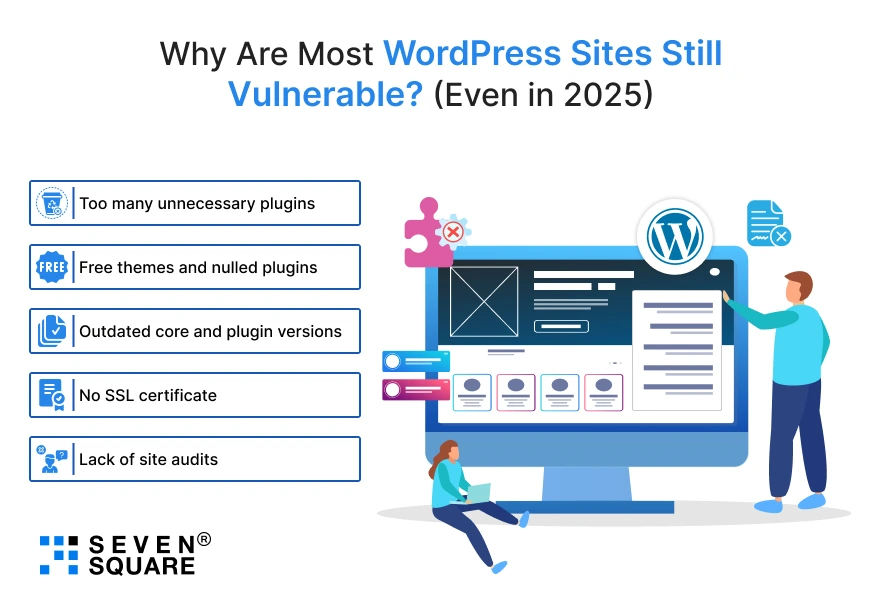
Despite countless guides, many WordPress websites remain vulnerable. Here’s why:
- Too many unnecessary plugins: Each one increases the risk surface.
- Free themes and nulled plugins: Common sources of malware and backdoors.
- Outdated core and plugin versions: Major gateways for hackers.
- No SSL certificate: Still a surprising number of unsecured sites in 2025.
- Lack of site audits: Without regular checks, vulnerabilities go undetected.
So many teams treat WordPress website hardening as optional.
We’ve audited WordPress sites with over 50 plugins, including four different contact forms. That kind of plugin bloat slows performance and invites trouble.
The solution? Clean builds. Fewer plugins. Better choices. Proper hosting. Ongoing monitoring.
Let’s move to the blueprint we’ve used to help our clients build fast, secure WordPress websites in 2025.
The 5-Step Blueprint to Secure WordPress Without Slowing It Down
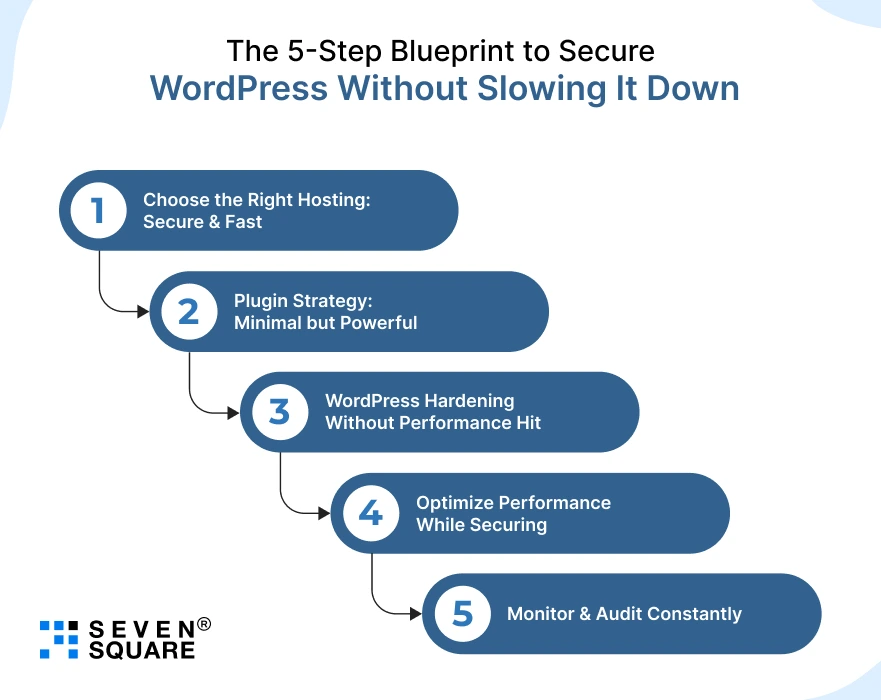
This proven strategy has helped our clients across fintech, education, logistics, ecommerce, and SaaS achieve a high-performance WordPress website that doesn’t compromise on security.
We call it the 5-step blueprint to secure WordPress without affecting performance, because in 2025, you can’t afford to pick one or the other.
Each step focuses on delivering a secure WordPress site that remains fast under pressure.
We’ve engineered this system while working with real businesses, and it works because it’s lean, smart, and scalable. Let’s break it down:
Step 1: Choose the Right Hosting: Secure & Fast
The first thing we fix for clients is their hosting.
Your host determines not just uptime but also how secure and fast your WordPress site can be. If you’re still on shared hosting in 2025, you’re asking for trouble.
Here’s what we recommend:
- Kinsta: Built on Google Cloud, includes malware detection and DDoS protection.
- WP Engine: Optimized for performance, scalability, and managed security updates.
- Cloudways: A flexible, cost-effective managed solution for developers.
Look for features like:
- Free SSL (no, SSL does not slow down WordPress )
- Daily backups
- Isolated container environments
- Server-level firewalls
We’ve migrated ecommerce stores from slow shared servers to Cloudways and cut page load time by 50% while improving security posture.
Your hosting is the foundation of your secure WordPress setup in 2025. Invest wisely.
Step 2: Plugin Strategy: Minimal but Powerful
Plugins are essential, but each one is a potential backdoor.
Best WordPress security plugins that are fast in 2025:
- Wordfence (lightweight mode): Great endpoint firewall.
- iThemes Security Pro: Real-time monitoring & brute-force protection.
- WP Cerber Security: AI-powered & highly customizable.
Fastest WordPress security plugins 2025 edition:
- WP Cerber + iThemes combo
A good rule: Use fewer plugins. Avoid overlapping functionality. Don’t install 3 SEO plugins or 5 cache tools.
Instead, use lightweight, multifunctional tools that don’t bloat your backend.
Tip: Avoid any plugin that hasn’t been updated in the last 6 months. Check reviews and support forums before installing.
Plugins should help, not hurt your WordPress performance and security.
Step 3: WordPress Hardening Without Performance Hit
WordPress hardening doesn’t have to kill performance.
Here’s a step-by-step WordPress hardening guide 2025 version:
- Change default login URLs (use WPS Hide Login)
- Disable XML-RPC unless your app relies on it
- Limit login attempts to avoid brute force attacks
- Enable 2FA for all admin-level users
- Set correct file permissions (644 for files, 755 for directories)
- Remove unused themes/plugins
- Disable directory browsing
- Delete default readme.html and wp-config-sample.php
- Block PHP execution in /uploads/
These steps create a hardened WordPress setup that’s fast, secure, and scalable.
You don’t need to be a sysadmin to apply these changes.
We’ve automated many of these steps into our launch checklist for every WordPress site we build.
Step 4: Optimize Performance While Securing
Securing your site shouldn’t mean sacrificing speed. Here’s how we balance both:
- Use caching plugins: WP Rocket or LiteSpeed Cache.
- Optimize images with ShortPixel or Optimole.
- Use CDN like Cloudflare (bonus: added DDoS protection).
- Defer & minify JS/CSS to reduce load time.
- Enable lazy loading for images and videos.
These strategies ensure your WordPress site loads in under 2 seconds while remaining resistant to common attacks.
Even if you’re using Elementor or another builder, these WordPress performance optimization techniques keep things blazing fast.
We’ve implemented this setup for clients across ecommerce and SaaS.
The results speak for themselves: higher conversions, lower bounce rates, and fewer security incidents.
Step 5: Monitor & Audit Constantly
Monitoring = prevention. Use both security and performance tracking:
- UptimeRobot or Jetpack Monitor for downtime alerts.
- Query Monitor plugin to detect speed issues.
- WP Activity Log to track logins, changes, and threats.
- Wordfence Central for multi-site threat monitoring.
Schedule audits:
- Weekly: plugin/theme/core updates, malware scans
- Monthly: review logs, optimize database, remove bloat
This is how you secure WordPress without affecting performance with proactive care.
Our team at Seven Square conducts routine security audits and performance sweeps for clients as part of ongoing support. Prevention always costs less than recovery.
Should You Trust AI-Powered WordPress Security Tools in 2025?
We’re officially in the AI era. So yes, AI-powered WordPress security tools are worth exploring:
- MalCare: Detects zero-day threats, faster cleanup.
- WP Security Ninja: Learns attack patterns using AI.
- WP Cerber: Combines behavioral analysis with traditional rules.
But remember, AI doesn’t replace the basics. It adds a smart layer on top. Think of it as your site’s 24/7 security analyst.
At Seven Square, we use AI-powered tools to complement our manual strategies. Think of AI as your first responder, not your entire defense force.
How Seven Square Delivers Fast, Secure WordPress for Any Industry (Without Plugin Bloat)?
At Seven Square, we’ve spent years solving one core problem for founders and product teams: how to build a secure WordPress website without slowing it down.
We’re not here to overload your site with plugins or slap on a generic theme. We engineer lean, high-performing WordPress websites according to your product and users.
Our team of WordPress developers combines WordPress performance optimization with robust security architecture to build websites that can scale easily.
Here’s what sets us apart:
- We deliver secure WordPress websites in 2025 using the latest hardening techniques, firewalls, and minimal-attack-surface strategies.
- Our performance tuning covers everything from server-level caching to lazy loading, image compression, and CDN integration, even if you’re using page builders like Elementor or WooCommerce.
- We integrate AI-powered WordPress security tools like WP Cerber and MalCare only when they add value.
- We’ve built custom WordPress solutions for industries like SaaS, ecommerce, education, fintech, healthcare, and logistics, so we know what compliance, speed, and scalability look like.
- When we use plugins, it’s the minimal + powerful kind. We often replace 3-5 bloated plugins with one custom-built feature that does the job faster and more securely.
We believe the future of WordPress lies in clean code, secure hosting, and continuous monitoring.
That’s why clients trust Seven Square to deliver secure, scalable, and high-performance WordPress solutions that just
Want to Build a Secure WordPress Website? Contact Us Now!
The Only WordPress That Works in 2025 Is Secure AND Fast
Security and speed are not enemies.
The tools exist. The practices are proven. You just need a roadmap that aligns them.
At Seven Square, we’ve been doing this for years, and 2025 is no exception.
Don’t choose between performance and protection. Get both.
Build a WordPress site that won’t get hacked. One that users love. One that grows with your business.
That’s the only kind of WordPress that works in 2025.
FAQs
- To secure your WordPress website without plugin overload, use a minimal stack of trusted tools like WP Cerber, iThemes Security Pro, or Wordfence (lightweight mode).
- Combine them with WordPress hardening techniques like disabling XML-RPC, changing login URLs, and setting correct file permissions.
- This ensures solid protection while maintaining site speed.
- No, enabling SSL (HTTPS) does not slow down WordPress.
- Modern SSL certificates improve security and are optimized for performance.
- Most secure WordPress hosting providers offer free SSL and HTTP/2 support, making your site both fast and secure.
- Yes. Shared hosting is more vulnerable to cross-site contamination and attacks.
- For a truly secure WordPress website, choose managed WordPress hosting with containerized environments, like Kinsta, Cloudways, or WP Engine.
- These providers also support better WordPress performance optimization.
- AI-powered WordPress security tools like MalCare or WP Cerber provide adaptive protection and quicker threat detection.
- While they are not a replacement for basics, they significantly improve defense against modern threats when used alongside WordPress hardening practices.