Nowadays, everyone is trying to maximize AI according to their requirements.
With the rise of AI question generation, we can now turn any PDF into a set of dynamic, auto-generated exam questions, which are ready for testing, revising, or training.
In this blog, we’ll show you how to build a Flutter app that can generate exam questions from a PDF using AI.
Whether you’re building an edtech platform, an internal training tool, or simply want to automate content creation, this project is for you.
We’ll be using Flutter, powerful PDF parsing tools, and AI models like ChatGPT to bring this idea to life.
And yes, we’ll include the full source code with the GitHub repo so you can build, modify, or scale it however you want.
Why Automate Question Generation from PDFs?
Creating questions manually is time-consuming, repetitive, and prone to inconsistency. That’s where automatic question generation comes in.
If you are looking to automate assessments, AI PDF question generators can save you hours of effort.
Here’s why it matters:
- Students get quick self-assessment tools.
- Teachers can convert textbooks into quizzes instantly.
- Training teams can use it for corporate upskilling.
- Startups can turn this into full-blown SaaS quiz tools.
Imagine generating MCQs or short-answer questions directly from a chapter PDF, no manual editing needed.
Why Flutter? Because it’s fast, cross-platform, beautiful, and widely used by startups and developers to ship mobile and web apps with ease.
Here’s what powers our AI question generator:
- Flutter for the front end.
- OpenAI’s GPT API (or similar) for natural language understanding and question generation.
- PDF parsing libraries like pdf_text or syncfusion_flutter_pdf to extract clean content from files.
The AI quiz app in Flutter takes a selected PDF, extracts text content, sends it to an AI model, and receives ready-to-use exam questions. Clean, smart, and powerful.
This stack supports smooth integration & also gives you the flexibility to customize prompts, formats, and even quiz types.
How to Do Project Setup in Flutter? (Step-by-Step)
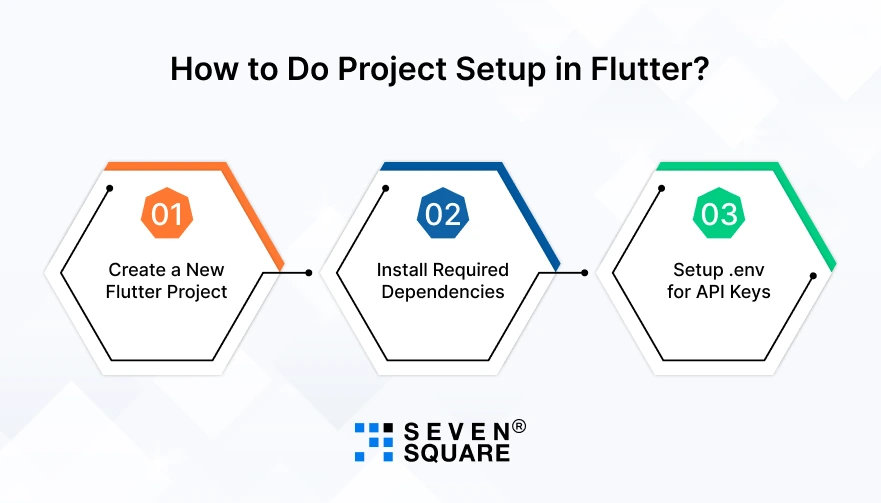
Ready to bring your app to life? Let’s set up our Flutter environment and begin building your AI-powered question generator from PDFs.
Step 1: Create a New Flutter Project
Open your terminal or VS Code and run:
flutter create pdf_ai_question_generator
cd pdf_ai_question_generator
This creates a fresh Flutter project for our app.
Step 2: Install Required Dependencies
To parse PDFs in Flutter and connect with OpenAI’s GPT model, we need a few packages. Open pubspec.yaml and add:
dependencies:
flutter:
sdk: flutter
http: ^1.1.0
pdf_text: ^1.0.0 # For extracting text from PDFs
file_picker: ^6.1.1 # To select PDF files from device
flutter_dotenv: ^5.0.2 # For managing API keys
Then run:
flutter pub get
Step 3: Setup .env for API Keys
Create an .env file in the root folder:
OPENAI_API_KEY=your_openai_api_key_here
And load it inside main.dart:
import 'package:flutter_dotenv/flutter_dotenv.dart';
Future main() async {
await dotenv.load(fileName: ".env");
runApp(MyApp());
}
This completes your Flutter project setup for generating questions from PDFs.
How to Integrate AI for Question Generation?
Now let’s integrate OpenAI’s GPT model to generate smart MCQs from parsed text.
Create OpenAI Service
import 'package:http/http.dart' as http;
import 'dart:convert';
import 'package:flutter_dotenv/flutter_dotenv.dart';
Future generateQuestionsFromText(String extractedText) async {
final apiKey = dotenv.env['OPENAI_API_KEY'];
final prompt = "Generate 5 multiple choice questions from this text:\n$extractedText";
final response = await http.post(
Uri.parse('https://api.openai.com/v1/completions'),
headers: {
'Authorization': 'Bearer $apiKey',
'Content-Type': 'application/json',
},
body: jsonEncode({
'model': 'text-davinci-003',
'prompt': prompt,
'temperature': 0.7,
'max_tokens': 500,
}),
);
if (response.statusCode == 200) {
return jsonDecode(response.body)['choices'][0]['text'];
} else {
throw Exception('Failed to generate questions');
}
}
Prompt Engineering Tips:
Keep prompts structured like:
Generate 5 MCQs from this 10th-grade biology chapter:
[Text here]
- Try different tones and levels based on your audience.
- Limit token length for short responses or quizzes.
How to Do Parsing PDFs in Flutter the Right Way?
To generate questions, you need clean, readable text from the PDF file.
We’ll use the pdf_text package to do that.
Pick and Load a PDF File
import 'package:file_picker/file_picker.dart';
import 'package:pdf_text/pdf_text.dart';
Future extractTextFromPDF() async {
final result = await FilePicker.platform.pickFiles(
type: FileType.custom,
allowedExtensions: ['pdf'],
);
if (result != null) {
final path = result.files.single.path!;
final doc = await PDFDocument.fromFile(File(path));
return await doc.text;
} else {
throw Exception('No PDF selected');
}
}
Handling Content Cleanly
- Avoid scanned PDFs with images because AI works better with clear text.
- Trim whitespace and line breaks before sending to the API.
- For large PDFs, extract specific pages (e.g., the first 5) if needed.
This makes your Flutter PDF question generator both smart and efficient.
Building the UI: Clean, Functional & Fast
Now let’s design a basic Flutter UI to let users upload a PDF and view the generated questions.
import 'package:flutter/material.dart';
class PDFQuestionPage extends StatefulWidget {
@override
_PDFQuestionPageState createState() => _PDFQuestionPageState();
}
class _PDFQuestionPageState extends State {
String? questions;
bool isLoading = false;
void handleGenerateQuestions() async {
setState(() => isLoading = true);
try {
final text = await extractTextFromPDF();
final result = await generateQuestionsFromText(text);
setState(() => questions = result);
} catch (e) {
setState(() => questions = 'Error: ${e.toString()}');
} finally {
setState(() => isLoading = false);
}
}
@override
Widget build(BuildContext context) {
return Scaffold(
appBar: AppBar(title: Text('AI Quiz Generator')),
body: Padding(
padding: const EdgeInsets.all(16.0),
child: Column(
children: [
ElevatedButton(
onPressed: isLoading ? null : handleGenerateQuestions,
child: Text('Upload PDF & Generate Questions'),
),
SizedBox(height: 20),
isLoading
? CircularProgressIndicator()
: Expanded(
child: SingleChildScrollView(
child: Text(questions ?? 'No questions yet'),
),
),
],
),
),
);
}
}
This gives your AI quiz app in Flutter a smooth, clean interface to extract questions and display them dynamically.
Go Through the Complete Code to Generate Exam Questions from PDF Using AI in Flutter.
Why Choose Seven Square to Build Your AI-Powered Flutter App?
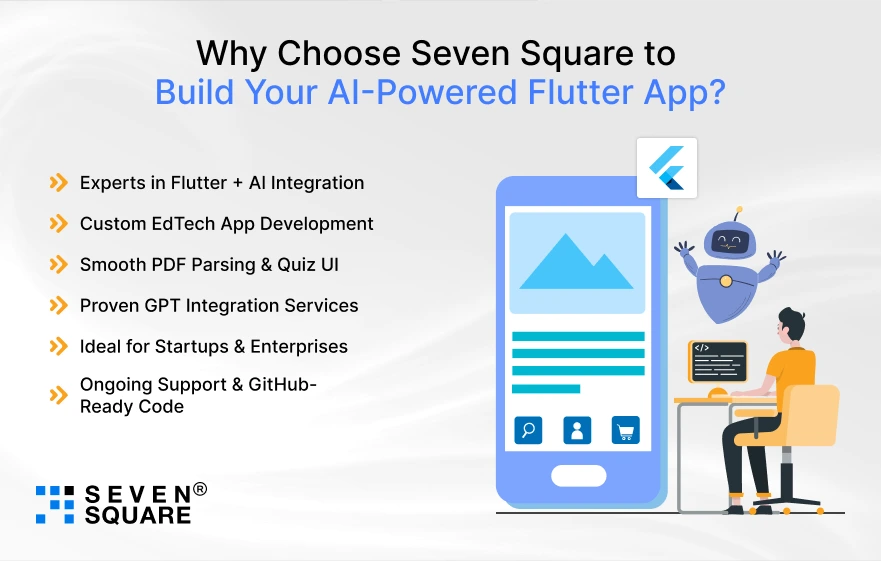
At Seven Square, we specialize in building AI-powered Flutter apps that solve real-world problems like turning PDFs into smart, auto-generated quizzes.
- Experts in Flutter + AI Integration : z We build advanced Flutter apps with OpenAI/GPT to turn your PDFs into smart, auto-generated quiz content.
- Custom EdTech App Development : z From competitive exam tools to LMS plugins, we develop scalable AI-powered edtech apps according to your goals.
- Smooth PDF Parsing & Quiz UI : z We use the best Flutter packages for clean PDF extraction and dynamic MCQ generation.
- Proven GPT Integration Services : z Our team fine-tunes prompts and models for accurate, subject-specific question generation from text.
- Ideal for Startups & Enterprises : z Whether you’re launching an MVP or a full SaaS platform, we help you build smarter with speed and quality.
- Ongoing Support & GitHub-Ready Code : z We offer post-launch support, clean code structure, & CI/CD pipelines so that your AI quiz app can scale.
Want a Scalable Flutter App? Contact Us Now!
What Are the Bonus Tips for Better AI Question Generation?
Here are some expert tips to improve the quality and accuracy of the AI-generated questions:
- Use cleaner PDFs : Avoid scanned images and messy formatting. The AI performs best when the text is structured.
- Add context in your prompts : For example, say “Generate 5 MCQs for a 10th-grade physics student” instead of just “Generate 5 questions.”
- Experiment with temperature and token limits : A lower temperature gives more factual questions; a higher one gives variety.
Try different styles of MCQs, fill-in-the-blanks, & true/false to see what works best for your app or business needs.
FAQs
- You can extract text using a PDF parser in Flutter, then send that content to an AI like GPT with a prompt to generate MCQs.
- The GitHub link is given in this blog.
- Popular choices include pdf_text for simple extraction and syncfusion_flutter_pdf for more advanced formatting control.
- Yes, with a well-structured prompt and clean extracted content, ChatGPT can create accurate and relevant questions from textbook material.
- You can deploy this Flutter app using Firebase or a backend like Node.js and integrate it with LMS systems or a SaaS platform.