Wireframing is the first step to turn ideas into user-friendly interfaces.
It helps you visualize layout, functionality, and user flow before a single line of backend code is written.
Whether you’re designing an app, dashboard, or website, a good wireframing tool helps speed up the UI/UX process.
But why not build your own?
In this blog, you’ll learn how to create a wireframe tool React project with TypeScript from scratch.
Using React’s component model and TypeScript’s type safety, you can build an interactive wireframe builder in React TS that you can customize, extend, & even turn into a SaaS product.
This blog is perfect for:
- Developers wanting to level up their React + TS skills.
- Entrepreneurs building MVPs with visual design flows.
- UI/UX teams or startups that need a personalized wireframing solution.
By the end, you’ll have a working, browser-based wireframing editor built with modern tools, and yes, we’ll give you the full code and GitHub repository too.
What Are the Project Features You’ll Build? (Before We Dive In)
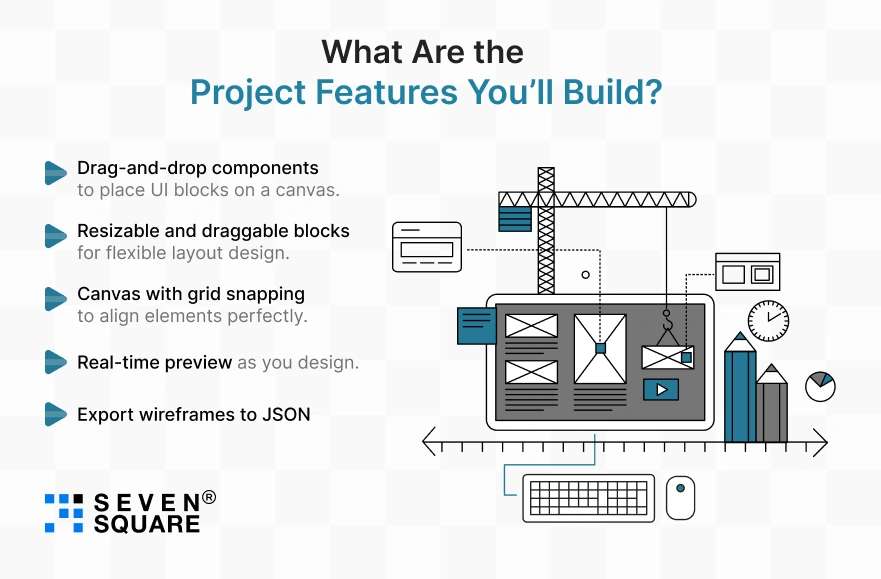
Before jumping into the code, here’s a quick look at what our tool will include:
- Drag-and-drop components to place UI blocks on a canvas.
- Resizable and draggable blocks for flexible layout design.
- Canvas with grid snapping to align elements perfectly.
- Real-time preview as you design.
- Export wireframes to JSON (and load them back).
This is a hands-on React wireframing tutorial TypeScript developers will love.
By the end, you’ll have an open-source wireframe creator that React users can customize and contribute to.
What Are the Tech Stack & Tools Used to Create React TypeScript Wireframing Tool?
We’re keeping the stack modern, clean, and developer-friendly:
- React + TypeScript: For building scalable, type-safe components.
- Zustand or Redux: To manage the wireframe state across the app.
- react-dnd or react-draggable: For intuitive drag-and-drop functionality.
- Tailwind CSS or styled-components: For styling your canvas and UI elements.
- GitHub Repo: Full code with a clear folder structure for easy understanding.
This stack makes our React TypeScript wireframing tool efficient and extensible. It’s a real, working drag-and-drop wireframe builder in React TS.
How to Set Up the React + TypeScript Project?
Let’s see how to build an interactive wireframing tool in React and TypeScript by scaffolding the project:
# Using Vite for fast dev experience
npm create vite@latest wireframe-app --template react-ts
cd wireframe-app
Or, if you prefer CRA:
npx create-react-app wireframe-app --template typescript
cd wireframe-app
Next, install the core dependencies:
npm install zustand react-dnd react-dnd-html5-backend tailwindcss
Then initialize Tailwind (optional styling):
npx tailwindcss init –p
Suggested folder structure:
src/
├── components/
│ ├── Canvas.tsx
│ ├── Block.tsx
│ └── Toolbar.tsx
├── store/
│ └── useWireframeStore.ts
├── utils/
│ └── helpers.ts
├── App.tsx
└── index.tsx
This setup gives you a clean scaffold for your interactive wireframe builder in React TS.
How to Build the Wireframe Canvas?
Now let’s build the canvas wireframe React component:
// Canvas.tsx
import React from 'react';
import { useWireframeStore } from '../store/useWireframeStore';
import Block from './Block';
export const Canvas: React.FC = () => {
const blocks = useWireframeStore(s => s.blocks);
return (
<div className="w-full h-[600px] bg-gray-100 relative grid grid-cols-20 grid-rows-15 gap-1">
{blocks.map(b => (
<Block key={b.id} {...b} />
))}
</div>
);
};
- We define a grid layout canvas.
- Render blocks dynamically from the state.
- Drop zones populate dynamically as users add blocks.
This gives you an interactive wireframe app with React TS foundation that’s responsive and dynamic.
How to Add Drag-and-Drop Functionality (Fully Interactive)?
Time to power up drag-and-drop, which is essential for a React TS wireframe drag‑and‑drop editor:
// Block.tsx
import React from 'react';
import { useDrag, useDrop } from 'react-dnd';
import { useWireframeStore } from '../store/useWireframeStore';
interface BlockProps { id: string; x: number; y: number; }
export const Block: React.FC <BlockProps> = ({ id, x, y }) => {
const moveBlock = useWireframeStore(s => s.moveBlock);
const [, drag] = useDrag({
type: 'BLOCK',
item: { id, x, y },
});
const [, drop] = useDrop({
accept: 'BLOCK',
drop: (item: any, monitor) => {
const delta = monitor.getDifferenceFromInitialOffset()!;
moveBlock(id, x + delta.x, y + delta.y);
},
});
return (
<div ref={(node) => drag(drop(node))} className="absolute bg-white p-2 border">
Block {id}
</div>
);
};
- Uses react-dnd for draggable components.
- Block positions update in real-time & this is your custom wireframe editor React in action.
How to Manage State with Zustand or Redux?
A robust store is crucial for a React TS wireframe editor GitHub code tutorial:
// useWireframeStore.ts
import create from 'zustand';
interface Block { id: string; x: number; y: number; }
interface State {
blocks: Block[];
addBlock: (b: Block) => void;
moveBlock: (id: string, x: number, y: number) => void;
}
export const useWireframeStore = create<State>(set => ({
blocks: [],
addBlock: b => set(state => ({ blocks: [...state.blocks, b] })),
moveBlock: (id, x, y) =>
set(state => ({
blocks: state.blocks.map(b => b.id === id ? { ...b, x, y } : b)
})),
}));
This store manages block data, including saving/loading wireframes for future sessions.
How to Make It Look Good & UI Polish with Tailwind CSS?
Beautify the UX for your wireframe UI tool React TypeScript, targeting a Figma‑like wireframe in React:
Add grid backgrounds in Canvas.tsx:
/* tailwind.config.js */
theme: {
extend: {
backgroundImage: {
grid: "linear-gradient(#ccc 1px, transparent 1px), linear-gradient(90deg, #ccc 1px, transparent 1px)"
}
}
}
Use in JSX:
<div className="bg-grid bg-gray-100">
{/* Canvas content */}
</div>
And highlight active blocks:
<div className="border-2 border-blue-500 focus:outline-none">
{/* Block content */}
</div>
Add a toolbar ( Toolbar.tsx ) for icons like duplicate/delete as your lightweight, Figma-like wireframe style starts here.
How to Export Your Wireframe? JSON or Save to Local Storage
Adding save/load features makes this a complete React wireframe builder with a save feature:
// in store
saveLayout: () => {
const data = JSON.stringify(get().blocks);
localStorage.setItem('wireframe', data);
},
loadLayout: () => {
const saved = localStorage.getItem('wireframe');
if (saved) set({ blocks: JSON.parse(saved) });
}
In your toolbar:
<button onClick={saveLayout}>Save JSON</button>
<button onClick={loadLayout}>Load JSON</button>
Or extend to Firebase or a custom API is easy to scale.
Here’s Your Complete GitHub Code to Make an Interactive Wireframing Tool Using React and TypeScript.
What Makes Seven Square the Right Choice for Custom React + TypeScript Project Development?
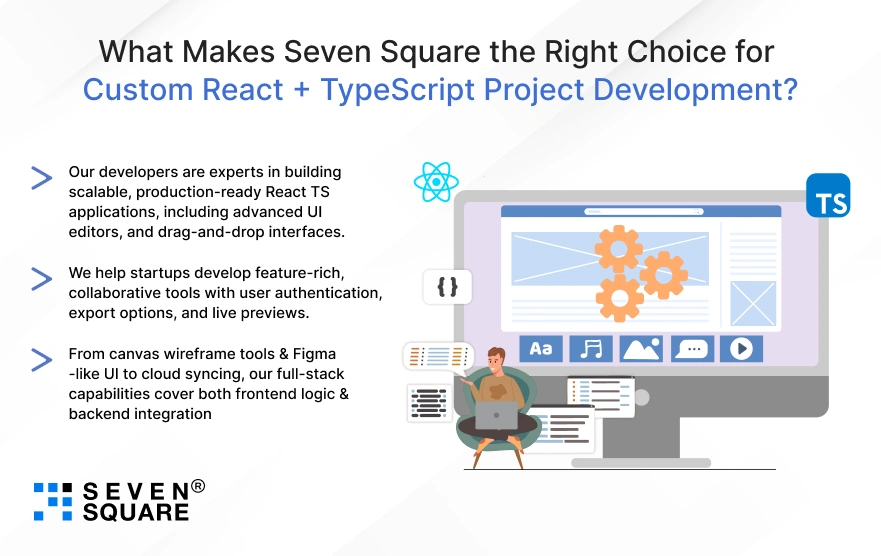
We specialize in creating high-performance web applications and building a custom interactive wireframing tool using React and TypeScript.
- Our developers are experts in building scalable, production-ready React TS applications, including advanced UI editors, and drag-and-drop interfaces.
- We help startups develop feature-rich, collaborative tools with user authentication, export options, and live previews.
- From canvas wireframe tools & Figma-like UI to cloud syncing, our full-stack capabilities cover both frontend logic & backend integration (Firebase, APIs, databases).
Want a Custom React Solution? Contact Us Now!
Some Bonus Ideas to Extend the Tool Further
Once your wireframing app is ready, here are some killer ideas to take it to the next level:
- Add user login and saved sessions for persistent designs.
- Collaborate in real-time using WebSockets (like Figma).
- Export your design to PNG or SVG for sharing with teams or clients.
- Turn this into a SaaS MVP and offer your custom wireframing app built in React TS.
Whether for personal use or commercial scaling, this tool gives you full control over how far you take your wireframe editor.
What You Learned & What’s Next?
You just learned how to create an entire React TypeScript wireframing project tutorial, from drag-and-drop logic to layout saving and export.
Here’s what we built:
- An interactive canvas with UI blocks.
- Real-time state management and preview.
- A feature-complete open-source wireframe tool.
We encourage you to fork the GitHub repo, customize it for your needs, or even turn it into a paid product.
This can be a Launchpad for your next great UI/UX project.
FAQs
- A wireframing tool lets you design and visualize UI layouts before development.
- Using React and TypeScript offers component reusability, real-time interactivity, and type safety, which is ideal for scalable wireframe tools.
- Yes, using libraries like react-dnd and state managers like Zustand or Redux, you can build a React wireframe builder with drag-and-drop features, export options, and real-time rendering.
- Yes, you can extend this custom wireframing app built in React TS with user login, database storage, and real-time collaboration to create your own SaaS MVP.
- Yes, Tailwind CSS provides utility-first styling that works great for wireframe UI tools in React TypeScript, including grids, hover states, & toolbars.