“We’re launching an iOS app, but we’re stuck: Should we go with SwiftUI or UIKit?”
That’s what a founder told us during a call last week.
It’s a common question. And it’s a strategic one.
Your decision can affect the speed of development, future updates, animation performance, and even how easily your team can hire developers down the line.
If you’re reading this, you’re likely in the same spot. You’re planning a new iOS app or modernizing an old one and wondering:
Which is better for iOS development: SwiftUI or UIKit?
Let’s try to explore in a way that’s clear, real, and based on experience.
At Seven Square, we’ve delivered iOS solutions for industries like healthcare, logistics, fintech, education, and e-commerce.
We’ve used both SwiftUI and UIKit to build apps that ship fast, scale smoothly, and look sharp.
If you are trying to do a detailed comparison between SwiftUI vs UIKit, then you are at the right place.
What is SwiftUI?
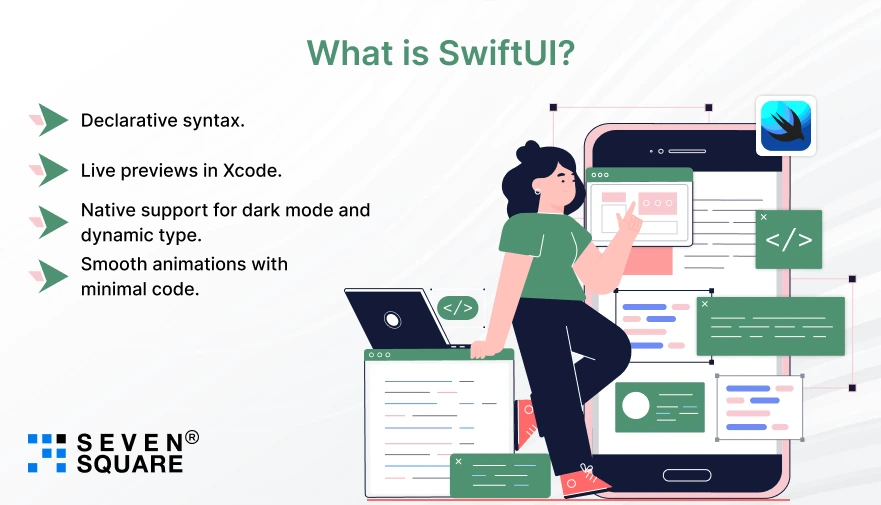
SwiftUI is Apple’s modern declarative UI framework introduced in 2019.
It’s designed to make iOS development faster & easier, especially when building interfaces that adapt across multiple Apple platforms like iOS, iPadOS, macOS, watchOS, and tvOS.
Instead of writing long chunks of boilerplate code, SwiftUI lets you write less code that’s more expressive and easier to maintain.
Key Strengths:
- Declarative syntax.
- Live previews in Xcode.
- Native support for dark mode and dynamic type.
- Smooth animations with minimal code.
What Is UIKit?

UIKit is Apple’s older, battle-tested UI framework. It’s been around since iOS 2.0 and is still the foundation of many production-grade apps.
UIKit uses an imperative programming model. It gives you fine-grained control over every element of your app’s interface, great for custom UIs and edge-case handling.
Key Strengths:
- Mature and stable.
- Rich documentation and community support.
- Full compatibility with all current iOS versions.
- Easier support for legacy iOS versions (iOS 12 and earlier).
SwiftUI vs UIKit: Pros and Cons
Here’s a side-by-side comparison of SwiftUI vs UIKit to help you understand it:
| Feature | SwiftUI | UIKit |
| Learning Curve | Easier for beginners. | Steeper, more complex. |
| Development Speed | Faster for standard UIs. | Slower, more boilerplate. |
| Cross-Platform | Native cross-platform support. | iOS-specific (needs more code for macOS, etc.). |
| UI Customization | Good, but sometimes limited. | Highly customizable. |
| Performance | Great for simple interfaces. | Better for complex and performance-heavy UIs. |
| Backward Compatibility | iOS 13+ only. | Compatible with older iOS versions. |
| Community & Support | Growing, still catching up. | Huge ecosystem with 10+ years of resources. |
| Interoperability | Can embed UIKit views. | Can embed SwiftUI views (from iOS 13 onwards). |
This is why many teams today choose a hybrid approach, combining SwiftUI and UIKit depending on what the screen needs.
SwiftUI vs UIKit: Performance Comparison
When it comes to performance, both frameworks perform well but differently.
- For simple views and animations, SwiftUI is impressively smooth. You can get fade-ins, scale effects, and transitions with one-liners.
- For highly custom UI with lots of nesting or animations, UIKit still edges ahead in terms of frame-by-frame rendering performance.
Real-life example from Seven Square:
- For a health tracking app, we used SwiftUI for onboarding and dashboard screens, which are clean, consistent, and fast to build.
- But for a graph-heavy health metrics screen, we switched to UIKit for snappy, pixel-perfect control.
If your app’s UI is animation-rich, 3D-intensive, or needs complex user interactions (like drag-and-drop gestures), UIKit might be a better fit, at least for those components.
Learn to launch an iOS app that passes Apply Review on First Try.
SwiftUI vs UIKit Learning Curve
Founders often ask us, “Which one will my team pick up faster?”
Answer: SwiftUI, especially for new developers or teams without a lot of legacy UIKit experience.
Why?
- The syntax is more modern and concise.
- Developers can preview UI instantly in Xcode without running the app.
- There’s less boilerplate code to manage.
But UIKit is still valuable. If your team has UIKit knowledge or needs to maintain an existing UIKit-based app, there’s no reason to switch entirely.
At Seven Square, our iOS developers are fluent in both and often work across both in the same project.
SwiftUI vs UIKit for Team Scalability
As your product grows, so does your team, and the framework you choose will influence how easily developers onboard and contribute.
SwiftUI: Great for Fast Scaling Teams
- Easier syntax = lower barrier for junior devs.
- Live previews = faster feedback loop.
- Declarative mindset = less room for bugs.
If you’re building a modern iOS development team, SwiftUI is a great fit.
At Seven Square, we’ve helped multiple startups scale fast by using SwiftUI for their MVPs and then gradually introducing UIKit where needed.
UIKit: Better for Senior-Heavy Teams or Legacy Apps
- UIKit’s power lies in control, but with complexity.
- Easier for teams with existing UIKit expertise.
- Better if your CI/CD pipelines or design systems are UIKit-based.
If you’re scaling a team already familiar with UIKit or managing a codebase full of UIKit, it might not be worth migrating everything at once.
SwiftUI vs UIKit for Cross-Platform Apple Development
Apps aren’t just iPhone-first. They need to run smoothly across iPads, Macs, Apple Watches, and Apple TVs.
SwiftUI: Built for Apple Ecosystem Harmony
SwiftUI was designed to write once, run everywhere, across iOS, macOS, watchOS, and tvOS. With SwiftUI:
- One codebase powers multiple devices.
- Layouts adapt using modifiers and adaptive stacks.
- Great for shared business logic.
If your goal is to offer a unified Apple experience, SwiftUI is the future of cross-platform Apple UI development.
UIKit: iOS-Only by Nature
UIKit is still limited to iOS and iPadOS. Want to target macOS? You’ll need to explore AppKit. Want watchOS? That’s WatchKit.
SwiftUI saves teams from managing multiple UI frameworks.
Which Is Better for iOS App Development in 2025?
Here’s the best answer:
There is no one-size-fits-all. But there is a smart way to choose.
Use SwiftUI if:
- You’re starting a new app from scratch for iOS 15+.
- You want to build fast, iterate faster, and ship features quickly.
- Your UI is relatively standard: login screens, dashboards, forms, etc.
Use UIKit if:
- You need to support older iOS versions (iOS 12 and below).
- Your app has complex or deeply customized UI interactions.
- You want total control over the rendering pipeline.
Use SwiftUI and UIKit together if:
- You want the best of both worlds.
- You’re upgrading an existing app but want to modernize it part by part.
- You care about long-term flexibility.
SwiftUI vs UIKit: Real Use Case-Based Framework Selection
Founders we work with often ask, “Which framework would YOU use for this specific case?”
| Use Case | Suggested Framework |
| A clean MVP targeting iOS 16+ | SwiftUI |
| Legacy app modernization | Hybrid (UIKit + SwiftUI) |
| Custom animations, gestures | UIKit |
| Internal dashboard app | SwiftUI |
| Highly interactive UI (e.g. games) | UIKit |
| Multi-device Apple experience | SwiftUI |
| iOS app for enterprise workflows | UIKit |
| Feature-rich e-commerce app | Hybrid |
Why Seven Square Doesn’t Just “Pick One”?
Here’s the truth: We’re not SwiftUI fanboys. And we don’t worship UIKit either.
At Seven Square, we believe in using the right tool for the job. Sometimes that means building an app entirely in SwiftUI and shipping it in 3 weeks.
Other times, it means diving deep into UIKit to optimize a real-time UI that can’t afford a single dropped frame.
Our team of iOS developers doesn’t just write code, we ask what will be beneficial for your business.
Whether you’re a founder launching an MVP or a product manager leading enterprise innovation, we help you:
- Built with swift delivery.
- Communicate with total clarity.
- Deliver with top-notch quality.
We’ve done it across logistics, edtech, fintech, healthcare, and more.
Want a Custom iOS App? Contact Us Today!
Don’t Choose SwiftUI vs UIKit: Choose the Right Direction
If you’ve made it this far, you’re serious about getting your iOS architecture right. So here’s our final word:
UIKit vs SwiftUI isn’t the real question. The real question is: How can we build something valuable, fast, and keep it scalable?
- If you’re starting new, try SwiftUI.
- If you’re maintaining or scaling, lean on UIKit.
- If you want the best of both, don’t hesitate to combine.
The frameworks are just tools. The real work is aligning your team, your product, and your market. And if that sounds hard to do alone, well, that’s why we’re here.
FAQs
- SwiftUI is better for modern iOS development in 2025 if you’re targeting iOS 15+ and want faster UI iteration.
- UIKit still offers more control for complex apps or legacy support.
- Learn SwiftUI first because it’s easier to grasp with its declarative syntax.
- Once confident, pick up UIKit to understand legacy codebases and advanced customizations.
- SwiftUI is better for cross-platform Apple development, offering shared code for iOS, iPadOS, macOS, watchOS, and tvOS with one unified UI framework.
- Yes, you can combine SwiftUI views inside UIKit and vice versa.
- This hybrid approach is popular in large apps transitioning to SwiftUI gradually.