We’ve seen developer tools evolve faster than ever. First came AI assistants like GitHub Copilot and Amazon Q.
They were great at suggesting snippets of code, but they still needed developers to guide every step.
Now, we’re seeing the use of autonomous AI coding agents, tools that can actually take on scoped tasks, execute them, and deliver results.
That’s why every CTO, founder, and dev lead is asking the same question: Is Google Jules the AI coding agent for developers that will change the future?
And more importantly, what does it mean for enterprises looking for the right enterprise AI coding agent to integrate into their teams?
We help companies answer exactly these questions by testing new tools, comparing them to alternatives, and guiding teams through integration.
What Is Google Jules? (And Why It’s Different)
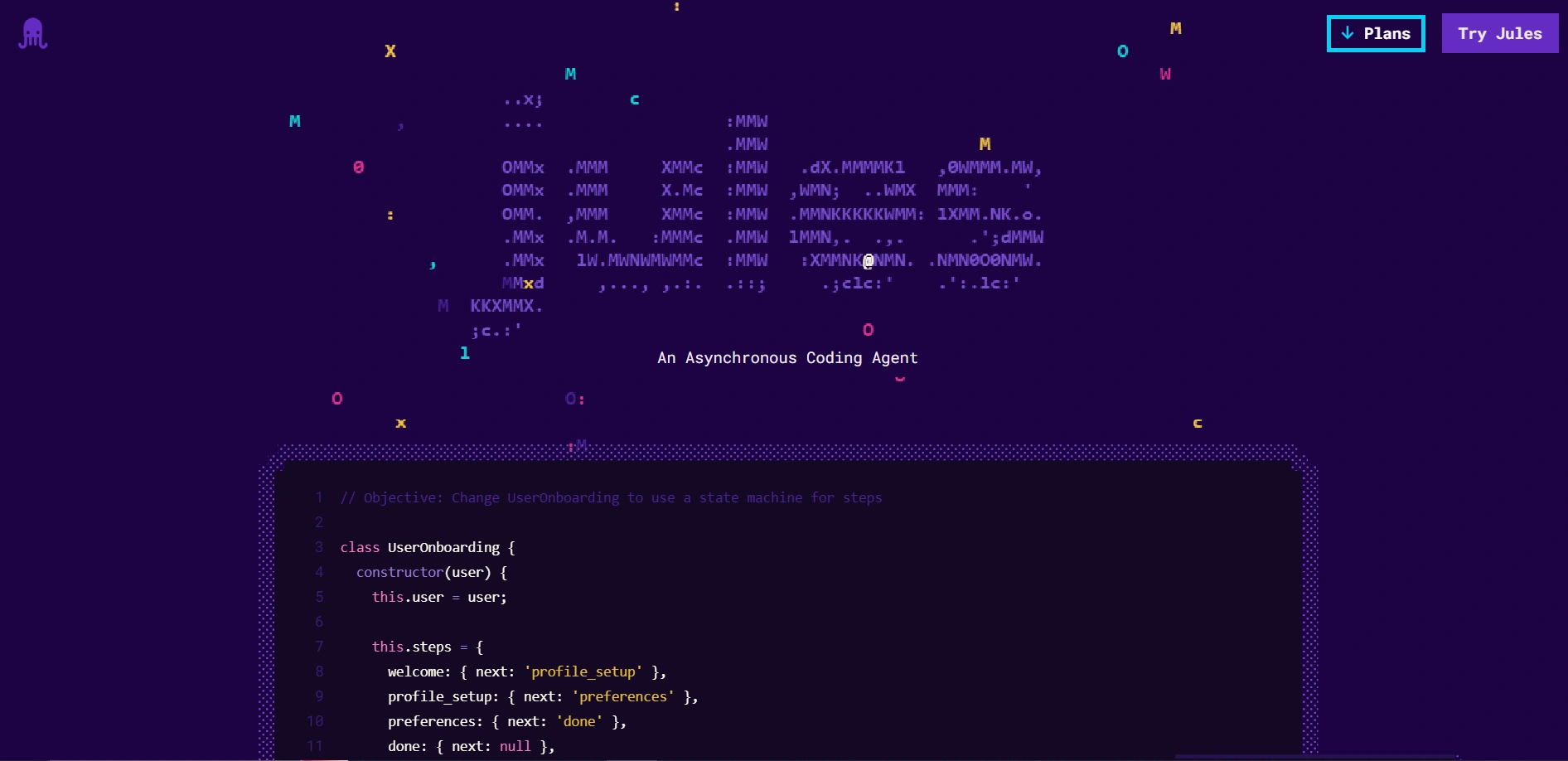
So, what exactly is Google Jules coding agent? In simple terms, Jules is Google’s new AI-based development agent.
Instead of working like a chatbot, it integrates directly into your developer environment through the CLI (command line interface) and APIs.
Think of it as a teammate who can:
- Take a scoped coding task (like fixing a bug or updating a file),
- Plan the steps,
- Get your approval,
- Then execute it automatically.
That makes Jules more of an asynchronous coding agent than an AI assistant. Unlike ChatGPT or GitHub Copilot, it doesn’t sit beside you, suggesting every line of code.
Instead, you delegate tasks, and it completes while you stay focused on bigger problems. From our perspective, this is a major change.
It’s not about replacing developers but letting them offload repetitive, time-consuming tasks to an AI code automation tool that works predictably in the background.
How Google Jules Fits Into Modern Dev Toolchains?
For developers and enterprises, the big question is: Where does Jules fit into my workflow?
Here’s what we know:
- Jules already works inside the CLI, where many developers live.
- It can connect with CI/CD pipelines, making automated testing and deployments faster.
- It integrates with tools like Slack for team updates.
- It currently works best with GitHub, though broader integrations are on the horizon.
In other words, Jules is designed to become part of your coding agent in the dev workflow, not just a side tool.
Jules is expected to expand with IDE plugins and cross-platform adoption, making it even more attractive for teams that want to embed AI directly into daily development.
Jules Vs GitHub Copilot Vs Amazon Q: Who Wins for Developers?
Whenever a new AI tool arrives, our first question is simple: How does it compare to the tools our clients already use?
With AI coding agents, the competition is heating up fast. GitHub Copilot & Amazon Q have set the stage. Now, Google Jules is here to challenge them.
| Tool | How It Works | Strengths | Weaknesses | Best For |
|---|---|---|---|---|
| Google Jules | Works via CLI & API, executes scoped tasks after approval | Predictable task execution, integrates with CI/CD & Slack, reduces context switching | Limited IDE support, GitHub dependency, debugging gaps | Teams wanting reliable enterprise AI coding agent for scoped work |
| GitHub Copilot | AI assistant that suggests code as you type | Strong IDE integration, great for individual productivity | Can’t execute tasks independently, high dependency on developer input | Developers who want real-time coding help |
| Amazon Q | Code suggestion engine linked with AWS | Strong AWS integration, supports multiple languages | Less adoption outside AWS ecosystem, not task-driven | Teams working heavily in AWS cloud |
Where is Jules Perfect?
- Predictability: Unlike assistants, Jules doesn’t flood you with endless suggestions. It plans, gets approval, and executes to make it more controlled.
- Scoped execution: Perfect for bug fixes, small features, or repetitive coding work.
- Workflow integration: Fits into your coding agent in the dev workflow through CLI, Slack, and CI/CD pipelines.
Where Does Jules Need Improvement?
- Debugging challenges: When Jules gets stuck, developers still need to step in.
- IDE gap: Copilot has the advantage here with smooth IDE integration.
- Ecosystem dependency: At the moment, Jules works best with GitHub.
Why Enterprises & Startups Care About Jules?
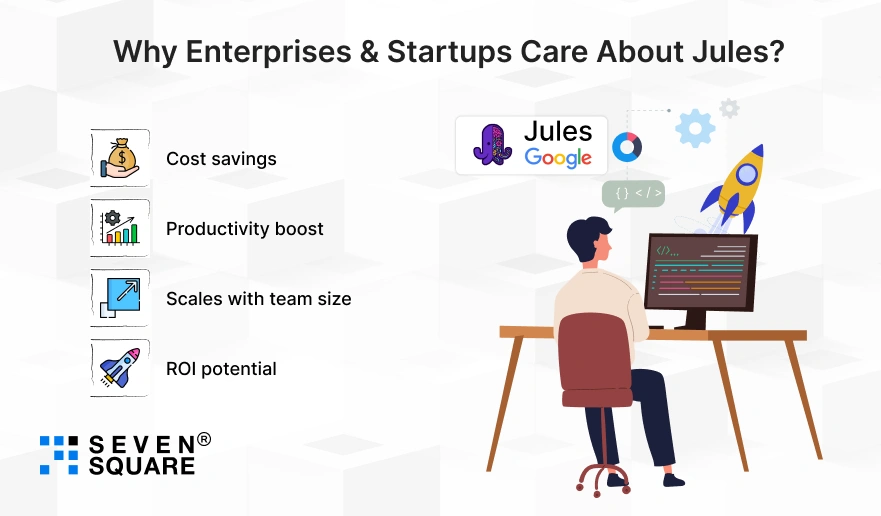
We’ve seen how the right AI tools can completely change the way teams build software. With Google Jules, the real attraction is its business value.
- Cost savings: By offloading repetitive coding work, Jules cuts down the hours developers spend on small fixes. That means reduced dev cycles and lower costs.
- Productivity boost: Fewer context switches mean developers stay focused on solving real problems, while Jules handles the routine.
- Scales with team size: For small teams, Jules acts like an extra developer. For enterprises, it becomes an enterprise AI coding agent that streamlines large-scale workflows.
- ROI potential: Imagine a startup shipping features two weeks faster, or an enterprise saving hundreds of dev hours per month. These are the outcomes we expect, and why companies are exploring Jules as an AI code automation service.
What Are the Challenges & Limitations You Must Know Before Adopting Jules?
No tool is perfect, but before integrating Jules, you should consider its current limits:
- Pricing tiers & scalability: Free usage is capped, and large-scale adoption will increase costs.
- Oversight & debugging: Jules works best on scoped tasks. But when it gets stuck, developers still need to step in.
- Current gaps: No full IDE integration yet, limited native notifications, and heavy reliance on GitHub.
That’s why our Jules AI consulting services help businesses understand both the opportunities and risks.
For some teams, Jules will fit right away. For others, it’s better to wait until it matures as an autonomous coding agent solution.
Explore Winsurf vs Cursor to find Which One is Best for Coding.
Should You Integrate Google Jules Now?
Here’s our advice:
- Startups: If you’re building fast and need a competitive edge, now is the time to adopt Jules. It helps you move quicker than your bigger rivals.
- Enterprises: If debugging complexity and governance are top priorities, it may be smarter to pilot Jules first, then scale later.
For those ready to take the next step, we offer:
- Jules AI integration service smoothly adds Jules to your dev stack.
- AI agent implementation for dev teams, customized setups for workflows like CI/CD, bug fixing, and code reviews.
- We provide AI coding agent setup for startups so founders don’t have to waste time figuring out integrations themselves.
How Do We Help Companies Integrate AI Coding Agents? (Our Experience)
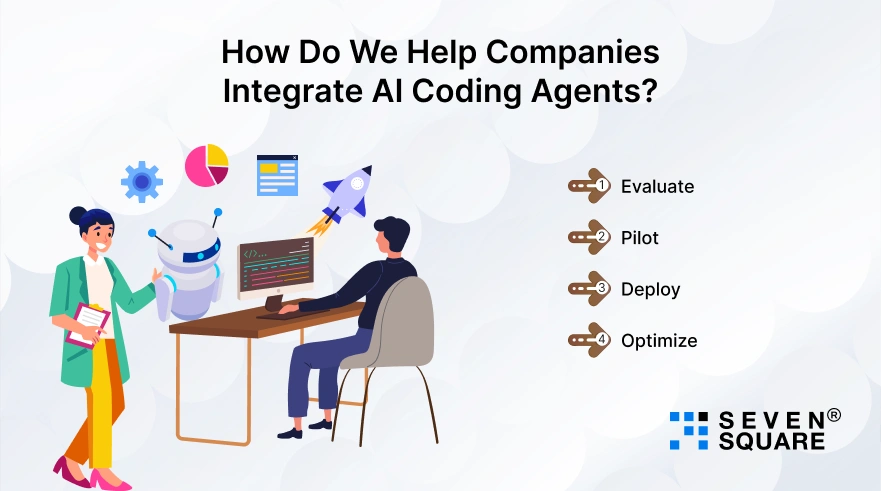
We implement different types of AI coding tools. Our process is simple:
- Evaluate: We test different agents (Copilot, Amazon Q, & Jules) to find the right fit.
- Pilot: Run small integrations to see ROI and reliability.
- Deploy: Scale the tool across dev teams with minimal disruption.
- Optimize: Monitor usage, improve workflows, and ensure long-term value.
Want to Integrate AI Coding Agents? Contact Us Now!
Is Jules the Future of AI Coding Agents?
So, what’s next? From where we stand:
- Within 2 to 3 years, Jules has the potential to become a standard part of dev workflows.
- If Google expands integrations beyond GitHub and adds better debugging tools, it could dominate the AI agent market.
- For decision-makers, the smart move is clear: test early, measure ROI, and adopt strategically.
FAQs
- Google Jules is an AI-based coding agent that executes scoped tasks through CLI and APIs, making it different from suggestion-based tools like Copilot.
- It depends. Jules is better for predictable task execution, while Copilot is stronger for line-by-line IDE support.
- By reducing repetitive tasks, saving developer hours, and helping teams ship faster, it leads to a clear ROI.
- Limited IDE support, debugging challenges, and reliance on GitHub.