A founder once called us with this problem:
“We built this app two years ago. It worked fine until users started dropping off, features broke on Android updates, and the backend couldn’t scale. Now we’re stuck with tech that can’t grow.”
Sound familiar?
You’re not alone. Whether it’s a dated tech stack, poor architecture, or the need to expand into new markets, application migration is often the smartest path forward.
But let’s be real, app migration isn’t just about “moving stuff.” It’s a precise process. One misstep and you’re looking at downtime, data loss, or worse angry users.
At Seven Square, we’ve seen this play out across fintech platforms, eCommerce engines, & logistics tools you name it.
We’ve helped startups and scale-ups migrate apps to new platforms without skipping a beat.
So, if you’re considering app platform migration, here’s what actually matters.
Why Migrate an App in the First Place?

Let’s say your app is slowing down.
Maybe it crashes on newer OS versions, or you’re locked into a framework that hasn’t been updated in years. Or maybe your business model evolved, but the app didn’t keep up.
In other cases, it’s about going cloud-native, cutting infrastructure costs, or consolidating platforms.
Whatever the reason, mobile app migration or cloud application migration becomes not just an option but a necessity.
We’ve seen clients make these moves for different reasons:
- Reducing server costs with cloud migration services
- Consolidating iOS and Android apps via cross-platform app development
- Enabling faster updates and deployment pipelines
- Improving security and data compliance
Whatever the trigger, the goal stays constant: modern, stable, and scalable systems.
The Right App Migration Strategy Starts with Asking the Hard Questions
Every successful application migration begins with clarity. At Seven Square, we always ask:
- What’s working? What’s broken?
- What do users really need?
- What’s the tech debt costing us?
- What should we preserve, rebuild, or kill?
These answers guide your app migration strategy. We never default to one method. Instead, we weigh your goals, user experience, and budget to choose:
- Rehosting: Lift-and-shift with minimal changes.
- Replatforming: Minor adjustments for compatibility.
- Refactoring: Code overhaul for modern best practices.
- Rebuilding: Start from scratch with a fresh stack.
This is where founders often ask: What’s better app refactoring vs rehosting?
The answer depends. Rehosting gets you quick wins but doesn’t solve legacy issues. Refactoring takes time but future-proofs your app. Replatforming strikes a balance.
Dealing with Legacy Apps? Welcome to Modernization
Legacy app modernization is more than a buzzword. It’s about freeing your business from outdated code, frameworks, and tools that limit agility.
We’ve helped clients stuck on ancient PHP builds, deprecated Android SDKs, and rigid monoliths. In each case, the fix wasn’t just technical, it was strategic.
Through application replatforming, we:
- Break monoliths into microservices.
- Move APIs to RESTful or GraphQL standards.
- Update data schemas without breaking production.
- Introduce CI/CD pipelines for faster deployments.
Our clients saw measurable improvements: better performance, lower cloud costs, and easier onboarding of new developers.
Cloud? Mobile? Both?
If you’re handling mobile app migration, expect complexity. From dealing with deprecated libraries to reworking user permissions, there are dozens of moving parts.
On the cloud side, cloud application migration opens up flexibility but demands careful planning. Moving to AWS, GCP, or Azure isn’t just about uploading files. It’s about designing for flexibility and adaption.
We often combine the two: migrating apps to the cloud and reengineering mobile interfaces. This is where cloud-native migration strategies for apps really shine. You get auto-scaling, simplified DevOps, and faster release cycles.
The System Migration Process at Seven Square: A Real Blueprint
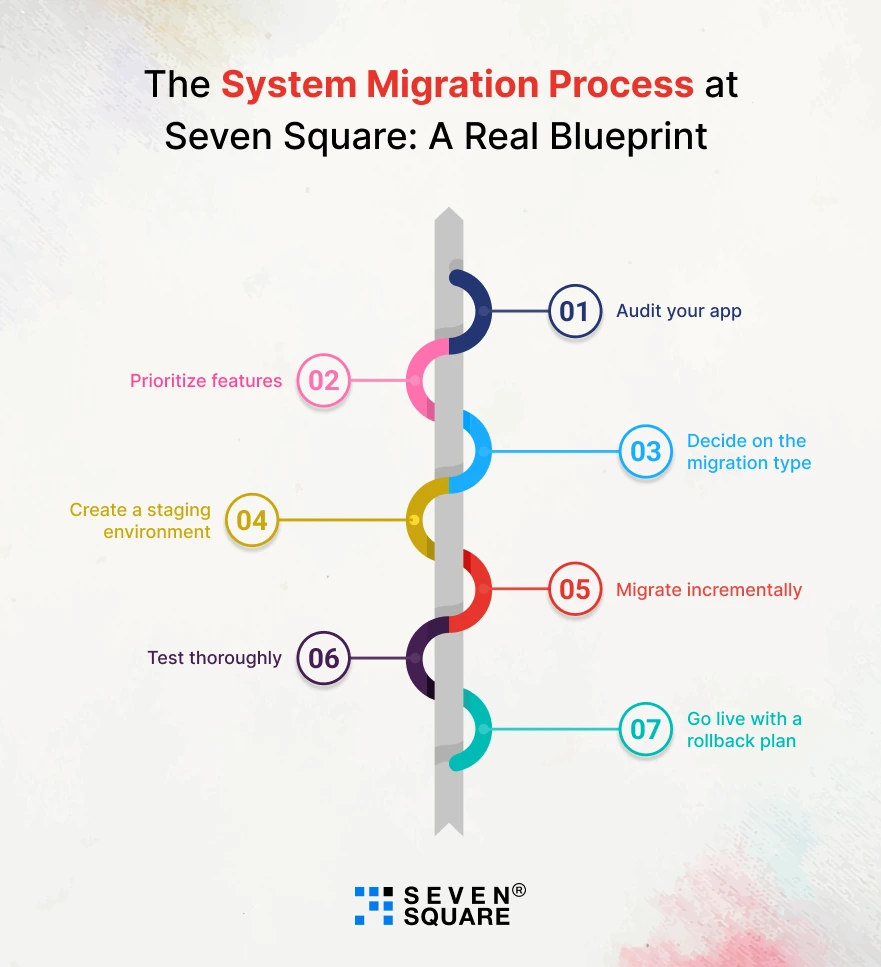
We don’t just migrate apps, we migrate with purpose.
Over the last two decades, Seven Square has helped startups, enterprises, and growing SaaS companies move fast without breaking things.
Our system migration process is structured to minimize risk and maximize performance. It typically looks like this:
- Audit your app: Tech stack, database structure, APIs, and third-party dependencies.
- Prioritize features: What must go live on Day 1? What can wait?
- Decide on the migration type: Rehost? Rebuild?
- Create a staging environment: Always test migration in a sandbox.
- Migrate incrementally: Feature-by-feature or service-by-service.
- Test thoroughly: Load testing, regression, UI/UX testing.
- Go live with a rollback plan: Safety nets matter.
This checklist is part of our internal application migration checklist for developers. It’s battle-tested across 200+ projects.
Tools for App Platform Migration That We Trust
No single tool is our companion. We use what works. Depending on the project, we might use:
- Docker & Kubernetes for containerization.
- Firebase or Supabase for real-time databases.
- AWS Lambda or Google Cloud Functions for serverless.
- Terraform and GitHub Actions for DevOps.
These aren’t chosen because they’re trendy, but because they’ve delivered reliable results for migrating apps to the cloud and mobile environments.
The Hidden Costs (and Real ROI)
Founders often ask about the cost of migrating apps to cloud platforms. The answer? It depends on app size, current infrastructure, and business priorities.
But here’s what we always say: the cost of doing nothing is usually higher.
- Every crash = churn
- Every slow load = lost users
- Every delay = missed market opportunity
We’ve worked with companies who hesitated for a year & then ended up paying double when issues escalated.
A smooth application migration to new platform can actually save you more in downtime and support overhead than it costs.
What Are the Common Challenges in Mobile App Migration?
Challenges in mobile app migration are more about mindset than code. Teams underestimate:
- Platform differences (iOS vs Android)
- Backend dependencies
- Third-party plugin updates
- Maintaining design consistency
This is why our 50+ team of engineers and product thinkers work hand-in-hand with clients. We bring product sense, user empathy, and prioritization.
Real-World Outcomes: What Success Looks Like
1. React Native to Flutter:
- One eCommerce brand we worked with had a React Native app that lagged on Android. The backend was a Rails monolith.
- In six weeks, we migrated the backend to microservices on AWS, replaced sluggish components with Flutter, and reduced app load time by 40%.
2. PHP to Node.Js:
- Another fintech client came with a decade-old PHP backend. We helped them replatform on Node.js and move fully to Google Cloud. Deployments went from weekly to daily. Bugs dropped by 60%.
These aren’t exceptions. This is the result of clear strategy, communication, and technical precision.
Why Migration Is a Decision? Not Just a Task
How to migrate your app to a new platform? Start with intent. Know what you want to achieve. Don’t migrate just because it feels like the “next thing to do.”
Steps for successful application migration involve more than code. They involve leadership. Decisiveness. And a partner who speaks both tech and business.
At Seven Square, we’re not just a dev shop. We’re a team of engineers who think like product owners.
We move fast, communicate clearly, and deliver with quality. And when it comes to application migration, we focus on what actually works.
Not sure if you should migrate? Let’s Talk!
FAQs
- Application migration is the process of moving an app from one environment to another whether that’s a cloud platform, a new tech stack, or a different mobile OS.
- It often involves code changes, infrastructure updates, and rethinking how the app scales or performs.
- If your app is hard to update, breaks on newer devices, loads slowly, or can’t handle increased traffic those are red flags.
- You might also need migration if your business model changed or you’re expanding to new platforms like iOS, Android, or the cloud.
- It depends. A small mobile app migration might take 3 to 4 weeks.
- A full cloud application migration with backend replatforming can take 2 to 3 months. We always start with an audit to give you realistic timelines.
- Not if it’s done right. We use a staged, incremental process with backups and rollbacks.
- Data integrity is non-negotiable. We test everything in a sandbox before flipping the switch.
- Yes, sometimes. If the core code is stable, application replatforming or refactoring might be enough.
- But if the foundation is weak (outdated frameworks, bad architecture), it may be smarter to rebuild. We’ll guide you with a cost/benefit view.