Cloud computing has changed the way businesses operate, evolving from basic data storage to a powerful, on-demand resource that drives innovation and scalability.
Choosing the best cloud platform is important and the two frontrunners in this space are none other than AWS vs Azure.
According to recent data, AWS holds a 32% market share, while Azure closely follows with 23%.
The AWS vs Azure comparison has become more relevant than ever for companies looking to leverage cloud technology effectively.
Launched by Amazon in 2006, AWS offers a vast ecosystem of cloud services, including computing power, storage solutions, databases, and more.
Microsoft’s Azure, introduced in 2010, stands out with its smooth integration across Microsoft products like Windows Server and Office 365, making it a favorite for businesses already invested in the Microsoft environment.
Both platforms excel in providing scalable, flexible resources that help businesses improve operational efficiency and innovate rapidly.
But when it comes to Azure vs AWS, understanding the differences can make a huge impact on cost management, performance, and integration.
In this blog, we’ll break down the AWS vs Azure 2025 with a detailed comparison, so you can choose the cloud provider that perfectly fits your business needs and goals.
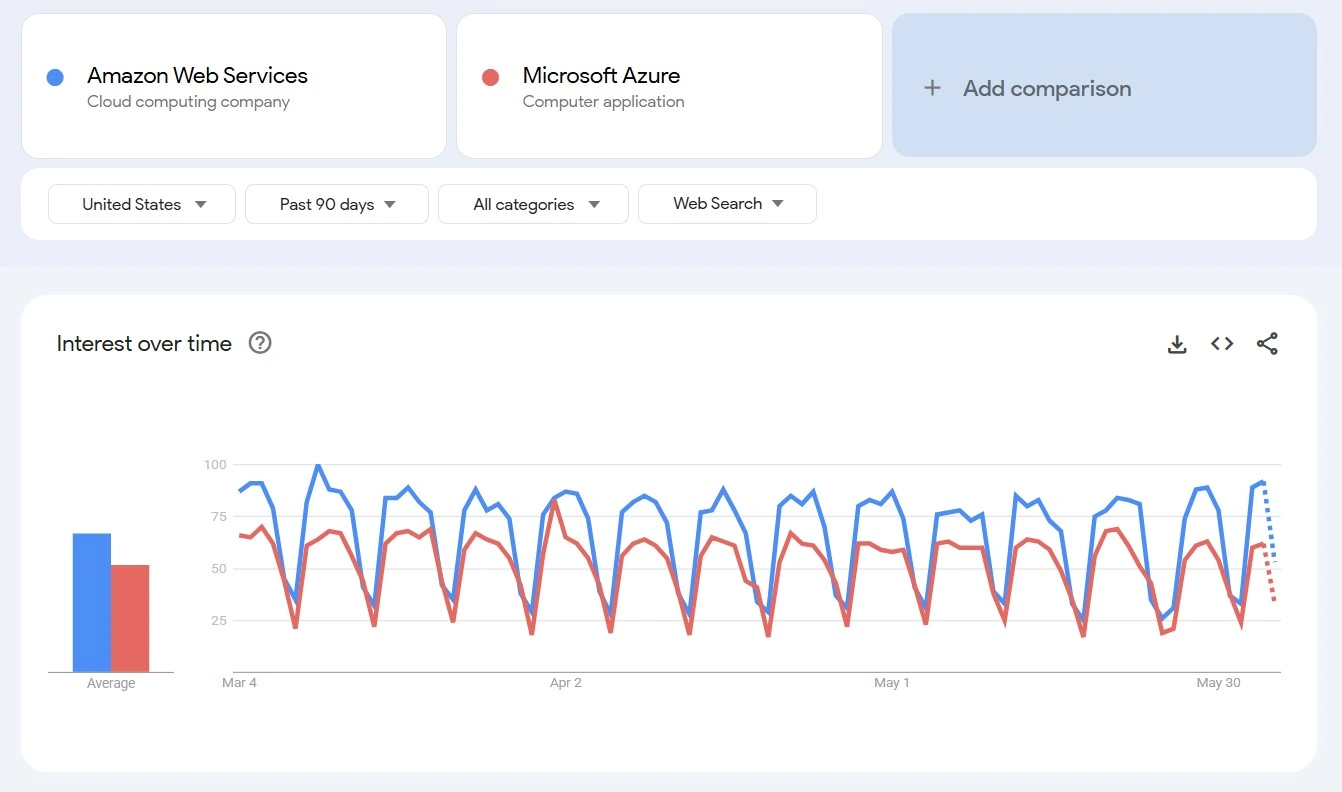
Source: Google Trends
What Makes AWS the Leading Cloud Platform in 2025?
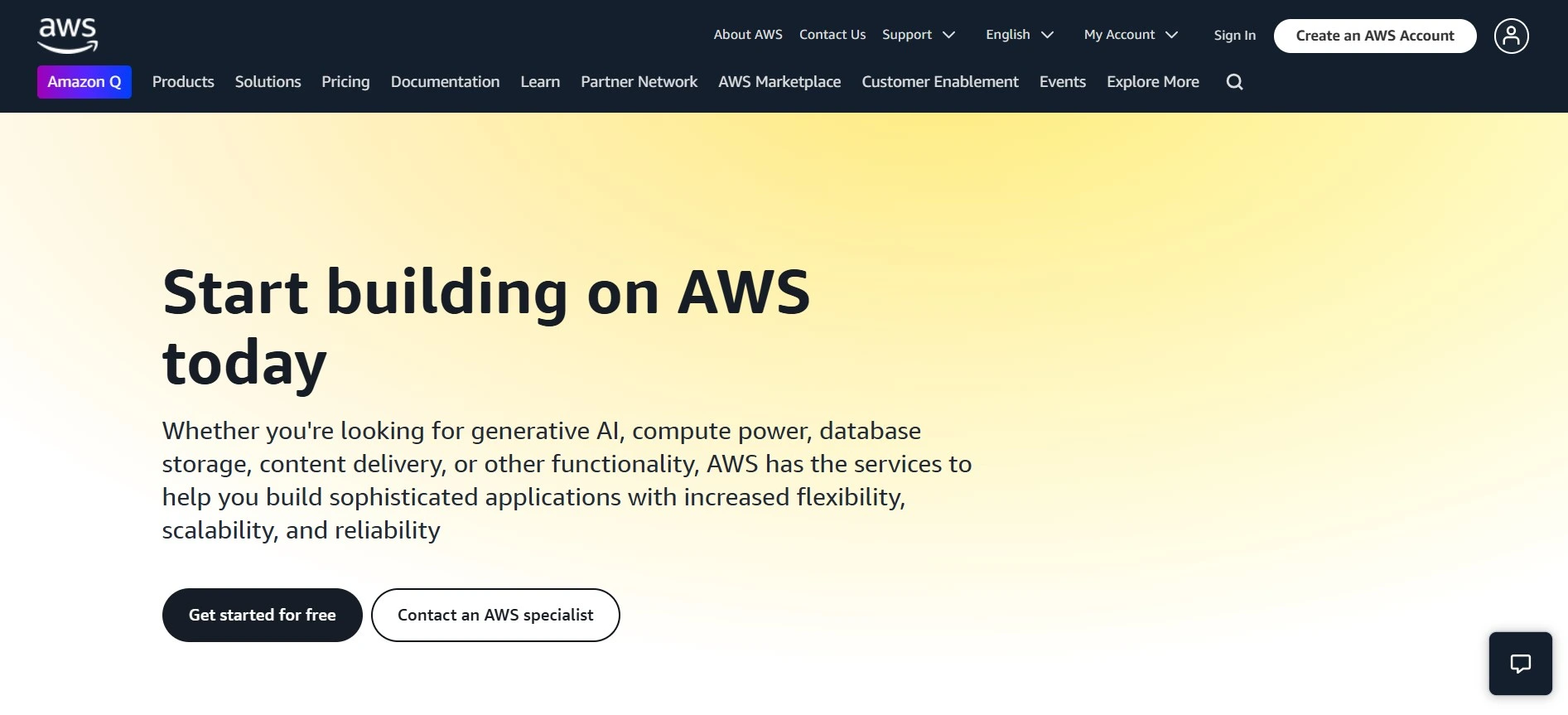
AWS (Amazon Web Services) was born from Amazon’s own need to simplify its massive infrastructure.
Seeing the potential beyond internal use, Amazon transformed AWS into a global cloud platform offering reliable cloud computing services to businesses of all sizes.
Today, AWS stands as the undisputed leader in the cloud computing industry, helping millions of customers worldwide with innovative solutions.
AWS Cloud Services You Should Know in 2025
AWS boasts an extensive portfolio designed to help companies to innovate, scale, and modify operations across industries.
Here are some flagship services that showcase AWS’s versatility:
- Amazon EC2: Flexible virtual servers with customizable instance types to perfectly match your computing needs.
- AWS Lambda: Serverless computing that runs your code automatically in response to events, no servers to manage!
- Amazon S3: Highly scalable and secure object storage to store and retrieve data from anywhere on the internet.
- Amazon SageMaker: A powerful, fully managed machine learning service that accelerates building, training, and deploying models with ease.
Why Does AWS Scalability Make It the Best Cloud Platform?
One of AWS’s strongest advantages is its scalability.
Whether you’re a startup or a global enterprise, AWS lets you scale resources seamlessly to meet demand.
Services like EC2 and Lambda automatically adjust capacity to ensure performance during spikes without wasting resources in slow periods.
AWS’s global network of geographic regions and multiple isolated Availability Zones guarantees high availability and low latency.
Built-in redundancy in services like Amazon S3 and RDS enhances data protection, disaster recovery, and business continuity.
Security is top priority with AWS Identity and Access Management (IAM), giving businesses granular control over who can access what keeps your resources safe.
AWS Services and Tools: What You Need to Know in 2025
As the first major cloud provider, AWS has set the industry standard by continuously expanding its feature set to meet evolving customer needs.
This maturity translates into a broad range of services covering:
- Compute: EC2, Lambda, Fargate for flexible computing power
- Storage: S3, EBS, Glacier for scalable, secure data storage
- Databases: RDS, DynamoDB, Aurora for diverse database management
- Machine Learning & AI: SageMaker, Rekognition, Comprehend for intelligent applications
- Networking: VPC, CloudFront, Route 53 for secure and efficient network control
AWS is also best at providing detailed documentation like user guides, API references, whitepapers, and real-world case studies to maximize the benefits of its platform.
What is Microsoft Azure? Microsoft’s Scalable Cloud Platform
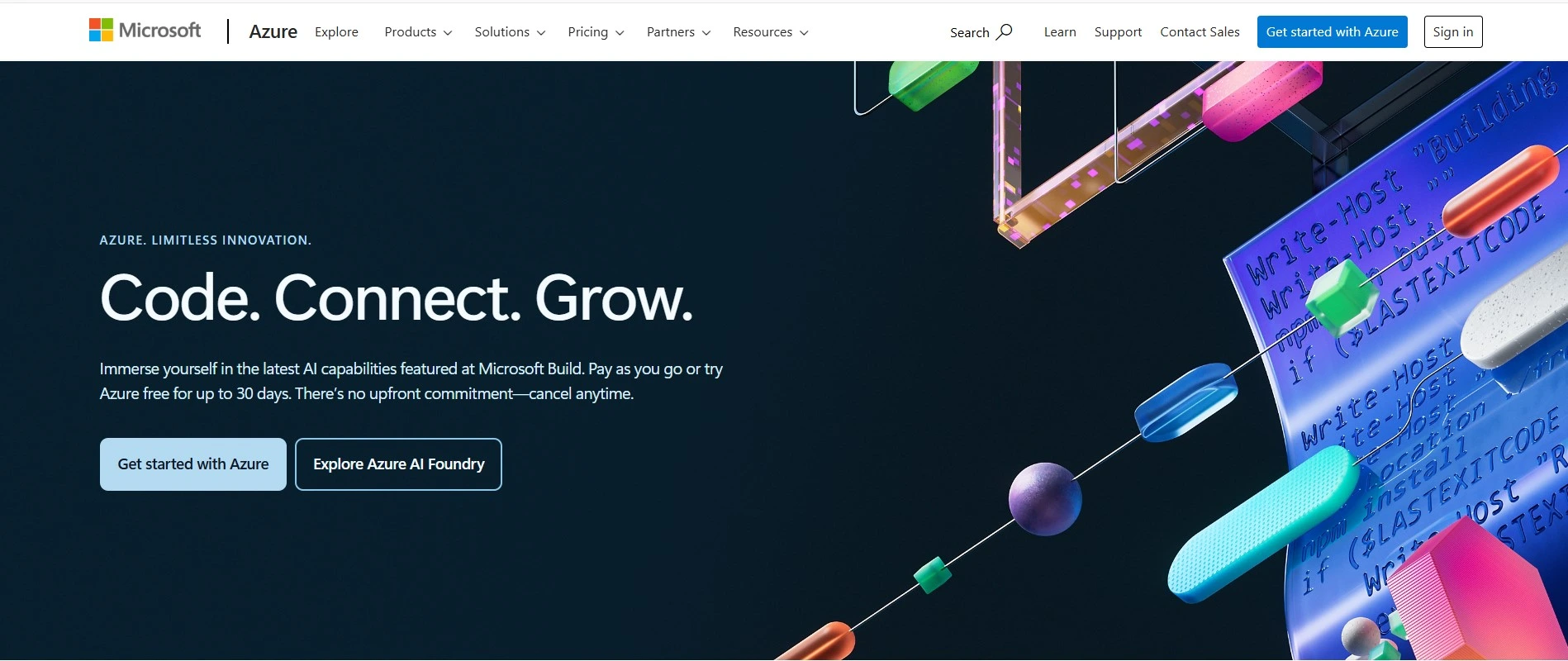
Microsoft Azure, launched as Windows Azure in 2010, emerged as a strategic response to AWS.
Came out of Microsoft’s internal “Project Red Dog”, where Azure was designed to deliver scalable cloud computing resources like virtual machines, databases, & storage.
Since then, Azure has rapidly evolved into one of the best cloud platforms, supporting Infrastructure as a Service (IaaS), Platform as a Service (PaaS), and Software as a Service (SaaS) models.
It now helps developers and enterprises alike to build, manage, and deploy applications at scale making Azure vs AWS one of the most talked-about cloud comparisons in 2025.
Azure vs AWS: Who Leads in Hybrid Cloud Capabilities?
When it comes to hybrid cloud solutions, Microsoft Azure stands out.
Unlike some providers that focus solely on public cloud, Azure embraces a hybrid approach combining on-premises infrastructure with cloud flexibility.
Azure Stack allows organizations to run Azure services on their own hardware, while Azure Arc extends Azure management to virtually any environment, even other cloud platforms.
This gives businesses greater control, better compliance, and the flexibility to scale on their own terms.
Whether you’re modernizing legacy infrastructure or blending public and private environments, Azure makes hybrid cloud simple and powerful.
Security and Compliance: Ensuring Data Integrity for Startups
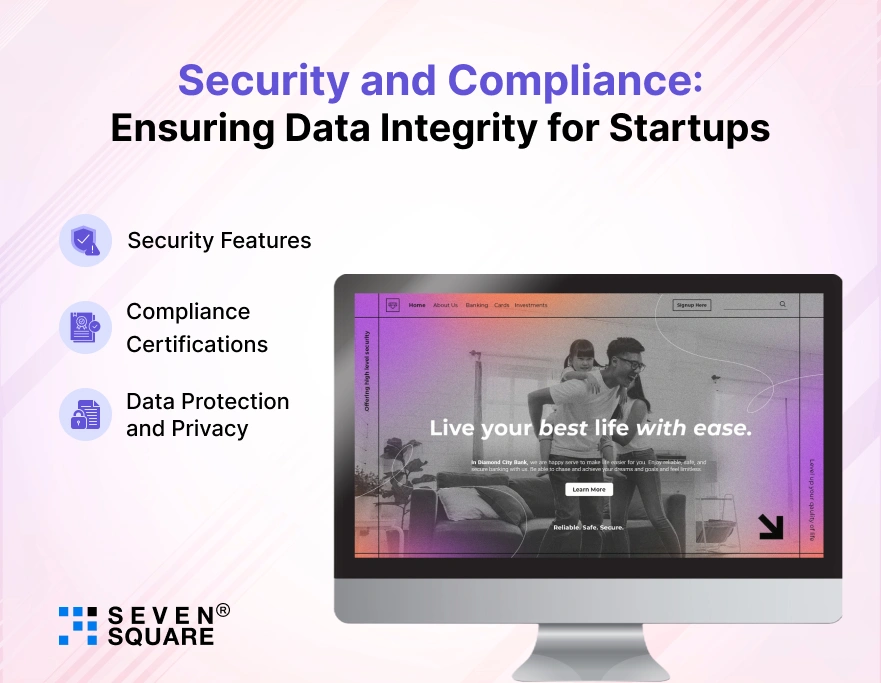
Data security and compliance are non-negotiable for any type of business and our developers understand it.
Both AWS and Azure provide various security features and compliance certifications to safeguard sensitive information and fulfill industry standards.
In this Azure vs. AWS comparison, let’s explore the essential security and compliance offerings of each platform.
1. Security Features
Comparing AWS and Azure in terms of security shows that both platforms provide high levels of protection, each with unique strengths:
- Identify and Access Management (IAM):
- AWS IAM: Provides robust & control over permissions with role-based access for secure application environments.
- Azure Active Directory (AD): Known for seamless integration with Microsoft 365 and allows startups who are already using Microsoft services to simplify identity management.
- Threat Detection and Prevention:
- AWS GuardDuty: Continuously monitors for threats using machine learning & detecting unusual activity to prevent potential attacks.
- Azure Security Center: Offers advanced threat detection with Security Score insights which is ideal for startups looking to proactively address vulnerabilities
- Encryption:
- AWS Key Management Service (KMS): Manages and encrypts data with customer-managed keys for startups to fulfill data privacy requirements.
- Azure Key Vault: Comparable to AWS KMS, Azure Key Vault securely manages and stores keys, secrets, and certificates for data encryption.
2. Compliance Certifications
Both AWS and Azure hold extensive compliance certifications, making them suitable for startups in regulated industries. Here’s how they compare:
- Global Compliance Standards:
- AWS: Supports numerous global standards, including GDPR, HIPAA, and SOC with resources dedicated to staying current with regulatory changes.
- Azure: Matches AWS in global certifications with extensive compliance coverage including ISO 27001, GDPR, HIPAA, and SOC.
- Industry-Specific Compliance:
- AWS: Offers compliance solutions for specialized sectors like healthcare, finance, and government.
- Azure: Equally competitive providing compliance tools for various sectors with additional resources specifically for government clients.
3. Data Protection and Privacy
Data protection is a priority in any AWS vs Azure services comparison. Here’s how both platforms help startups maintain data integrity:
- Data Residency and Sovereignty:
- AWS: Offers data residency options which allows startups to specify where data is stored to meet regional regulatory requirements.
- Azure: Provides similar data residency control with added flexibility for startups needing compliance with local data laws.
- Shared Responsibility:
- AWS: Follows a shared responsibility model giving startups clear guidance on their role in maintaining data security within the cloud.
- Azure: Also employs a shared responsibility model supporting startups in understanding their security responsibilities and access controls.
Cost Structure and Pricing Models: Balancing Budget with Growth Potential
Choosing between AWS and Azure often comes down to cost and it is a critical factor for every business who wants to maximize growth potential while managing expenses. This AWS vs. Azure comparison breaks down their pricing models and key cost considerations to help you find the best cloud platform for your budget.
1. Pricing Models
Both AWS and Azure offer flexible pricing structures but with some differences so that you can make a decision:
- Pay-As-You-Go:
- AWS: Charges based on actual usage with a broad pay-as-you-go model that is great for startups that need flexible scaling without committing to upfront costs.
- Azure: Also provides pay-as-you-go pricing and allows startups to manage costs as they scale up or down based on demand.
- Reserved Instances:
- AWS Reserved Instances: Allows for long-term savings (up to 75% off) when committing to a 1- or 3-year plan which is ideal for startups with stable workloads.
- Azure Reserved VM Instances: Offers similar discounts with 1- or 3-year commitments which is beneficial for companies ready to lock in specific capacity needs.
- Spot Instances:
- AWS Spot Instances: This lets startups access unused AWS capacity at a significant discount and it is ideal for non-critical workloads like batch processing.
- Azure Spot VMs: Comparable to AWS, providing cost-effective, scalable options for interruptible tasks and startups looking to stretch their budget.
2. Cost Management Tools
Both AWS and Azure provide robust tools to help startups manage and optimize costs:
- AWS Cost Explorer: Offers detailed cost analysis and forecasting while making it easier for startups to monitor spending patterns and adjust budgets proactively.
- Azure Cost Management: Provides similar insights along with recommendations for savings based on usage patterns & helps startups control costs and make data-driven budget adjustments.
3. Hidden Costs and Budget Considerations
When comparing AWS to Azure, it’s important to consider potential hidden costs and budget impacts:
- Data Transfer Fees:
- AWS: Charges for data transfers outside of AWS regions, which can add up for startups running multi-region applications.
- Azure: Has similar charges, but offers certain free data transfer allocations within the same region, which can benefit startups with localized applications.
- Storage Costs:
- AWS S3: Offers tiered storage pricing, but costs can increase if data retrieval from lower-cost tiers is frequent.
- Azure Blob Storage: Comparable in pricing, with hot, cool, and archive tiers; however, retrieving data from cold storage may incur additional fees.
- Support Plans:
- AWS Support: Pricing is based on usage percentage, which can vary based on your monthly spending, offering flexibility but also fluctuating costs.
- Azure Support: Similar to AWS, with different levels of support plans based on needs, which startups should factor into their budget planning.
You can go through official pages like AWS Pricing Calculator and Azure Pricing Calculator to get exact prices for your business or you can just go through basic AWS vs Azure comparison in terms of pricing for key services:
| Service | AWS | Azure |
|---|---|---|
| Compute (Virtual Machine) |
EC2 Instances – Pay-as-you-go, savings plans, reserved instances. Prices start at around $0.0098/hour for basic t4g.nano. | Virtual Machines – Pay-as-you-go, reserved instances, spot pricing. Prices start at approximately $0.008/hour for B1ls. |
| Storage | S3 Standard – $0.023 per GB for the first 50 TB/month. Multiple storage classes for cost savings. | Blob Storage – Starts at $0.0184 per GB for Hot Tier, with options for cool and archive tiers. |
| Database Services | RDS – Pricing varies by database engine and instance type. Starts around $0.017/hour for db.t4g.micro. | SQL Database – Starts at $0.000145 per DTU/hour in Basic, with options for scaling up based on usage. |
| Networking | Data Transfer – Free within the same region; across regions costs start at $0.02/GB. | Data Transfer – Free within regions; between regions costs start at $0.01/GB. |
| AI and Machine Learning | SageMaker – Charges for notebook instances, training, and model deployment. Starts at $0.0001/second. | Azure Machine Learning – Pay-as-you-go model with pricing based on training hours and instance type. Starting rates are around $0.01/hour. |
| Serverless Computing | AWS Lambda – Free for 1M requests per month, then $0.20 per 1M requests. | Azure Functions – 1M requests per month free, then $0.20 per 1M executions. |
Difference between AWS and Azure: AWS vs Azure
| Feature | AWS | Azure |
|---|---|---|
| Launch Year | 2006 | 2010 |
| Market Share | Largest worldwide | Second largest worldwide |
| Compute Services | EC2 (Elastic Compute Cloud) for scalable compute. | Virtual Machines and App Services for compute needs. |
| Storage Services | S3 (Simple Storage Service), EBS. | Blob Storage, Disk Storage. |
| Database Options | RDS, DynamoDB, Redshift for data warehousing. | SQL Database, Cosmos DB, Synapse Analytics. |
| Machine Learning & AI | SageMaker, Rekognition, Forecast. | Azure ML, Cognitive Services, Bot Services. |
| Developer Tools | CodeStar, CodePipeline, Cloud9 IDE. | DevOps, Azure Pipelines, Visual Studio integration. |
| Networking | VPC (Virtual Private Cloud), Route 53, CloudFront. | Virtual Network, Azure CDN, Traffic Manager. |
| Serverless Computing | Lambda | Azure Functions |
| Hybrid Cloud Support | Outposts for on-premise AWS resources. | Azure Arc for hybrid management and integration. |
| Compliance | Extensive compliance coverage across industries. | Extensive compliance, especially strong in government sectors. |
| Pricing Model | Pay-as-you-go, Reserved Instances, Savings Plans. | Pay-as-you-go, Reserved VM Instances, Hybrid Benefits. |
| Data Centers | 31 regions and expanding. | 60+ regions globally. |
| Customer Support | Basic, Developer, Business, and Enterprise Support Plans. | Basic, Developer, Standard, and Professional Direct Support Plans. |
| Primary Industries | Strong in finance, retail, tech, and startups. | Strong in healthcare, government, and manufacturing. |
Choosing the Best Platform for Your Business
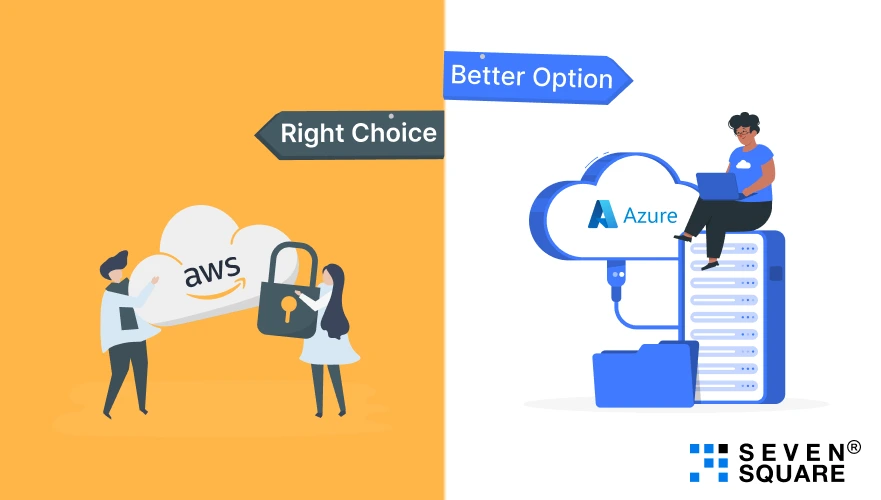
When comparing AWS vs Azure, consider your business’s unique needs, technical requirements, and growth ambitions.
Here’s a guide to help weigh key factors, so you can determine whether AWS or Azure is the best fit.
When AWS Might Be The Right Choice
AWS’s extensive tools and services make it a top choice for startups that need flexibility, scalability, and access to a wide range of cutting-edge cloud technologies:
- Best for: Startups with advanced development teams, businesses planning international growth, and companies looking to leverage AWS’s expensive suite of AI and ML tools.
- Key AWS advantages: Global reach, extensive integrations, and a rich catalog of cloud and data management services.
When Azure Might Be the Better Option
For startups that are embedded in the Microsoft ecosystem or need strong hybrid cloud capabilities, Azure is a compelling choice:
- Best for: Startups already using Microsoft products, those requiring hybrid solutions, and companies seeking user-friendly AI and machine learning tools.
- Key Azure advantages: Seamless Microsoft integrations, excellent hybrid cloud solutions, and cost savings for companies using Microsoft Office or Dynamics.
How Seven Square Can Help in Your Cloud Migration?
At Seven Square, we’ve helped businesses of all sizes scale cloud solutions with precision.
Whether you’re leaning towards AWS, Azure, or need a hybrid approach, our cloud consultants ensure you get best results:
Our Hands-On Experience:
1. Saundarya: On-Demand Salon Booking App
- Used AWS infrastructure to ensure real-time booking, secure payment handling, and app scalability.
- Integrated dynamic salon availability and user ratings using AWS backend services.
- Delivered smooth user experience with up-to-date service options and enhanced trust through real-time data.
2. Self-Study: UPSC Exam Preparation App
- Integrated the app with AWS’s robust data handling to support video lectures, quizzes, and live mentor interactions.
- Ensured 24/7 access and data security for learners using AWS’s high uptime and secure infrastructure.
- Helped the platform scale and gain popularity among competitive exam aspirants.
FAQs
- AWS and Azure both prioritize security with robust data protection standards. AWS offers extensive compliance certifications and tools like IAM (Identity Access Management) for user control while Azure includes tools like Azure Security Center and Azure Active Directory.
- Azure has strong compliance support for government sectors, whereas AWS has a broader global reach.
The marketing share of Azure is constantly increasing but it may take some time to take over AWS. Currently, AWS is leading all over the world as one of the best and most used cloud platforms.
- AWS offers a cost-saving option through Savings Plans and Reserved Instances for steady workloads, while Azure provides a Hybrid Benefit for companies using Windows Server licenses.
- For small businesses, comparing AWS and Azure pricing based on specific needs like compute, storage, or other resources to find the best balance for budget and growth.
- In most cases, developers prefer to choose AWS because it comes with better documentation that is easy to learn.
- Some developers find Azure easy because of their project’s requirements.
AWS certified developers are often paid more than Azure certified developers but the difference isn’t that much. The exact salary of the developer depends upon expertise and role in the company.
No, Azure and AWS are both different types of cloud service platforms and each one has its benefits.