If you’re building a SaaS product and still making decisions based on assumptions, you’re playing with fire.
Everyone wants to use some of the best analytics tools for SaaS startups.
We’ve worked with many SaaS founders, from early-stage to scaling startups. One of the most common patterns we see?
Founders are spending money on product and marketing without knowing which features drive retention or which channels bring paying users.
That’s not a good sign. You don’t need to know everything. But you do need the right analytics tools for SaaS startups to see clearly.
Tools that show you what your users do, not just what you think they do.
In this blog, we’ll try to explain the best analytics tools for SaaS, including setup tips for busy founders and product teams.
Whether you’re choosing your first analytics tool or looking to level up with advanced tracking, we’ve got you covered.
Why Do SaaS Startups Need Analytics More Than Ever?
Let’s talk facts:
- CAC is rising.
- User attention is shrinking.
- Churn can kill even great products.
Without data, you’re just making guesses. With it, you build better features, reduce churn, and optimize marketing spend.
The right SaaS analytics platforms give you a clear view of your growth levers, from user retention to feature adoption and SaaS subscription analytics.
Real-world Example:
- A B2B SaaS client in the logistics sector came to us confused about high churn.
- Once we set up user behavior analytics using Mixpanel, it turned out that 80% of churned users had never completed onboarding.
- With that insight, we rebuilt the flow. Churn dropped 27%.
What Are the Best Analytics Tools for SaaS Startups? (With Setup Tips)

Here are the tools we regularly recommend, because we use them ourselves and with clients across industries: Fintech, logistics, retail, edtech, you name it.
1. Google Analytics 4 (GA4)
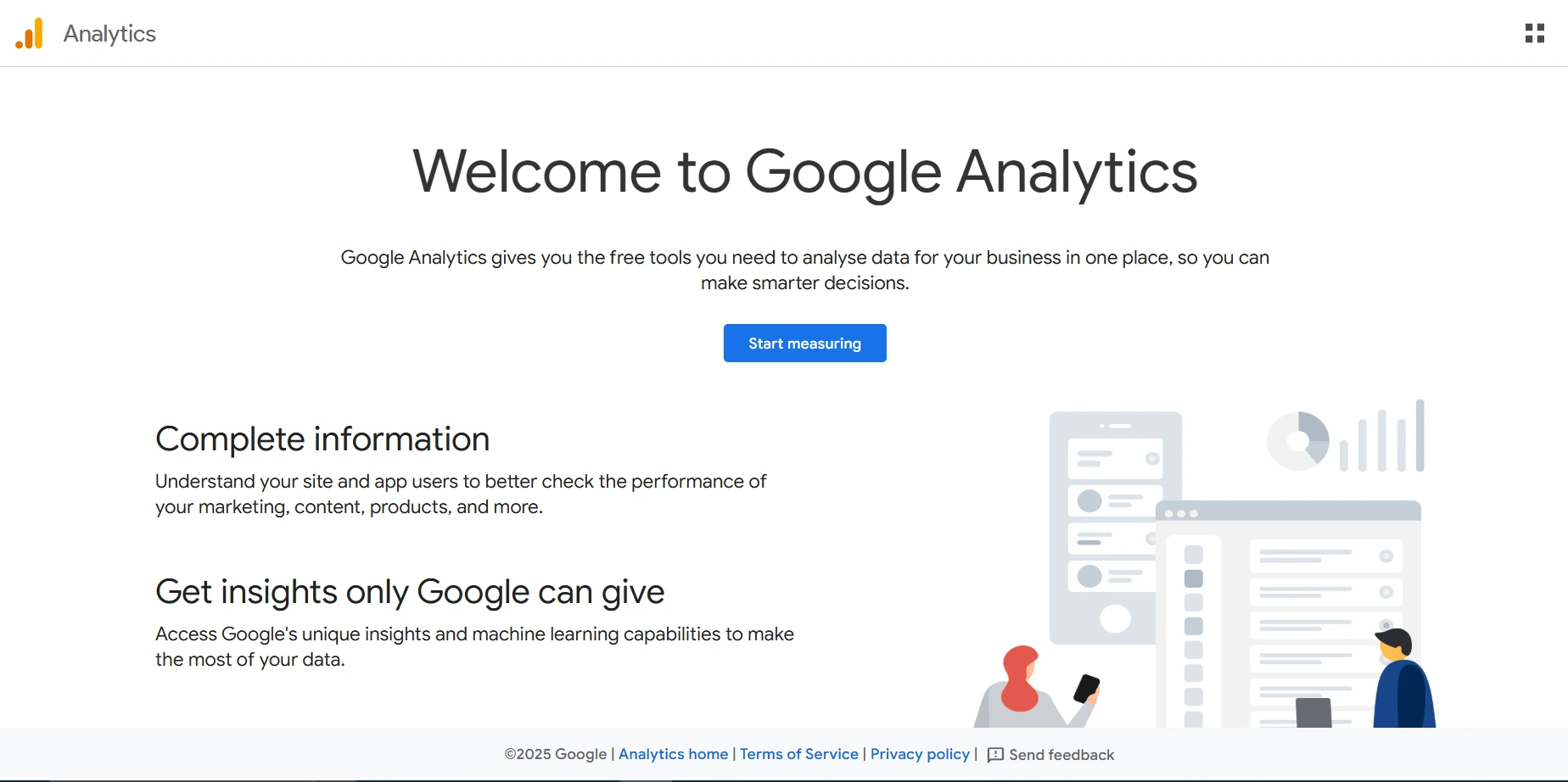
Best for: Founders who want top-level traffic data and event tracking, for free.
Why we like it: GA4 is not your old-school Google Analytics.
It now supports custom event-based tracking, making it powerful enough for startups that want to track everything from page views to in-app behavior.
It also integrates with Google Ads and Firebase, making it ideal for acquisition and retention tracking.
Setup Tips:
- Use Google Tag Manager to simplify event setup.
- Set up key conversion events like signup, trial-start, & payment-success.
- Link with BigQuery for raw data exports (very useful later).
- Create custom dashboards to monitor user funnel analytics best practices.
2. Mixpanel
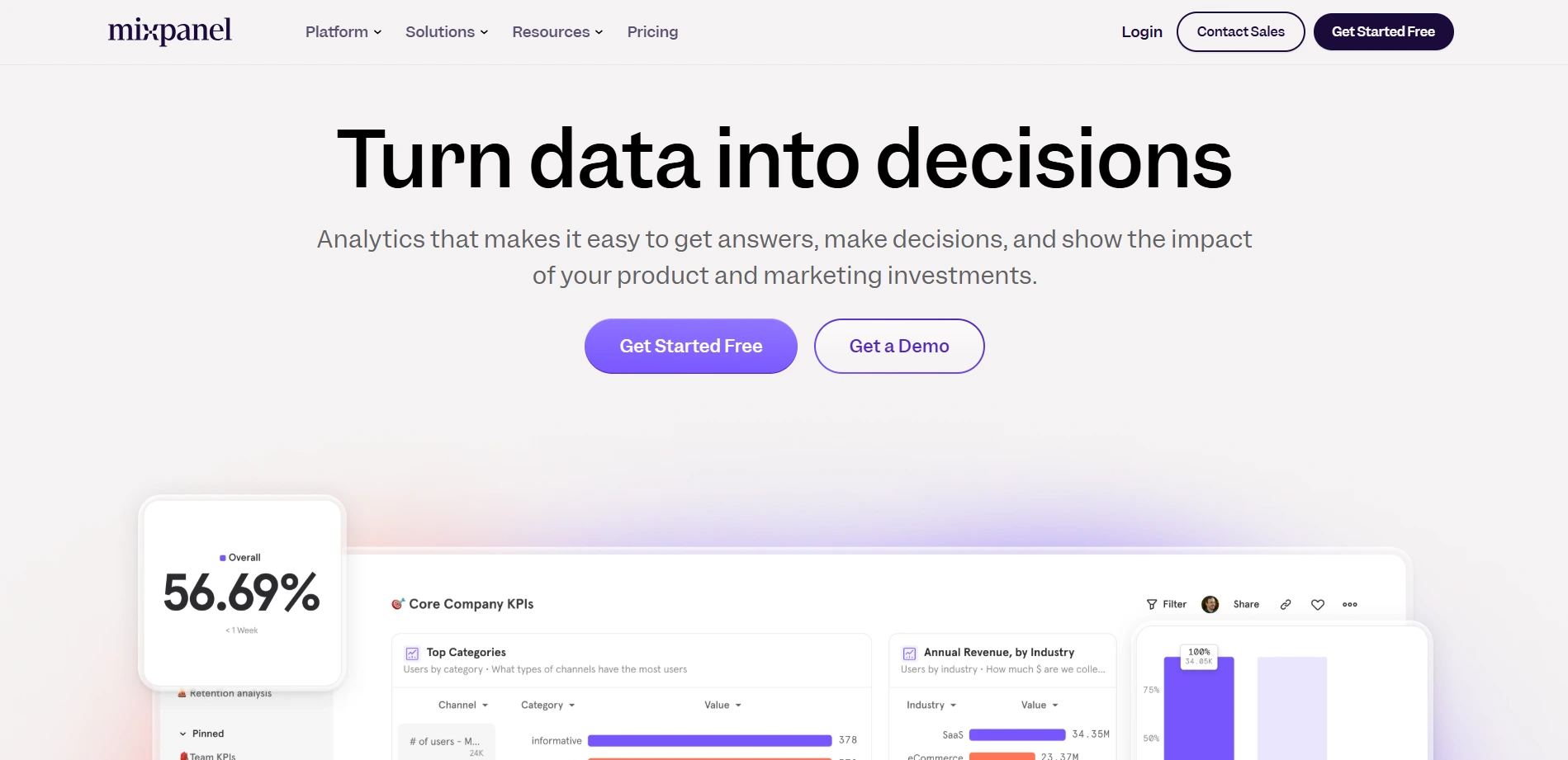
Best for: Product teams that want to dig into feature adoption, user journeys, and funnels.
Why we like it: Mixpanel provides powerful product analytics for startups with tools like funnel analysis, retention tracking, & event segmentation.
It helps you understand how users interact with each feature and which ones drive engagement.
Setup Tips:
- Identify users immediately after signup.
- Define key properties: plan type, user role, and signup source.
- Use cohorts to track drop-offs in onboarding.
- Implement step-by-step segmentation with analytics in SaaS to slice user behavior.
3. Amplitude

Best for: Teams focused on experimentation and deep user insights.
Why we like it: Amplitude is built for teams that prioritize growth via data.
You can define user journeys, build retention curves, and dive deep into funnel conversions.
It is best when it comes to comparing product changes and how they affect engagement.
Setup Tips:
- Use “Sessions” and “Engaged Users” metrics to gauge stickiness.
- Connect with your A/B testing tool.
- Use Pathfinder to visualize common user journeys.
- Align your strategy with product analytics tools comparison and SaaS insights.
4. Segment (by Twilio)
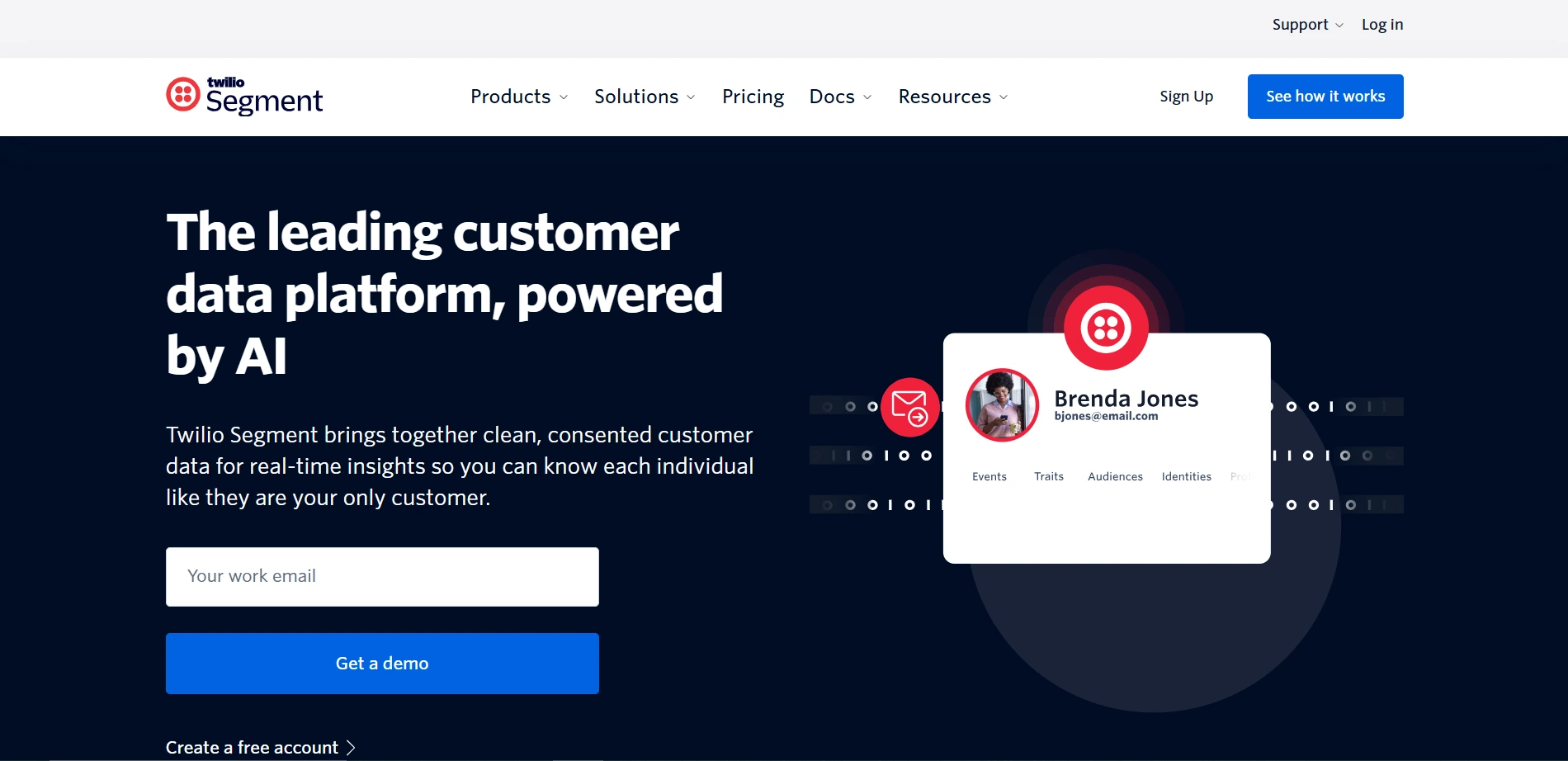
Best for: Startups that want to centralize data across tools.
Why we like it: Segment is the backbone of a scalable data stack.
It lets you collect, clean, and route data from your app or site to over 300 integrations like Mixpanel, Amplitude, CRMs, and marketing tools.
Ideal for founders who want analytics dashboards for SaaS founders that scale without code duplication.
Setup Tips:
- Start with the open-source version if you’re an early-stage user.
- Track unified events like User Signed Up once and send them everywhere.
- Combine with Reverse ETL tools later for even more power.
- Structure events clearly for SaaS customer analytics tools.
5. Hotjar/ Full Story
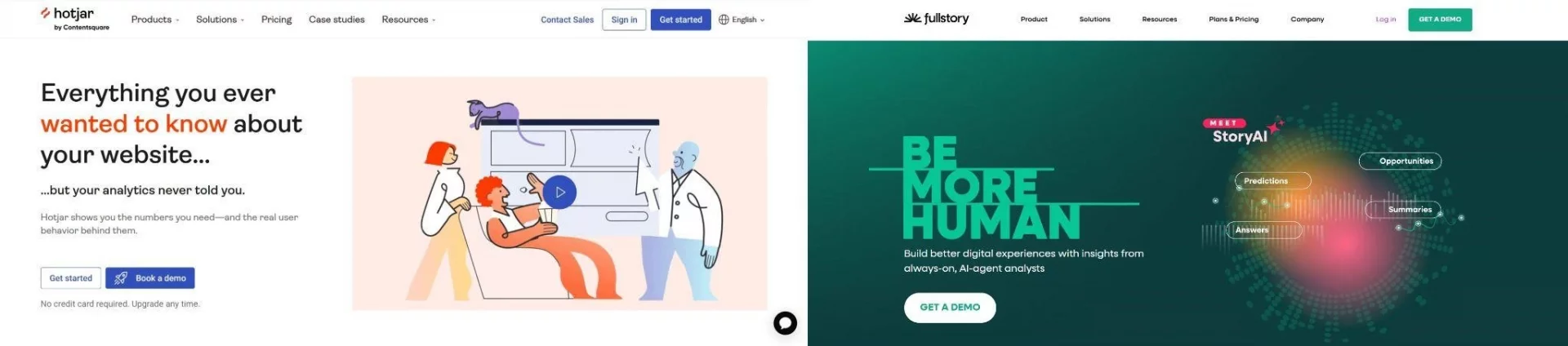
Best for: Qualitative insights like what users see and feel.
Why we like it: Tools like Hotjar and FullStory offer session recordings, click maps, and user interaction heatmaps.
They complement event data with real behavior visuals, especially helpful when testing new onboarding flows or redesigning key screens.
Setup Tips:
- Use filters to watch drop-off sessions.
- Combine heatmaps with conversion events.
- Respect GDPR and user consent.
- Perfect for fine-tuning user behavior analytics SaaS experiences.
6. ChartMogul / Baremetrics
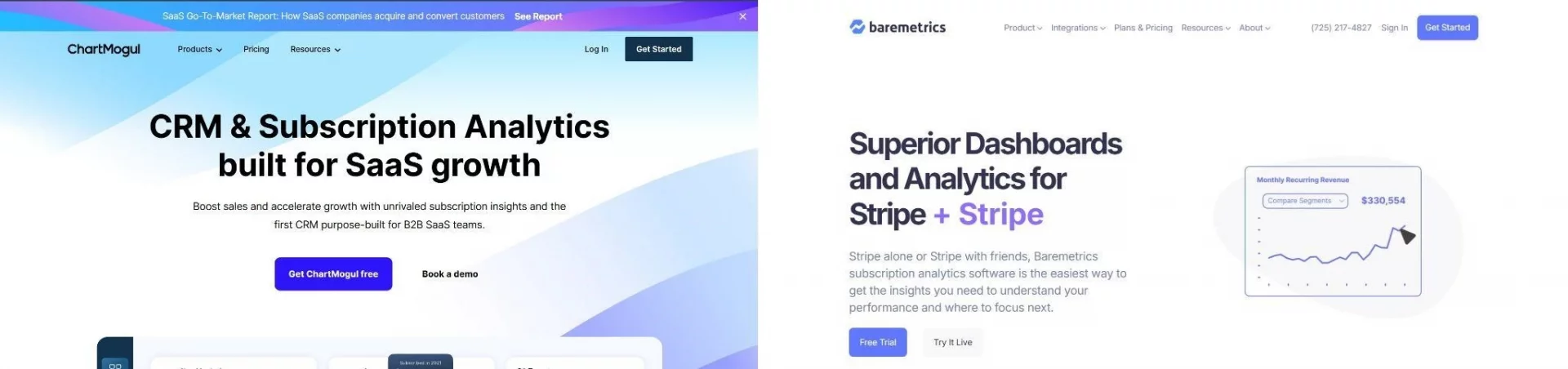
Best for: Subscription analytics like MRR, churn, LTV, & cohorts.
Why we like it: If you’re using Stripe, Paddle, or Chargebee, these tools can auto-sync your billing data and give you actionable SaaS metrics.
You get everything from monthly recurring revenue to churn cohorts to customer lifetime value.
Setup Tips:
- Connect your payment processor and CRM.
- Define customer segments by plan or geography.
- Use churn analytics dashboards to trigger win-back flows.
- Great for presenting SaaS subscription analytics to investors.
Comparing Product Analytics Tools for SaaS
Here’s a comparison of these product analytics tools for SaaS so you can track your SaaS solution.
| Tool | Strength | Pricing | Setup Time | Use Case |
|---|---|---|---|---|
| GA4 | Free traffic + event data | Free | Medium | Early-stage, web traffic overview |
| Mixpanel | Funnels, cohorts | Free + Paid tiers | Medium | Product usage, onboarding flow |
| Amplitude | Advanced analytics | Free + Paid tiers | High | Retention, experimentation |
| Hotjar | Visual insights | Free + Paid | Low | UX audits, onboarding improvements |
| ChartMogul | Subscription analytics | Paid | Low | MRR, churn, investor reporting |
| Segment | Data routing | Free + Paid | Medium | Connect tools, future-proofing stack |
Analytics Setup: Do It Once, Do It Right
Don’t just slap tags everywhere. Here’s how we approach analytics setup for our SaaS clients:
- Start with outcomes. What do you want to learn? Better onboarding? Retention? Monetization?
- Map user journeys. Identify the key actions: signups, trials started, feature use, payments.
- Pick tools based on stage. Start small. GA4 + Mixpanel is a solid combo.
- Create naming conventions. Consistent events make reporting easy.
- QA your events. Test every funnel before launch.
This approach works. We’ve helped SaaS companies in healthcare, logistics, and B2B services build tracking systems that inform decisions.
Free Analytics Tools for Early-Stage SaaS Startups
Bootstrapped? We get it. Start with this stack:
- GA4: Traffic, source, bounce.
- Mixpanel (Free Plan): Funnels, events.
- Hotjar (Free Plan): Visual feedback.
- ChartMogul (Free for <10 customers): MRR, churn.
These are the best free analytics tools for SaaS startups to begin with, before scaling into paid solutions.
How Seven Square Implements Analytics Tools in SaaS Startups?
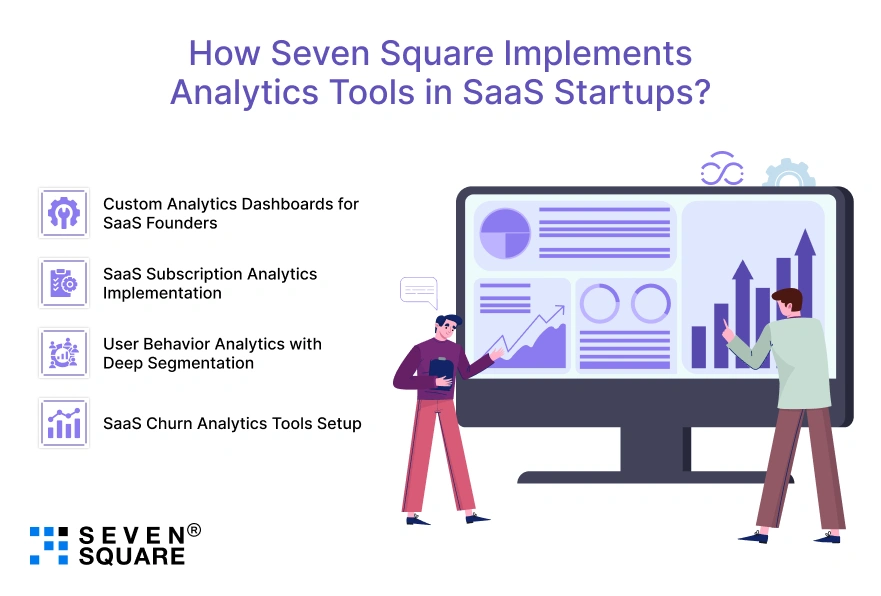
At Seven Square, we’ve worked with SaaS founders across industries like logistics, retail, edtech, fintech, & healthcare to turn complex data into real business decisions.
- Custom Analytics Dashboards for SaaS Founders: We design tailored dashboards that highlight key SaaS metrics like MRR, churn, retention, and funnel drop-offs to give you clarity and confidence in every decision.
- SaaS Subscription Analytics Implementation: From trials to renewals, we set up full-lifecycle tracking using tools like ChartMogul and Baremetrics to unlock real-time revenue and subscription insights.
- User Behavior Analytics with Deep Segmentation: Understand what your users do, where they drop off, and why, using behavior analytics paired with event-level data from Mixpanel, Amplitude, or GA4.
- Step-by-Step Segmentation with Analytics in SaaS: We segment users by plan, role, source, and lifecycle stage, so you get actionable funnels, retention cohorts, and product usage insights that guide product decisions.
- SaaS Churn Analytics Tools Setup: Identify churn triggers and patterns with automated dashboards that reveal retention gaps, so you can build win-back flows or improve onboarding experiences effectively.
Want to Integrate Analytics Tools in SaaS Startups? Contact Us Now!
Founders Who Track Smart, Grow Faster: Be One of Them
Choosing the right analytics tools for SaaS startups isn’t just about dashboards; it’s about clarity, speed, and growth.
The best founders aren’t buried in metrics; they’re focused on the right ones: user behavior, churn signals, subscription trends, & product usage patterns.
From SaaS subscription analytics and user funnel analytics best practices to step-by-step segmentation with analytics in SaaS, the goal is simple; build smarter, iterate faster, and make every product or marketing decision count.
FAQs
- Top analytics tools for SaaS startups include Mixpanel, Amplitude, Google Analytics 4 (GA4), ChartMogul, Baremetrics, and Segment.
- Each tool offers different strengths, like funnel tracking, user behavior analytics, and SaaS subscription analytics.
- User behavior analytics helps identify what users do inside your app, so you can optimize onboarding, reduce churn, and increase feature adoption based on real data, not assumptions.
- Every SaaS analytics dashboard should track MRR, churn rate, customer lifetime value, activation rate, trial-to-paid conversion, feature engagement, and cohort retention.
- Use tools like Mixpanel or Amplitude to define key product events (e.g., file uploaded, invite sent).
- Track those events to understand usage patterns, drop-offs, and feature adoption.