Food delivery app development is booming in 2025 and it’s showing no signs of slowing down.
With users expecting instant, contactless, and customizable food options, building a food delivery app is a real business opportunity.
In this food delivery app tutorial, we’ll walk you through how to build a food delivery app from scratch.
If you are looking to digitize food ordering then this blog is for you.
By the end of this tutorial, you’ll:
- Have a fully working food delivery app project
- Access 100% free source code via GitHub
- Learn the development process from UI to backend
This is not just another theory post. This is your step-by-step roadmap to launching your first food delivery app project with confidence and clarity.
Here in this blog, you can learn all about food delivery app development and also explore food delivery app open source GitHub code that you can use.
Why Build a Food Delivery App in 2025?
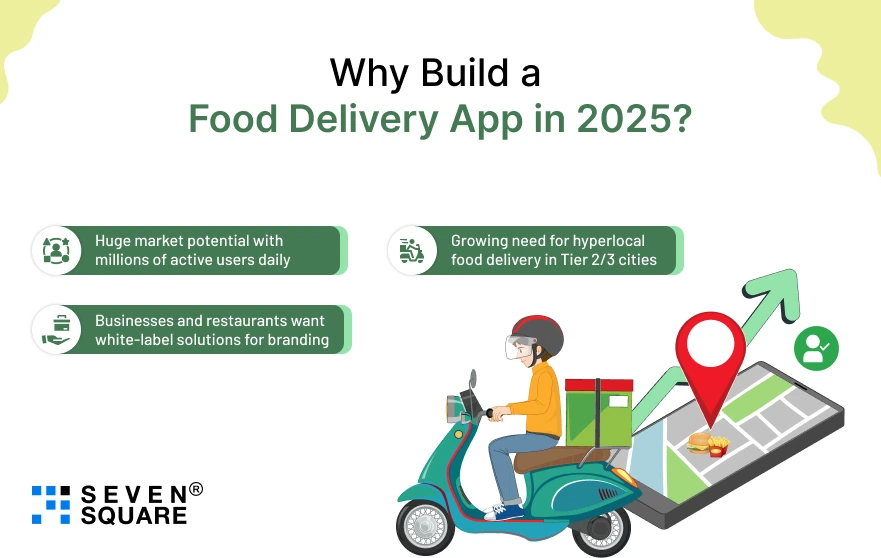
The global food delivery market is expected to hit $505.50 billion by 2030.
Apps like Zomato, Swiggy, and Uber Eats have changed the way people order food and now, you can build your own.
Here’s why launching a food delivery app in 2025 makes perfect sense:
- Huge market potential with millions of active users daily
- Growing need for hyperlocal food delivery in Tier 2/3 cities
- Businesses and restaurants want white-label solutions for branding
From solo developers creating MVPs to tech startups raising funds, food delivery app development is a hot space.
One of our favorite real-world examples is how we built a regional delivery app in just 8 weeks & now processes 1,000+ orders/month using a similar stack you’ll learn here.
So if you’re planning to build a food delivery app that’s fast, user-friendly, and scalable, you’re in the right place.
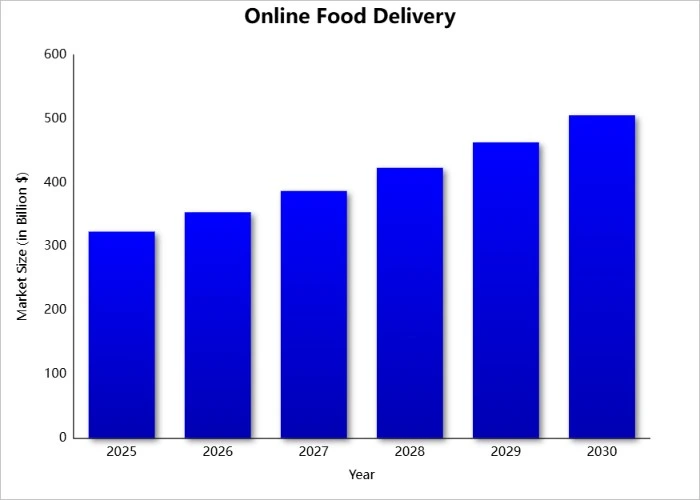
Source: Grand View Research
What Are the Core Features of a Modern Food Delivery App?
Before you explore the code, let’s quickly break down what makes a modern food delivery app successful.
It’s more than just listing restaurants and taking orders, the experience should be smooth for users, delivery partners, and admins alike.
For Users:
- Browse restaurants and menus
- Add to cart and place orders
- Real-time delivery tracking
- Multiple payment options
For Delivery Partners:
- Accept or reject delivery requests
- Navigation and route assistance
- Update delivery status in real-time
For Admins:
- Manage orders, payments, and users
- Track real-time delivery data
- Generate performance reports and analytics
We’ve carefully planned this tutorial to include all these food delivery app features with a clean UI design and scalable architecture, so you’re not just building a prototype, but a production-ready app.
Step-by-Step Guide to Build the Food Delivery App

This is the heart of our food delivery app tutorial for beginners, a hands-on, step-by-step guide to building your food delivery app in 2025.
Whether you’re coding for the first time or building a scalable product for your startup, this section walks you through every major milestone.
By the end, you’ll have a working food delivery app code connected to a backend, with user login, live location tracking, and payments, all ready to scale.
Learn to build fast delivery app.
Step 1: Setting Up the Project (Flutter + Firebase)
Let’s begin by creating a Flutter project and connecting it with Firebase for authentication and real-time data.
flutter create food_delivery_app
cd food_delivery_app
Copied!
Add dependencies in pubspec.yaml:
dependencies:
flutter:
sdk: flutter
firebase_core: ^2.30.0
firebase_auth: ^4.17.5
cloud_firestore: ^4.15.5
google_maps_flutter: ^2.5.0
location: ^6.0.2
provider: ^6.1.2
Initialize Firebase:
void main() async {
WidgetsFlutterBinding.ensureInitialized();
await Firebase.initializeApp();
runApp(MyApp());
}
Copied!
Step 2: Implementing User Authentication
Use Firebase Email/Password Authentication for simplicity.
Future <void> signIn(String email, String password) async {
try {
await FirebaseAuth.instance.signInWithEmailAndPassword(
email: email,
password: password,
);
} catch (e) {
print('Login failed: $e');
}
}
Copied!
Signup logic:
Future <void> signUp(String email, String password) async {
try {
await FirebaseAuth.instance.createUserWithEmailAndPassword(
email: email,
password: password,
);
} catch (e) {
print('Signup failed: $e');
}
}
Copied!
This forms the secure entry point for users of your food delivery app project.
Step 3: Building Menu, Cart, and Checkout Flow
Menu Screen (Example)
final List < Map <String, dynamic>> menu = [
{"name": "Burger", "price": 120},
{"name": "Pizza", "price": 250},
];
ListView.builder(
itemCount: menu.length,
itemBuilder: (context, index) {
return ListTile(
title: Text(menu[index]["name"]),
trailing: Text("₹${menu[index]["price"]}"),
onTap: () {
cart.add(menu[index]);
},
);
},
);
Copied!
Cart Page
double get total => cart.fold(0, (sum, item) => sum + item["price"]);
Column(
children: [
...cart.map((item) => ListTile(title: Text(item["name"]))),
Text("Total: ₹$total"),
ElevatedButton(onPressed: checkout, child: Text("Checkout"))
],
);
Copied!
Step 4: Integrating Google Maps & Live Location Tracking
Add location permissions in AndroidManifest.xml.
Initialize and fetch live user location:
Location location = Location();
LocationData currentLocation = await location.getLocation();
Embed the map in the widget:
GoogleMap(
initialCameraPosition: CameraPosition(
target: LatLng(currentLocation.latitude!, currentLocation.longitude!),
zoom: 14.0,
),
myLocationEnabled: true,
);
Copied!
This gives real-time user tracking, a key feature in modern food delivery app architecture.
Step 5: Payment Gateway Integration (Stripe Example)
Integrate Stripe using APIs for secure payments.
On backend (Node.js or Firebase Cloud Functions):
const stripe = require("stripe")("sk_test_xxx");
app.post("/create-payment-intent", async (req, res) => {
const paymentIntent = await stripe.paymentIntents.create({
amount: 5000, // ₹50.00
currency: "inr",
});
res.send({ clientSecret: paymentIntent.client_secret });
});
Copied!
In Flutter, use the client secret with a Stripe package like flutter_stripe to complete payment.
You can also integrate Razorpay in your App.
How You Can Connect to Firebase or Do the Backend Integration?
A strong food delivery app backend is the backbone of your app, it handles data, authentication, orders, and user communication in real time.
For this tutorial, we’re using Firebase, a developer-friendly backend-as-a-service that’s perfect for fast and scalable deployments.
If you’re looking for a low-maintenance yet powerful backend, building a food delivery app with Firebase backend is one of the best decisions you can make in 2025.
Step 1: Firebase Real-time Database Setup
First, head over to Firebase Console and create a new project. Then:
- Add Firebase to your Flutter app.
- Enable Real-time Database.
- Use this database structure:
{
"users": {
"uid123": {
"name": "John Doe",
"email": "john@example.com"
}
},
"orders": {
"order123": {
"userId": "uid123",
"items": [
{"name": "Pizza", "price": 250},
{"name": "Burger", "price": 120}
],
"status": "pending",
"timestamp": 1724654017
}
}
}
Copied!
This setup lets you track users, orders, and order status, all essential components of a complete food delivery app backend.
Step 2: Storing User & Order Data in Firebase
After the user signs in, store their data:
final user = FirebaseAuth.instance.currentUser;
FirebaseDatabase.instance.ref("users/${user!.uid}").set({
"name": user.displayName,
"email": user.email,
});
Copied!
Now, let’s save an order:
String orderId = FirebaseDatabase.instance.ref().push().key!;
await FirebaseDatabase.instance.ref("orders/$orderId").set({
"userId": user.uid,
"items": cart,
"status": "pending",
"timestamp": DateTime.now().millisecondsSinceEpoch,
});
Copied!
This stores the order in real time, so the admin panel or delivery partner can see it instantly.
Step 3: API Integration Tips
Firebase offers both client-side SDKs and serverless APIs using Firebase Functions. Here are some tips for smooth food delivery app API integration:
Tip 1: Use Firebase Functions for Secure Business Logic
exports.updateOrderStatus = functions.https.onCall((data, context) => {
const orderId = data.orderId;
const status = data.status;
return admin.database().ref(`/orders/${orderId}/status`).set(status);
});
Copied!
Call it in Flutter:
FirebaseFunctions.instance
.httpsCallable('updateOrderStatus')
.call({"orderId": "order123", "status": "delivered"});
Copied!
Tip 2:Enable Firestore Rules for Security
{
"rules": {
"users": {
"$uid": {
".read": "$uid === auth.uid",
".write": "$uid === auth.uid"
}
},
"orders": {
".read": "auth != null",
".write": "auth != null"
}
}
}
Copied!
These rules ensure that only authenticated users can read or write data, a must-have for every food delivery app with Firebase backend.
Bonus Tips for Scaling Your Food Delivery App
So, you’ve built your MVP. Now what?
The real challenge (and opportunity) lies in turning your prototype into a scalable food delivery app that can handle thousands of users, real-time orders, & personalized experiences.
We’ll share pro tips to help you scale efficiently and build a real-time food delivery app that users love.
1. Use AI for Smart Recommendations
Users don’t just want options, they want the right options. That’s where AI-powered recommendations come in.
Use machine learning models to:
- Suggest food based on order history
- Highlight trending dishes in the area
- Recommend add-ons at checkout (like sauces or drinks)
For example, you can integrate a lightweight recommendation engine using TensorFlow Lite or plug into APIs like Amazon Personalize or Firebase ML.
This boosts both user satisfaction and order value, a win-win when building a scalable food delivery app.
2. Partner with Real Restaurants for Real Data
If you want your food delivery app to feel real, you need real data.
Here’s how:
- Onboard a few local restaurants for live menus and orders
- Let users place actual test orders (even if it’s just you fulfilling them)
- Gather feedback from real business owners to improve features
This not only adds authenticity but also helps you test the app’s real-time food delivery features like order flow, tracking, and payment reliability.
Do You Want to Build a Food Delivery App? Contact Us Today!
FAQs
- To start food delivery app development, choose a tech stack like Flutter for the frontend and Firebase for the backend.
- It’s beginner-friendly, supports real-time features, and is scalable for MVPs and full-scale apps alike.
- Yes, in this blog you can get a complete food delivery app code along with a working GitHub project so you can download, customize, and learn how to build your own food delivery app step-by-step.
- This app uses Firebase APIs for user data, orders, and notifications.
- For maps and location, Google Maps API is used.
- You can also integrate payment gateway APIs like Stripe or Razorpay.
- You can use the location and google_maps_flutter packages in Flutter along with Firebase Real-time Database to build a real-time food delivery app with live tracking for users and delivery partners.