Ever thought about how platforms like Resume.io or Novoresume deliver smooth & interactive experiences? The answer is in powerful front-end frameworks & Angular tops the list.
Building a resume builder website in Angular is an ideal project for developers who want to create something practical, dynamic, and professional.
Angular’s strong architecture, reusable components, & built-in routing system make it the perfect choice to develop a professional resume builder that updates in real-time.
With Angular’s Reactive Forms, you can easily manage user inputs like name, education, skills, and experience.
The two-way data binding ensures that every change reflects instantly in the preview, making your Angular resume builder look modern and interactive.
Plus, Angular’s modular design allows you to break your project into smaller components (like Profile, Projects, & Contact sections) for easy management & scalability.
This means you can create your own version of Resume.io with full customization and deploy it online within hours.
If you’re planning to build a resume website in Angular, you’re developing a real-world SaaS-style application that shows your UI, logic, and design skills all in one place.
How to Make It Look Professional? UI/UX Tips for Developers

A great resume builder looks professional and feels dynamic.
When designing your resume builder UI in Angular, focus on clean layouts, balanced color schemes, and readable typography that give your website a polished look.
Here are some simple UI/UX tips to follow:
- Use a section-based layout: Divide your template into logical parts like Profile, Skills, Education, Experience, Projects, and Contact. This makes the design clean and user-friendly.
- Color & Typography: Go with minimal, modern colors like blue, white, or grey, paired with a professional font like Poppins or Roboto. Consistency is key.
- Dark/Light Mode: Add a template switch feature that lets users toggle between dark and light themes for a personalized experience.
- Reusable Components: Build each resume section as a reusable Angular component to ensure your professional resume builder template in Angular stays modular and easy to maintain.
- UI Libraries: For faster styling, use Tailwind CSS or Angular Material. They provide prebuilt UI elements and icons to make your resume builder look visually appealing without spending hours on design.
By following these tips, you’ll create a professional resume builder website in Angular that looks stunning, works smoothly, & gives users confidence in their final resume design.
What Tools, Frameworks & Libraries You’ll Need?
To create a resume builder with code in Angular, you’ll need a few reliable tools and libraries that make development faster and more efficient.
We always choose tools that offer the best performance, scalability, and developer experience.
| Purpose | Tool / Library | Why Use It |
| Frontend Framework | Angular 20 | A powerful TypeScript-based framework for building responsive and dynamic web apps. |
| Styling | Tailwind CSS / Bootstrap | Fast and responsive UI styling with built-in utility classes. |
| PDF Export | pdfMake / jsPDF | Helps export resumes into professional PDFs directly from Angular. |
| Form Management | Reactive Forms | Simplifies form creation and validation with real-time updates. |
| Printing Support | ngx-print | Enables one-click print and download functionality. |
| Hosting | GitHub Pages / Firebase | Free, fast, and secure hosting options to publish your app globally. |
Quick Project Setup
Start your resume builder website in Angular by setting up a new Angular project using the CLI:
# Install Angular CLI globally
npm install -g @angular/cli
# Create a new project
ng new resume-builder
# Navigate into the project folder
cd resume-builder
# Run the development server
ng serve
Your app will now be live at http://localhost:4200/.
With this setup ready, you can start adding Reactive Forms, PDF export, and live preview features, exactly like a professional resume builder website in Angular.
How Does the Resume Builder Work? Project Structure
Let’s understand the resume builder website structure. Angular makes it easy to organize code into components and services to ensure that your project remains modular and scalable.
Here’s a simple structure:
src/
│
├── app/
│ ├── components/
│ │ ├── resume-form/
│ │ │ └── resume-form.component.ts
│ │ ├── preview/
│ │ │ └── preview.component.ts
│ ├── services/
│ │ └── pdf.service.ts
│ └── app.module.ts
│
└── assets/
└── styles.css
This clean component-driven architecture ensures your resume builder Angular app runs smoothly and remains easy to maintain or extend later.
Step-by-Step Guide to Build Resume Builder in Angular
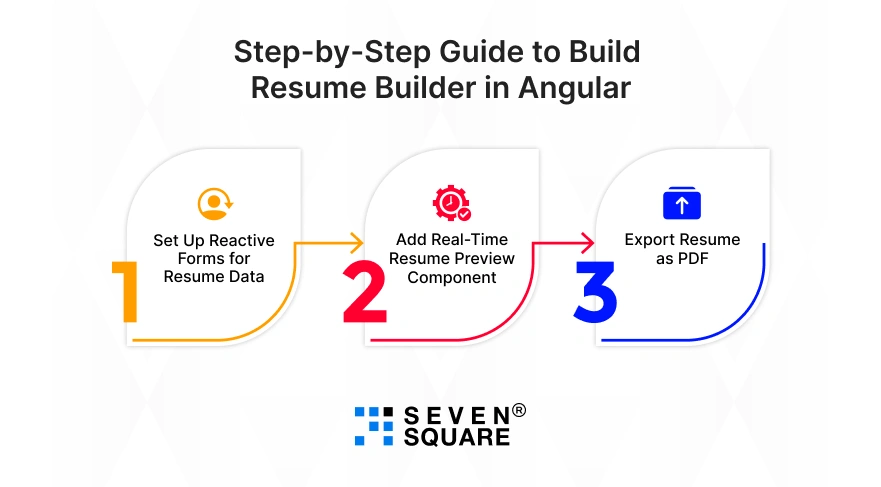
Learn how to build a resume builder website in Angular step by step. Let’s go through the entire process with working code snippets you can copy and use directly.
Step 1: Set Up Reactive Forms for Resume Data
Use Reactive Forms to collect details like name, email, education, skills, and experience.
resume-form.component.ts:
import { Component } from '@angular/core';
import { FormBuilder, FormGroup, Validators } from '@angular/forms';
@Component({
selector: 'app-resume-form',
templateUrl: './resume-form.component.html',
})
export class ResumeFormComponent {
resumeForm: FormGroup;
constructor(private fb: FormBuilder) {
this.resumeForm = this.fb.group({
name: ['', Validators.required],
email: ['', [Validators.required, Validators.email]],
education: [''],
skills: [''],
experience: [''],
});
}
get formData() {
return this.resumeForm.value;
}
}
resume-form.component.html:
<form [formGroup]="resumeForm">
<input formControlName="name" placeholder="Full Name" />
<input formControlName="email" placeholder="Email Address" />
<textarea formControlName="education" placeholder="Education"></textarea>
<textarea formControlName="skills" placeholder="Skills"></textarea>
<textarea formControlName="experience" placeholder="Experience"></textarea>
</form>
Step 2: Add Real-Time Resume Preview Component
Use Angular’s two-way data binding and @Input() decorators to pass data from form to preview.
preview.component.ts:
import { Component, Input } from '@angular/core';
@Component({
selector: 'app-preview',
templateUrl: './preview.component.html',
})
export class PreviewComponent {
@Input() resumeData: any;
}
preview.component.html:
<div class="resume-preview">
<h2>{{ resumeData?.name }}</h2>
<p>Email: {{ resumeData?.email }}</p>
<h3>Education</h3>
<p>{{ resumeData?.education }}</p>
<h3>Skills</h3>
<p>{{ resumeData?.skills }}</p>
<h3>Experience</h3>
<p>{{ resumeData?.experience }}</p>
</div>
Step 3: Export Resume as PDF (with pdfMake or jsPDF)
Add pdfMake for exporting resumes as PDF files.
Install the library:
npm install pdfmake
pdf.service.ts:
import { Injectable } from '@angular/core';
import * as pdfMake from 'pdfmake/build/pdfmake';
import * as pdfFonts from 'pdfmake/build/vfs_fonts';
(pdfMake as any).vfs = pdfFonts.pdfMake.vfs;
@Injectable({ providedIn: 'root' })
export class PDFService {
generatePDF(resumeData: any) {
const docDefinition = {
content: [
{ text: resumeData.name, style: 'header' },
{ text: `Email: ${resumeData.email}` },
{ text: 'Education', style: 'subheader' },
{ text: resumeData.education },
{ text: 'Skills', style: 'subheader' },
{ text: resumeData.skills },
{ text: 'Experience', style: 'subheader' },
{ text: resumeData.experience },
],
styles: {
header: { fontSize: 22, bold: true },
subheader: { fontSize: 16, margin: [0, 10, 0, 5] },
},
};
pdfMake.createPdf(docDefinition).download('resume.pdf');
}
}
Usage in Preview Component:
<button (click)="pdfService.generatePDF(resumeData)">
Download as PDF
</button>
Go Through the Complete GitHub Code to Build a Professional Resume Builder Website in Angular.
From Concept to Code: How We Build Websites That Scale?
When it comes to building a website in Angular, our developers combine design precision with smart functionality to deliver products that stand out.
- Our Angular developers know how to get the best out of components, Reactive Forms, and routing to create a website that runs smoothly across all devices.
- We use Angular Material, Tailwind CSS, and custom UI frameworks to create a professional website that looks elegant and modern with smooth animations.
- From fast loading times to optimized code, we ensure your website in Angular performs well.
Want a Scalable Angular Website? Contact Us Today!
What Are the Smart Features You Should Add to Stand Out?
To make your smart resume builder in Angular stand out from others, you need to go beyond just basic form submission.
Add intelligent features that make the experience smooth, interactive, and memorable. Here’s how to make it smarter:
- Save with LocalStorage: Use Angular’s LocalStorage API to automatically save user data, so progress is never lost, even if the page refreshes.
- Template Selection (Modern or Classic): Offer users different design templates to match their personal style. Switching templates dynamically with Angular routing makes your builder flexible.
- Print or Export as PDF: Integrate pdfMake, jsPDF, or ngx-print to allow users to export their resume in just one click. The PDF export feature gives a professional touch.
- Download & Share Features: Enable users to download resumes as PDF or share them via a unique link. This is perfect for professionals looking to apply instantly.
- Optional Firebase Authentication: If you want users to save resumes online, add Firebase Auth for login & cloud sync, great for scaling your project into a SaaS tool.
By implementing these features, your Angular resume builder becomes more than a simple form to turn into a complete resume creation tool that delivers real value and a premium user experience.
Build & Show Your Angular Skills
Building a resume builder website in Angular is to show your technical and creative abilities.
If you are trying to create a professional resume builder in Angular, then you can understand how real web applications are structured, optimized, and deployed.
By developing this project, you’ll get experience in:
- Managing complex Reactive Forms.
- Designing responsive Angular UI components.
- Implementing PDF export and real-time previews.
- Deploying apps to GitHub Pages or Firebase.
FAQs
- Yes, you can absolutely create a resume builder in Angular without a backend using Reactive Forms and LocalStorage.
- All data can be managed on the client side, and resumes can be exported as PDFs directly in the browser.
- You can use libraries like pdfMake, jsPDF, or ngx-print to generate and export professional PDFs.
- These tools let you customize layouts and include images or icons easily.
- Angular’s built-in two-way data binding works perfectly for live preview.
- Combine it with Change Detection to make sure every form change instantly updates the resume preview.