When someone asks “how to build a learning management system”, the first thought is usually to use existing tools like Moodle, Canvas, or Blackboard.
While these platforms are powerful, they often come with limitations:
- Rigid and bloated: You get hundreds of features you may never use, but very little flexibility to add the ones you need.
- Heavy and slow: Older platforms aren’t optimized for today’s web speed standards, which frustrates both students and instructors.
- Expensive customization: To make them fit your business model, you often end up paying extra for plugins, hosting, or third-party support.
That’s why many startups, edtech companies, and even universities are exploring custom LMS solutions.
With Next.js and Node.js, you can create a modern, scalable, and lightweight LMS according to your exact needs, whether that’s a course marketplace, corporate training hub, or school portal.
Are you looking to build a LMS system? Here you can get a step-by-step process to create a learning management system with code.
Why Next.js + Node.js Are Perfect for an LMS?
Choosing the right stack is the foundation of any project. For an LMS built with Next.js and Node.js, here’s why this combination is ideal:
- Next.js for the frontend: It’s fast and perfect for displaying course content, dashboards, and student progress. Your course pages will load quickly.
- Node.js for the backend: With its event-driven architecture, Node.js powers real-time features like assignment submissions, instant grading updates, and even chat between students and instructors.
- Database flexibility: You can use MongoDB for document-based scalability or PostgreSQL for relational data when handling complex grading systems, analytics, and course structures.
This stack ensures your LMS system is dynamic, interactive, and built to handle thousands of learners at once.
What Are the Core LMS Features That You’ll Build? (Courses, Assignments & Grading)
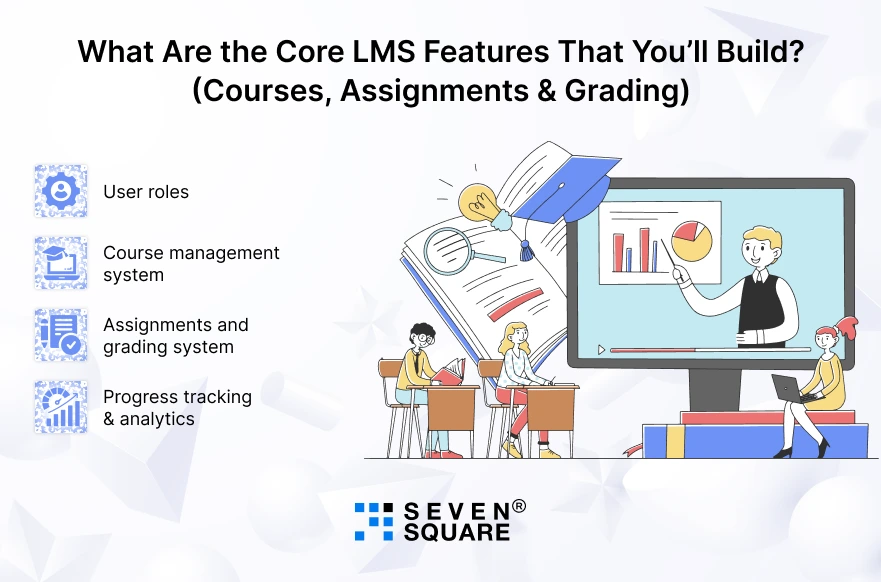
A great LMS should do more than just host courses. In this blog, we’ll cover all the core modules you’ll actually need:
- User roles: Manage students, instructors, and admins with role-based permissions.
- Course management system: Instructors can create, edit, and manage courses. Students can enroll, track progress, and access lessons.
- Assignments and grading system: Build workflows where students submit assignments and instructors can grade them manually or automatically.
- Progress tracking & analytics: Give learners dashboards to track their performance, while instructors can see class-wide progress.
You can have a working LMS that supports real-world features like courses, assignments, and grading.
Learn more about AI integration in the LMS System.
Project Setup: Initialize Next.js & Node.js Backend
Quick setup
# Frontend (Next.js)
npx create-next-app@latest lms-frontend
cd lms-frontend
npm install axios socket.io-client
# Backend (Express + Node.js)
mkdir lms-backend && cd lms-backend
npm init -y
npm install express mongoose cors jsonwebtoken bcryptjs multer socket.io
Folder structure
lms-backend/
├─ src/
│ ├─ models/ # Mongoose schemas (User, Course, Assignment, Submission)
│ ├─ routes/ # Express routes (auth, courses, assignments, grades, sockets)
│ ├─ controllers/ # Route logic separated from routes
│ ├─ middlewares/ # auth, error handlers
│ └─ server.js
lms-frontend/
├─ pages/
│ ├─ index.js
│ ├─ courses/[id].js
│ └─ dashboard.js
├─ components/
│ ├─ CourseCard.js
│ ├─ AssignmentForm.js
│ └─ ChatWidget.js
How to Build Courses & Enrollment Modules?
Backend: Mongoose Course model (src/models/Course.js)
const mongoose = require('mongoose');
const CourseSchema = new mongoose.Schema({
title: { type: String, required: true },
slug: { type: String, unique: true },
description: String,
instructor: { type: mongoose.Schema.Types.ObjectId, ref: 'User' },
lessons: [{ title: String, content: String }],
createdAt: { type: Date, default: Date.now }
});
module.exports = mongoose.model('Course', CourseSchema);
Backend: course routes (src/routes/courses.js)
const express = require('express');
const router = express.Router();
const Course = require('../models/Course');
const auth = require('../middlewares/auth');
// create course (instructor)
router.post('/', auth.requireInstructor, async (req,res)=>{
const {title,description,lessons,slug} = req.body;
const course = await Course.create({title,description,lessons,slug, instructor: req.user.id});
res.status(201).json(course);
});
// list courses
router.get('/', async (req,res)=>{
const courses = await Course.find().populate('instructor','name email');
res.json(courses);
});
// enroll (simple example - attach user to course via Enrollment model or separate field)
router.post('/:id/enroll', auth.requireStudent, async (req,res)=>{
// simple implementation: add to student's enrolledCourses
const CourseModel = await Course.findById(req.params.id);
// implement enrollment logic in user model (omitted for brevity)
res.json({message:'enrolled'});
});
module.exports = router;
Frontend: Course List (Next.js pages/index.js)
import axios from 'axios';
import Link from 'next/link';
export default function Home({courses}){
return (
<div>
<h1>Courses</h1>
{courses.map(c=>(
<div key={c._id}>
<h3><Link href={`/courses/${c.slug}`}>{c.title}</Link></h3>
<p>{c.description}</p>
</div>
))}
</div>
)
}
export async function getServerSideProps(){
const res = await fetch('http://localhost:5000/api/courses');
const courses = await res.json();
return { props: { courses } }
}
Secure access (role-based auth)
- Implement middleware auth.requireInstructor and auth.requireStudent that decode JWT and check user.role.
- Store role on user signup (e.g., ‘ student ’ | ‘ instructor ’ | ‘ admin ’).
How to Implement Assignments & Submissions? (Step-by-Step Code)
Models: Assignment & Submission
// Assignment model (src/models/Assignment.js)
const mongoose = require('mongoose');
const AssignmentSchema = new mongoose.Schema({
title: String,
description: String,
course: { type: mongoose.Schema.Types.ObjectId, ref: 'Course' },
dueDate: Date,
type: { type: String, enum: ['file','text','quiz'], default:'file' },
quizQuestions: [{ question: String, options:[String], answerIndex: Number }] // for MCQ auto grading
});
module.exports = mongoose.model('Assignment', AssignmentSchema);
// Submission model (src/models/Submission.js)
const SubmissionSchema = new mongoose.Schema({
assignment: { type: mongoose.Schema.Types.ObjectId, ref: 'Assignment' },
student: { type: mongoose.Schema.Types.ObjectId, ref: 'User' },
content: String, // text or JSON for quiz answers
fileUrl: String,
score: Number,
graded: { type: Boolean, default:false },
createdAt: { type: Date, default: Date.now }
});
module.exports = mongoose.model('Submission', SubmissionSchema);
Backend route: submit assignment (file upload with multer)
const multer = require('multer');
const upload = multer({ dest: 'uploads/' });
router.post('/:id/submit', auth.requireStudent, upload.single('file'), async (req,res)=>{
const assignment = await Assignment.findById(req.params.id);
const submission = await Submission.create({
assignment: assignment._id,
student: req.user.id,
content: req.body.content || null,
fileUrl: req.file ? `/uploads/${req.file.filename}` : null
});
// If assignment.type === 'quiz', run auto-grade (shown below)
res.status(201).json(submission);
});
Storing assignments in DB
- Use the Assignment schema to store MCQ data for auto-grade, instructions, due date.
- Submissions saved in Submission collection; link to assignment and student.
How to Integrate Grading & Feedback System in Node.js?
Auto-grading (MCQ) example
// utils/autoGrade.js
module.exports = function autoGrade(assignment, answers){
// assignment.quizQuestions: array with answerIndex
let total = assignment.quizQuestions.length;
let correct = 0;
assignment.quizQuestions.forEach((q, idx)=>{
if (answers[idx] == q.answerIndex) correct++;
});
return Math.round((correct/total) * 100); // percentage score
}
Grading route (manual + auto)
// when a submission is posted for a quiz:
const autoGrade = require('../utils/autoGrade');
router.post('/:id/submit', auth.requireStudent, async (req,res)=>{
// ... create submission
if (assignment.type === 'quiz'){
const score = autoGrade(assignment, JSON.parse(req.body.answers));
submission.score = score;
submission.graded = true;
await submission.save();
// notify instructor or update analytics...
}
res.json(submission);
});
// Manual grading endpoint (instructor)
router.post('/submission/:id/grade', auth.requireInstructor, async (req,res)=>{
const submission = await Submission.findById(req.params.id);
submission.score = req.body.score;
submission.graded = true;
submission.feedback = req.body.feedback;
await submission.save();
res.json(submission);
});
Dashboard: show progress in Next.js
- Fetch /api/submissions?studentId=… and calculate average score, completed assignments.
- Show progress bars and latest grades.
How to Add Real-Time Features? Notifications & Chat
Server (Socket.io integration)
// src/server.js
const express = require('express');
const http = require('http');
const { Server } = require('socket.io');
const app = express();
const server = http.createServer(app);
const io = new Server(server, { cors: { origin: '*' } });
io.on('connection', (socket) => {
console.log('user connected', socket.id);
socket.on('joinCourse', (courseId) => socket.join(`course_${courseId}`));
socket.on('sendMessage', ({courseId, msg, user}) => {
io.to(`course_${courseId}`).emit('newMessage', {user, msg, createdAt: Date.now()});
});
});
// when grade published:
function notifyGradePublished(courseId, studentId, grade){
io.to(`user_${studentId}`).emit('gradePublished', {courseId, grade});
}
Client (Next.js)
// components/ChatWidget.js
import { useEffect, useState } from 'react';
import { io } from 'socket.io-client';
let socket;
export default function ChatWidget({courseId, user}){
const [messages,setMessages] = useState([]);
useEffect(()=>{
socket = io(process.env.NEXT_PUBLIC_SOCKET_URL);
socket.emit('joinCourse', courseId);
socket.on('newMessage', msg=> setMessages(prev=>[...prev,msg]));
return ()=> socket.disconnect();
},[courseId]);
const send = (text)=>{
socket.emit('sendMessage', {courseId, msg:text, user});
}
return (
<div>
{messages.map((m,i)=><div key={i}>{m.user.name}: {m.msg}</div>)}
<button onClick={()=>send('Hello')}>Send</button>
</div>
)
}
Why this helps: instant notifications when grades are posted and real-time chat increase engagement and reduce support load.
Get the Complete Code to Build a Learning Management System in NextJs & NodeJS.
From Courses to Grading: We Build Complete LMS Solutions
We combine deep technical expertise with business insight to deliver LMS solutions that work for you.
- Custom LMS in Next.js + Node.js: Scalable and fast platforms.
- Course Management System Experts: From course creation to enrollment and dashboards.
- Assignments & Grading System: Real-time submissions, auto/manual grading, and analytics.
- Secure Role Management: Role-based access for students, instructors, and admins.
- Real-Time Features: Notifications, chat, and instant updates using Socket.io.
- Future-Ready Improvements: AI-based grading, analytics, and mobile extensions.
Want a Custom LMS System? Contact Us Now!
How to Scale the LMS with Analytics, AI & Future Improvements?
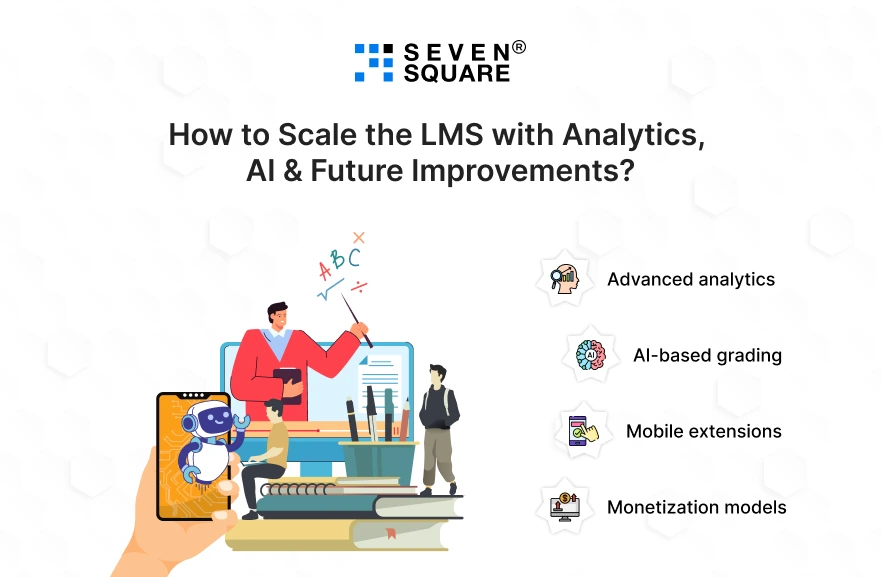
Once your base LMS is ready, scaling it opens up endless opportunities:
- Advanced analytics: Track student progress, engagement rates, and course completion stats. This helps both instructors and businesses optimize content.
- AI-based grading: Imagine assignments being auto-graded using AI models to save instructors hours of repetitive work.
- Mobile extensions: Expand your LMS to mobile platforms using React Native or Flutter, so learners can access courses on the go.
- Monetization models: Add subscriptions, paid certifications, or course bundles to turn your LMS into a business.
This is where your Next.js + Node.js LMS becomes a scalable edtech platform.
Your LMS Is Live, What’s Next?
Now you can easily build a learning management system in Next.Js and Node.Js.
We tried to explain project setup to courses, assignments, grading, and even scaling with AI.
It’s up to you how you want to maximize this system for your edtech startup and what changes you should make to differentiate.
FAQs
- Use Next.js for the frontend to display courses and Node.js for APIs that handle course creation, enrollment, and updates.
- Create an assignment model in your database, allow instructors to post tasks, and let students submit through a Node.js backend API.
- Yes, MongoDB is great for flexible data storage, while PostgreSQL works well for relational structures like grading and progress tracking.
- Deploy your Next.js frontend on Vercel and host your Node.js backend on Render, AWS, or Heroku, then connect them with environment configs.