Are you tired of rebuilding the same static forms repeatedly?
Static forms are rigid, hard to maintain, and painful to scale.
They work fine for simple contact forms, but as soon as you need dynamic logic, custom fields, or drag-and-drop ordering, you hit a wall.
That’s exactly why developers and product teams are going for dynamic form builder React solutions, especially ones built with flexibility and reusability in mind.
By building your own custom form builder React, you get full control over UI/UX, logic, validation, and data handling.
Whether you’re creating a content management system (CMS), an internal admin panel, or a smart survey tool, a custom form builder gives your app superpowers without depending upon third-party tools.
In this blog, you will learn how to build a drag-and-drop dynamic form builder in ReactJS from scratch with full source code & a GitHub repository that you can customize.
What Is a Dynamic Drag-and-Drop Form Builder in React?
A drag and drop form builder React app allows users to visually create forms by dragging components (like input fields, dropdowns, & checkboxes) onto a canvas.
These forms are generated dynamically, so they can be created, edited, and saved without writing any HTML.
The UI is driven by a schema or state object. Each React form component you drop onto the canvas becomes a configurable part of the final form structure.
Key Benefits:
- No-Code Interface: Great for end-users and non-tech teams.
- Flexible Layouts: Drag fields anywhere you want.
- Reusable Logic: Build once, use across apps.
Using a ReactJS form builder gives your project a modular architecture where forms can evolve with your users’ needs.
What Are the Tools & Libraries You’ll Need Before Starting?
To build a powerful yet customizable form builder, here’s what you’ll need:
Core Tools:
- ReactJS is the base of your dynamic UI.
- react-dnd or react-beautiful-dnd for smooth drag-and-drop behavior.
- React DnD is more flexible, while react-beautiful-dnd offers great UX out of the box.
State Management (Optional but recommended):
- Context API for local state handling.
- Redux for larger apps or if you need complex data flows.
When paired together, you can create a form builder with React and Redux that’s scalable, testable, and production-ready.
Step-by-Step: How to Build a Custom Form Builder in ReactJS?
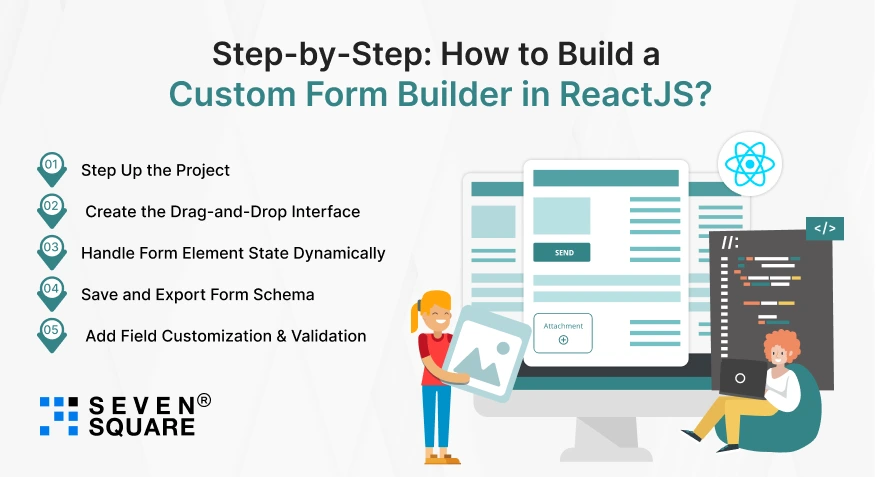
Let’s explore the full process of building a powerful, customizable ReactJS form builder with drag-and-drop functionality.
Here’s the complete code with GitHub integration, form schema export, and live editing.
Step 1: Step Up the Project
We’ll use Vite for faster builds, but you can use Create React App (CRA) too.
npm create vite@latest react-form-builder --template react
cd react-form-builder
npm install
npm install react-dnd react-dnd-html5-backend
Suggested GitHub Structure:
react-form-builder
┣ 📂components
┃ ┣ 📜Sidebar.js
┃ ┣ 📜FormCanvas.js
┃ ┣ 📜FormElement.js
┣ 📂utils
┃ ┗ 📜formSchema.js
┣ 📜App.js
┗ 📜main.jsx
Step 2: Create the Drag-and-Drop Interface
We’ll create a sidebar of form fields and a canvas to drop them on. This is the core of your drag and drop form builder ReactJS.
Sidebar.js
const elements = ["Text", "Email", "Checkbox", "Date"];
export const Sidebar = ({ onAdd }) => (
<div className="sidebar">
<h3>Form Elements</h3>
{elements.map((el) => (
<button key={el} onClick={() => onAdd(el)}>
➕ {el}
</button>
))}
</div>
);
FormCanvas.js
export const FormCanvas = ({ fields, updateField }) => (
<div className="canvas">
<h3>Form Canvas</h3>
{fields.map((field, i) => (
<div key={i}>
<label>{field.label}</label>
<input type={field.type} placeholder={field.placeholder} />
</div>
))}
</div>
);
App.js (Basic Integration)
import { useState } from "react";
import { Sidebar } from "./components/Sidebar";
import { FormCanvas } from "./components/FormCanvas";
function App() {
const [fields, setFields] = useState([]);
const addField = (type) => {
const newField = {
label: `${type} Field`,
type: type.toLowerCase(),
placeholder: `Enter ${type.toLowerCase()}`
};
setFields([...fields, newField]);
};
return (
<div className="builder">
<Sidebar onAdd={addField} />
<FormCanvas fields={fields} />
</div>
);
}
export default App;
This creates a basic drag-and-drop form builder ReactJS interface without needing third-party form tools.
Step 3: Handle Form Element State Dynamically
Make the form dynamic by managing each field’s state.
Dynamic Update Example
const updateField = (index, newProps) => {
const newFields = [...fields];
newFields[index] = { ...newFields[index], ...newProps };
setFields(newFields);
};
Call this inside an editable input:
<input
type="text"
value={field.label}
onChange={(e) => updateField(index, { label: e.target.value })}
/>
Use this logic to support dynamic forms in React that respond to user interaction.
Step 4: Save and Export Form Schema (JSON)
Once users finish creating the form, you’ll want to export the structure as JSON.
const exportSchema = () => {
const schema = JSON.stringify(fields, null, 2);
console.log(schema);
alert("Schema copied to console!");
};
Add a button:
<button onClick={exportSchema}>📤 Export as JSON</button>
This lets you integrate with any backend or database. Great for saving and reusing layouts.
Step 5: Add Field Customization & Validation
Allow users to customize fields.
Add Field Editor Panel:
{fields.map((field, i) => (
<div key={i}>
<label>Label</label>
<input
value={field.label}
onChange={(e) => updateField(i, { label: e.target.value })}
/>
<label>Required?</label>
<input
type="checkbox"
checked={field.required || false}
onChange={(e) => updateField(i, { required: e.target.checked })}
/>
</div>
))}
This makes it possible to create a custom form builder in ReactJS setup.
Go through the Complete GitHub Code to Create Dynamic drag-and-drop Form Builder in ReactJs.
Bonus: Load, Edit, or Reuse Previously Built Forms
You can store user-generated forms and reload them anytime.
Save to localStorage
localStorage.setItem("myForm", JSON.stringify(fields));
Load from localStorage
const saved = localStorage.getItem("myForm");
if (saved) setFields(JSON.parse(saved));
Add the “Save as Template” feature and you’re on your way to building a full-fledged React dynamic form builder tutorial project.
Why Choose Us for Custom ReactJs Solutions?

When it comes to building powerful, scalable, and fully dynamic solutions in ReactJS, Seven Square is the go-to partner for startups, SaaS businesses, and enterprises.
As a leading ReactJS development company, we specialize in building custom React form builder solutions that are flexible, fast, and future-proof.
- Custom Development: We build 100% custom form builder solutions based on your exact product needs, not just boilerplate code.
- ReactJS Experts: Our team has deep expertise in ReactJS, React DnD, Redux, and other modern tools needed for dynamic forms in React.
- End-to-End Support: From planning to deployment, we help you build, scale, and maintain your React solution.
- Global Clients: From fast-growing startups to enterprise-level platforms, businesses across the world trust our ReactJS development services.
Want to Build ReactJs Solution? Contact Us Now!
Real-World Use Cases & Inspiration
A drag-and-drop form builder isn’t just for developers, it can power real business applications.
Here are just a few places where a ReactJS form builder excels:
- Internal Admin Dashboards: Help non-tech teams to build and manage forms without writing code.
- SaaS Products: Let your users create surveys, feedback forms, or onboarding flows visually.
- CMS & No-Code Platforms: Integrate form builders directly into your no-code workflows.
If you’re looking for the best open source form builder in React, building your own gives you full control and this blog gives you the starting template.
What to Add Next? (Pro Features You Can Build)
Once the base version is ready, here’s how you can take your form builder to the next level:
- Drag to Reorder Fields: Make forms fully customizable by reordering elements.
- Conditional Logic: Show/hide fields based on previous answers.
- Export as PDF/CSV: Let users download form submissions or templates.
- Webhook Integration: Send form responses to APIs or third-party services.
These features help you go from a basic form creator to a full-blown form generation platform in ReactJS.
Build Once, Customize Forever
Building your own dynamic form builder in ReactJS gives you total flexibility to design and deliver exactly what your users need with no compromise.
From internal dashboards to SaaS products and CMS platforms, a custom form builder React setup ensures your forms evolve with your product.
Start simple, scale later, and customize everything.
FAQs
- There are several libraries like Formik, react-hook-form, and FormIO.
- But if you want full control, building your own drag and drop form builder React with react-dnd or react-beautiful-dnd is the best option.
- Yes, with ReactJS and libraries like react-dnd, you can build a custom form builder React that supports drag-and-drop, JSON schema export, and dynamic UI rendering.
- You can store the form schema (JSON format) in localStorage, databases, or state. This lets you reload or reuse form layouts later.
- The most popular libraries are react-dnd, react-beautiful-dnd, and dnd-kit. Each supports drag-and-drop interactions essential for form builders.
- Capture the structure of your form in a schema object and export it using JSON.stringify().
- This enables saving, sharing, and regenerating forms easily.