Ever been on a Zoom call with your kid’s teacher and thought, “This experience could be so much better”?
Or maybe you’re a founder staring at your whiteboard, sketching wireframes for a product idea that lets instructors run online courses like pros.
We get it.
You’re not just trying to build another video conferencing tool, you want to build an online classes app that students love.
We’ve helped founders and product teams across healthcare, education, logistics, and fintech build digital platforms that work.
Our team of experienced developers has seen the change, traditional education is out; dynamic, personalized, and mobile-first learning is in.
If you are trying to build online learning app then this blog is perfect for you.
Here you can get all the details about learning app development and online classes app development.
Why do Most Online Learning Apps Fail?
Most eLearning apps don’t fail because of bad code, they fail because they don’t understand the learner.
They cram too much into the interface. They forget mobile users. They overlook what it takes to keep someone engaged on a screen for more than five minutes.
That’s where product thinking comes in.
It’s not just about how to build online learning app features.
It’s about why each one matters. That’s the lens we bring to every project, engineering backed by real product strategy.
Step-by-Step: How to Build an Online Classes App That Users Love
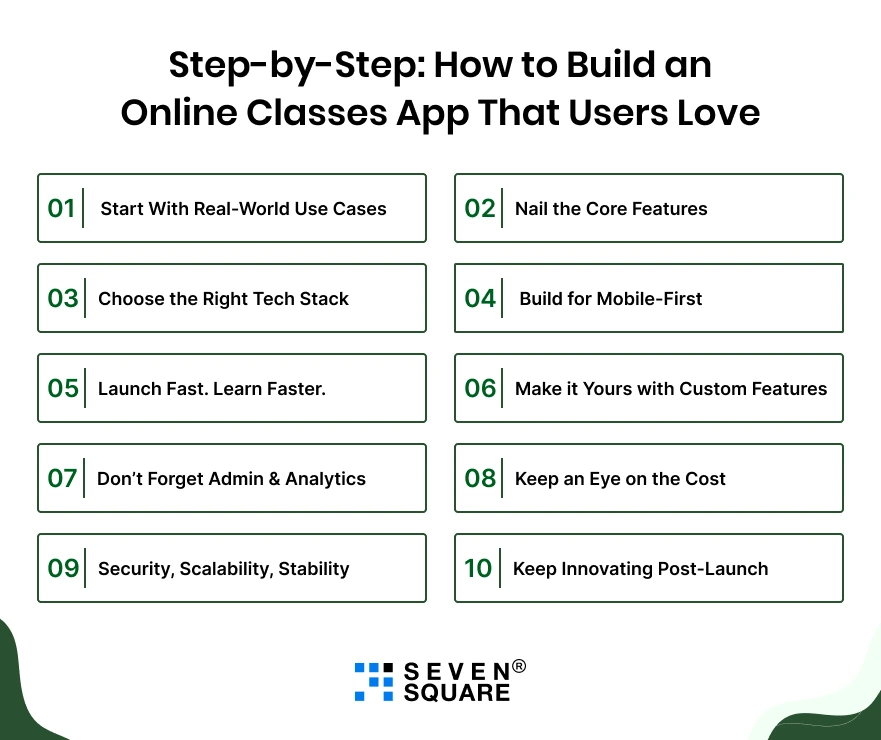
Here you can get a step-by-step guide to create virtual classroom app that users love to use.
Step 1: Start With Real-World Use Cases
Before you sketch a single screen, ask: Who’s this for? College students? Corporate trainers? Kids in remote areas?
Different use cases demand different experiences.
For example, we once developed an educational app for a nonprofit targeting rural students.
- Offline access wasn’t a feature, it was a deal-breaker.
- When we built a virtual classroom app for corporate onboarding, integrations with Slack and Microsoft Teams became critical.
Building online education app features without context is like designing shoes without knowing the wearer’s size.
Step 2: Nail the Core Features
Here are the must-have features of a successful online learning app:
- Live video classrooms with screen sharing and whiteboard
- Pre-recorded video lectures with playback controls
- Quiz and assessment engine
- Gamification to boost engagement
- Push notifications for nudging users
- Progress tracking for students and teachers
- Discussion forums or chat
- Admin panelto manage content and users
Want to stand out? Focus on student engagement in eLearning apps. Things like social learning, real-time polls, and interactive quizzes go a long way.
Step 3: Choose the Right Tech Stack
We’ve built classroom apps with React Native, Flutter, Node.js, Firebase, and WebRTC.
Want native performance? Go Kotlin/Swift.
Want speed to market? Use cross-platform frameworks. Want scalability from day one? Think cloud-native. There’s no universal answer.
But we help teams choose the best technologies for online education app development based on user needs, timeline, and scale expectations.
Step 4: Build for Mobile-First
You’re not just trying to develop online course platform, you’re creating an experience.
And 70% of that experience is happening on a phone. Designing for a desktop and shrinking it to a mobile doesn’t cut it.
Our approach: start mobile, and expand to web.
We ensure educational app development is optimized from the ground up for small screens, intermittent internet, and tap-first interactions.
Step 5: Launch Fast. Learn Faster.
Speed matters. So does clarity.
At Seven Square, we believe in swift delivery and clear communication.
You don’t need a 12-month build to validate your idea. We help founders go live with a functional MVP in weeks.
Here’s how:
- Sprint-based development
- Weekly demos
- No jargon. Just a working code.
This way, you can test, tweak, and adapt fast.
Step 6: Make it Yours with Custom Features
No two learning apps should look the same. If you want to create a virtual classroom app that feels unique, customization is your edge.
Examples from our past build:
- A coaching app with timed unlocks for daily lessons
- A K-12 online education app with AI-based progress reports
- A course app with Stripe integration and in-app purchases
Step 7: Don’t Forget Admin & Analytics
The magic isn’t just on the student side. Great eLearning app development means giving admins and instructors powerful tools too:
- Drag-and-drop lesson planners
- Real-time user engagement dashboards
- Automated notifications for inactive users
With the right backend, you allow your content creators to do more without dev help.
Step 8: Keep an Eye on the Cost
Wondering about the cost to build an eLearning mobile application?
Short answer: It depends.
Longer answer: A basic MVP can start from $2K to $4K. A full-fledged platform with multi-role access, payment gateways, and AI modules? That can go beyond $15K.
We always give transparent estimates, not ballparks. You’ll know what you’re paying for and why.
Step 9: Security, Scalability, Stability
If your app goes down during a live class, it’s game over. We bake scalability and uptime into the architecture.
Think auto-scaling, real-time monitoring, and role-based access control.
And yes, we make sure your platform meets compliance standards like FERPA, GDPR, or COPPA, depending on your region and user base.
Step 10: Keep Innovating Post-Launch
Building online learning app isn’t the finish line, it’s the starting point.
Post-launch support, iterative updates, and user-driven improvements are where winning teams separate themselves.
Our team works with clients beyond delivery: tuning performance, adding features, and scaling infrastructure as you grow.
What Founders Get Wrong?
Many teams overbuild before validating. Or underbuild and get zero traction.
We help you avoid both. With Seven Square, you get a team that blends engineering with product strategy. That means:
- Asking why before what
- Prioritizing real needs, not nice-to-haves
- Designing journeys, not just screens
We’ve built for edtech startups, but also for enterprises adding training layers to their existing systems. Every time, we focus on real outcomes.
What We Do & How We Help?

At Seven Square, we help founders bring powerful digital products to life: fast, clean, and built to scale.
- Build from Zero: MVPs to full-scale products, according to your market and users.
- Scale Existing Products: Improve performance, add new features, and optimize UX.
- Custom App Development: Android, iOS, and cross-platform apps built with the latest tech.
- Dedicated Engineering Teams: Our Experienced developers are ready to plug into your workflow.
- Clear Communication: Weekly demos, no jargon, & total visibility.
- Uncompromising Quality: Every release is tested, monitored, and built to scale.
What We Built?
Self-Study: A UPSC Preparation App
When a leading edtech startup approached us to build a UPSC preparation platform, we knew this wasn’t just about videos and quizzes, it was about helping students stay focused, organized, and consistent.
We delivered a powerful, mobile-first learning app with:
- Structured video lessons and live classes
- Daily mock tests and personalized performance analytics
- Smooth content management for educators
Want a custom online classes app? Contact Us Now!
Smarter Builds Mean Better Results
If you’re a founder or product manager looking to develop online course platform that people return to, focus less on the stack and more on the student.
Keep it simple, keep it intuitive, and never stop iterating.
The best online classes app development isn’t about checking boxes, it’s about solving for behavior, attention, and motivation. The tech just enables that.
If you’re serious about building an online classes app then don’t settle for average. Start with clarity, build with intention, and always listen to your users.
Because in the end, the most powerful feature is understanding your audience.
FAQs
- A virtual classroom isn’t just Zoom with a whiteboard.
- It needs content management, progress tracking, interactive assessments, and engagement boosters.
- It’s a complete learning ecosystem, not just a communication tool.
- Offline mode, smart notifications, bite-sized content scheduling, and instructor dashboards often get overlooked.
- Yet, they massively improve retention and usability, especially in regions with limited connectivity.
- Many teams jump straight into development without truly understanding their learners.
- They pack in features that look good on paper but fail in practice. Start with real user behavior, then build around it.
- Yes. You can integrate payment gateways like Stripe or Razorpay, enable subscriptions, offer in-app purchases, or even run a freemium model.
- Just make sure the payment UX is frictionless and secure.