Have you ever tried integrating Facebook logins or plugins into your website or app, and then hit a wall because you didn’t have a Facebook App ID?
You’re not alone.
We’ve worked with startups, product managers, and tech leads across industries who ran into the same blocker: their integration needed a Facebook App ID, but no one on the team knew how to generate it, let alone what it was.
We’ve helped businesses like a DTC fashion brand, an EdTech SaaS platform, or an enterprise-level CRM to set up and integrate Facebook App IDs smoothly.
We know the process inside and out. More importantly, we know how to do it swiftly, with clear communication, and uncompromising quality.
So here it is: A real-world walkthrough for how to create a Facebook App ID.
In this blog, we’ll also explain some common issues you face while creating a Facebook App ID.
What Is a Facebook App ID and Why Do You Need One?
A Facebook App ID is a unique identifier assigned to your app when you register it on Meta for Developers.
It allows you to integrate Facebook’s services like login, sharing, analytics, and more into your website, mobile app, or platform.
Here’s when you’ll need it:
- To enable Facebook Login for your app or site
- To use Facebook SDKs
- To run Facebook App Ads
- To embed Facebook plugins (e.g., comments, like buttons)
In short, if you’re building a user-facing experience that involves Facebook, you’re going to need a Facebook App ID.
Step-by-Step Guide: How to Create a Facebook App ID
Follow these steps to generate your Facebook App ID in minutes:
Step 1: Go to Meta for Developers
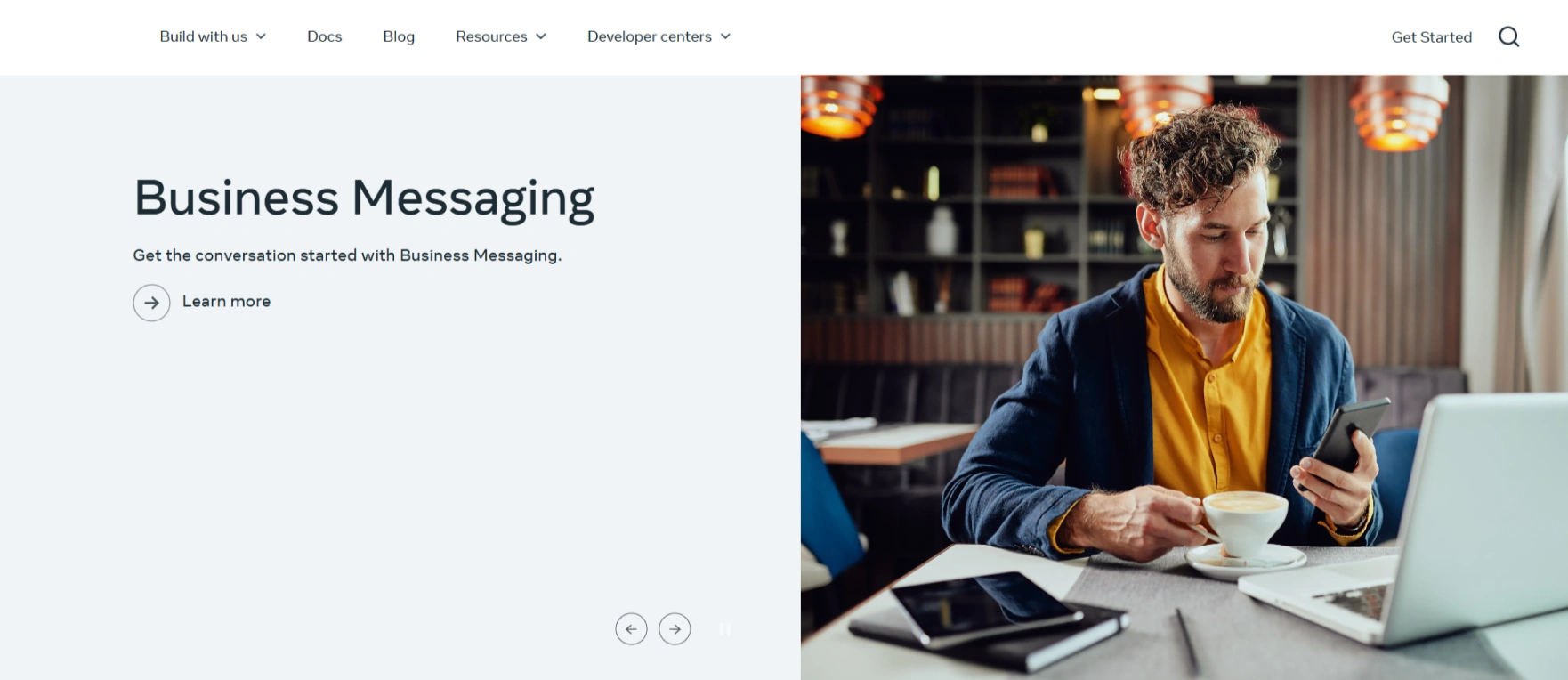
- Visit: https://developers.facebook.com
- Click on “Get Started” in the top-right corner if you’re new.
- You’ll need to log in with your personal Facebook account.
- Don’t worry, your app will be linked to your business page or team later.
Step 2: Register as a Developer
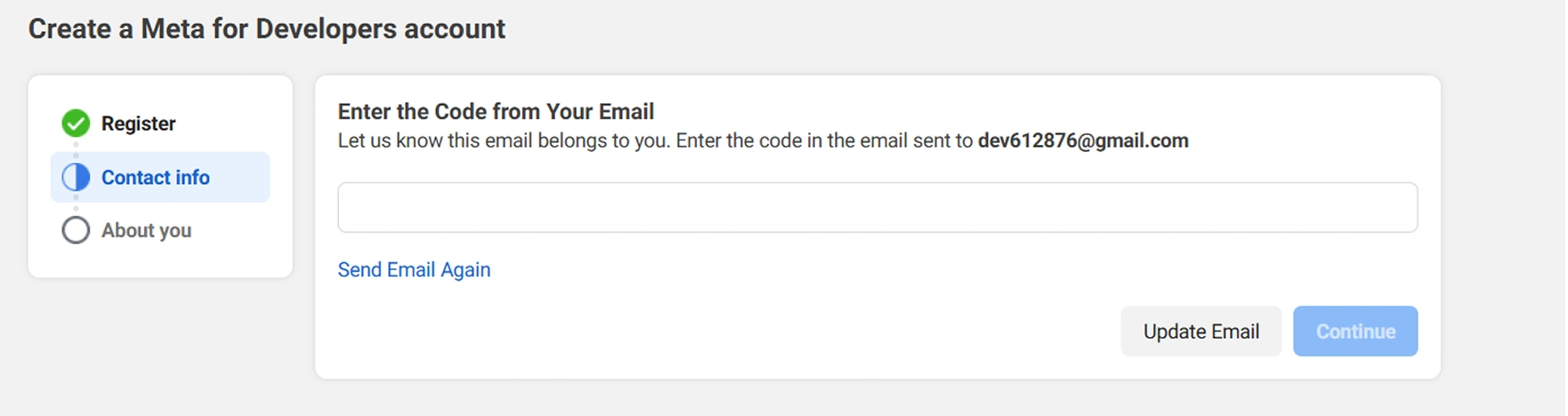
- If this is your first time, Facebook will walk you through the registration process.
- You’ll accept terms, verify your account, and confirm your developer role.
Step 3: Create a New App
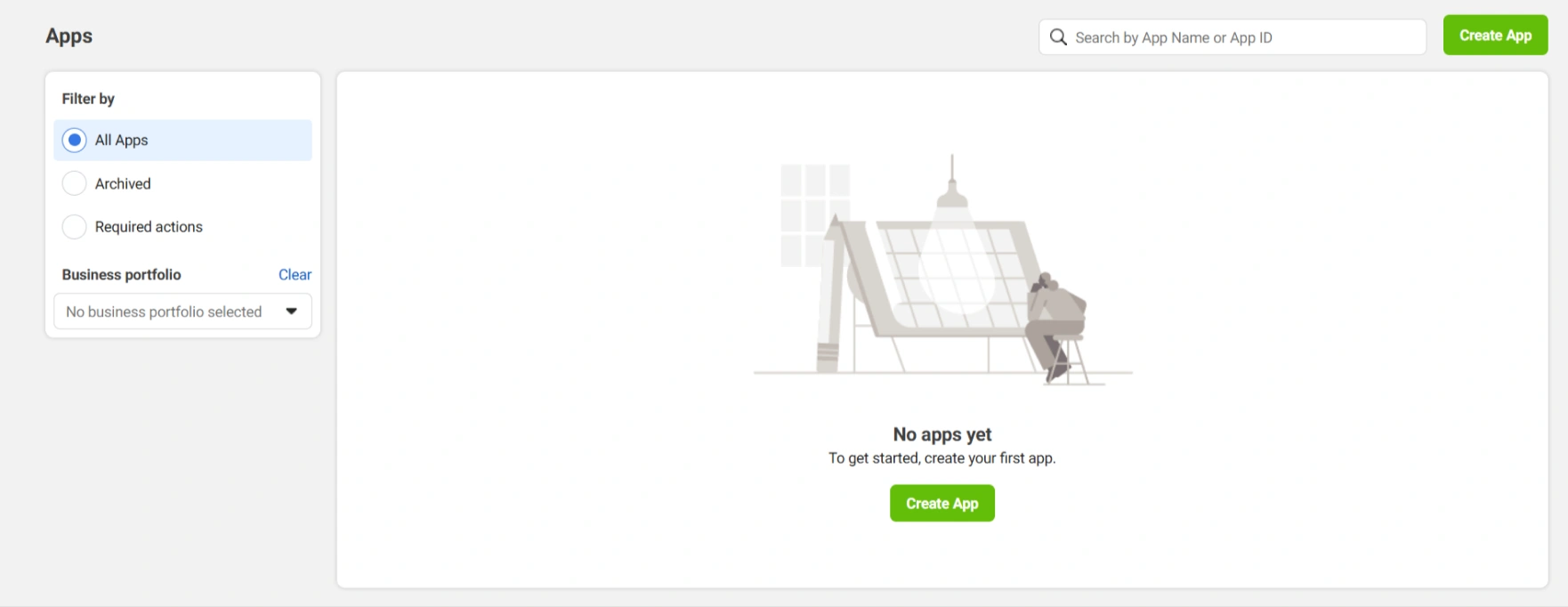
Click“My Apps” > “Create App.”
You’ll be asked to choose an app type:
- Business: Best for most use cases, including logins and integrations
- Consumer: Useful for direct-to-user platforms
- Gaming or Instant Games: For gaming apps
Choose the one that fits your product model. For most platforms, “Business” is the way to go.
Step 4: Add App Details
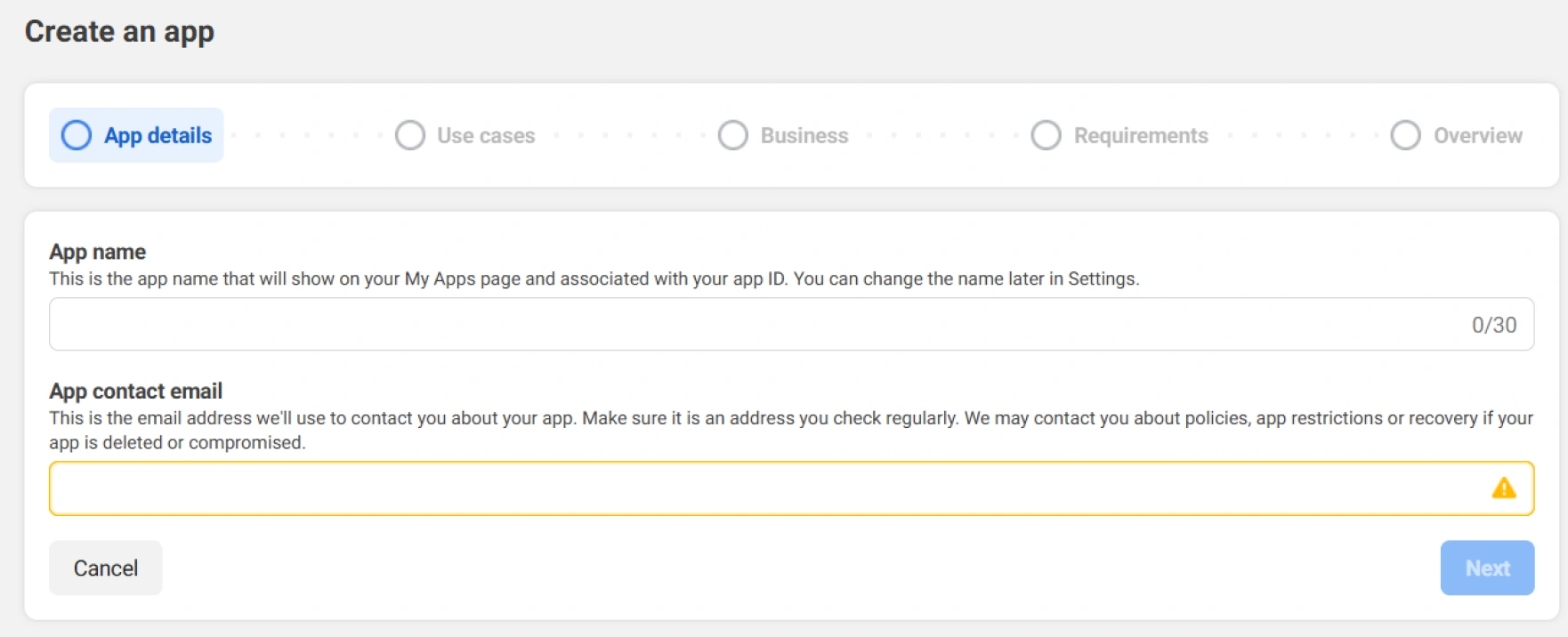
- Input the App Display Name, Contact Email, and (optionally) your Business Manager Account if it’s already set up.
- Then click Create App.
- You may need to enter your Facebook password again for verification.
Step 5: Get Your Facebook App ID
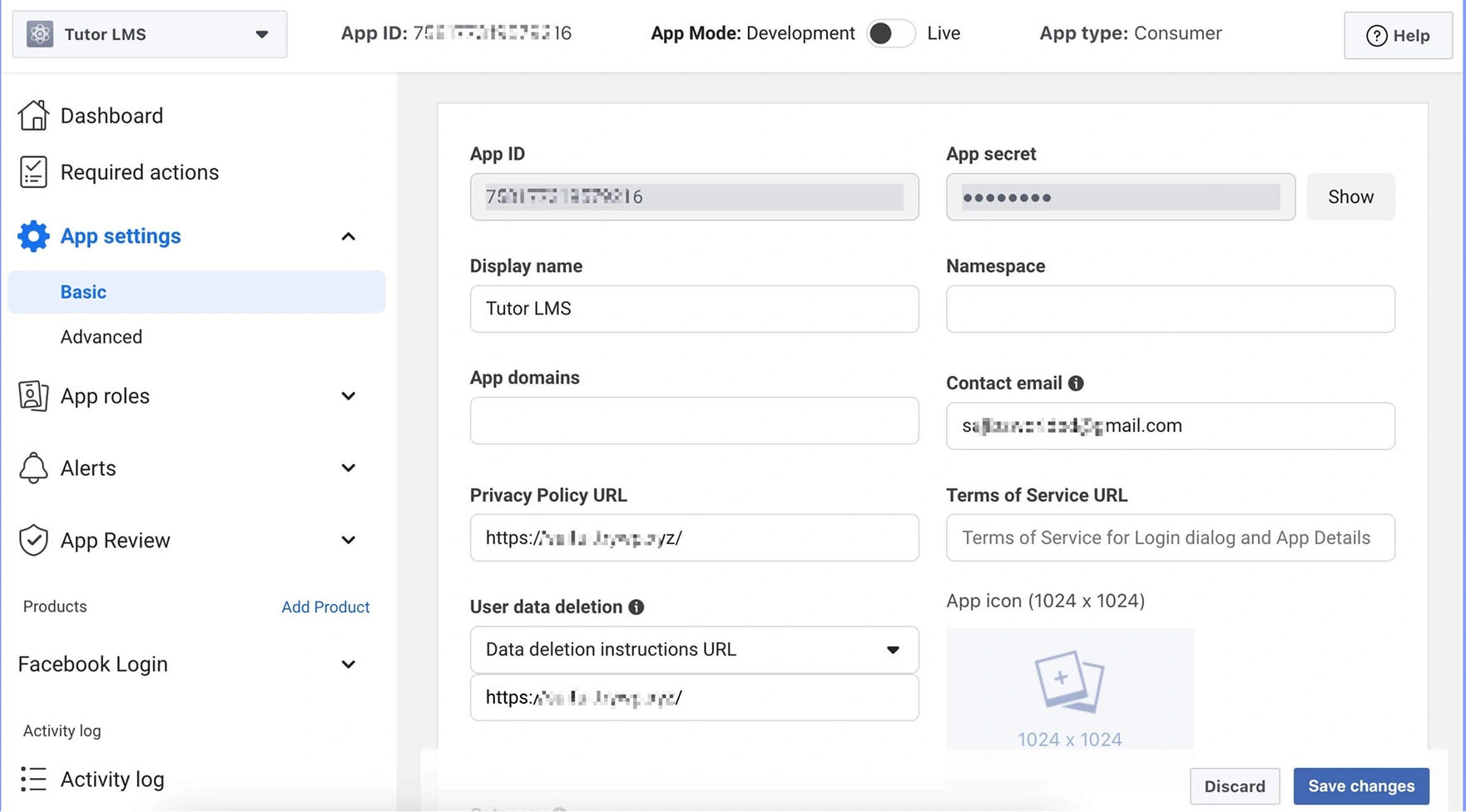
- You’ll now be taken to your app’s dashboard, where you can find your Facebook App ID at the top of the screen.
- Make a note of it because it’s what you’ll use to integrate Facebook features into your system.
Where Do You Use the Facebook App ID?
We’ve implemented the Facebook App ID setup across projects like fintech dashboards, education portals, social platforms, and ecommerce carts.
Here are the common places you’ll use it:
- Website SDK Integration: Embed your App ID into the SDK script.
- Mobile Apps (iOS/Android): Configure your app’s info.plist or AndroidManifest.xml.
- WordPress or Shopify Plugins: Some themes or plugins may ask for a Facebook App ID.
- Custom APIs or OAuth setups: Needed for auth or analytics features.
If you’re unsure how it applies to your architecture, our engineers can break it down for your stack.
What Are the Common Issues You Can Face While Creating or Using a Facebook App ID?
Here are the frequent problems product managers and founders run into:
1. Verification Errors
- Sometimes, the app won’t go live because Facebook wants additional info.
- Make sure your business details are accurate, and submit all required assets.
2. App Not Approved
- To access certain APIs or run login features, you might need Facebook’s approval.
- Plan for this in your development timeline.
3. Domain Whitelisting
- If your domain isn’t added under “App Domains,” your integrations might break.
- Always double-check this.
What Are the Pro Tips for Facebook App ID Management?
Creating your Facebook App ID is just the start. Here’s how to manage it smartly:
- Use separate App IDs for dev and production environments.
- Never share your App Secret publicly.
- Document where and how the ID is used in your product.
- Regularly audit permissions and roles.
Need help managing this across your stack? We’ve done this for product scaling, Custom eCommerce MVPs that can handle millions of users.
How to Use Facebook App ID: Practical Scenarios Solved?

We know some of you are coming here with particular problems. Here’s how to tackle them:
1. How to Create Facebook App ID for Website?
- Use the SDK integration method from the app dashboard.
- Add your App ID into the JavaScript snippet, and place it in your site’s .
2. Facebook App ID Setup for Developers
- Use the Developer Settings tab in the dashboard.
- Here, you can configure platform settings, user roles, privacy policies, and more.
3. Facebook App ID for Mobile Apps
- iOS: Add App ID to info.plist
- Android: Add metadata to AndroidManifest.xml
- Follow Meta’s SDK docs for implementation.
4. Troubleshooting Facebook App ID Issues
- Check app status (Live vs Dev)
- Review permissions
- Check redirect URIs
- Use Facebook’s App Review tool if something’s broken
5. Understanding Facebook App ID and Secret Key
- Your App ID identifies your app, and your App Secret authenticates it.
- Keep the secret secure. Treat it like a password.
Why Does Seven Square Get This Right?
We’re not here to just write tutorials, we build stuff that works.
Our team has delivered custom Facebook App ID solutions for businesses across e-commerce, finance, education, and SaaS.
We’re not just following documentation but preventing blockers, and building with scale in mind.
And we do it fast. Our clients work with us because we deliver swiftly, communicate with radical clarity, and uphold uncompromising quality in every project.
If you’ve ever felt like tech setups get in the way of progress, we get it. And we solve that.
Want to Get a Custom Solution? Contact Us Now!
Don’t Let Small Tech Blocks Kill Big Ideas
A missing Facebook App ID shouldn’t derail your launch. And it doesn’t have to.
The next time you or your team hit this wall, know that it’s a five-minute fix, but only if you know the path.
That’s what we try to give our clients: paths through complexity.
Whether you’re building your MVP, integrating new social features, or scaling an existing platform to get the foundation right.
FAQs
- A Facebook App ID is a unique identifier assigned to your app when you register it with Meta for Developers.
- It’s required to integrate Facebook features like login, analytics, social sharing, and plugins into your website or app.
- You need a Facebook App ID to use services like Facebook Login, the JavaScript SDK, Facebook Pixel, and social plugins.
- It tells Facebook which app or website is making the request.
- Yes, creating a Facebook App ID is completely free.
- All you need is a Facebook account to access the Meta for Developers platform and create your app.
- Yes, but it’s not recommended.
- Using separate App IDs for different websites or environments (development vs production) helps with better security, tracking, and debugging.