Do you know that more than 53% of users abandon an app that takes more than 3 seconds to load?
That means even a small delay can cost you thousands of users, poor reviews, and lower engagement. Mobile app performance has become a business necessity.
Whether you’re running an eCommerce app, a fintech platform, or a social network, users expect instant experiences.
We believe that app speed optimization defines how users feel about your brand. The faster your app loads, the more trust and loyalty you build.
Mobile app performance optimization will be one of the most important factors for success.
If your goal is to reduce app load time and keep users hooked from the very first second, it’s time to focus on performance, precision, and smart engineering.
Here you will learn to reduce app load time and some tips for mobile app performance optimization that you can implement.
What Causes Your App to Slow Down?
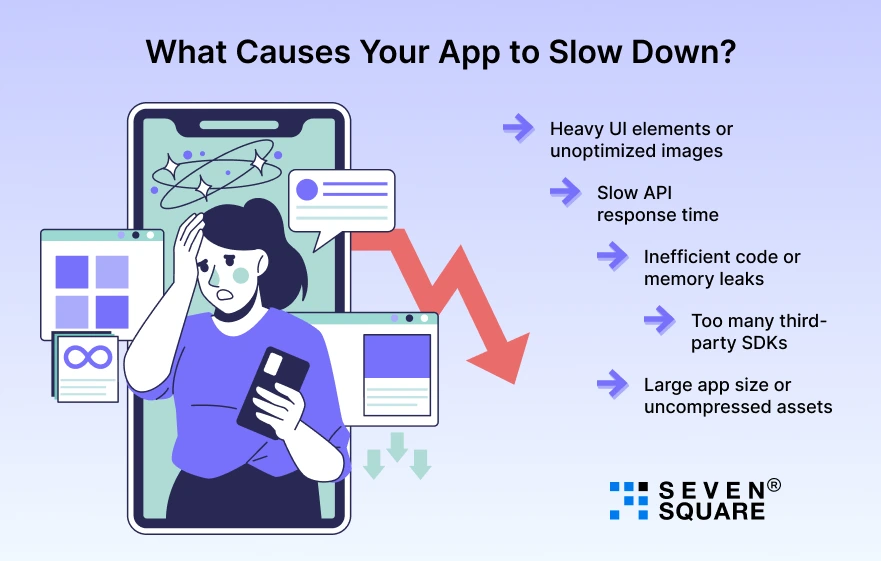
Before you fix performance, you need to understand what slows down mobile apps.
Many business owners think speed issues are only about the internet connection, but that’s just one part of it.
Here are the real performance issues we often find during audits:
- Heavy UI elements or unoptimized images: High-resolution images and animations increase app size and slow rendering.
- Slow API response time: When APIs take too long to respond, your app keeps users waiting.
- Inefficient code or memory leaks: Poorly written code or unclosed threads can cause unnecessary processing.
- Too many third-party SDKs: Every extra SDK adds load time and memory usage.
- Large app size or uncompressed assets: Big app bundles make startup sluggish, especially on low-end devices.
These app performance issues can drastically affect user experience. The key is to optimize app startup time because the faster your app opens, the longer users stay.
Explore the Comparison of Server Side Rendering vs Static Site Generation.
What is the Step-by-Step Strategy to Optimize Mobile App Performance?
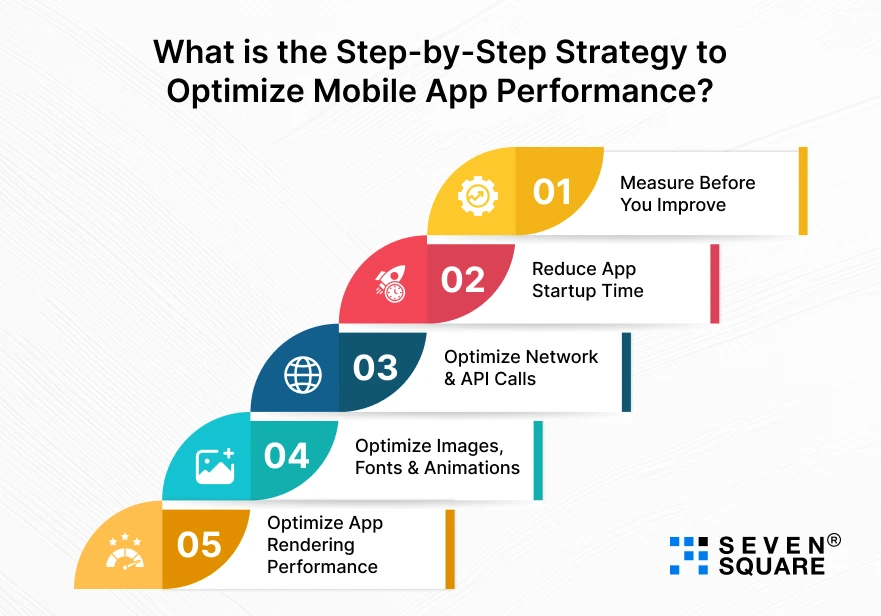
Optimizing mobile app performance is a process of analyzing and continuously improving your app’s speed and efficiency.
We follow a proven, step-by-step approach that helps businesses reduce app load time, improve responsiveness, and deliver a smooth user experience.
Step 1: Measure Before You Improve
Before you start fixing anything, you need to measure app load time accurately. Without data, optimization becomes guesswork.
We use advanced app performance testing tools such as:
- Firebase Performance Monitoring: To track load times and slow network requests.
- Android Profiler: To measure CPU, memory, and network usage on Android.
- Xcode Instruments: To analyze app startup and rendering performance on iOS.
We first benchmark your app’s startup time to understand how long it takes to load and which areas cause the delay.
This helps us create a targeted action plan to reduce app load time and improve overall performance.
Pro Tip: Always test your app on real devices and under different network conditions for the most accurate results.
Step 2: Reduce App Startup Time
The startup time, how long your app takes to open, directly impacts user experience. Even a one-second delay can cause drop-offs.
We specialize in app startup optimization for both Android and iOS platforms. Here’s what we do to reduce app startup time (Android & iOS):
- Optimize cold and warm starts: Load only what’s essential at launch.
- Use lazy loading for non-critical components so that secondary data loads in the background.
- Keep splash screens minimal and avoid long animations.
We also profile startup threads and background tasks to ensure your app is ready to use in under a second. With these strategies, your app feels faster.
Step 3: Optimize Network & API Calls
Even if your front-end is optimized, a slow backend can ruin performance.
That’s why we focus heavily on network optimization for mobile apps to ensure data flows quickly and efficiently. Here’s how we optimize API response time:
- Compress API payloads using Gzip or Brotli to reduce data size.
- Allows HTTP/2 or GraphQL for faster, parallel data fetching.
- Cache API responses smartly, especially for repeated requests.
These improvements not only make your app feel lightning-fast but also reduce bandwidth usage, which helps users on slower networks too.
By optimizing network and API performance, you create a smooth & lag-free experience that keeps users engaged longer.
Step 4: Optimize Images, Fonts & Animations
Large, unoptimized images are one of the biggest reasons for slow apps. We focus on visual optimization to make sure your app looks great and loads fast.
Here’s how we optimize images for mobile apps:
- Use WebP or vector graphics for lightweight, high-quality visuals.
- Apply image compression tools like TinyPNG or ImageOptim.
- Preload fonts and limit animations that require high processing power.
These techniques dramatically reduce app load time, improve rendering speed, and save bandwidth without compromising visual quality.
Step 5: Optimize App Rendering Performance
Even with fast loading times, your app can feel sluggish if UI elements don’t render smoothly. It’s about how quickly and efficiently your app displays visuals on the screen.
We focus on optimizing UI rendering techniques that make interfaces more responsive and fluid:
- Minimize overdraw: Avoid drawing the same pixels multiple times.
- Use GPU profiling: Identify rendering bottlenecks and offload heavy tasks.
- Keep UI updates lightweight: Only re-render elements that change.
These methods improve frame rates, reduce lag, and ensure a visually stable experience, even on low-end devices.
Learn about Micro-Frontends for Web Development.
What Are the Platform-Specific Optimization Tips? (Android, iOS, Flutter, & React Native)
Each platform comes with its own performance challenges. Here’s how we optimize speed for every framework:
1. Android
- We shrink resources, enable R8 optimization, and fine-tune background threads to make your Android app load faster.
- Our experts also use profiling tools to reduce startup time and improve UI rendering.
2. iOS
- Using Instruments, we track and fix memory leaks, reduce CPU load, & prefetch data smartly to ensure smoother experiences across all Apple devices.
3. Flutter
- For clients using Flutter, we optimize Flutter app performance through const widgets, tree shaking, deferred loading, and efficient state management to make the app visually smooth and lightning-fast.
4. React Native
- We minimize bridge calls, optimize components, and enable the Hermes engine to reduce React Native startup time.
- This makes hybrid apps nearly as fast as native ones.
By applying the right platform-specific techniques, we help your app deliver a sub-second experience regardless of technology or device.
Explore the Comparison of Low Code vs Custom Development.
How to Handle Backend & Server-Side Optimization for Lightning Speed?
Even the best front-end optimization won’t help if your backend is slow. We focus on server-side optimization for mobile apps to ensure end-to-end speed and reliability.
Here’s how we make it happen:
- Use CDNs to deliver content from the nearest data center to minimize response time.
- Optimize database queries and caching layers to reduce redundant calls.
- Implement load balancing so no single server gets overloaded.
- Use edge computing to move processing closer to the user.
These strategies reduce latency in mobile apps and help deliver instant experiences even during peak traffic.
The result? Faster load times, lower bounce rates, and happier users.
Why Continuous Monitoring Is Important?
Mobile app optimization is a continuous journey. We follow app performance best practices by setting clear benchmarks and monitoring real-time performance.
We use powerful mobile app performance monitoring tools like AppDynamics, New Relic, and Firebase Performance to track:
- Load time per screen
- Network latency
- API response time
- Memory usage and crashes
By defining KPIs for speed and reliability, we ensure your app remains consistently fast, even after new updates or feature releases.
Continuous monitoring helps catch issues early, saving time, money, and your users’ trust.
What’s Our Proven Approach to Mobile App Optimization?
We specialize in helping businesses achieve unmatched mobile app performance.
Our mobile app optimization services are designed to reduce app load time and deliver a smooth & instant user experience.
- End-to-end audit of your app architecture, APIs, and backend systems.
- Implement code optimization, image compression, caching, and network tuning for real performance gains.
- Test across devices and real-world networks to ensure flawless results on Android, iOS, and hybrid apps.
Want to Optimize Your Mobile App Performance? Contact Us Now!
Your Users Deserve Speed
Today, speed means trust, retention, and revenue. A fast-loading app keeps users happy, engaged, and loyal to your brand.
Don’t let slow performance hold your business back. Test, optimize, and monitor continuously, and we’re here for you.
FAQs
- Your app may be slow because of unoptimized images, large files, slow APIs, or inefficient code.
- An expert app performance optimization guide can help identify the root cause.
- Use image compression, WebP format, and caching. This helps improve mobile app performance fast and reduce app size.
- Yes, Flutter apps benefit from optimization like const widgets, tree shaking, and deferred loading to improve rendering speed and responsiveness.
- Combine front-end and server-side optimization, compress resources, cache data, and monitor performance regularly to achieve sub-second load times.