You’ve built a solid SaaS product, maybe it’s a CRM, an onboarding platform, a scheduling tool, or something beautifully niche.
It works, it’s clean, and your users love it.
But growth is plateauing.
Feedback loops are slow.
Users want more than just features, they want smart interactions.
Personalized responses. Recommendations that understand them.
That’s when you realize: it’s time to bring AI into the mix.
But not just any AI, real intelligence that makes your product feel like magic.
We’ve helped SaaS founders and product managers across industries in healthcare, logistics, finance, & education by integrating AI like GPT-4 and Claude into their apps.
Here in this blog, we will try to explain how the process of ChatGPT integration SaaS and Claude AIintegration SaaS can be helpful for your business.
Why Does AI Integration Matters Now More Than Ever?
Every user today expects speed, clarity, and relevance. They don’t want to dig through dashboards.
They want a chatbot that answers with context. An onboarding flow that adjusts to their inputs. A recommendation engine that gets their intent.
This is where GPT-4 and Claude AI step in. Whether you scaling fast or trying to stay ahead, AI can:
- Cut support tickets by automating human-like chat responses
- Personalize user experiences
- Summarize complex data instantly
- Streamline onboarding with prompt-driven flows
- Automate reports, updates, and email responses
How to do GPT-4 Integration in SaaS Apps?
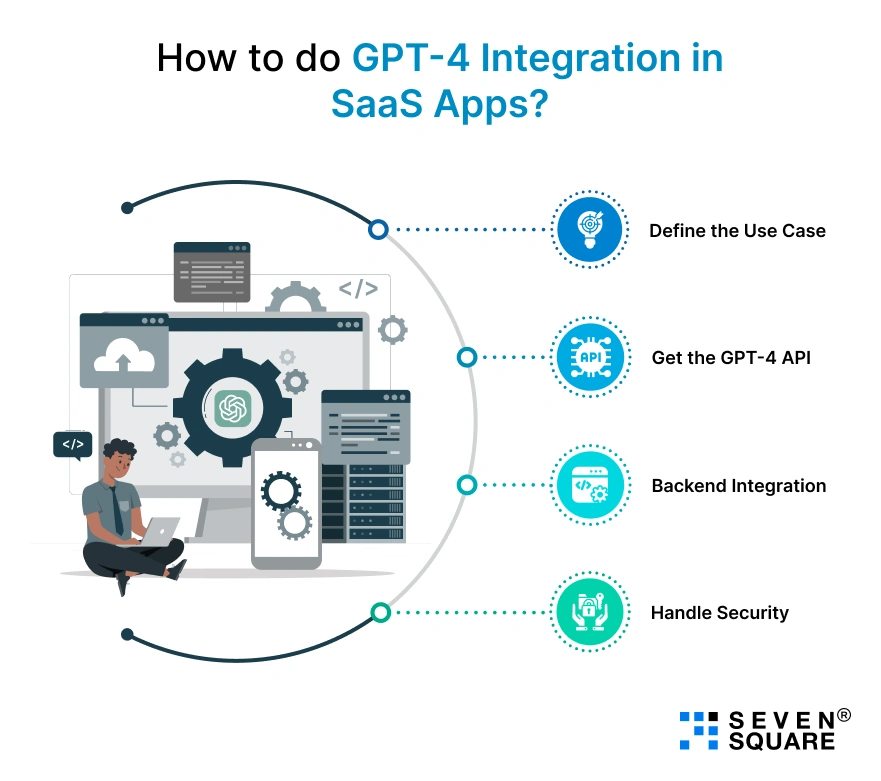
Go through these simple steps to integrate ChatGPT in your SaaS solution.
Step 1: Define the Use Case (Not Just the Hype)
Start simple. AI shouldn’t be a gimmick, it should solve a pain point.
Maybe your customers keep asking the same questions, or you want your CRM to draft emails based on the deal stage.
Pick one use case. Get it working. Then scale.
Step 2: Get the GPT-4 API (via OpenAI)
- Sign up at OpenAI
- Get your GPT-4 API key
- Understand the pricing tiers & monitoring costs after GPT-4 integration in SaaS is critical
Use OpenAI’s dashboard to get familiar with tokens, usage, and limits. GPT-4 is powerful, but also cost-sensitive. Start with usage caps.
Step 3: Backend Integration
In most modern SaaS stacks (Node.js, Django, Laravel), you can add a route that sends requests to the GPT-4 API.
Example in Node.js:
const axios = require('axios');
const getGPT4Response = async (prompt) => {
const response = await axios.post(
'https://api.openai.com/v1/chat/completions',
{
model: 'gpt-4',
messages: [{ role: 'user', content: prompt }],
},
{
headers: {
Authorization: `Bearer ${process.env.OPENAI_API_KEY}`,
},
}
);
return response.data.choices[0].message.content;
};
Copied!
This powers everything from GPT-4 prompt engineering tips for SaaS onboarding to automating daily reports.
Step 4: Handle Security
If you’re setting up GPT-4 webhook in SaaS environment, use HTTPS, encrypt your tokens, and throttle requests. Security can’t be an afterthought.
How to do Claude AI Integration for SaaS Platforms?
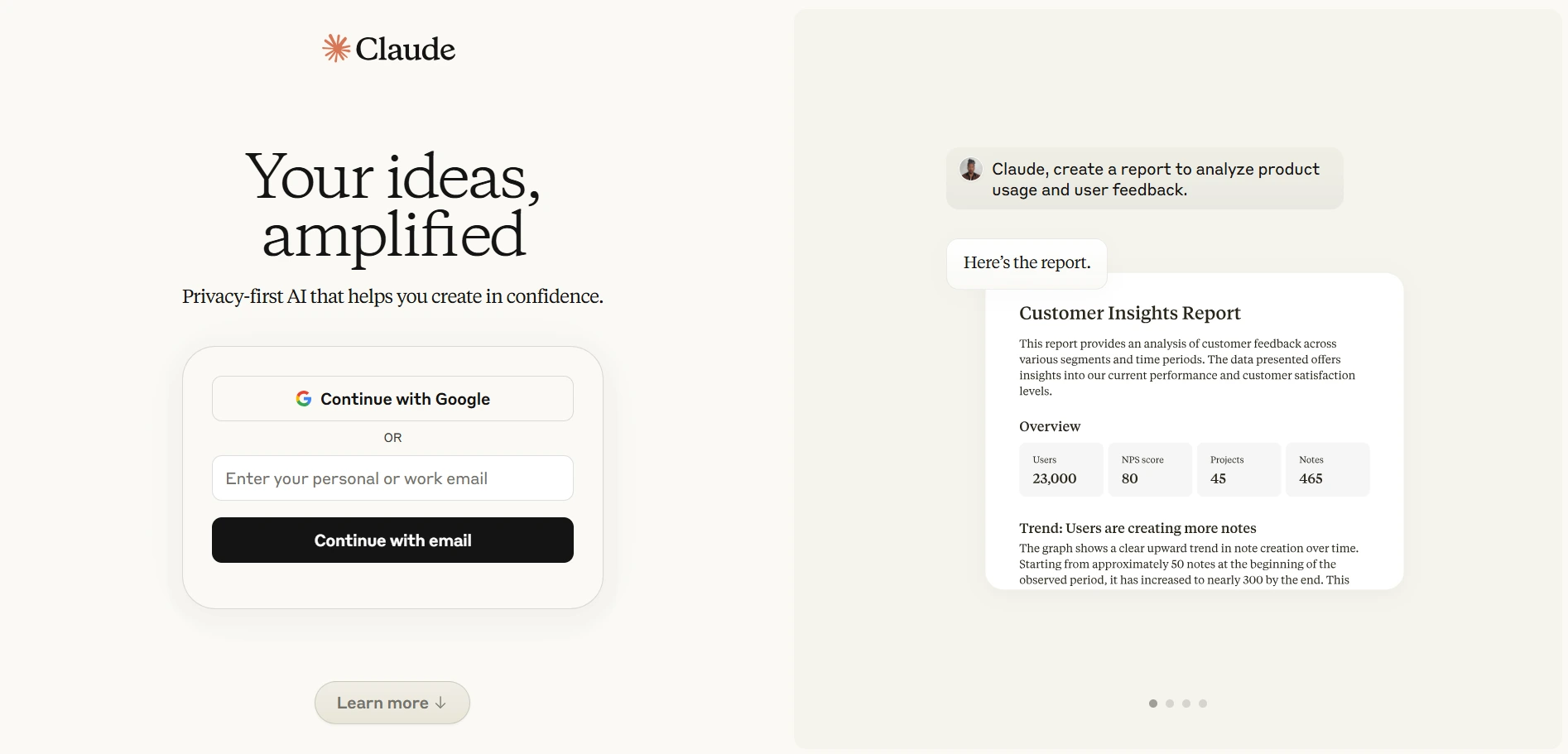
Claude is developed by Anthropic which is GPT-4’s friendly competitor.
Its strength lies in compliance, transparency, and a more “aligned” chat experience.
We’ve integrated Claude AI chatbot in SaaS platforms that deal with sensitive data like legal tools and wellness apps.
Claude API Integration
- Visit Anthropic’s Console
- Get API credentials
- Follow their quickstart for SDKs
Most modern use cases revolve around using Claude AI for support chat, summarizing docs, and improving UX with personality.
Here’s a Claude AI API for SaaS startups example:
import anthropic
client = anthropic.Anthropic(api_key="your_key")
response = client.messages.create(
model="claude-3-opus-20240229",
max_tokens=1000,
messages=[{"role": "user", "content": "Summarize the onboarding guide."}]
)
print(response.content)
Copied!
GPT-4 vs Claude for SaaS: Which One Should You Pick?
When it comes to improving your SaaS product with AI, choosing between GPT-4 and Claude AI can feel like comparing two equally sharp tools in a founder’s toolkit.
But each one brings a slightly different strength to the table and understanding those nuances is key to picking the right one for your users and use case.
Here’s a better comparison of GPT-4 vs Claude:
| Feature | GPT-4 | Claude |
|---|---|---|
| Language Generation | Highly fluent and creative which is ideal for complex content, emails, & reports. | Clear and helpful responses which is great for straightforward chat and summaries. |
| Safety Filters | Moderately strong & can be adjusted but may need guardrails. | Very strong and built with alignment and safety in mind from day one. |
| Personality Control | Offers a lot of flexibility via prompt engineering and system messages. | More predictable tone that is suited for calm & consistent responses. |
| Community & Tooling | Massive community, plenty of libraries and SDKs, fast innovation. | Newer ecosystem, but rapidly evolving with a clean API experience. |
| Best Use Cases | Custom workflows, dynamic content generation & smart recommendations. | Support chat, legal or health tech apps, document summarization. |
Still can’t decide?
We’ve integrated both into real SaaS platforms, sometimes even within the same product.
For example, GPT-4 handles content-heavy tasks while Claude ensures compliance-aligned conversations.
Our approach is simple: Choose the AI that best fits the problem you’re solving.
If you’re building something dynamic and creative, GPT-4 often leads.
If your focus is safety, reliability, or sensitive user data, Claude might be your best bet.
When in doubt, we help you test both in a sandbox environment and track performance before committing.
Want to integrate GPT-4 or Claude AI in SaaS? Contact Us Today!
What Are the Best Practices for SaaS AI Integration?
- Start with one AI flow: Don’t “AI-all-the-things” right away.
- Use logging to debug GPT-4 prompt engineering results.
- Cache responses were needed to cut down on API costs.
- Add user feedback & train prompts or switch logic based on what users find useful.
- Test Claude AI chat interface in SaaS apps with real users before launch.
Real Examples of GPT-4 & Claude AI Integration
One founder came to us with a subscription billing tool. We added GPT-4 to help write follow-up emails and summarize invoice histories.
Results: 23% increase in retention.
Another SaaS startup offering educational tools wanted better onboarding.
Claude AI integration reduced support load by 34% in the first month.
That’s what happens when you blend AI with real user needs.
How to Secure GPT-4 Integration in SaaS Products?

Security and cost control go hand-in-hand.
- Always store your keys in env vars or vaults
- Use request timeouts and retry logic
- Monitor API usage with alerts
We also recommend setting up a fallback if AI fails, GPT-4 isn’t always perfect.
A Smarter SaaS Product Is Within Reach
If you’re thinking about how to integrate GPT-4 with subscription billing in SaaS or using Claude to reduce onboarding friction, don’t overthink it.
Start small. Ship fast. Learn faster.
With AI, the compounding advantage comes from usage and iteration, not waiting for perfection.
Our team brings clarity, speed, and deep product sense to every integration.
Whether you’re building a chatbot, summarizer, recommendation system, or new user flow, we’ll help you make it smart, secure, and scalable.
FAQs
- To integrate GPT-4 API into a SaaS product, start by identifying a clear use case like customer support or smart onboarding.
- Then, use OpenAI’s GPT-4 API via secure backend routes and implement prompt engineering strategies.
- Monitor token usage to avoid cost overruns.
- Claude AI is great for chatbot integration in SaaS platforms that require aligned behavior, compliance, and consistent tone especially in industries like healthcare or finance.
- GPT-4, on the other hand, is best in dynamic, personalized experiences and creative responses.
- The cost depends on API usage, token consumption, and prompt complexity.
- Monitoring costs after GPT-4 integration in SaaS is necessary.
- Use OpenAI’s usage dashboard and cap token limits to avoid unexpected charges.
- Yes, Claude AI integration in SaaS platforms can be used to summarize complex onboarding guides or product documentation, creating a smoother first-time user experience and reducing support load.