You’re buried in spreadsheets again. Your CRM doesn’t talk to your inventory.
Finance is manually reconciling data from multiple systems. Sales are guessing inventory levels.
Marketing? Flying blind.
Everyone’s working hard, but it feels like you’re building a rocket with duct tape.
You know you need a real ERP. But not just any system.
You’ve heard about Odoo ERP, which is modular, open-source, and built for growth. What you’re not sure about is how to implement it without sinking time and budget.
That’s where this guide comes in.
Our developers have implemented Odoo ERP for businesses in industries ranging from retail and manufacturing to professional services.
And in this blog, we’re sharing exactly how we’ve helped companies go from tool overload to one flawless system with Odoo ERP Implementation.
Why Odoo ERP?
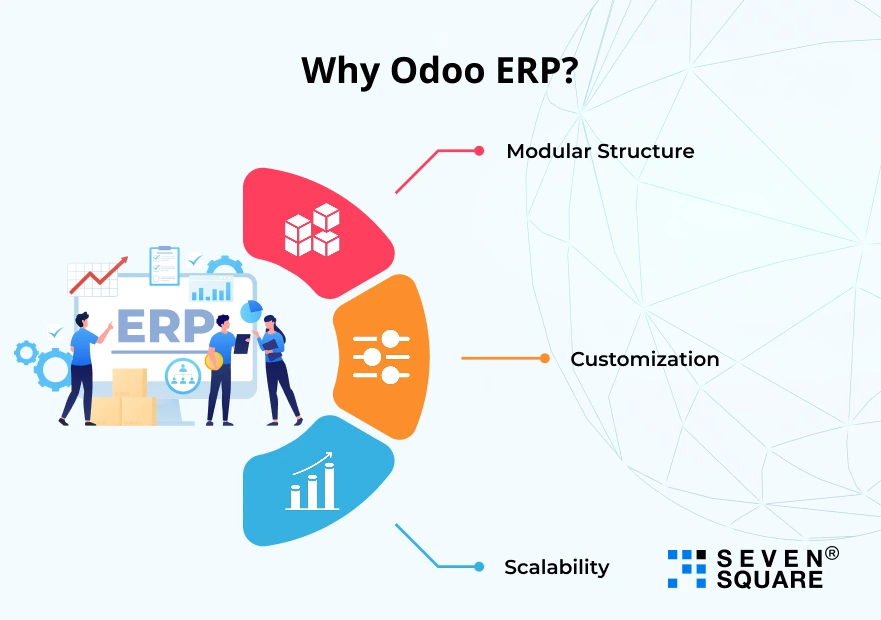
Before diving into implementation, let’s see why Odoo ERP is the right choice.
Whether you’re managing a small business or scaling a larger operation, Odoo ERP is designed to help you integrate all your business processes into one seamless platform.
- Modular Structure: You can choose from a variety of Odoo ERP modules based on your business needs, from accounting and sales to manufacturing and inventory management.
- Customization: Odoo offers powerful customization capabilities, meaning it’s not a one-size-fits-all solution.
- Scalability: As your business grows, Odoo grows with you, easily adding new features and modules.
By implementing Odoo ERP, you’ll streamline operations, reduce manual errors, and provide your team with better data for smarter decision-making.
The Step-by-Step Odoo ERP Implementation Process
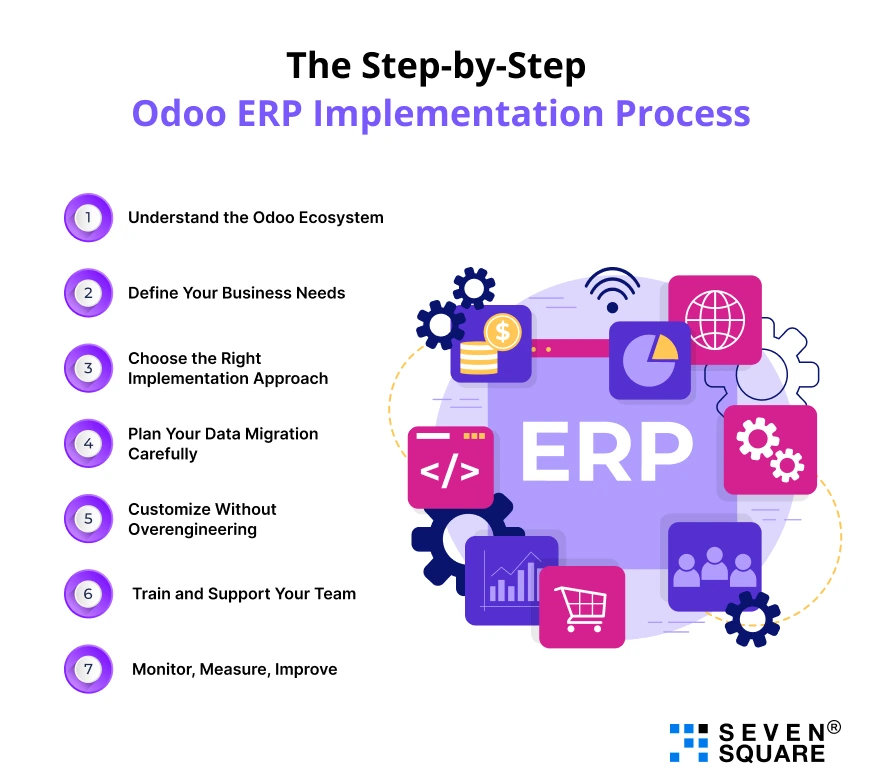
Now, let’s talk about the step-by-step blueprint for a successful Odoo ERP implementation.
This isn’t a quick setup; it’s about ensuring long-term success, and it’s best done methodically.
Here’s how you can do it too.
Step 1: Understand the Odoo Ecosystem
Before you even start planning your Odoo ERP setup, it’s essential to understand what you’re dealing with.
Odoo ERP isn’t just an app, it’s an ecosystem of over 30 main Odoo ERP modules covering everything from accounting and HR to eCommerce and CRM.
Whether you’re a startup needing a lean stack or an enterprise looking to scale, Odoo grows with you.
Some of the most commonly implemented modules include:
- Sales
- CRM
- Inventory
- Manufacturing
- Accounting
- Project Management
The beauty of Odoo is its modularity, you only implement what you need. You can always add more in future.
Step 2: Define Your Business Needs (Not Just Features)
A common mistake? Teams dive into implementation before asking: What’s broken? What does success look like? What data do we need to connect?
This step is critical for smooth Odoo ERP integration. At Seven Square, we run structured discovery sessions that help you:
- Identify bottlenecks across departments
- Map workflows and dependencies
- Prioritize must-have features over shiny extras
Odoo ERP implementation for small businesses especially benefits from this clarity as it prevents over-customization and ensures a faster go-live.
Step 3: Choose the Right Implementation Approach
There are three common paths to Odoo ERP deployment:
- Out-of-the-box implementation: Fastest and cheapest. Great for simple use cases.
- Custom Odoo ERP deployment: Personalized according to your workflows. Ideal for growing companies with specific needs.
- Phased implementation: Roll out modules one by one. This is what we often recommend as it minimizes risk and supports real-time feedback.
Choosing the right method depends on your budget, internal capacity, and urgency.
Step 4: Plan Your Data Migration Carefully
Data migration is where many ERP projects stumble. Whether you’re moving from Excel, legacy software, or a homegrown tool, this step needs attention.
A clean, mapped dataset is essential for a smooth Odoo ERP implementation. Here’s what we’ve learned:
- Involve end users early, as they know the data best
- Clean, validate, and deduplicate before importing
- Always do a test run before full migration
When done right, data migration becomes a transformation point, not a pain point.
Step 5: Customize Without Overengineering
One of Odoo’s strengths is its flexibility. But that also means it’s easy to overbuild.
At Seven Square, we specialize in Odoo ERP customization that supports business logic, not tech vanity.
We ask:
- Will this customization speed up a key workflow?
- Is it sustainable across upgrades?
- Does it align with user behavior?
Our team combines engineering with product thinking. Just what’s needed to run your business better.
Step 6: Train and Support Your Team
Even the best Odoo ERP setup fails if your team doesn’t adopt it.
Training isn’t just a handover session. It’s part of the build. During our implementations, we:
- Create user-specific walkthroughs and guides
- Run live workshops with department leads
- Offer ongoing support post-launch
This approach is key to ensuring long-term adoption and ROI. You’re not just launching software, you’re enabling a smarter way to work.
Step 7: Monitor, Measure, Improve
Odoo ERP implementation isn’t a one-time event. It’s the beginning of continuous improvement.
With built-in reporting and dashboards, Odoo ERP features help you monitor:
- Sales cycle time
- Inventory turnover
- Project progress
- Financial health
From there, it’s about iterating & adding modules, refining workflows, and responding to changing business needs.
Our team’s values of swift delivery, clear communication, and uncompromising quality shine especially bright in this stage.
We stay with our clients post-implementation to optimize continuously.
How Seven Square Helps You Win with Odoo?
At Seven Square, Odoo isn’t just another system we work with, but it’s a tool we’ve mastered to solve real business problems.
Our Odoo developers have helped businesses in retail, logistics, manufacturing, professional services, and even niche verticals transition from chaos to clarity with custom Odoo ERP implementation strategies. Here’s how we do it:
- Real Discovery: We don’t push pre-made solutions. We ask the right questions to uncover what you truly need.
- Fast, Focused Delivery: Our sprint-based rollout model ensures you see value quickly, often in weeks, not months.
- Post-Launch Optimization: We stick around to refine and evolve your Odoo ERP deployment based on real usage.
Whether you’re launching your first Odoo ERP setup or scaling your existing system, our team helps you avoid the pitfalls, move fast, and make smart decisions.
Want Odoo ERP Implementation? Contact Us Now!
What Are the Common Pitfalls (And How to Avoid Them)?
Here’s what we’ve seen derail otherwise solid projects:
- Over-customization: Just because you can doesn’t mean you should.
- Skipping discovery: You’ll pay for it later in time, money, or both.
- Poor data prep: Garbage in, garbage out.
- No internal champion: Every successful Odoo ERP integration has someone driving it inside the company.
We help you avoid these from day one.
Is Odoo Right for You?

If you want an ERP that’s modular, open, and built for evolution, Odoo ERP is a strong contender. But it’s not a silver bullet. You still need the right implementation partner.
Done right, Odoo ERP implementation can:
- Streamline operations
- Unify departments
- Reduce manual work
- Enable data-driven decision-making
But it needs intention, structure, and follow-through.
FAQs
- Odoo ERP is a modular, open-source enterprise resource planning software that helps businesses manage various functions like sales, inventory, accounting, HR, and more from one centralized system.
- Each module handles a specific business process and can be implemented individually or together, depending on your needs.
- Odoo ERP implementation for small businesses is ideal because it’s flexible, cost-effective, and scalable.
- It replaces scattered tools with one integrated platform, improves efficiency, and gives you full visibility across operations, all without the heavy price tag of traditional ERP systems.
- Yes, Odoo ERP supports integration with many tools like Shopify, QuickBooks, Google Workspace, and more.
- Through APIs and connectors, we can help you achieve flawless Odoo ERP integration with your existing software ecosystem.
- Yes, and it’s crucial for successful adoption.
- Odoo is user-friendly, but training ensures your team can use it effectively.
- We provide customized onboarding sessions, user guides, and ongoing support to make the transition smooth