You’re a founder.
You’ve got orders stacking up, SKUs all over the place, and a team that’s trying to keep it together with spreadsheets, late-night Slack pings, and crossed fingers.
Sound familiar?
This is the point where you either scale smart or drown in operational chaos.
We’ve helped businesses across retail, manufacturing, logistics, and services move from chaos to clarity with smart systems.
And when it comes to inventory, Odoo Inventory Management has been our go-to weapon.
It’s not just inventory software, it’s a time-saver, a profit maximizer, and a sanity restorer.
In this blog, we’ll try to explain the key Odoo inventory features that save you hours every day.
We’ll share how real-time visibility, barcode automation, smart routing, and multi-warehouse sync can be game-changers.
Real-Time Stock Tracking in Odoo: No More “Where’s That Item?”
If you’re still depending upon manual checks or outdated spreadsheets to track your stock, you’re losing both time and money.
- Real-time stock tracking in Odoo gives you complete visibility into every product movement.
- Whether it’s a sale, a return, or a purchase, your inventory levels are updated instantly.
- This means you always know what’s available, where it is, and how soon it’ll be gone.
- Odoo inventory management software integrates this tracking across all operations like sales, purchasing, and warehousing, so you don’t have to double-check stock or chase down team members for answers.
- You’ll also receive proactive low-stock alerts, which help in preventing out-of-stock scenarios and customer dissatisfaction.
We implemented real-time inventory tracking for a home furnishing business struggling with inaccurate stock data.
Before Odoo, they faced 25% order delays due to incorrect availability assumptions.
Post-implementation, stockouts dropped by 80%, & order fulfillment became smooth and reliable.
This is one of the best examples of how we implemented Odoo inventory management features so that it can deliver value from day one.
Learn about Odoo ERP Implementation for maximum efficiency.
Barcode Scanning for Warehouse Efficiency
Speed matters. Especially in warehouses where every delay compounds into late deliveries and unhappy customers.
- Barcode inventory in Odoo brings automation and precision to your inventory workflows.
- You no longer need to manually enter SKUs, search bins, or recheck pick lists.
- With Odoo’s barcode scanning feature, your team can scan items to receive them into stock, pick them for orders, transfer them between warehouses, or perform stock counts all in real time.
- It drastically minimizes human error, increases processing speed, and keeps your data clean.
- What’s great is that Odoo barcode scanning doesn’t require fancy hardware.
- Most smartphones and tablets can double as barcode scanners, making it a low-cost, high-impact solution.
We implemented this for a mid-sized eCommerce brand, and they reduced average picking time from 2 hours to just 30 minutes.
Odoo inventory management also allows barcode-driven warehouse operations to be integrated with other modules like shipping, invoicing, and customer communication.
In short, barcode scanning helps your warehouse team become faster, more accurate, and far more productive. It’s one of those rare changes that pay off immediately.
Automated Replenishment & Smart Scheduler: Time Back in Your Day
With Odoo automated replenishment and the smart scheduler, those worries disappear.
- These features let you set rules like minimum stock levels, preferred vendors, and lead times.
- Odoo automatically generates purchase orders or manufacturing orders when your inventory hits a threshold.
- It’s like having an intelligent assistant monitoring your stock 24/7.
- Combined with the smart scheduler, Odoo knows exactly when to trigger actions at the best times for your supply chain.
- These Odoo inventory management features aren’t just about automation; they’re about creating a smooth, uninterrupted workflow.
In one of our projects for a food distributor, we configured smart rules that refilled every 3 days based on sales velocity. They stopped overstocking and eliminated wastages.
This is where Odoo inventory management software comes in handy: It reduces admin time, cuts waste, and keeps things moving.
Learn to automate business workflows with Odoo.
Multi-Warehouse Management: Run Like a Pro
As your business scales, a single warehouse often isn’t enough. Maybe you store raw materials at one location and finished goods in another.
Or maybe you’ve got regional hubs to reduce shipping times. Either way, multi-warehouse management in Odoo has your back.
- With Odoo, you can manage multiple locations under one unified system.
- You get real-time insights into stock levels per warehouse, automate transfers between sites, and route customer orders from the most optimal location.
- Odoo inventory management software also allows each warehouse to have its own set of rules, whether that’s different lead times, priority levels, or costing methods.
- With Odoo multi-warehouse management, you’re not just storing inventory, you’re optimizing it.
One of our logistics clients used to struggle with delays because products were shipped from the wrong facility.
We implemented a multi-warehouse setup in Odoo with geo-routing rules. Result? Shipping costs dropped, delivery speed improved, & customer complaints have gone.
Inventory Valuation That Actually Makes Sense
Most ERPs make inventory valuation a black box. Odoo keeps it clear.
With Odoo inventory valuation, you can choose between:
- Standard price
- FIFO (First In, First Out)
- AVCO (Average Cost)
You can also:
- Sync valuation with accounting entries.
- Get automated journal entries for stock movements.
- Track landed costs accurately.
We configured inventory valuation in Odoo for a manufacturing firm with complex BOMs.
Their finance team finally got accurate cost data per product line for the first time.
Time-Saving Dashboards & Reports
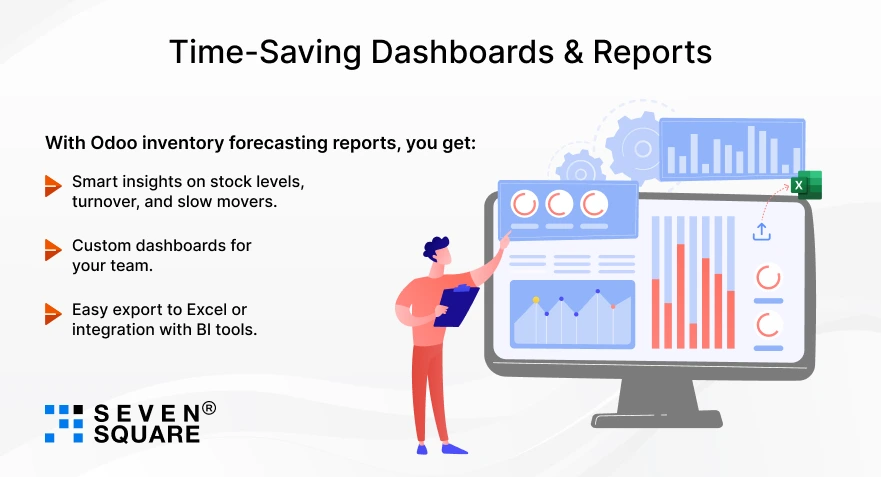
Data that sits in a database doesn’t help. Data in Odoo? That’s where the magic happens.
With Odoo inventory forecasting reports, you get:
- Smart insights on stock levels, turnover, and slow movers.
- Custom dashboards for your team.
- Easy export to Excel or integration with BI tools.
You’re no longer operating blind. You’re managing based on data.
Odoo vs Traditional Inventory Management
Still using spreadsheets? You’re not alone, but you’re also at risk.
Let’s explore it in detail:
| Feature | Odoo Inventory Management | Traditional Methods |
|---|---|---|
| Real-Time Updates | Live syncing across modules. | Manual, prone to delays. |
| Barcode Integration | Built-in mobile scanning. | Not supported or requires add-ons. |
| Multi-Warehouse Support | Yes, with smart routing. | Not scalable. |
| Smart Replenishment | Automated with a scheduler. | Manual tracking/reordering. |
| Inventory Valuation | FIFO, AVCO, standard price. | Often disconnected from finance. |
| Forecasting & Dashboards | Built-in, real-time. | External tools or none. |
Odoo inventory management software gives you a level of control, clarity, and automation that traditional methods simply can’t offer.
Explore the detailed comparison of Odoo vs Traditional ERP.
What’s Our Secret For Faster Odoo Inventory Implementation?

We’ve delivered custom Odoo inventory modules for businesses across industries, from eCommerce and logistics to manufacturing and pharma.
- Industry-Specific Templates: We start with proven Odoo inventory templates according to your industry to save weeks of unnecessary setup time.
- Parallel Workflow Mapping: While coding, we simultaneously document your workflows to ensure no delays between discovery, dev, and deployment.
- Quick Prototyping Sessions: We build fast, test live, and iterate early, so you see working results within days.
- Clear Sprints, Weekly Demos: With transparent sprints and demo calls, you always know progress and can course-correct instantly, not after launch.
Want a Customized Odoo Solution? Contact Us Now!
Smart Founders Ask the Right Questions
If you’re a founder, the decision isn’t “Should I use Odoo?”, it’s:
- What features will save me the most time?
- How can I configure this to match my real workflows?
- Who can I trust to get it right the first time?
That’s what we help you solve, so your tech stack works with you, not against you.
You Don’t Need More Time, Just Better Systems
If your team spends hours every week fixing inventory issues, it’s not a people problem; it’s a system problem.
Odoo inventory management is designed to fix that.
And when implemented right, it becomes a quiet engine that powers scale, saves time, and gives you headspace to think bigger.
The goal isn’t just to organize stock, it’s to free up your team to focus on what grows the business.
FAQs
- Odoo Inventory Management Software is a powerful module in the Odoo ERP suite that helps businesses track, control, & optimize inventory operations in real-time.
- It automates stock levels, barcode scanning, multi-warehouse transfers, and more.
- Yes, Odoo’s multi-warehouse management feature allows real-time tracking, smart routing, & automatic stock transfers between locations.
- Yes, Odoo Inventory is scalable and works for both startups and enterprises.
- Small businesses benefit from its automation, low cost, and customization.
- Top features include real-time stock tracking, barcode scanning, automated replenishment, inventory valuation, forecasting, and multi-location support, all integrated with other Odoo ERP modules.