When you’re building modern web apps, speed and reliability are important for business.
From real-time notifications to automated invoice generation, background job processing plays a huge role. But not all schedulers are built for real-time performance.
Traditional methods like Cron or setTimeout can’t handle dynamic scaling, queueing, or retry logic.
They run on static schedules and don’t respond to user or system events in real time. That’s where real-time job scheduling in Node.js excels.
In this blog, we’ll show you how to build your custom job queue scheduler in Node.js using Redis, no extra libraries, just real-time performance and full control.
What is a Job Queue Scheduler in Node.js?
A job queue scheduler in Node.js is a system that manages background tasks, pushing jobs into a queue and executing them when resources are available.
Imagine a food delivery app: as orders come in, they’re added to a queue, prioritized, and processed by delivery partners. Your backend can work the same way.
There are different types of job queues:
- Delayed Jobs: Wait for a certain time before executing (e.g., welcome emails).
- Recurring Jobs: Run at intervals (e.g., hourly backups).
- Priority Jobs: Execute urgent tasks first (e.g., payment processing).
Popular tools in the Node.js ecosystem include:
- BullMQ: Built on Redis with real-time features.
- Agenda: MongoDB-based job scheduling.
- Bee-Queue: Optimized for fast Redis-backed job handling.
But sometimes, you need something more custom and lightweight. That’s what we’ll build in this blog.
Real-Time vs Scheduled Jobs: What’s the Difference?
- Scheduled Jobs are triggered on a time-based schedule (e.g., “run this every day at 8 AM”). Tools like Cron or Agenda are great here, but they’re not responsive.
- Real-Time Jobs are triggered by events, not time. For example:
- A user signs up → Trigger a welcome email instantly.
- A transaction is completed → Process invoice within seconds.
In modern SaaS apps and APIs, real-time job scheduling is necessary to keep users happy and systems efficient.
That’s why a custom job scheduler in Node.js can give you the flexibility and speed you need without waiting for the clock.
Architecture Behind a Custom Job Queue Scheduler
Here’s the tech stack for our scheduler:
- Redis: The in-memory data store acting as the queue’s heart. It supports pub/sub, is blazing fast, and handles large volumes of real-time jobs.
- Node.js: Your logic controller. It pushes tasks into the queue (producer) and processes them on the other end (consumer).
- Queue Logic Includes:
- Job Producers (trigger jobs)
- Job Consumers (run tasks)
- Retry Strategy (handle failed jobs)
- Dead-letter Queues (log permanently failed jobs)
By building your own Node.js task scheduler with Redis, you get full control, lightweight performance, and production-ready architecture.
Bull vs Agenda vs Custom: What Should You Choose?
| Feature | BullMQ | Agenda | Custom Scheduler |
|---|---|---|---|
| Database | Redis | MongoDB | Redis |
| Real-time Support | Yes | No | Yes |
| Retry Logic | Advanced | Basic | Fully Configurable |
| UI Support | BullBoard | None | Optional (Build your own) |
| Learning Curve | Medium | Easy | Medium-High |
| Scalability | High | Medium | High |
When should you go custom?
- When your use case is event-driven (real-time notifications, transactional flows).
- When you want to avoid bloat or vendor lock-in.
- When you need fine-grained control over how jobs are processed, retried, and monitored.
If you’re building a Node.js SaaS app, a custom queue offers unmatched flexibility and speed.
Step-by-Step Custom Job Scheduler in Node.js
Whether you’re building a SaaS app, internal dashboard, or backend microservice, this Node.js custom scheduler tutorial gives you full control.
Project Setup: Node.js + Express + Redis
Install required packages:
npm init -y
npm install express ioredis dotenv
Create your project structure:
custom-scheduler/
├── producer.js
├── consumer.js
├── queue.js
├── .env
└── index.js
Create .env file:
REDIS_URL=redis://localhost:6379
queue.js: Redis Queue Config
// queue.js
const Redis = require("ioredis");
require("dotenv").config();
const redis = new Redis(process.env.REDIS_URL);
// Create channel name
const JOB_QUEUE = "job_queue";
module.exports = { redis, JOB_QUEUE };
producer.js: Create Job Producer (Publishes Jobs)
// producer.js
const { redis, JOB_QUEUE } = require("./queue");
function addJob(data) {
const job = {
id: Date.now(),
data,
retries: 0,
status: "queued",
createdAt: new Date(),
};
redis.lpush(JOB_QUEUE, JSON.stringify(job));
console.log(`✅ Job ${job.id} added to queue`);
}
module.exports = { addJob };
consumer.js: Job Consumer (Processes in Real-Time)
// consumer.js
const { redis, JOB_QUEUE } = require("./queue");
async function processJobs() {
while (true) {
const jobData = await redis.rpop(JOB_QUEUE);
if (!jobData) {
await new Promise((r) => setTimeout(r, 1000)); // Sleep if queue is empty
continue;
}
const job = JSON.parse(jobData);
try {
console.log(`🚀 Processing Job ${job.id}`);
// Your task logic goes here
await performTask(job.data);
console.log(`✅ Job ${job.id} completed`);
} catch (err) {
job.retries += 1;
console.error(`❌ Job ${job.id} failed, retry #${job.retries}`);
if (job.retries < 3) {
await redis.lpush(JOB_QUEUE, JSON.stringify(job));
} else {
console.error(`💥 Job ${job.id} moved to dead-letter queue`);
await redis.lpush("dead_jobs", JSON.stringify(job));
}
}
}
}
async function performTask(data) {
// Simulate real task (e.g., sending email, processing payment)
console.log("Performing:", data);
// throw new Error("Fail once"); // uncomment to test retry
}
module.exports = { processJobs };
index.js: Express App to Trigger Jobs
// index.js
const express = require("express");
const { addJob } = require("./producer");
const { processJobs } = require("./consumer");
const app = express();
app.use(express.json());
app.post("/job", (req, res) => {
const jobData = req.body;
addJob(jobData);
res.status(200).json({ message: "Job added!" });
});
app.listen(3000, () => {
console.log("📡 Server running on http://localhost:3000");
processJobs(); // Start consumer
});
Test It:
Run Redis locally and then:
node index.js
Send a POST request to /job using Postman or curl:
curl -X POST http://localhost:3000/job \
-H "Content-Type: application/json" \
-d '{"email":"test@example.com"}'
Complete GitHub Code for Real-Time Job Queue Scheduling in Node.js.
How Seven Square Stands Out While Creating NodeJs Solutions?
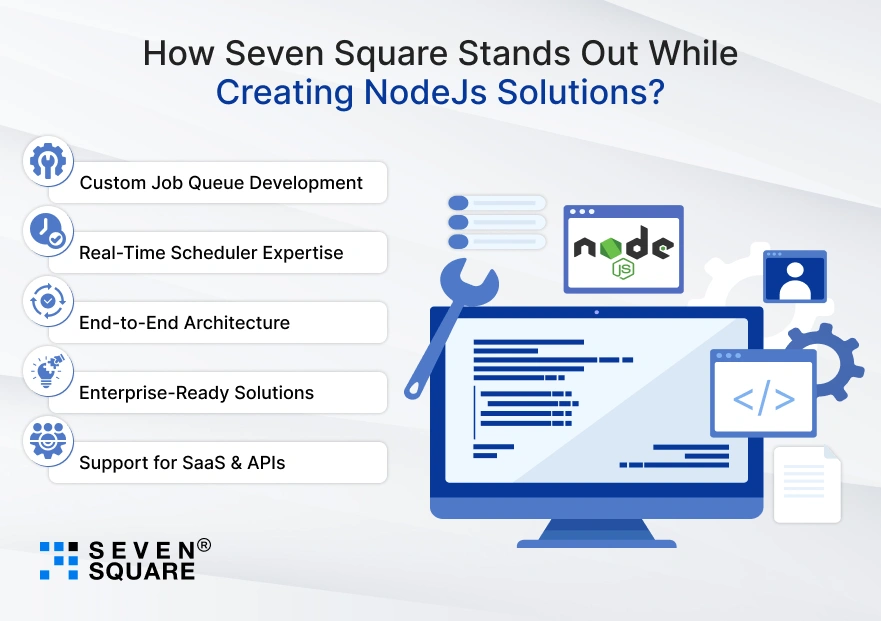
At Seven Square, we help fast-moving startups and enterprise teams build scalable backend systems and production-grade deployments.
- Custom Job Queue Development: We build high-performance, event-driven job queue systems in Node.js. Ideal for notification engines, billing systems, CRMs, and SaaS platforms.
- Real-Time Scheduler Expertise: Specialized in building real-time job scheduling systems in Node.js. Efficient use of Redis for queue logic, dead-letter handling, and retries.
- End-to-End Architecture: From job producers to consumers, we architect the full stack. Designed for horizontal scaling and secure production environments.
- Enterprise-Ready Solutions: We build features like job dashboards, retry monitors, and email alerts. Compatible with BullMQ, custom runners, or hybrid approaches.
- Support for SaaS & APIs: Whether it’s a multi-tenant SaaS, internal API service, or automation workflow, our solutions adapt to your use case.
Want a Custom NodeJs Solution? Contact Us Today!
What Are the Optional Add-Ons? (Make It Production-Ready)
Now that your custom job runner works, here are a few pro upgrades to make it robust for real apps.
1. Add a Job Status UI
Integrate a dashboard like Bull Board or build a simple custom UI to monitor:
- Pending jobs
- Completed jobs
- Failed jobs
This is important for internal teams, admins, or operations to track job flow visually.
2. Add Email Alerts for Failed Jobs
Use a service like SendGrid or Nodemailer to send alerts when:
- A job fails after 3 retries
- A dead-letter job is created
This is important for SaaS and enterprise workflows where silence = failure.
3. Horizontal Scaling
To support high throughput:
- Run multiple consumers (workers) on different threads or servers.
- Use Redis lists safely to avoid duplicate consumption.
- Consider integrating BullMQ’s rate limiting or concurrency features if needed.
This ensures your scheduler scales as your app or business grows.
What Are the Best Practices for Job Queue Scheduling in Node.js?
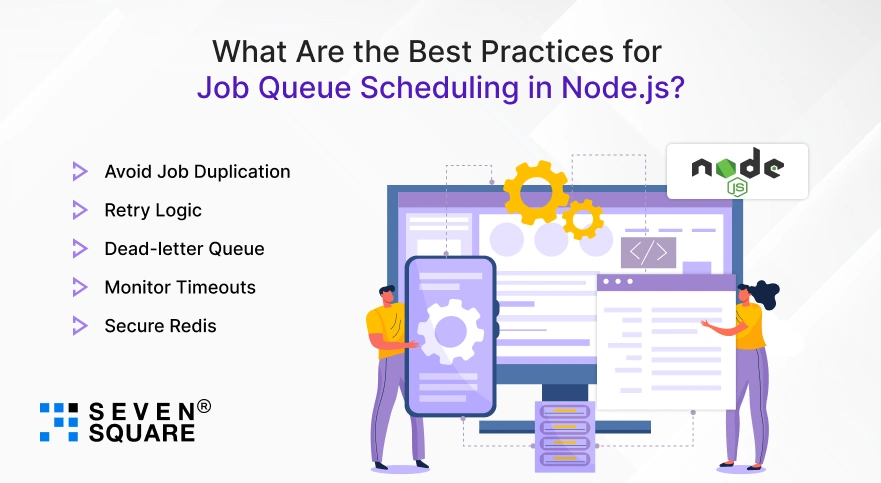
Here are a few best practices to follow while implementing a custom job scheduler in Node.js:
- Avoid Job Duplication: Use unique job IDs or locks to prevent double execution.
- Retry Logic: Add exponential backoff for failed jobs.
- Dead-letter Queue: Push permanently failed jobs into a separate queue for inspection.
- Monitor Timeouts: Track and log job execution time to avoid memory leaks.
- Secure Redis: Use Redis ACLs or authentication to prevent abuse.
Follow these, and your Node.js job queues will be fast, secure, and production-ready.
Make Your Node.js App Smarter with Real-Time Queues
Now you can build a custom real-time job scheduler in Node.js using Redis, real event-based logic, and minimal dependencies.
- You now understand the difference between scheduled and real-time jobs.
- You’ve seen how a Node.js background job queue can improve user experience.
- And you have a working GitHub repo to plug into your own SaaS app or project.
FAQs
- The best way to schedule jobs in Node.js depends on your use case.
- For fixed-time tasks, tools like Cron or Agenda work well.
- But for real-time, event-driven execution, a custom job scheduler using Redis and Node.js offers more flexibility, reliability, and control over retries, dead-letter queues, and real-time performance.
- You can implement real-time job scheduling in Node.js by combining Redis (for job queues) with Node.js (for producing and consuming tasks).
- Events can trigger tasks immediately, allowing real-time responses in apps like chat, billing, and email automation.
- A Node.js background job queue uses a task producer to enqueue jobs into Redis, and a consumer script to process them asynchronously.
- You can include retry logic, delay handling, and dead-letter queues to ensure fault tolerance in production systems.
- Yes, you can scale by running multiple consumers on different threads or containers.
- Redis ensures safe job dispatching. Add load balancers or containers (e.g., Docker, Kubernetes) for horizontal scaling in real-time systems.