Building a secure online voting platform has become a lot more important.
Whether it’s for corporate elections, community polls, or nationwide voting, data integrity and fraud prevention are critical. Still, nationwide voting isn’t done online.
A small security flaw can compromise the entire voting system, making trust a key factor. That’s where Node.js and Angular come in.
Using Node.js for a robust backend and Angular for a dynamic frontend, you can create a Node.js voting app that is fast, secure, and scalable.
In this blog, we’ll guide you step-by-step to develop your own Angular voting system from scratch.
Plus, you can also go through the full code and GitHub repository so you can replicate or customize the project for your own needs.
Why Build a Secure Online Voting Platform?

Security is the backbone of any online voting system tutorial. A weak system can lead to vote manipulation, fake entries, or data leaks.
By building a secure voting application, you ensure that every vote counts and your platform remains trustworthy.
Benefits of using Node.js and Angular:
- High performance: Node.js handles multiple simultaneous requests without slowing down your voting platform.
- Real-time updates: Angular enables instant updates of vote counts and results.
- Scalability: Both Node.js and Angular make it easy to scale your system as user demand grows.
- Security: Implementing JWT authentication and data validation ensures a secure online voting platform.
What Are the Key Features Your Online Voting App Should Have?
To create a robust Node.js voting app, here are the must-have features:
- Real-time vote updates using Angular: Users can see results as votes are cast, improving transparency and engagement.
- Secure authentication with JWT in Node.js: Protect your app from unauthorized access and maintain vote integrity.
- Admin panel to manage elections: Easily create, update, or close elections with role-based access control.
- Transparent results and audit logs: Ensure accountability and traceability for all votes.
These features ensure your Angular real-time voting platform is reliable, efficient, and fully secure.
What Are the Common Mistakes to Avoid When Building Voting Apps?
Even experienced developers can make errors when building a Node.js voting app. Avoid these mistakes:
- Weak authentication: Failing to implement strong login methods can compromise vote integrity.
- No validation: Always validate inputs to prevent SQL injection or malicious data.
- Lack of audit trails: Not keeping logs can make it impossible to verify results if disputes arise.
By avoiding these mistakes, your secure voting application will maintain trust and reliability.
How to Set Up Your Development Environment?
Before building your Node.js Express Voting App and Angular Voting System, you need to set up your development environment. Follow these steps:
Required Tools
- Node.js: Backend runtime to build REST APIs and manage authentication.
- Angular CLI: For scaffolding and managing the frontend Angular Voting System.
- MongoDB: Database to store users, votes, and election details.
Project Folder Structure
Here’s a simple and organized structure for your project:
online-voting-platform/
│
├── backend/ # Node.js Express Voting App
│ ├── controllers/
│ ├── models/
│ ├── routes/
│ ├── config/
│ └── server.js
│
├── frontend/ # Angular Voting System
│ ├── src/
│ ├── angular.json
│ └── package.json
│
└── README.md
Installing Dependencies
Backend (Node.js Express Voting App)
cd backend
npm init -y
npm install express mongoose jsonwebtoken bcryptjs cors dotenv
Frontend (Angular Voting System)
cd frontend
ng new angular-voting-app
cd angular-voting-app
npm install @angular/material @angular/flex-layout rxjs
With this setup, your environment is ready to start building a secure online voting platform.
Step-by-Step Guide to Building the Voting Platform
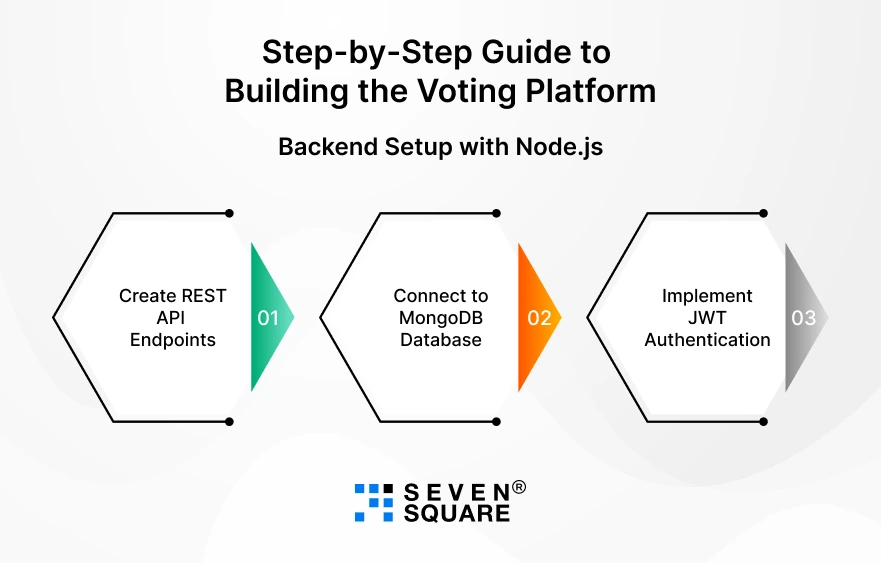
Backend Setup with Node.js
1. Create REST API Endpoints
// backend/routes/votes.js
const express = require('express');
const router = express.Router();
const { getVotes, castVote } = require('../controllers/voteController');
const auth = require('../middleware/auth');
router.get('/', getVotes);
router.post('/', auth, castVote);
module.exports = router;
2. Connect to MongoDB Database
// backend/config/db.js
const mongoose = require('mongoose');
const connectDB = async () => {
try {
await mongoose.connect(process.env.MONGO_URI, { useNewUrlParser: true, useUnifiedTopology: true });
console.log('MongoDB connected');
} catch (err) {
console.error(err.message);
process.exit(1);
}
};
module.exports = connectDB;
3. Implement JWT Authentication
// backend/middleware/auth.js
const jwt = require('jsonwebtoken');
module.exports = function(req, res, next) {
const token = req.header('x-auth-token');
if(!token) return res.status(401).json({ msg: 'No token, authorization denied' });
try {
const decoded = jwt.verify(token, process.env.JWT_SECRET);
req.user = decoded.user;
next();
} catch(err) {
res.status(401).json({ msg: 'Token is not valid' });
}
};
Frontend Setup with Angular
1. Create Voting Components and UI
ng generate component vote-list
ng generate component vote-cast
ng generate component admin-dashboard
2. Integrate Real-Time Voting Updates
// frontend/src/app/services/vote.service.ts
import { Injectable } from '@angular/core';
import { HttpClient } from '@angular/common/http';
import { Observable } from 'rxjs';
@Injectable({ providedIn: 'root' })
export class VoteService {
private apiUrl = 'http://localhost:5000/api/votes';
constructor(private http: HttpClient) {}
getVotes(): Observable {
return this.http.get(this.apiUrl);
}
castVote(vote: any): Observable {
return this.http.post(this.apiUrl, vote);
}
}
3. Handle Authentication on Frontend
// frontend/src/app/services/auth.service.ts
import { Injectable } from '@angular/core';
import { HttpClient } from '@angular/common/http';
import { Observable } from 'rxjs';
@Injectable({ providedIn: 'root' })
export class AuthService {
private apiUrl = 'http://localhost:5000/api/auth';
constructor(private http: HttpClient) {}
login(credentials: any): Observable {
return this.http.post(`${this.apiUrl}/login`, credentials);
}
}
Connecting Frontend & Backend
1. Using HTTP Requests and WebSockets
- HTTP requests for login, casting votes, and fetching results.
- WebSockets (e.g., Socket.io) for real-time vote updates.
// backend/server.js
const http = require('http');
const socketio = require('socket.io');
const server = http.createServer(app);
const io = socketio(server);
io.on('connection', socket => {
console.log('New client connected');
socket.on('voteCast', data => {
io.emit('updateVotes', data); // Broadcast vote updates in real-time
});
});
server.listen(PORT, () => console.log(`Server running on port ${PORT}`));
2. Testing the Complete Workflow
- Test login, vote casting, and real-time updates.
- Ensure JWT authentication works for both frontend and backend.
Here’s the Complete GitHub Code to Build a Secure Online Voting Platform with NodeJs & Angular.
How to Deploy Your Online Voting Platform?
Once your Node.js Express Voting App and Angular Voting System are ready, it’s time to deploy:
Deployment Options
- Heroku: Easy deployment for Node.js backend.
- AWS: Scalable and secure cloud deployment.
- Netlify: Quick deployment for Angular frontend.
Securing the Platform
- Use HTTPS for encrypted communication.
- Store JWT secrets and MongoDB credentials securely.
- Monitor logs to prevent unauthorized access.
From Vision to Deployment: Our Expertise in NodeJs & Angular
We specialize in creating secure & high-performance web apps that are built for reliability, scalability, and trust.
Using modern technologies like Node.js and Angular, our team develops end-to-end solutions according to your organization’s unique needs.
- We build every Node.js app with advanced JWT authentication, encrypted APIs, & database protection to ensure confidentiality.
- Our developers master both Node.js Express backend and Angular frontend, ensuring smooth integration, real-time updates, and flawless performance.
- Using MongoDB, we design scalable data models that can handle thousands of users without slowing down your system.
- We handle everything, from UI/UX design to deployment on AWS, Heroku, or Netlify, ensuring your secure online polling app runs smoothly in production.
Want a Scalable NodeJs & Angular Solution? Contact Us Now!
The Future of the Online Voting System Starts with Now
Building a secure online voting platform with Node.js and Angular is not only possible but also highly rewarding.
With real-time vote updates, JWT authentication, and a transparent admin panel, your Angular voting system can handle elections of any scale.
Now it’s your turn. Go through the full code, follow the tutorial, and start building your Node.js voting app.
Customize it, add new features, and launch a secure, modern online voting platform for your business, organization, or community.
FAQs
- An online voting platform is a web-based system that allows users to vote securely over the internet.
- It replaces traditional paper ballots with a digital voting system, ensuring convenience, transparency, and real-time results.
- To build a secure voting application, use JWT authentication, HTTPS encryption, and database validation.
- Always sanitize inputs and store sensitive data securely in MongoDB or another protected database.
- In an Angular real-time voting system, votes are updated instantly using WebSockets or RxJS observables.
- When a user casts a vote, the new count appears immediately on all connected devices without refreshing the page.
- You can use JWT (JSON Web Token) authentication in Node.js.
- It securely verifies user identities before allowing them to vote, ensuring your secure voting application stays protected from unauthorized access.