Figma is one of the most popular designing tools in the industry. It has become a go-to platform for UI/UX designers worldwide.
It is a web-based platform that allows developers to work in real-time, which makes it the preferred choice for teams.
Figma design is a tool for people to create designs for websites, mobile apps, and other products.
There are many uses of Figma, like UI/UX design, wireframing, diagramming, prototyping, and many more.
However, not every team or individual designer finds it to be the perfect fit.
Whether it’s due to pricing, offline limitations, or tool preferences, several Figma alternatives can fulfil or even exceed your design needs.
Looking for Figma alternatives?
Here in this blog, you can explore some of the best examples. Different types of design tools are important to create attractive and functional user interfaces.
You can explore the top figma alternatives, which you can use to create the best UI/UX designs and prototypes.
Explore these alternatives to figma and see why you should choose from figma alternatives free and paid options that provide advanced designing features.
Why Look for Figma Alternatives?
Figma is powerful, but designers often want to explore alternatives to Figma for various reasons, like:
- Offline Functionality: Figma requires a stable internet connection.
- Pricing Constraints: Some free figma alternatives offer more competitive free or low-cost plans.
- Specific Features: Tools like UXPin or Framer offer advanced interactivity and code integration.
- Platform Requirements: Figma works via the browser; some users prefer native desktop apps.
- Performance: Larger projects can sometimes lag in browser-based tools.
Options of figma focus on simplicity, which makes them ideal choices for quick and less complex projects.
They might provide offline capabilities, which are important for working with limited internet access.
Choosing the right alternative to figma depends on your project complexity, team workflow, and design preferences.
Top 7 Figma Alternatives in 2025
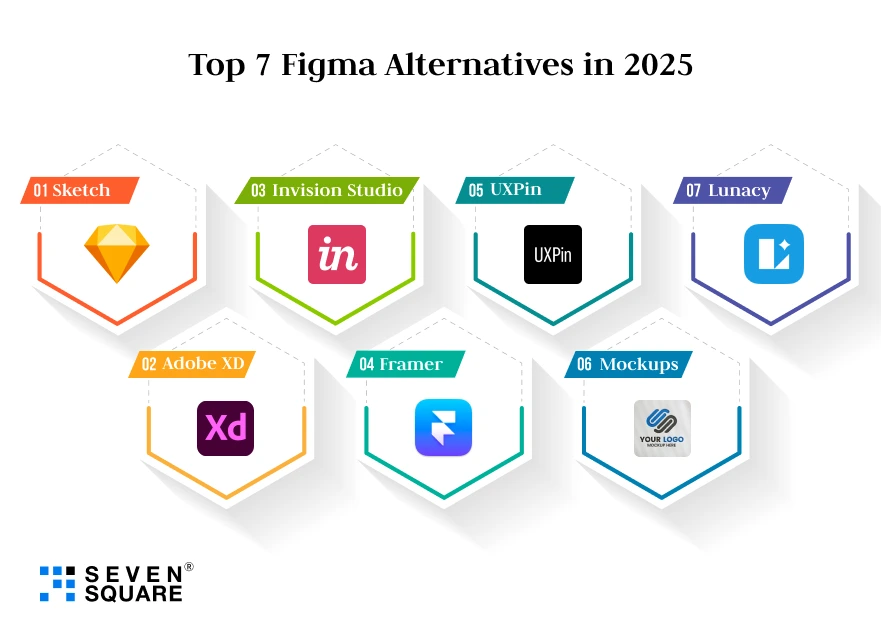
Learn about these top 7 figma alternatives so that designers can choose the best tool according to their custom requirements.
See about these 7 alternatives to figma in detail and their key functionalities.
1. Sketch: Mac-Only Powerhouse for Interface Design
It is one of the best alternative to Figma that comes with collaborative designing tools, prototyping, and many more.
Sketch is a popular choice among designers because of its simplicity and powerful tools for making custom designs.
- Mac-native design environment: Sketch is a well-known alternative to Figma for macOS users who want seamless performance and native UI.
- Robust vector editing: Offers intuitive and powerful vector tools for creating pixel-perfect designs.
- Reusable symbols: Design a consistent UI using symbols and components that update across multiple screens.
- Design system features: Helps maintain visual consistency and scales well for product teams.
- Plugin ecosystem: Thousands of plugins allow extended functionality from accessibility checks to developer handoff.
- Offline access: Unlike Figma, Sketch works offline by default, making it ideal for travel or remote locations.
- Developer collaboration: Supports integrations like Zeplin for smooth design-to-code handoff.
- Sketch for Teams: Allows real-time collaboration, version control, and shared cloud libraries.
Why Choose Sketch Over Figma?
Sketch is more performant for Mac users and integrates seamlessly into macOS workflows with offline capabilities.
2. Adobe XD:Powerful All-in-One UI/UX Platform
Adobe XD is one of the leading figma competitors developed by Adobe Inc.
It integrates smoothly with other Adobe products and that’s why it is a great choice for users who are familiar with the Adobe ecosystem.
Adobe XD is available for both macOS and Windows.
- Cross-platform availability: Adobe XD runs on both macOS and Windows, unlike Sketch.
- Design + prototype: Easily create wireframes, screen designs, and interactive prototypes in one tool.
- Micro-interactions: Use triggers, animations, and component states for high-fidelity prototypes.
- Cloud integration: Seamlessly integrates with Adobe Creative Cloud apps like Photoshop and Illustrator.
- Co-editing and collaboration: Share files with team members and work together in real-time.
- Reusable assets and libraries: Manage global design assets and share them across projects.
- Responsive resizing: Effortlessly create responsive layouts for multiple screen sizes.
- Offline design mode: Design even without an internet connection, unlike some Figma alternatives.
Why Choose Adobe XD?
It’s a great choice if your team is already using Adobe tools, and it works offline, ideal for areas with inconsistent connectivity.
3. InVision Studio: High-Fidelity Prototyping and Collaboration
Invision Studio is a perfect alternative to figma that works as a prototyping, collaboration, and workflow tool.
It is one of the leading visual collaboration platforms which is used by various designers and UI/UX design companies.
- Advanced animations: Timeline-based animations let you create micro-interactions and screen transitions.
- Interactive components: Design dynamic interfaces without needing to code.
- Design system manager: Manage consistent styles, UI kits, and tokens across teams.
- Freehand collaboration: Collaborate in real time with white boarding and brainstorming tools.
- Version control: Maintain file history and easily roll back changes.
- Cloud sync + share: Sync projects to the cloud and collaborate asynchronously with stakeholders.
- Integrations: Compatible with Slack, Jira, and other tools in the product workflow.
- Offline mode: InVision Studio allows offline design work, making it a free Figma alternative for isolated environments.
Why Choose InVision Studio?
Ideal for teams who value collaboration and stunning transitions in their prototypes.
4. Framer: Interactive, Code-Friendly Design Platform
Framer is one of the best figma alternatives free for layout and design options available in the market.
One of the main advantages of framer is that designers can change navigation bars, logos, widgets, and other components according to the requirements of the clients.
- Visual + code design: Framer is a hybrid tool that offers drag-and-drop prototyping with React support.
- Responsive layout engine: Quickly build layouts for mobile, tablet, and desktop views.
- Smart components: Add interactions like hover, scroll, and animations without coding.
- Real-time preview: See your designs live as you build, enhancing design feedback loops.
- Device mirroring: Test your design directly on your phone or tablet.
- Community assets: Access templates, UI kits, and ready-made components from other designers.
- Team collaboration: Real-time editing, comments, and sharing features.
- Free plan: Framer offers one of the best free Figma alternatives for interactive prototypes.
Why Choose Framer?
Great for designers with development experience who want to build near-production-level prototypes.
5. UXPin: Logic-Based Prototyping with Real Data
UXPin is one of the leading free figma alternatives that provides various features to make the UX/UI design process much easier.
This tool is a perfect combination of design, prototyping, and documentation.
UXPin is used by popular companies like Sony, Microsoft, Netflix, and many more.
Code components: Build with real HTML, CSS, and JS for high-fidelity prototypes.
- Conditional logic: Add interactivity like if-else logic, form validation, and variables.
- Design system libraries: Centralize UI components and styles to maintain consistency.
- Accessibility features: Built-in accessibility tools help you design inclusively.
- Developer handoff: Share interactive specs and documentation easily.
- Data-driven prototypes: Use real data in your design (e.g., API calls, mock data).
- Version control: Keep track of every change and revert when needed.
- Offline-friendly: Unlike Figma, UXPin allows you to work offline and sync later.
Why Choose UXPin?
UXPin is perfect for enterprise teams needing design-developer alignment and realistic prototypes.
6. Moqups: Fast, Lightweight Wireframing Tool
Moqups is a leading cloud-based best open-source alternative used to create various diagrams, prototypes, and wireframes.
Moqups provides various drag-and-drop elements, a library with thousands of icons, object editing, and scalable page management.
- Cloud-based: No installation required as it runs directly in the browser.
- Drag-and-drop UI: Build wireframes and mockups using prebuilt UI elements.
- Multi-device design: Wireframe for desktop, tablet, and mobile in a single flow.
- Real-time team collaboration: Collaborate and comment on wireframes with your team.
- Sitemap and flowcharts: Visualize user journeys and architecture alongside UI.
- Export options: Export in PDF, PNG, or HTML for sharing.
- Lightweight alternative to Figma: Especially useful for early-stage MVPs.
- Free tier: One of the better free Figma alternatives for wireframes and flowcharts.
Why Choose Moqups?
Moqups is ideal for early-stage ideation and non-design teams who want quick UI mockups.
7. Lunacy: Free Offline Design Tool by Icons8
Lunacy is another best figma alternative and a popular graphic designing software.
It is popular among designers because it provides different types of features for UI/UX designing.
- Completely free: Lunacy is a 100% free alternative to Figma with premium features.
- Offline-first: Doesn’t rely on internet connectivity for core features.
- Cross-platform: Available for Windows, Mac, and Linux.
- Built-in assets: Comes with stock photos, icons, and UI kits as no plugins needed.
- Smart AI tools: Includes AI-based background remover, avatar generator, and more.
- Vector design capabilities: Advanced drawing tools similar to Figma and Sketch.
- Collaborative options: Sync files to the cloud when online for team collaboration.
- Low resource usage: Works efficiently on low-end hardware.
Why Choose Lunacy?
Free, cross-platform, and Figma-compatible, perfect for budget-conscious or offline-first teams.
How to Choose the Best Figma Alternative?
To choose the best figma alternatives, you need to go through the list of the top 7 alternatives.
When comparing Figma alternatives, consider:
- Budget: Are you looking for a free tool or enterprise-grade features?
- Team Size & Collaboration: Do you need real-time editing and feedback?
- Platform: Do you prefer web-based, macOS-specific, or cross-platform tools?
- Design Goals: Do you need advanced interactivity, code exports, or simple wireframes?
| Tool | Best For | Offline Access | Free Version |
|---|---|---|---|
| Sketch | Mac UI/UX Design | Yes | No |
| Adobe XD | Adobe Suite Users | Yes | Yes |
| InVision Studio | Motion & Collaboration | Yes | Yes |
| Framer | Interactive Prototypes | No | Yes |
| UXPin | Enterprise Prototypes | No | No |
| Moqups | Quick Wireframing | No | Yes |
| Lunacy | Budget/Offline Design | Yes | Yes |
Real Success Story: Ride-Sharing App for a U.S. Client
We recently partnered with a U.S.-based founder who had a backend ready for a ride-sharing app but needed an intuitive UI/UX design.
After multiple iterations and feedback sessions, we delivered a complete design and front-end integration that delighted the client and earned us repeat business.
Why Choose Seven Square for UI/UX Designing?
At Seven Square, we put our clients at the center of everything we do.
We take the time to understand your specific requirements, goals, and vision before starting the UI/UX development process.
Our designers have a proven track record of delivering designs that leave a long-lasting impression.
Here you can see some of the designing services that we provide:
- UI/UX Design: We create user-friendly and visually appealing interfaces to improve the overall user experience.
- Prototyping: Our developers have been developing interactive prototypes to authenticate design concepts and user flows.
- Design Systems: We create and maintain design systems to ensure consistency and efficiency for all projects.
Are You Ready to take your design projects to the next level? Contact Us Now!
FAQs
- Framer, UXPin, and Sketch are some of the best alternatives to Figma. Currently, these tools are popular among developers due to their ability to create interactive designs.
- Adobe XD and Figma both are mainly used for prototyping. Adobe XD is better than figma for prototyping because it provides different types of triggers that are used to build various UI designs.
- The best alternative to figma is InVision but some other tools are better than figma like Adobe XD, Marvel, UXPin, Moqups, and many more.
- Adobe XD is a perfect offline alternative to Figma. It is useful for designers as they can create different types of user interfaces and user experiences without using the internet.