Today, everyone wants to build applications faster, reduce development costs, and launch new ideas without waiting months.
Traditional software development often feels slow, expensive, & highly dependent on hiring skilled developers. That’s why people are going for low-code AI platforms.
Low code AI platforms allow teams to build AI-assisted app development experience without writing thousands of lines of code.
Instead of deep programming knowledge, users can rely on visual workflows, drag-and-drop interfaces, and pre-trained AI models.
This makes app development faster, affordable, and accessible, even for teams without strong technical backgrounds.
By adopting low-code AI platforms, businesses are now launching prototypes in weeks, automating workflows efficiently, & reducing the burden on engineering teams.
In simple words, combining Low-Code + AI is helping companies innovate faster than their competitors.
Here you will learn about the best low code AI tools that you can use to build your custom solution.
What Is a Low-Code AI Platform?
A low-code development platform allows you to create software applications with minimal coding.
Instead of coding everything from scratch, you use ready components, templates, and visual editors.
When AI is added to this environment, the platform allows users to build smart features like:
- Chatbots for customer service.
- Automated data entry workflows.
- AI-powered dashboards and analytics.
- Predictive recommendation engines.
Many people compare no-code vs low-code AI, so here’s a quick explanation:
| Type | Skill Needed | Best For |
| No-Code AI | Almost none | Non-technical users who want simple apps. |
| Low-Code AI | Basic logic understanding | Teams who want more customization and scalability. |
A low-code AI platform is also great for organizations using AI workflow automation software to simplify internal tasks and improve overall productivity.
Who Should Use Low-Code AI Platforms?
These platforms are useful for multiple types of organizations:
| User | Benefits |
| Startup Founders | Build faster MVPs without hiring expensive developers. |
| Small Businesses | Access affordable automation that saves time and cost. |
| Enterprises | Create scalable AI workflows to improve productivity across departments. |
If you’re searching for the best low-code AI platform for startups or evaluating enterprise low-code platforms, these tools help reduce development time and speed up innovation.
Explore the Comparison of Low-Code vs No-Code Development.
What Are the Key Features to Look For Before Choosing a Platform?
When selecting a low-code AI tool, look for these essential features:
- Drag-and-drop AI builder for quick visual development.
- Pre-built AI models such as NLP, image recognition, & forecasting.
- API & system integrations for CRM, ERP, HRM, or third-party tools.
- Scalability & deployment control for future growth.
- Security & role-based access to control internal access and permissions.
These features ensure the platform is powerful, secure, and flexible enough to evolve with your business.
What Are the Top 7 Low-Code AI Platforms You Should Use?
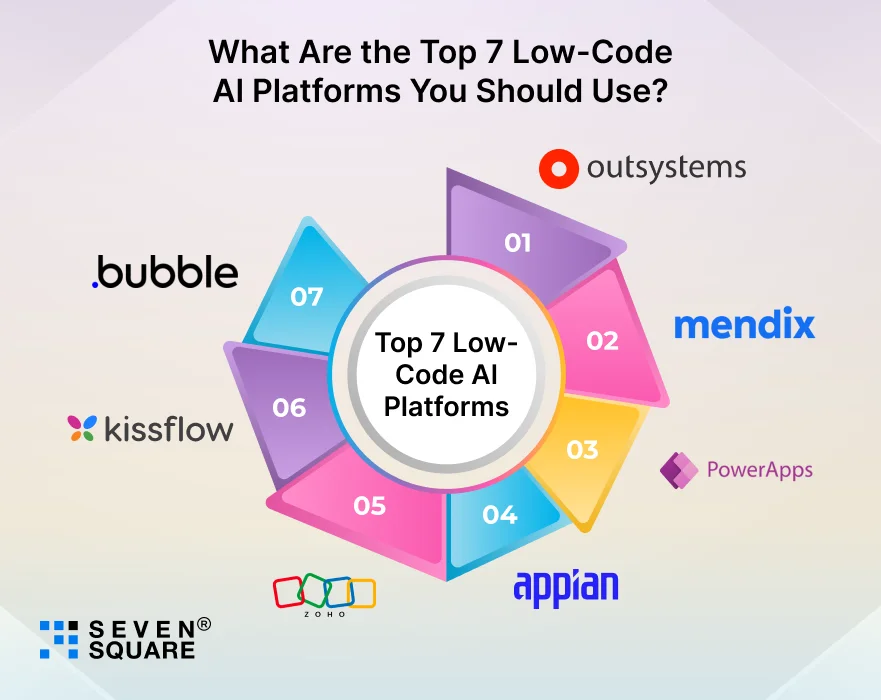
Here are the best low-code development platforms that help businesses build intelligent applications faster, without heavy coding.
Each platform offers AI capabilities, workflow automation, and visual app-building.
1. OutSystems: Best for Enterprise Automation
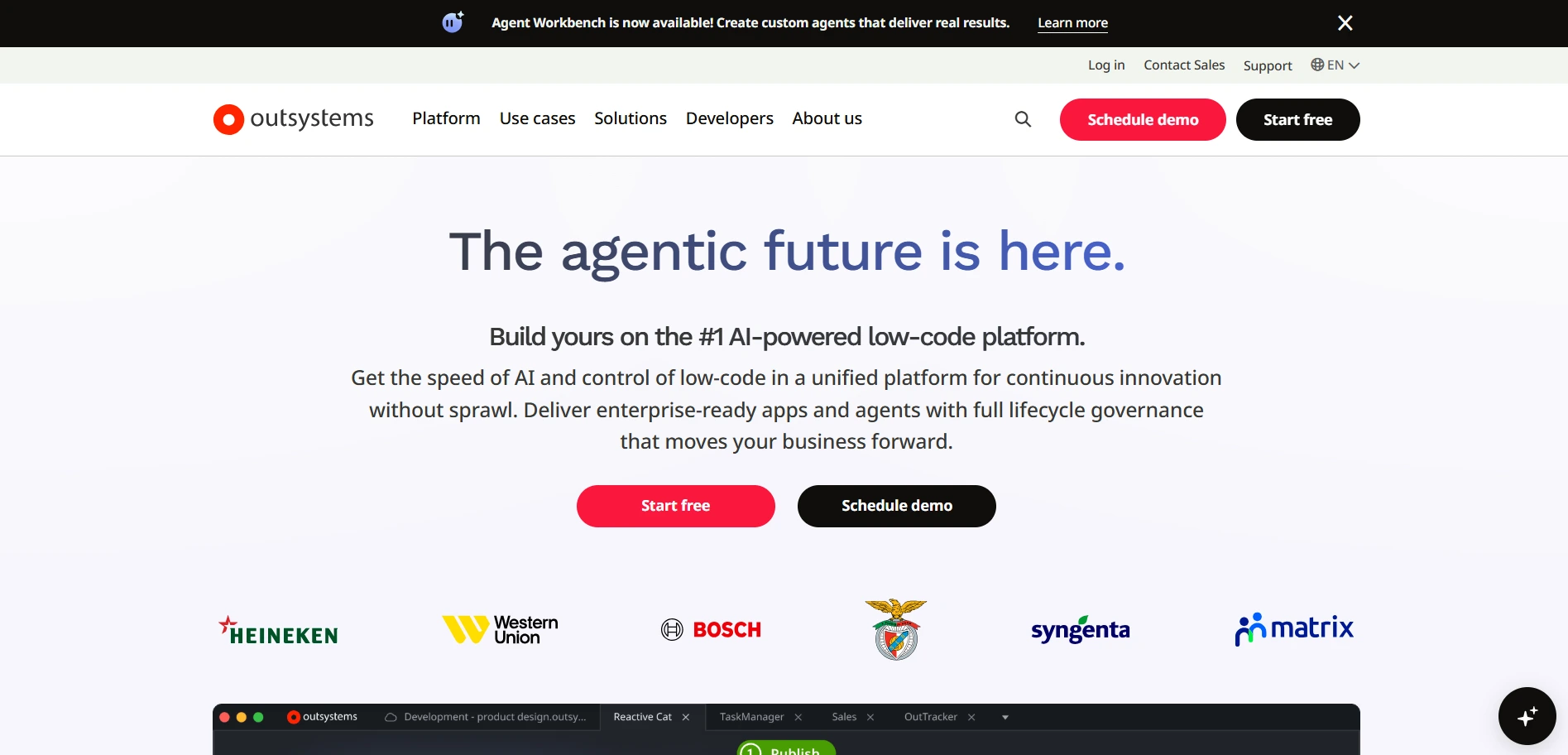
OutSystems is one of the most powerful low-code AI app builder platforms designed for enterprises that need advanced automation & large-scale applications.
Best For: Enterprises with complex workflows, legacy system integration, and large IT teams.
Key Features:
- AI-driven suggestions for faster development.
- Large library of reusable components.
- Strong scalability and DevOps support.
- Secure deployment for enterprise use.
Pricing: OutSystems is premium-priced & suitable for mid-large enterprises.
2. Mendix: Great for Collaborative App Development
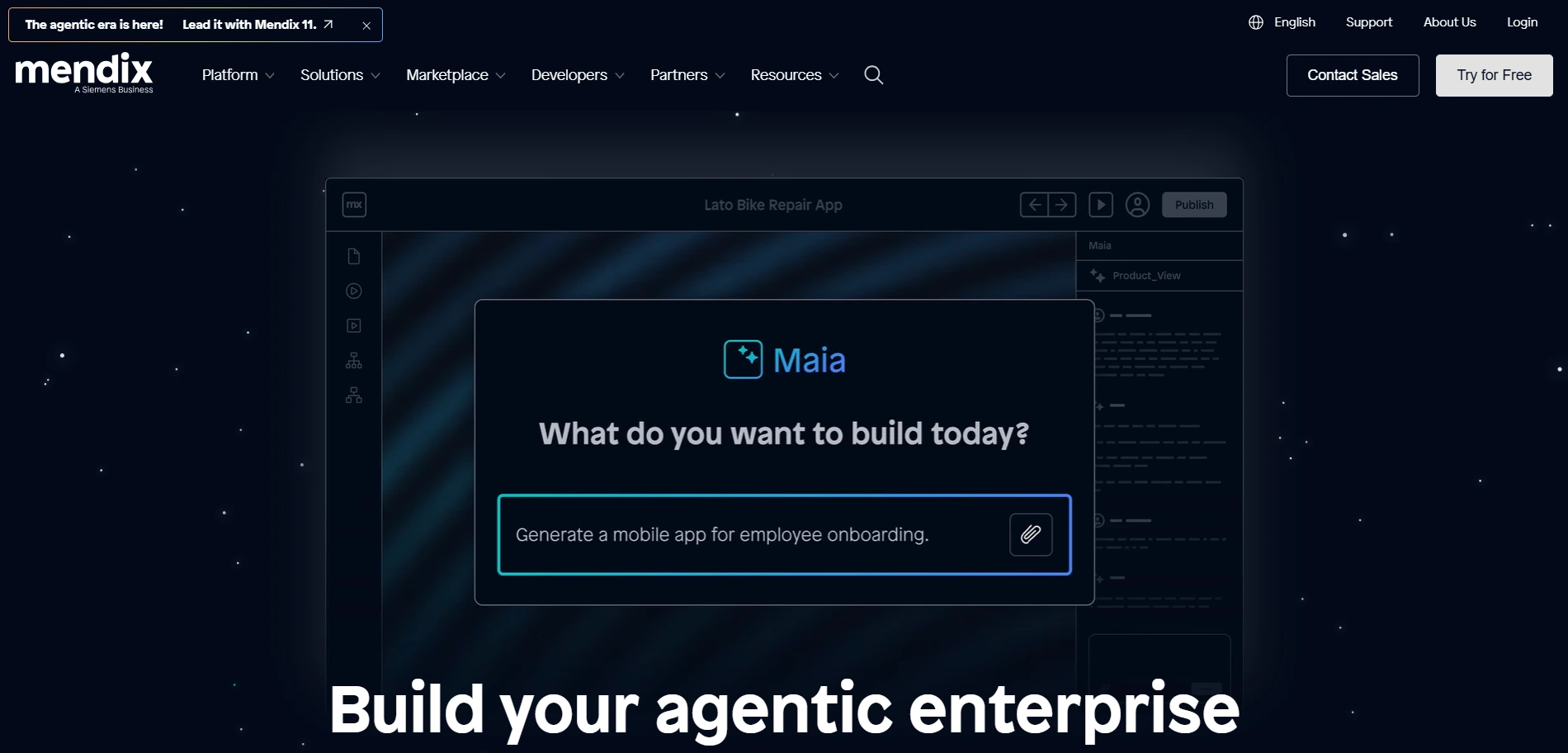
Mendix is a low-code development platform built for large teams that want to collaborate efficiently on application development.
Best For: Organizations with multi-team development workflows and digital transformation goals.
Key Features:
- Visual drag-and-drop editor.
- Real-time collaboration tools.
- Cloud-native deployment.
- Supports both no-code and low-code flexibility.
Pricing: Provides tiered pricing like community and enterprise editions.
3. Microsoft Power Apps: Best for Microsoft Ecosystem Users
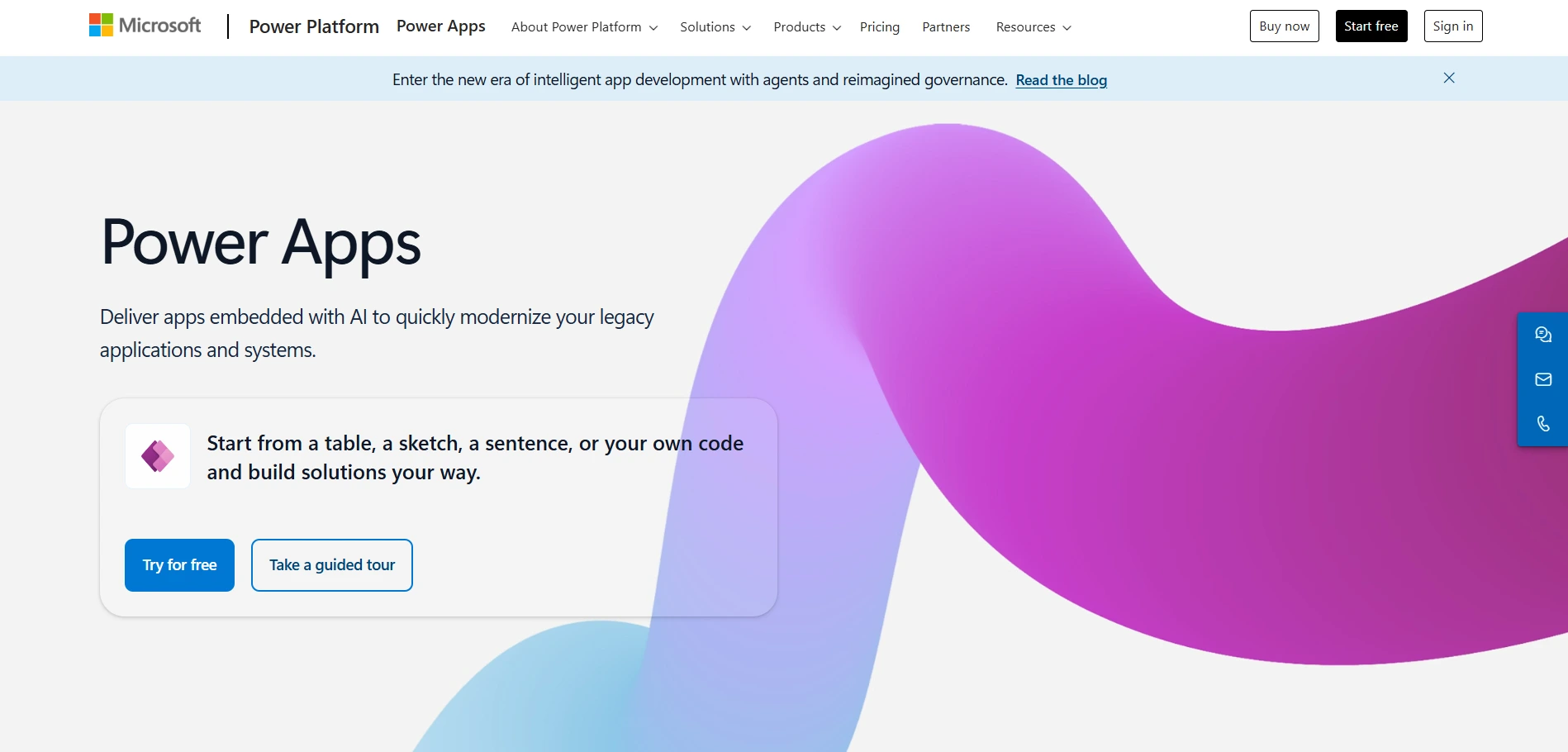
Power Apps lets organizations build apps using a simple interface while integrating smoothly with Microsoft 365, Dynamics, and Azure AI services.
Best For: Businesses already using Microsoft tools that want AI-assisted app development quickly.
Key Features:
- Drag-and-drop UI components.
- Easy connection with Excel, Teams, SharePoint, and SQL.
- AI Builder for predictions and automation.
- Good for internal business apps.
Pricing: Very cost-effective for existing Microsoft users.
4. Appian: Perfect for Workflow Automation & BPM
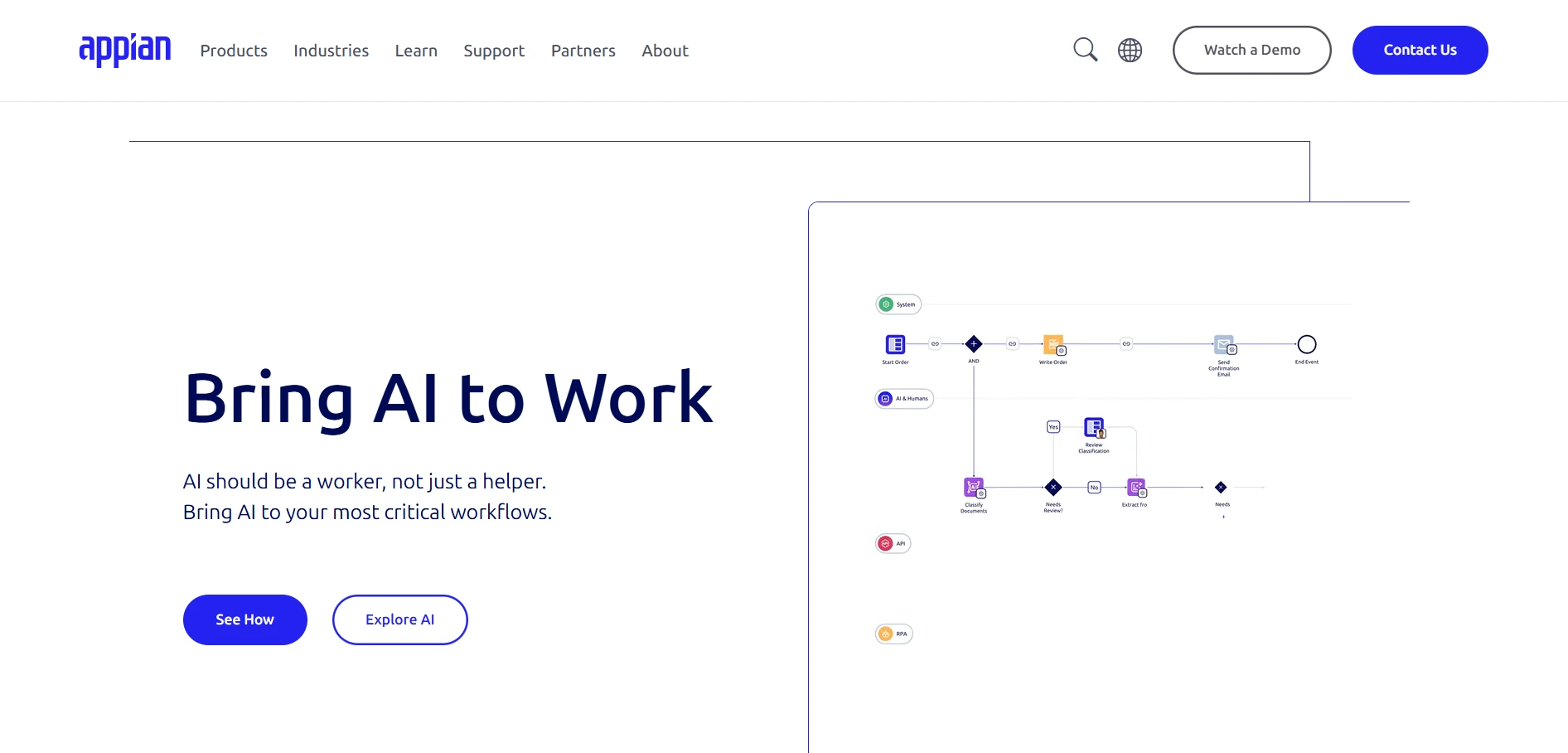
Appian focuses on business process management (BPM) and intelligent workflow automation with low-code capabilities.
Best For: Enterprises that want to optimize operations, approvals, finance workflows, HR processes, etc.
Key Features:
- Built-in AI workflow automation.
- Strong integration with legacy systems.
- Process modeling and monitoring.
- Enterprise-grade security.
Pricing: Higher pricing, but justified for regulated industries.
5. Zoho Creator: Best Budget-Friendly Low-Code AI Tool
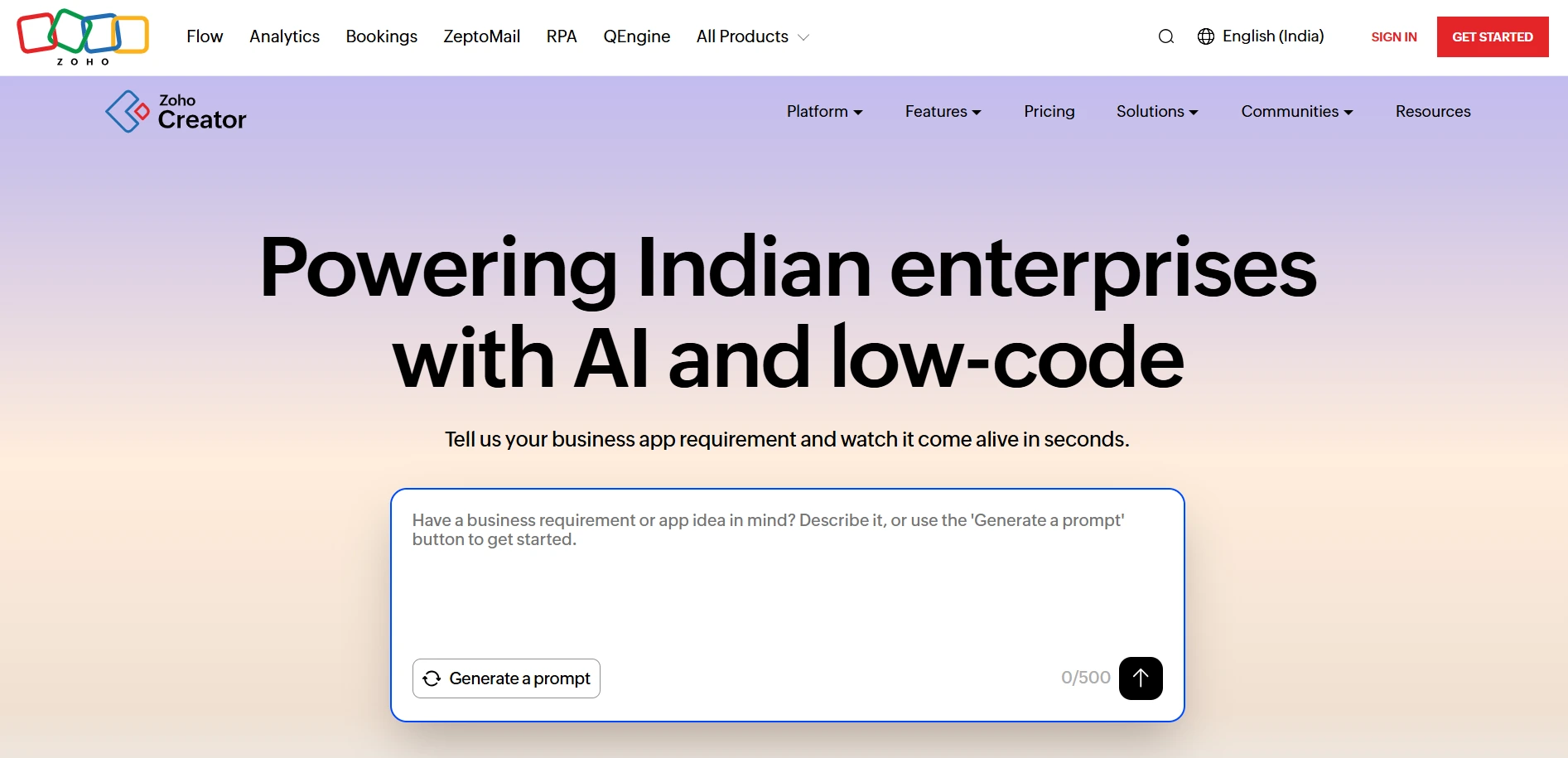
Zoho Creator is a cost-effective low-code platform that allows SMBs to build simple to mid-level applications quickly.
Best For: Small businesses and startups looking for affordable automation.
Key Features:
- Drag-and-drop builder.
- Pre-built AI models (OCR, sentiment analysis, object detection).
- Integrates well with the Zoho ecosystem + external APIs.
- Very beginner-friendly.
Pricing: One of the most budget-friendly platforms.
6. Kissflow: Great for Quick Workflow + Dashboard Creation
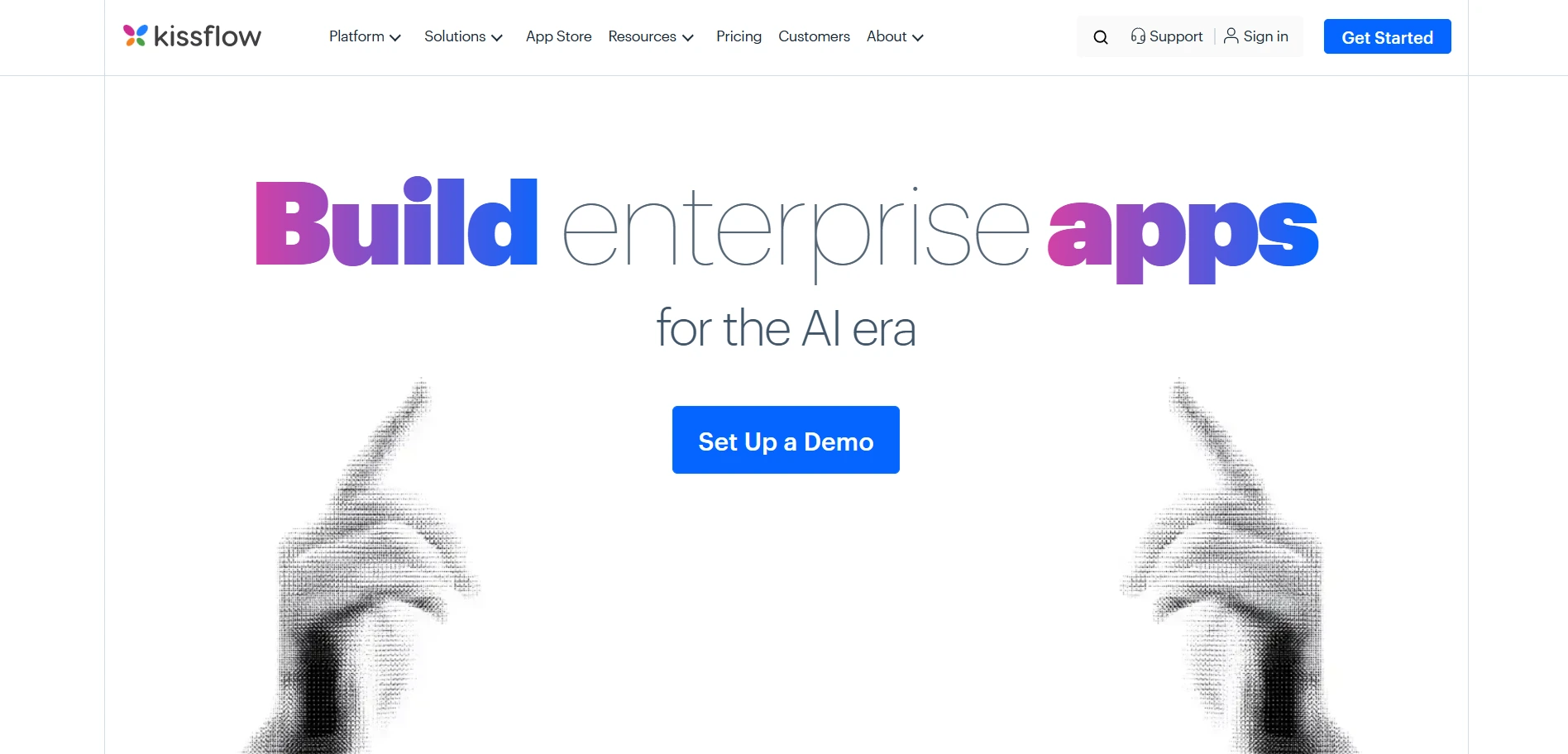
Kissflow helps teams create automated workflows, forms, and dashboards without needing a full development experience.
Best For: Operations, HR, finance, and support teams who need fast, internal tool creation.
Key Features:
- Drag-and-drop workflow builder.
- Real-time task tracking.
- Dashboard reporting and analytics.
- Integrates with Google Workspace, Slack, and CRMs.
Pricing: Mid-range pricing suitable for growing teams.
7. Bubble.io: Best Non-Tech-Friendly AI App Builder
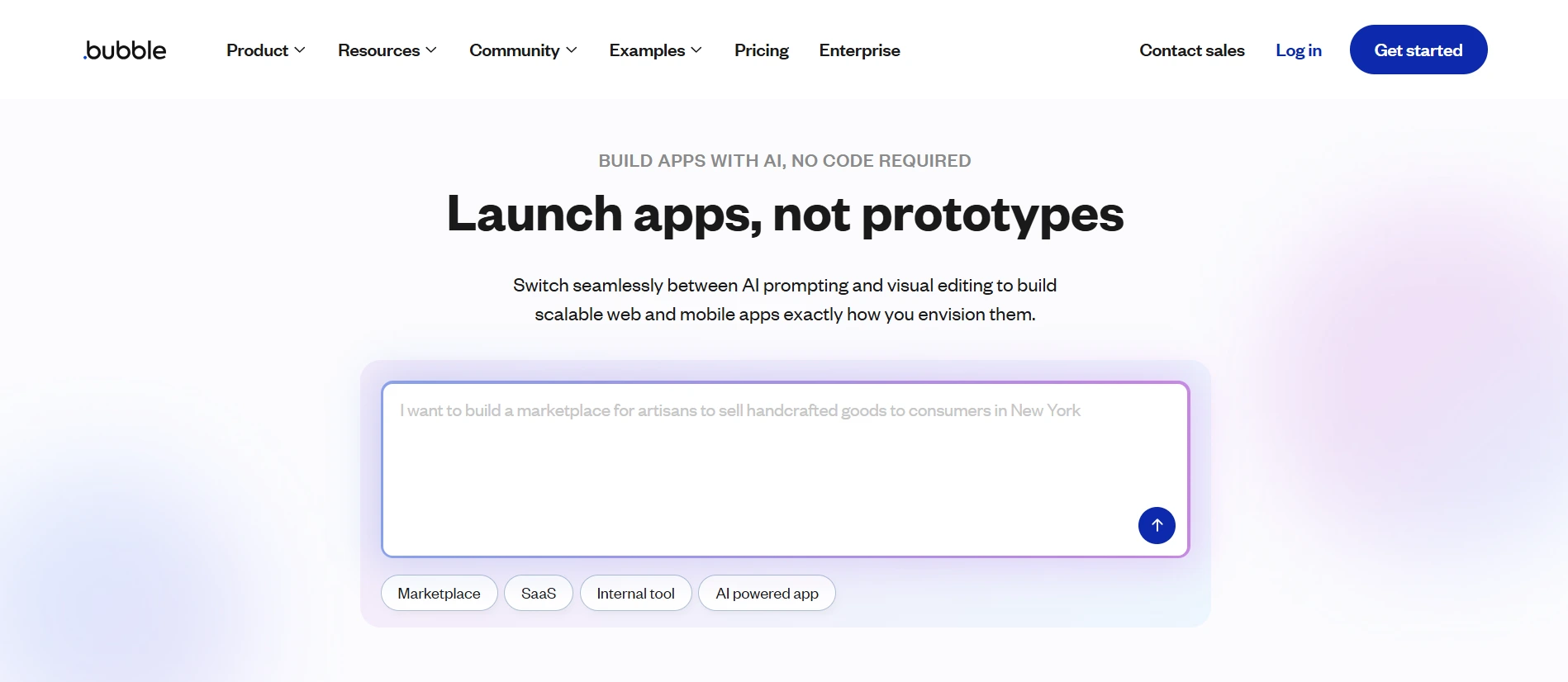
Bubble is a no-code/low-code AI app builder platform that allows non-developers to build full web apps with logic, workflows, and UI.
Best For: Founders, creators, freelancers, and small startups building MVPs quickly.
Key Features:
- Full visual app-building environment.
- Plugins for AI, payments, CRM, & automation tools.
- Hosts the app directly on Bubble infrastructure.
- Great community + templates available.
Pricing: Offers free and low-cost plans for early-stage users.
Learn more about Google Opal AI Platform.
Which Low Code AI Platform Can Be Perfect For Your Business?
Here we have tried to compare the top 7 AI low code development platforms so you can choose the best for your business.
| Platform | Best For | Ease of Use | Scalability | Pricing | Ideal User |
| OutSystems | Enterprise-grade automation | Moderate | Very High | Premium | Large Enterprises |
| Mendix | Collaborative app teams | Easy | High | Mid–High | Mid to Large Companies |
| Power Apps | Microsoft ecosystem users | Very Easy | Moderate | Affordable | SMBs & Corporates |
| Appian | Workflow & process automation | Moderate | Very High | Premium | Enterprise IT Teams |
| Zoho Creator | Budget-friendly automation | Very Easy | Moderate | Low–Mid | Small Businesses |
| Kissflow | Simple workflow apps | Very Easy | Moderate | Mid-range | Operations Teams |
| Bubble.io | Non-tech founders | Very Easy | Moderate | Low | Startups & Creators |
How to Choose the Best Low-Code AI Platform for Your Use Case?
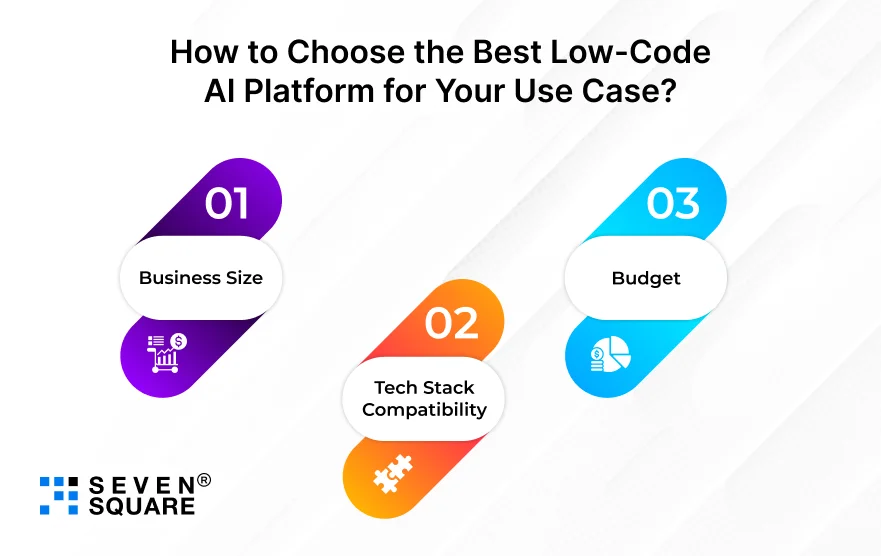
Use this simple decision framework:
- Business Size:
- Startups: Bubble / Zoho Creator
- Large Enterprise: OutSystems / Appian / Mendix
- Tech Stack Compatibility:
- Already use Microsoft? Power Apps
- Budget:
- Limited: Zoho Creator or Bubble
- Flexible enterprise: Appian or OutSystems
Want a Fully Customized AI Solution? Contact Us Now!
The Future of App Development Is Low-Code + AI
The future of modern software development is faster, smarter, and more accessible.
With low-code AI platforms, businesses can experiment quickly, launch apps faster, automate workflows, and scale without heavy coding efforts.
If you’re planning to build an MVP, automate internal tasks, or integrate AI-driven features into your workflows, low-code AI is the right starting point.
FAQs
- Zoho Creator and Bubble.io are beginner-friendly with simple drag-and-drop builders.
- Yes. No-code and low-code AI platforms allow you to build chatbots, dashboards, and automation workflows without deep coding knowledge.
- Yes, platforms like Appian, Mendix, and OutSystemsare designed for secure, enterprise-scale workflows.
- Costs vary from free plans (Bubble) to enterprise solutions costing thousands per month. Pricing depends on features and deployment scale.