When your WooCommerce store starts to grow, managing everything with just plugins and spreadsheets isn’t enough. You need an ERP for WooCommerce.
The right system can help you simplify orders, track inventory in real-time, and keep your accounts in order.
But with so many options out there, how do you pick the best ERP for WooCommerce?
We’ve worked with multiple ecommerce businesses to solve this exact challenge, and that’s why we have explained the ERP System for WooCommerce.
Our team also tried to showcase the best possible way for WooCommerce ERP Integration.
In this blog, you will learn about the Best ERP for WooCommerce that you can implement in your business to automate.
Why WooCommerce Stores Struggle Without ERP?
Running a WooCommerce store is exciting, but it can also get messy fast. Without a proper WooCommerce ERP integration, you’ll likely face problems such as:
- Manual order entry: Copy-pasting customer data between WooCommerce and accounting systems is not only time-consuming but also prone to errors.
- Inventory mismatches: You sell an item online, but your stock says “out of stock.” This frustrates customers and costs you sales.
- Accounting chaos: Tracking invoices, refunds, and taxes across tools becomes a nightmare as your store grows.
According to the reports, ecommerce businesses can lose up to 20% of potential revenue due to inventory mismanagement.
For WooCommerce store owners, this number is even higher if they don’t have an ERP in place.
After setting up the right ERP system for WooCommerce, these same businesses now enjoy automated order sync, accurate stock levels, and error-free accounting.
Learn about Best Practices for WooCommerce Product Page Design.
What Makes the Best ERP for WooCommerce? (Our Evaluation Criteria)

When we help clients choose the best ERP for WooCommerce, we look at these important factors:
1. Scalability for small vs. enterprise stores
- A small business might only need a basic WooCommerce ERP plugin, while a fast-growing brand may require a full-fledged ERP system for WooCommerce with advanced features.
2. Real-time inventory sync
- A good WooCommerce inventory management ERP keeps your stock updated across online and offline channels, preventing overselling and customer complaints.
3. Multi-currency and multi-store support
- Many WooCommerce stores sell internationally.
- The best ERP should handle multiple currencies, tax rules, and even sync data across multiple storefronts.
4. Cost and integration complexity
- Some solutions come with plug-and-play connectors, while others require custom development.
- We always balance WooCommerce ERP plugins with long-term scalability and integration costs.
What Are the Top 5 ERP Systems for WooCommerce?

Here we have created a list of the top 5 ERP systems for WooCommerce that you should consider for your store.
1. Odoo: Best for Small Businesses Scaling Fast
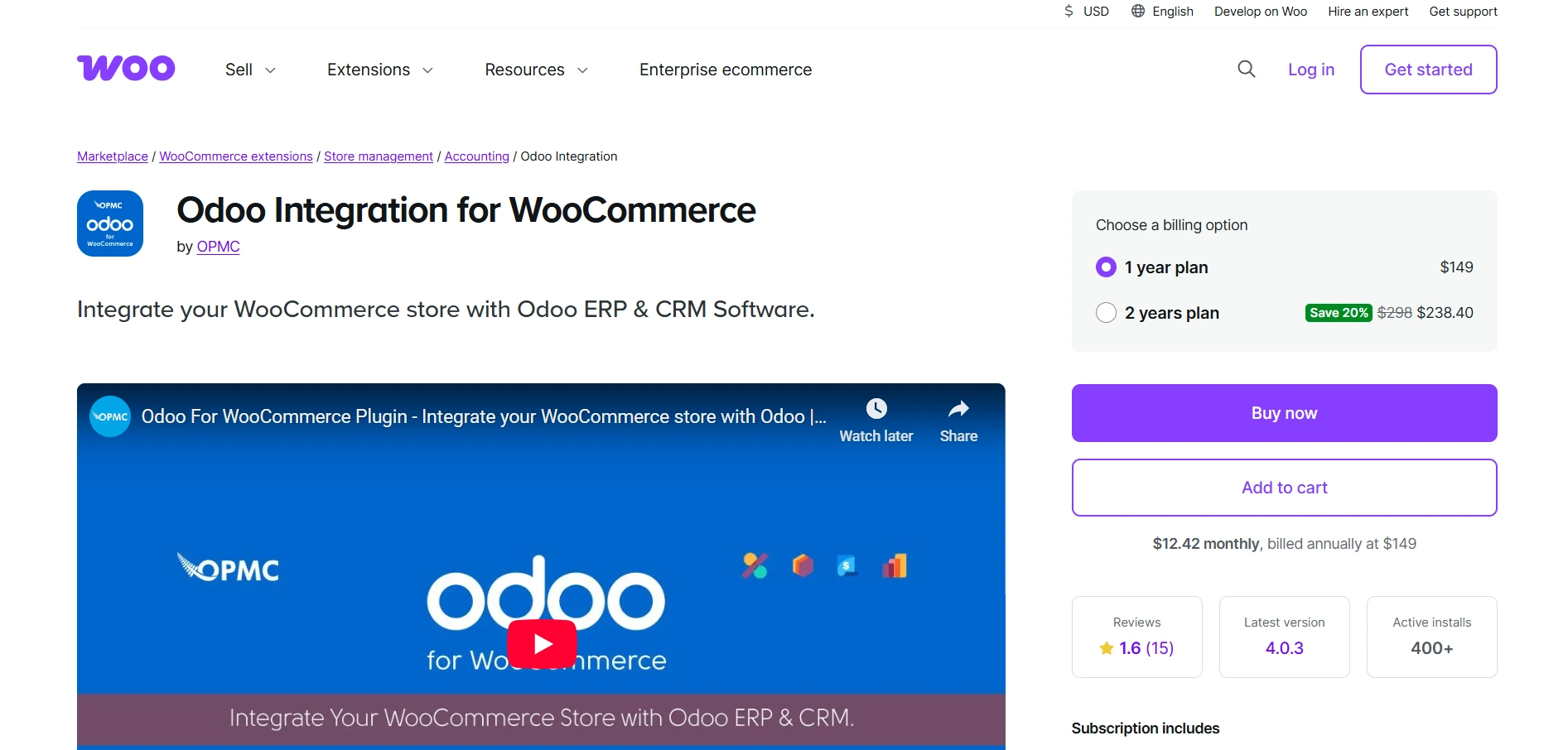
Odoo provides a complete suite of applications that smoothly integrate with WooCommerce, making it a top choice for small businesses aiming to scale efficiently.
The integration allows for real-time synchronization of products, orders, and customer data, simplifying operations and reducing manual errors.
Cost:
- Odoo’s pricing is modular, meaning you pay only for the apps you need.
- This flexibility allows small businesses to start with essential features and expand as they grow.
- The WooCommerce integration module is available for a one-time fee, with optional annual support packages.
Best For: Small to medium-sized enterprises (SMEs) looking for an affordable, scalable ERP solution that integrates smoothly with WooCommerce.
2. ERPNext: Open-Source Powerhouse for Tech-Savvy Teams
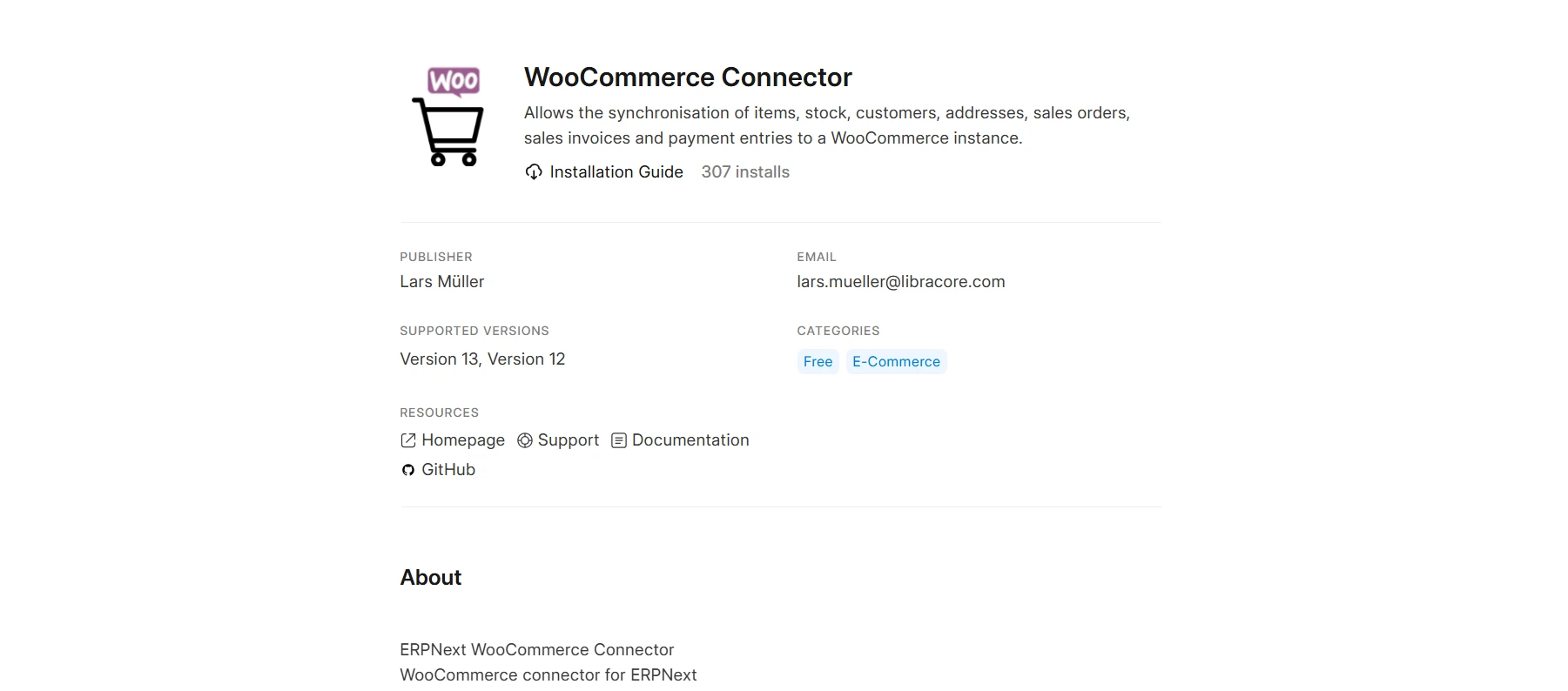
ERPNext is an open-source ERP system that offers extensive customization options, making it ideal for businesses with specific needs.
The WooCommerce connector allows smooth synchronization of orders, products, and customers, enabling personalized workflows and automation.
Best For: Startups and tech-savvy teams seeking full control over their ERP system without the constraints of proprietary software.
3. NetSuite: Enterprise-Grade ERP with WooCommerce Integration
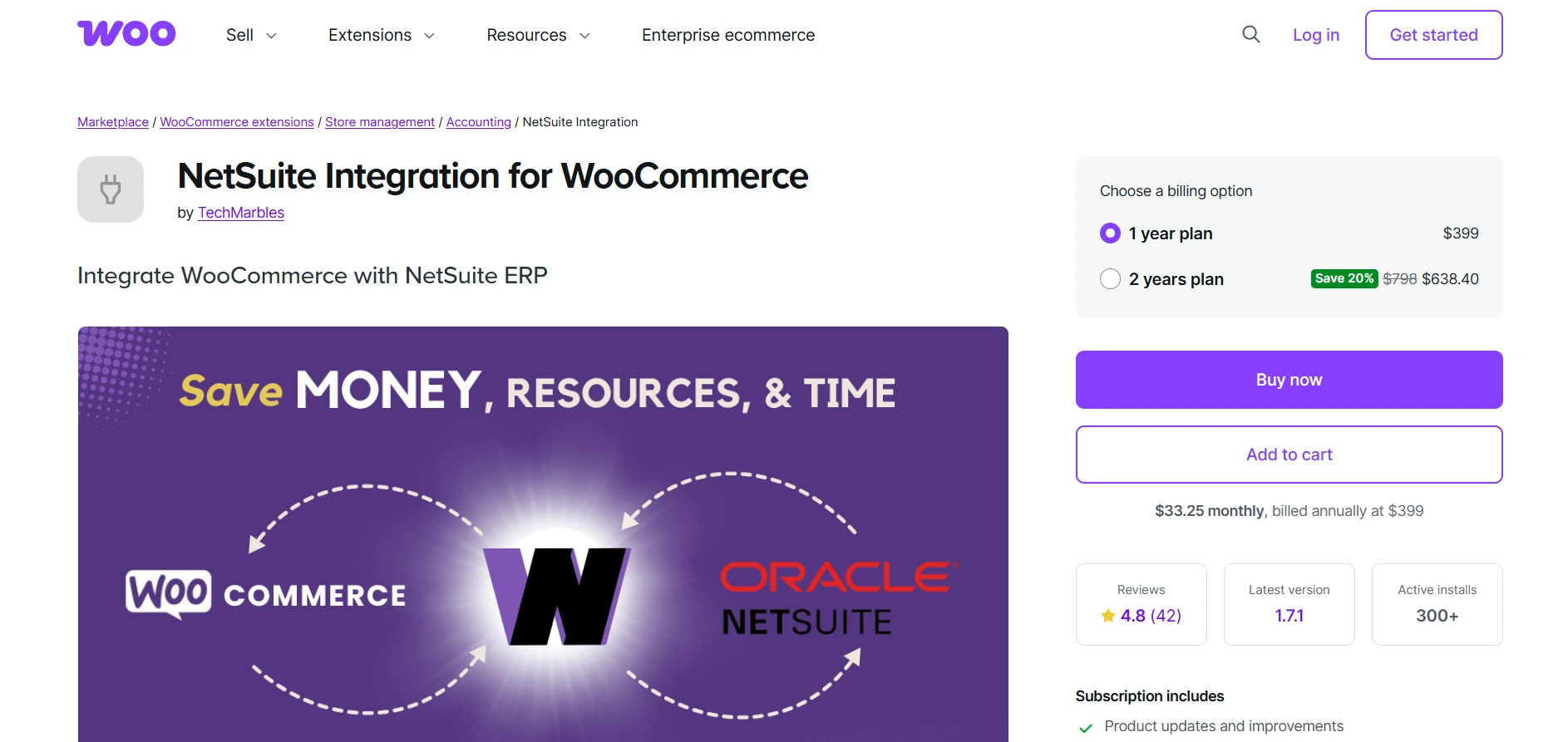
NetSuite provides a robust ERP solution with advanced financial management capabilities, including multi-currency support.
The WooCommerce integration ensures real-time synchronization of orders and inventory, facilitating accurate financial reporting & simplified operations.
Best For: Mid-to-large eCommerce businesses requiring comprehensive ERP features and seamless integration with WooCommerce.
4. QuickBooks Commerce: Simple ERP-Like Accounting & Inventory
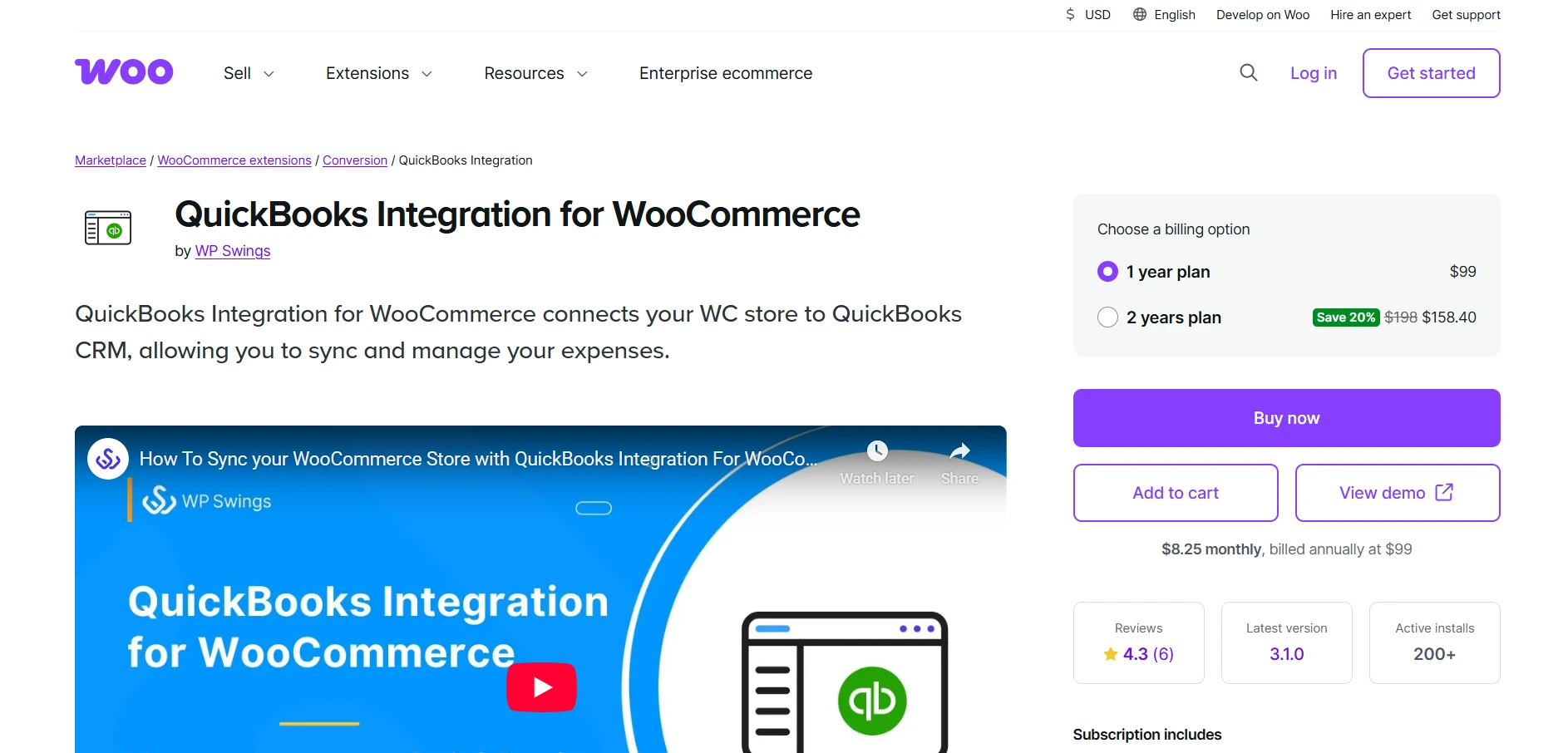
QuickBooks Commerce combines inventory management with accounting features, offering a simplified ERP solution for small businesses.
The WooCommerce integration allows for automatic syncing of orders, products, and customers, ensuring accurate financial records and efficient inventory management.
Best For: Small shops needing a straightforward ERP solution that integrates accounting and inventory management with WooCommerce.
5. Microsoft Dynamics 365: Advanced ERP with CRM Edge
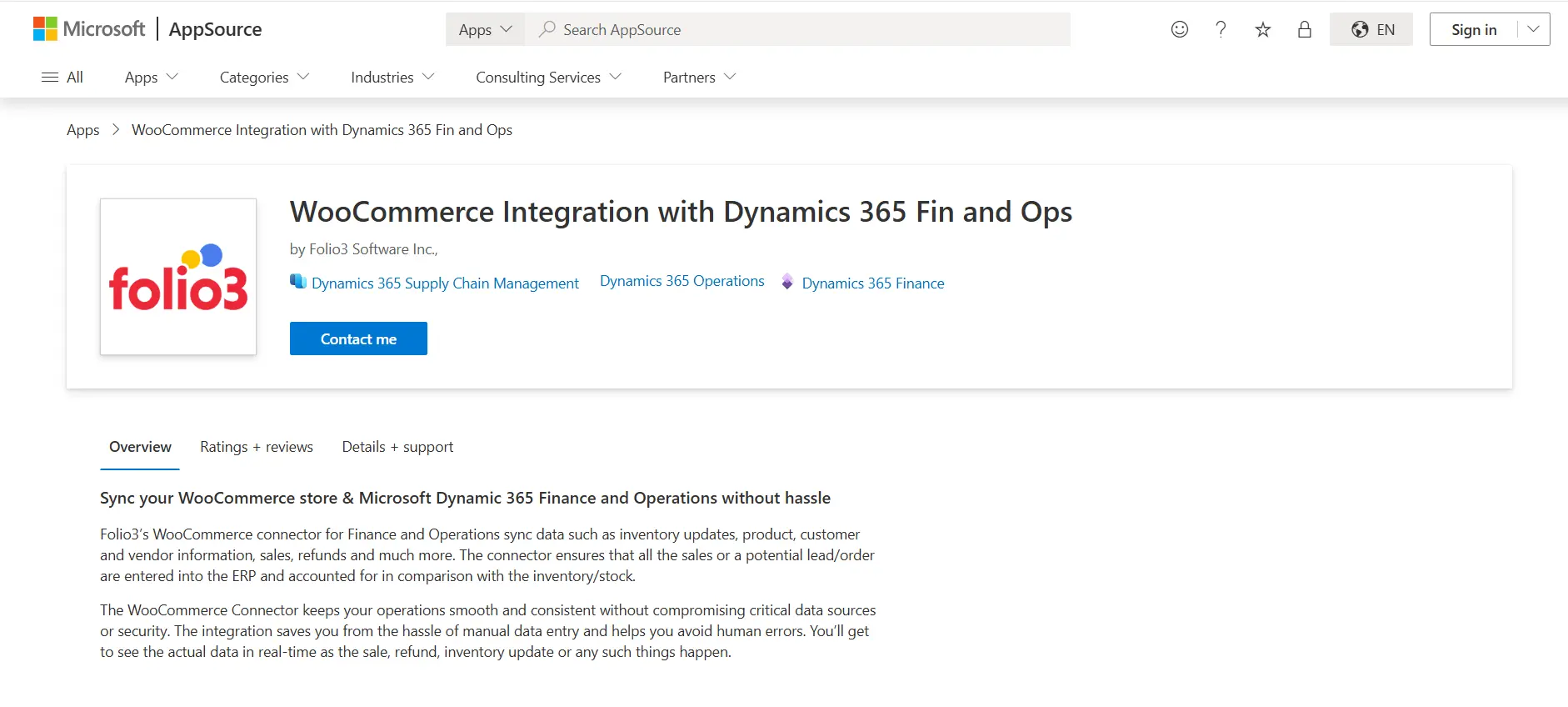
Microsoft Dynamics 365 offers advanced ERP and CRM capabilities, providing deep business intelligence and analytics.
The WooCommerce connector enables smooth synchronization of orders, customers, and inventory, helping businesses with actionable insights and better customer relationships.
Best For: Enterprises scaling globally that require advanced ERP features combined with CRM capabilities and smooth WooCommerce integration.
WooCommerce ERP Integration Cost: What to Expect?
When it comes to WooCommerce ERP integration, cost is always a key consideration.
Businesses often ask, “How much will it cost to connect my WooCommerce store with an ERP system?”
1. Plugins vs. Custom Integration
- Some ERPs offer ready-to-use WooCommerce ERP connectors or plugins.
- These are usually faster to implement and cost less upfront.
- Custom integrations, on the other hand, are according to your business needs but require more time and investment.
2. One-Time Setup vs. Ongoing Fees
- Most WooCommerce ERP plugins involve a one-time setup fee plus optional annual support.
- Custom integrations may have higher initial costs, plus ongoing maintenance.
Investing in a reliable ERP integration might seem like a big step, but the efficiency, accurate WooCommerce order management via ERP, and error-free inventory tracking you gain is more than paying for it.
Learn Why Your Store Needs WooCommerce Inventory Management.
How to Integrate ERP with WooCommerce? (Step by Step)
Integrating an ERP with your WooCommerce store doesn’t have to be complicated. Here’s how we do it, in four simple steps:
Step 1: Choose the Right ERP
- Evaluate your business size, budget, and specific needs. Consider options like Odoo, ERPNext, NetSuite, or QuickBooks for WooCommerce.
Step 2: Pick an Integration Method
- Decide between a WooCommerce ERP plugin, API integration, or a custom WooCommerce ERP connector depending on your technical needs.
Step 3: Sync Products, Orders, Customers
- Connect your product catalog, past orders, and customer data. Real-time WooCommerce to ERP sync ensures you never oversell or lose track of stock.
Step 4: Test for Accuracy
- Before going live, run test orders, verify inventory levels, and check accounting reports to make sure everything syncs perfectly.
Following this approach helps ensure a smooth, error-free WooCommerce ERP integration.
What Are the Best Practices for Secure & Smooth ERP Integration?
To get the most out of your ERP for WooCommerce, follow these proven best practices:
- Avoid downtime with phased rollouts: Integrate in stages rather than all at once to prevent disruption to live sales.
- Ensure real-time inventory sync: A real-time inventory sync with WooCommerce ERP ensures your stock levels are always accurate, reducing overselling and customer complaints.
- Focus on multi-store and multi-currency if scaling: Growing stores often sell internationally. Make sure your ERP handles multiple storefronts, currencies, and taxes smoothly.
We help clients implement these best practices so that their WooCommerce ERP integration is both secure and efficient.
How Do We Make WooCommerce ERP Integration Flawless?
We help WooCommerce businesses simplify operations, scale faster, and get more out of their ERP systems.
- We connect your store with the best ERP for WooCommerce to ensure smooth WooCommerce to ERP sync for orders, products, and customers.
- Whether you need Odoo, ERPNext, NetSuite, QuickBooks, or Microsoft Dynamics 365, we customize the ERP system for WooCommerce to your business needs.
- Our implementations guarantee real-time inventory sync between WooCommerce ERP, preventing stockouts, overselling, and inventory mismatches.
- We ensure your WooCommerce order management via ERP is automated, accurate, and easy to track.
Want to Integrate ERP in WooCommerce Store? Contact Us Now!
ERP for WooCommerce: Which One Should You Choose?
Choosing the right ERP can be overwhelming. Here’s a quick decision matrix based on our experience:
| ERP System | Cost | Best For | Key Features |
| Odoo | Low–Medium | Small Businesses / SMEs | Scalable, modular apps, easy WooCommerce connector |
| ERPNext | Low | Startups / Tech-Savvy Teams | Open-source, customizable, ERPNext WooCommerce connector |
| NetSuite | High | Mid-to-Large E-commerce | Advanced financials, multi-currency, WooCommerce NetSuite integration |
| QuickBooks Commerce | Low–Medium | Small Shops | Accounting-focused, inventory management, QuickBooks WooCommerce integration |
| Microsoft Dynamics 365 | High | Enterprises | ERP + CRM, analytics, WooCommerce connector |
The Future of ERP for WooCommerce Stores
The future of WooCommerce lies in smart, automated, and AI-based ERP solutions.
Businesses that adopt the right ERP can reduce manual work, prevent errors, and gain actionable insights.
We help ecommerce stores implement a scalable, efficient ERP for eCommerce, making WooCommerce ERP integration smooth and reliable.
FAQs
- For small businesses, Odoo is the most popular choice, offering scalability, modular apps, and smooth WooCommerce ERP integration.
- Depending on the ERP and your business size, a typical integration can take 2 to 4 weeks. This ensures accurate WooCommerce to ERP sync.
- Yes. QuickBooks Commerce integrates with WooCommerce to manage orders, inventory, and accounting in one platform.
- Yes, an ERP system ensures automated, real-time order processing, stock updates, and financial tracking, improving efficiency and reducing errors.