Have you ever noticed how a smooth button transition or a subtle hover effect instantly makes a website feel premium? That’s the power of animation in web design.
It’s about creating experiences that feel natural, responsive, and human. Our team believes animation is a way of communication.
Every movement on your screen tells a story: A menu sliding open gives clarity, a progress bar sets expectations, and a bouncing icon adds delight.
Mobile app animation and website motion design help users stay connected, informed, and engaged.
Now, motion design in UI/UX has become a core part of usability.
It makes interfaces feel alive and helps users understand how a product works without needing extra instructions.
The goal is simple: Use animation strategically to enhance engagement, not distract from it.
Here you will learn about web & mobile design animations and some of the UI animation best practices that you should follow.
What is Animation in Modern UI/UX Design?
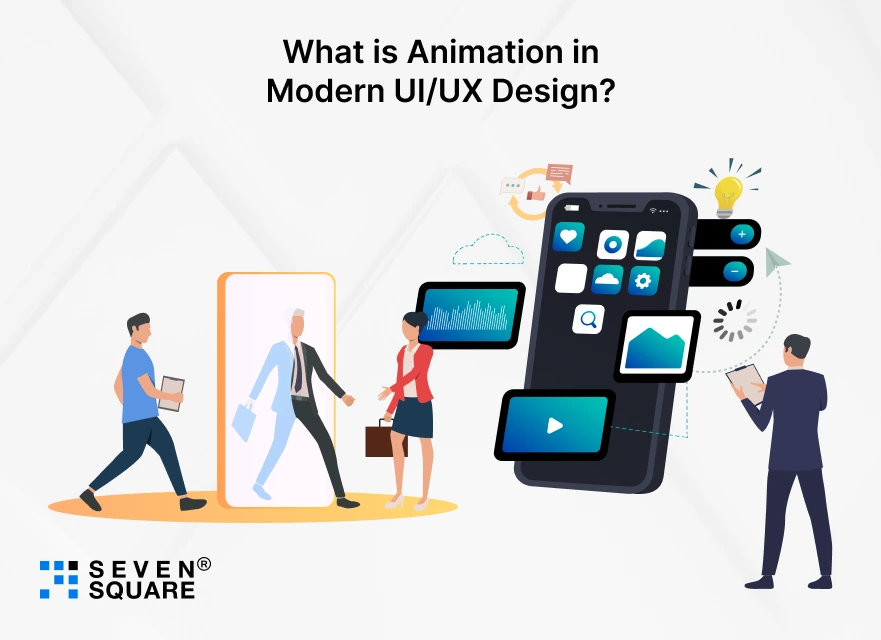
Animation is a purposeful motion that helps users interact with your website or app more easily.
Following UI animation best practices, animation in web and mobile design can take many forms:
- Micro-interactions: Tiny, satisfying responses to user actions like tapping a button or liking a post.
- Transitions: Smooth changes between pages or states that help users follow what’s happening.
- Loading animations: keep users engaged while content loads.
- Onboarding animations: Guide new users through app features and increase retention.
These elements are all part of motion design in UI/UX, where movement is used to guide attention, create emotion, and build brand personality.
Think of animation as a visual language that tells users where to look, what to do next, and what’s important.
We use motion design thoughtfully to connect functionality with emotion to turn static screens into engaging journeys that users love interacting with.
Learn How Smart Loading States Can Improve User Engagement & UX.
When to Use Animation in Web Design?
Wondering when to use animation in my web design? The answer: when it improves the user experience.
Here’s when animation works best in web animation UX:
- Highlighting changes: When a form is submitted or new content appears, subtle motion helps users understand what just happened.
- Showing system feedback: A spinning icon or a loading bar reassures users that something is in progress.
- Drawing attention to CTAs: A gentle hover effect or pulsing button can increase clicks without feeling pushy.
- Simplifying complex interactions: Animated tooltips or step-by-step guides make navigation dynamic.
Websites like Apple, Stripe, and Dropbox use animation in web design to tell stories; every scroll, fade, and zoom feels intentional.
Pro Tip: Always keep timing and easing natural. The best animations are the ones users feel. Smooth transitions create emotional comfort & that’s what keeps users coming back.
Understand the Importance of Top Mobile App Navigation Patters.
When to Use Animation in Mobile App Design?
When it comes to mobile app animation, the rules change slightly. Mobile experiences are personal, touch-driven, and compact, which means micro-interactions and mobile UI animation examples play a huge role in building emotional connections.
We recommend using animation in mobile apps to improve usability, not overwhelm it. Here’s where animation is useful:
- Loading indicators: Keep users entertained during short waits.
- Swipe interactions: Add a sense of depth and responsiveness when users swipe through cards or lists.
- Navigation transitions: Smoothly guide users between screens to maintain flow and context.
- Onboarding tutorials: Use fun, animated walkthroughs to explain features quickly and retain new users.
Think about apps like Instagram, Duolingo, and Spotify, as they use micro-interaction animations on mobile to make users feel rewarded after every action.
We integrate animations that improve performance and engagement, while reflecting your brand’s unique character.
Whether it’s a mobile app or a responsive website, our design philosophy stays the same: Animation should simplify, engage, and inspire.
Explore the Top 10 UI/UX Mistakes That You Should Avoid.
How to Use Animation Effectively? Best Practices for Designers & Developers

When used with purpose, animation becomes one of the strongest tools in modern UX.
We follow design animation timing best practices to make sure every movement adds meaning. Here’s how to use animation effectively in both web and mobile design:
1. Keep animations consistent with your brand tone
- Every brand has a personality.
- Your animation style, whether it’s playful, minimal, or elegant, should reflect that tone across all pages and screens.
2. Use animation to communicate
- Animation should make users’ journeys easier to understand.
- For example, a button expanding after being clicked tells users their action worked.
3. Focus on timing, easing, and duration
- Perfect timing is key to good UX. Too fast, and users miss the cue; too slow, and they get frustrated.
- Following animation timing best practices ensures every motion feels natural and dynamic.
4. Implement lightweight solutions for performance
- Whether it’s CSS animations, Lottie, or Framer Motion, we use technologies that deliver smooth visuals without slowing performance.
- For mobile, our team applies mobile app animation best practices for engagement, lightweight assets, optimized rendering, & smooth transitions.
We test every animation across multiple devices to ensure smooth performance, fast loading, and a consistent experience.
Why Animation Matters for User Experience & Conversion?
There’s a reason great design plays with human psychology. Subtle movement builds trust, clarity, and emotional connection.
Here’s how animation can improve user experience:
- It guides focus, helping users notice what matters most.
- It reduces cognitive load, making interfaces easier to understand.
- It creates delight, turning mundane actions into memorable moments.
The benefits of adding animation go beyond aesthetics. Smart motion can:
- Increase session time by keeping users engaged.
- Improve conversion rates by making actions more satisfying.
- Boost brand perception, showing professionalism and attention to detail.
Top brands like Apple, Airbnb, and Spotify use animation as a part of their brand language.
Their transitions are smooth, consistent, and emotionally engaging, exactly what keeps users coming back.
What’s Our Approach to Web & Mobile Animation?
Our philosophy for web & mobile design animation is built around one thing: Purposeful motion.
- Purposeful Motion for Better UX: Every animation we design is meant to enhance usability and delight. From hover effects to onboarding flows, our designs follow UI/UX animation best practices.
- Advanced Tools, Smooth Execution: We use modern tools like Lottie, Framer Motion, and Figma Smart Animate to create high-quality, responsive animations that perform flawlessly across devices.
- Lightweight, High-Performance Design: We focus on smooth transitions that don’t affect load times or app speed.
Want Our Expertise in UI/UX animation best practices? Contact Us Today!
The Future of Motion Design in Web and Mobile
The future of motion design in UI/UX is smarter, faster, and more adaptive. People now expect motion that feels alive, contextual, and responsive to their actions.
- AI-based animations: Intelligent motion that adapts based on user behavior.
- 3D motion UI: Depth and realism that create immersive experiences.
- Adaptive motion design: Animations that adjust dynamically to screen size, user preferences, and speed.
Even micro-interactions animation mobile are becoming better & turning small actions like swipes or taps into satisfying feedback loops that users love.
Use Animation Wisely to Make a Design That Feels Alive
So, when should you use animation in web design and mobile apps?
The answer: Whenever it helps users understand, interact, and enjoy your product better.
Animation is about creating a living interface that responds like a human. But remember, animation should guide, not distract.
The best designs make users feel the experience.
FAQs
- Animation helps guide users, show system feedback, and make interactions feel natural.
- It improves web animation UX and creates smoother navigation.
- Use animation in mobile apps to improve usability for loading indicators, onboarding tutorials, and swipe interactions.
- It makes the experience engaging without overwhelming users.
- Follow UI animation best practices like consistent motion, smooth easing, proper timing, and lightweight implementation.
- Always align animation with your brand’s tone.
- Micro-interactions create small moments of feedback, such as a like button bouncing or a tab smoothly transitioning.
- These moments improve user experience by making digital interactions feel real and rewarding.