“We love WordPress, but it just doesn’t talk to our CRM.”
That was the first line in a call we had with a frustrated founder last month.
Their product was good, their marketing was on point, but their WordPress site felt like a sealed box.
No two systems were talking to each other, no automation, no syncing, & no dynamic data. And they weren’t alone.
If you’ve ever found yourself exporting CSVs manually, jumping between dashboards, or handling plugins that barely hold together, this blog is for you.
At Seven Square, we’ve helped businesses from B2B SaaS to eCommerce to integrate custom APIs into their WordPress sites.
In this blog, you will explore why your WordPress site needs API integration, how it works, and what you can do to get it right.
What Is WordPress API Integration? (And Why It’s a Game-Changer?)
In simple words, API integration for WordPress means connecting your website to external tools, services, or platforms automatically.
Need your leads to go directly into HubSpot?
Want your order system to sync with a custom inventory tool? Or maybe you’re building a membership portal that pulls data from an internal ERP?
That’s where WordPress third-party API integration becomes important.
Think of APIs (Application Programming Interfaces) as bridges.
They allow your WordPress website to send and receive data from any other system without the mess.
And with the WordPress REST API, you now have a flexible, secure way to integrate APIs in WordPress that can fit any business logic.
Explore the top 10 WordPress plugins that you can’t miss.
What Are the Benefits of API Integration in WordPress?
You might ask, “Is this worth it?”
Here’s what we’ve seen API integrations unlock:
- Time Saved: No more copying data manually from one tool to another.
- Live Data Sync: Real-time updates between your CRM, payment gateways, or analytics.
- Improved UX: Dynamic content on your site, powered by third-party data.
- Business Intelligence: Centralized insights across platforms.
- Fewer Errors: Less human input, more accuracy.
Ultimately, WordPress API integration services can give your website superpowers.
And when done right, it’s completely invisible to users, working quietly in the background to move your business faster.
What Kind of Third-Party APIs Can You Connect to WordPress?
Over the years, we’ve delivered custom API integration solutions for WordPress across a wide range of industries:
For B2B SaaS:
- CRM APIs like Salesforce, Zoho, or HubSpot.
- Subscription platforms like Stripe.
- Custom user portals synced with backend apps.
For eCommerce:
- Payment APIs (Stripe, Razorpay, PayPal).
- Inventory systems (Zoho Inventory, custom ERPs).
- Shipping APIs like Shiprocket or FedEx.
For Services & Agencies:
- Scheduling APIs (Calendly, Google Calendar).
- WhatsApp or SMS integration.
- Secure document sharing via Dropbox/Google APIs.
So, whether you’re dealing with customer data, inventory, content, or transactions, there’s an API for that.
And our team of WordPress Developers has connected them all.
How to Integrate API with WordPress Website? (Step-by-Step)
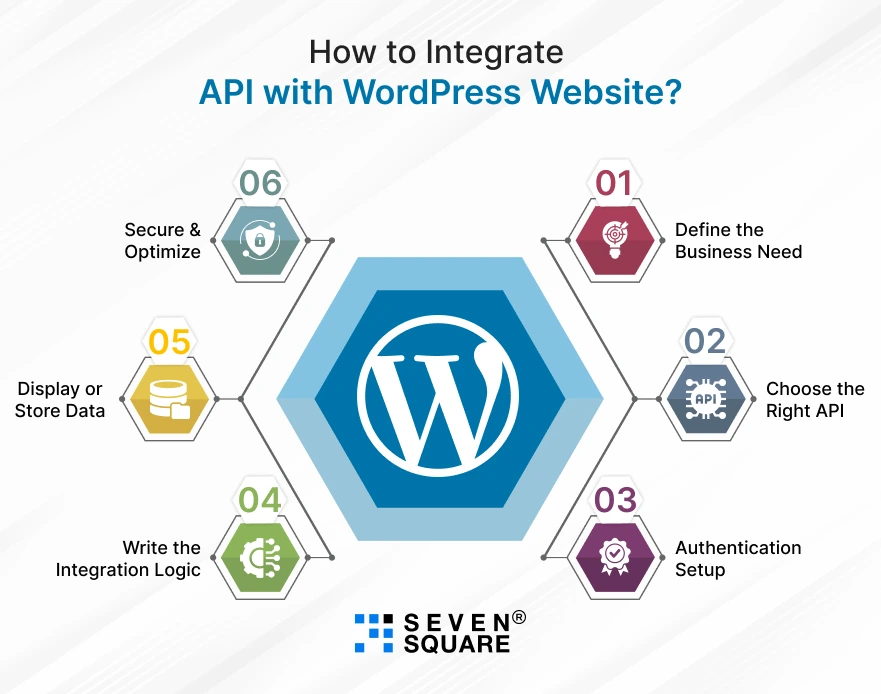
Integrating third-party APIs into your WordPress site isn’t as complex as it sounds, if you approach it right.
Our team has delivered dozens of custom API integration solutions for WordPress across industries.
Whether you’re integrating payment APIs, CRMs, or ERP systems, the process generally follows a clear and secure path.
Here’s how we typically do it:
Step 1: Define the Business Need
- Before looking into code or picking tools, define the problem clearly.
- Are you looking to automate data flow from WordPress to a CRM like Salesforce or Zoho?
- Do you want to sync product inventory between WooCommerce and an external ERP?
- This step ensures that your WordPress API integration services are tied directly to business goals to save time, reduce manual work, or improve user experience.
Step 2: Choose the Right API
- Select the third-party tool or platform you want to connect.
- Most modern systems like Stripe, PayPal, Shiprocket, and Zoho offer RESTful APIs, which makes them easier to integrate with the WordPress REST API.
- Our team ensures that the selected API has proper documentation, clear endpoints, authentication protocols, and defined rate limits.
- These are key to building robust and scalable third-party API integrations in WordPress.
Step 3: Authentication Setup
- Proper security is non-negotiable. We set up secure connections using OAuth 2.0, API keys, or bearer tokens, depending on the platform.
- Never expose credentials directly in your theme or plugin files; we manage these through wp-config.php or safe environment variables.
- We also make sure each API integration includes secure handshake mechanisms and fallback logic to prevent unwanted access or data loss.
Step 4: Write the Integration Logic
- Using native WordPress functions like wp_remote_get and wp_remote_post, our developers write secure and optimized integration logic.
- Here’s a simplified example:
- This is where we blend performance and scalability. Our WordPress API integration scripts are modular, maintainable, and well-tested.
npm create vite@latest react-form-builder --template react
cd react-form-builder
npm install
npm install react-dnd react-dnd-html5-backend
Step 5: Display or Store Data
Depending on your use case, you may:
- Display real-time data from the third-party service (like weather info, stock updates, or shipment status).
- Store it in custom post types or database tables for later use (e.g., lead tracking or customer history).
- Use shortcodes or Gutenberg blocks to dynamically pull this data into pages.
Our WordPress API integration services are always customized for usability, whether it’s a backend automation or a front-end feature.
Step 6: Secure & Optimize
Finally, we add rate limiting, server-side caching, and error logging. We also use input sanitization and output escaping to ensure the integration is secure.
For every project, we make sure that your API integration for WordPress site is:
- Resilient to failures.
- Easy to debug.
- Ready for traffic spikes.
Learn to build a secure WordPress website.
What Makes Our WordPress API Integration Services Different?
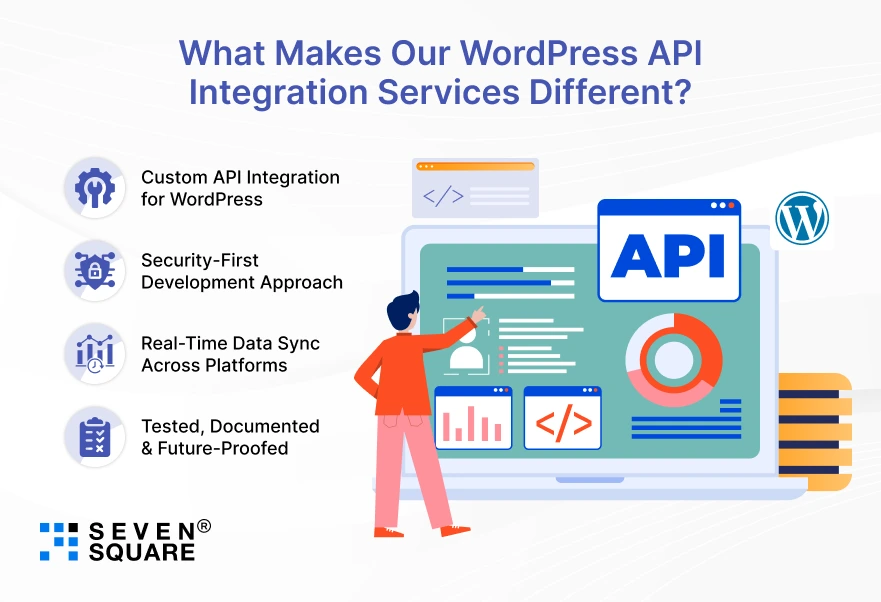
We’re your strategic API integration partner. Our team specializes in custom WordPress API integration services that are fast, secure, and scalable.
Whether you’re running a B2B SaaS, an eCommerce platform, or a service-based business, we make your WordPress site work smarter.
Here’s what sets us apart:
- Custom API Integration for WordPress: We can handle CRM API integration, payment gateway setup, or inventory sync. No generic plugins. Just clean, efficient code.
- Security-First Development Approach: From secure authentication protocols (OAuth 2.0, API Keys) to data sanitization and rate limiting, our WordPress REST API integration solutions are built for peace of mind.
- Real-Time Data Sync Across Platforms: We build robust third-party API integration in WordPress with real-time feedback loops.
- Tested, Documented & Future-Proofed: Every integration we build is performance-tested, thoroughly documented, and optimized for long-term maintenance.
Want Custom WordPress Development Services? Contact Us Now!
What Are the Common Mistakes You Should Avoid?
After doing this for many years, we’ve seen (and rescued) a lot of API integration projects gone wrong. Here are pitfalls to watch out for:
- Relying only on plugins: They can break, bloat your site, and are hard to customize.
- No error handling: A failed API call should never crash your site.
- Ignoring security: Exposing credentials or leaving endpoints open? Risky.
- No documentation: Every integration should be documented for future devs.
- Not planning for scale: What happens when data grows 10x?
We avoid these by sticking to clean code, smart architecture, and real-world testing.
FAQs
- API integration in WordPress refers to connecting your WordPress site with external platforms or tools like CRMs, ERPs, or payment gateways using APIs (Application Programming Interfaces).
- It allows your website to send and receive data in real time, automate workflows, and improve functionality without manual effort.
- Plugins may work for basic tasks, but for scalable and secure solutions, custom WordPress API integration services are recommended.
- Plugins often lack flexibility, slow down sites, and may break with updates.
- A custom solution ensures performance, security, and long-term maintainability.
- If done right, API integration in WordPress is very secure.
- Use secure authentication methods (OAuth 2.0, API keys), sanitize inputs, validate responses, and never hardcode credentials.
- Following secure coding practices is critical to protect your WordPress website and user data.
- The cost of WordPress API integration services depends on factors like the number of APIs, authentication methods, business logic, & testing needs.
- Custom solutions from reliable teams like Seven Square are priced for quality, scalability, and long-term support.