If your website is built on WordPress and you’re handling thousands or even millions of visitors every month, you already know speed is the ultimate competitive advantage.
WordPress performance optimization is not just about saving a second off your load time.
It’s about higher conversions and flawless uptime when traffic increases.
At Seven Square, we build high-traffic WordPress sites that load in milliseconds, scale seamlessly, and pass Core Web Vitals every time.
In this blog, we’ll go through battle-tested steps for WordPress speed optimization.
You will learn about choosing the right hosting, using object caching, image optimization, CDNs, & backend tuning to speed up WordPress.
Why WordPress Speed Matters for High-Traffic Websites?
When your website starts attracting thousands of visitors, WordPress performance optimization becomes important.
If you don’t speed up WordPress, you risk losing visitors, revenue, and search rankings.
A slow website also increases bounce rates and reduces conversions; every extra second of load time can cut conversion rates by 7% or more.
With effective WordPress speed optimization, you can:
- Deliver lightning-fast load times, even during traffic spikes.
- Handle peak loads without server crashes.
- Reduce Time to First Byte (TTFB) for a smoother browsing experience.
- Keep customers engaged longer, increasing sales and sign-ups.
For WooCommerce stores, content-heavy blogs, & high-traffic news portals, WordPress performance optimization ensures a reliable experience worldwide.
With optimized media and a lean backend, you can speed up WordPress to the point where every page loads in under two seconds.
Fast, stable, and scalable websites don’t just retain traffic; they dominate search results and convert more visitors into customers.
Explore Top 10 WordPress Plugins.
What Are the Best Ways to Make Your WordPress Website Faster?

These are the top ways to speed up WordPress website so you can enjoy the result of WordPress performance optimization that can handle any traffic.
1. Upgrade to High-Performance Hosting
Your hosting environment is the foundation of WordPress performance optimization.
Shared hosting might work for small blogs, but high-traffic websites require VPS, dedicated servers, or managed WordPress hosting.
Why this matters:
- When thousands of users visit your site simultaneously, your server needs enough CPU, RAM, and bandwidth to process requests quickly.
- Cheap hosting providers throttle resources under heavy load, causing timeouts and slow speeds.
Best hosting options for high-traffic sites:
- Managed WordPress Hosting: Providers like WP Engine and Cloudways specialize in speed, uptime, and security.
- VPS or Dedicated Servers: Linode or AWS EC2 give you full control and dedicated resources.
- Cloud Hosting: Google Cloud, AWS, or Azure scales automatically during traffic spikes.
What to look for:
- SSD storage for faster read/write speeds.
- Latest PHP version (PHP 8+ is significantly faster)
- Built-in caching (server-level caching is much faster than plugin caching alone)
- 24/7 monitoring and uptime guarantees.
Pro tip from Seven Square: We recommend combining a high-performance host with a CDN for global reach. Hosting handles the backend speed, while CDN accelerates content delivery to users worldwide.
Learn to Modernize Your Outdated WordPress Website.
2. Use a Content Delivery Network (CDN)
A Content Delivery Network stores cached versions of your website’s static assets (images, CSS, JS) on multiple servers worldwide.
When a visitor loads your site, they get content from the nearest server, reducing latency.
For high-traffic sites, CDNs:
- Distribute server load across multiple locations.
- Reduce bandwidth usage on your main server.
- Speed up global access times.
- Protect against DDoS attacks.
Top CDN providers for WordPress speed optimization:
- Cloudflare (Free + Paid Plans, with DDoS protection)
- KeyCDN (Pay-as-you-go pricing)
- BunnyCDN (Low-cost and extremely fast)
Implementation tips:
- Choose a CDN integrated with your host for a smooth setup.
- Allow full-page caching if supported.
- Use image optimization at the CDN level to reduce file sizes without losing quality.
Pro tip from Seven Square: For media-heavy high-traffic sites (like news portals), CDNs can reduce server load by up to 80%. That’s the difference between staying online during a viral traffic spike and crashing.
3. Implement Advanced Caching Strategies
Caching is the fastest way to speed up WordPress.
It stores copies of your website’s pages so they load instantly without running database queries every time.
Types of caching for WordPress performance optimization:
- Page Caching: Saves fully rendered HTML pages.
- Browser Caching: Stores files in visitors’ browsers for faster repeat visits.
- Object Caching: Speeds up database queries (use Redis).
- Opcode Caching: Stores compiled PHP code in memory for instant execution.
Best caching plugins for high-traffic sites:
- WP Rocket (Premium, all-in-one solution)
- W3 Total Cache (Free, advanced features)
- LiteSpeed Cache (Best for LiteSpeed servers)
Seven Square tip: For websites with dynamic content (eCommerce, membership portals), use fragment caching so critical dynamic sections (like carts) update instantly while the rest remains cached.
Extra boost:
- Use server-level caching (Nginx FastCGI, Varnish).
- Combine caching with a CDN for maximum effect.
Caching can reduce load times by up to 80%, especially under high traffic.
4. Optimize Images & Media Files
High-traffic sites often have thousands of images and videos, and unoptimized media is the #1 cause of slow WordPress speeds.
Steps for WordPress image optimization:
- Compress Images: Use tools like ShortPixel, Imagify, or Smush to reduce size without quality loss.
- Convert to WebP: Google’s WebP format offers 30% smaller file sizes than JPEG/PNG.
- Lazy Load Images: Only load images when they enter the viewport to speed initial page loads.
- Use a CDN for Media: Store heavy files on a CDN to reduce server strain.
Seven Square insight: For one of our high-traffic eCommerce clients, switching to WebP + CDN media hosting cut page load time from 6.8 seconds to 1.9 seconds and improved Google PageSpeed scores by 40%.
Also, don’t forget video optimization:
- Host videos on platforms like YouTube/Vimeo instead of your server.
- Use lightweight video embeds.
5. Optimize Database & Reduce Bloat
High-traffic WordPress websites often suffer from database issues because of:
- Old post revisions
- Spam comments
- Expired transients
- Unused tables from deleted plugins
A clean and optimized database ensures faster queries and reduced load times.
Steps to optimize:
- Use WP-Optimize or Advanced Database Cleaner to remove unnecessary data.
- Limit post revisions in wp-config.php (e.g., define(‘WP_POST_REVISIONS’, 5);)
- Regularly delete spam and trashed posts.
- Remove unused plugins and themes.
- Allow database indexing for faster lookups.
Seven Square pro tip: On high-traffic eCommerce sites, we recommend moving search queries to ElasticSearch or Algolia for near-instant results without overloading the MySQL database.
If you follow these ways, then you can easily optimize WordPress performance for maximum results.
Learn to Build a Secure WordPress Website.
High-Traffic WordPress Performance Checklist
If you are trying to optimize your WordPress website performance, then go through this checklist.
| Action | Goal |
|---|---|
| Choose high-performance hosting | Foundation for predictable speed. |
| Layer architecture | Scalable and isolated performance layers. |
| Enable full-page caching + CDN | Speed and reduced origin load. |
| Optimize media/code | Faster render times, reduced bandwidth. |
| Clean backend & object cache | Lean database, faster dynamic responses. |
| Monitor and test | Sustain performance, detect regressions. |
| Define and enforce budgets | Keep speed goals alive with each iteration. |
How Seven Square Delivers High-Performance & Fast-Loading WordPress Websites?
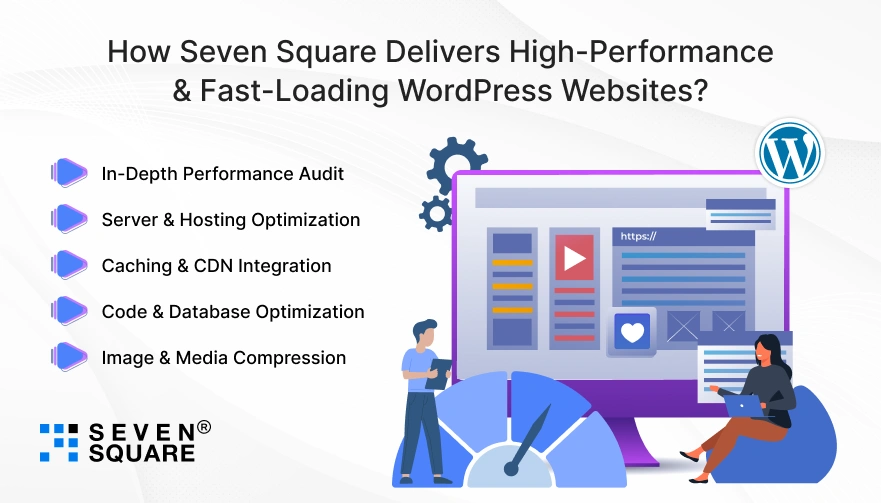
Our team specializes in WordPress speed optimization for both small businesses and large enterprises.
- In-Depth Performance Audit: We analyze your site’s current speed, bottlenecks, and server performance using industry-leading tools.
- Server & Hosting Optimization: We ensure your hosting environment is tuned for speed, using scalable and high-performance servers.
- Caching & CDN Integration: From browser caching to advanced CDN setups, we make sure your site loads quickly for visitors worldwide.
- Code & Database Optimization: We clean up bloated code, streamline queries, and minimize HTTP requests.
- Image & Media Compression: We optimize images without losing quality, improving speed without compromising design.
Our goal is simple: speed up WordPress so you can focus on growth, knowing your website is fast, secure, and ready for any traffic surge.
Want a WordPress Website? Contact Us Today!
Speed Up WordPress and Stay Ahead
If your WordPress website is experiencing high traffic, then speed is non-negotiable.
Slow load times directly hurt conversion rates and user trust.
Seven Square’s performance-first framework ensures your website remains fast, resilient, and scalable, even under the toughest load.
By choosing powerful hosting, building a layered and cache-centric architecture, optimizing media assets and backend, and rigorously monitoring performance against clear goals, you build a WordPress site that can thrive in high traffic.
FAQs
- WordPress performance optimization is the process of improving your website’s loading speed, responsiveness, and stability using caching.
- The CDN, code optimization, and server tuning are useful for a better user experience and rankings.
- To speed up WordPress, you can optimize images, use a CDN, choose fast hosting, & perform database optimization for better performance.
- Popular tools for WordPress performance optimization include GTmetrix, Google PageSpeed Insights, WP Rocket, & W3 Total Cache.
- These tools identify performance issues and guide speed improvement strategies effectively.
- Yes, poorly coded or excessive plugins can slow down your website.
- Part of WordPress performance optimization is auditing plugins, removing unnecessary ones, & replacing them with lightweight, optimized alternatives.