Ever wondered how React knows when to re-render your component?
React state management is the reason for it.
In every modern React app, whether you’re building a small component or a full-scale business application, managing state correctly is key to performance, user experience, and maintainability.
When a state is managed poorly, apps become buggy, slow, and hard to debug. When done right, your UI responds instantly and updates smoothly.
But how does state management work in ReactJS behind the scenes?
That’s what you will learn in this blog.
We tried to explain internal processes, showcasing live code, and walking through best practices using useState, useReducer, and Context API.
What Is State in ReactJS? (And Why Should You Care?)
In simple terms, state is the data that determines how your React components behave and render.
Think of it like memory, React uses state to track what should be displayed at any given moment.
This could be anything: a user’s input, the theme of your app, or a list of products fetched from an API.
There are two main types of state:
- Local State: Tied to a single component using tools like useState or useReducer.
- Global State: Shared across multiple components, often managed using the React Context API or libraries like Redux or Zustand.
Understanding state management in ReactJS is crucial for any developer or business building scalable, high-performing frontends.
Without proper ReactJS state control, even simple UI changes can become a nightmare.
Learn to Migrate React App to Next.Js.
How React Tracks and Updates State Behind the Scenes?
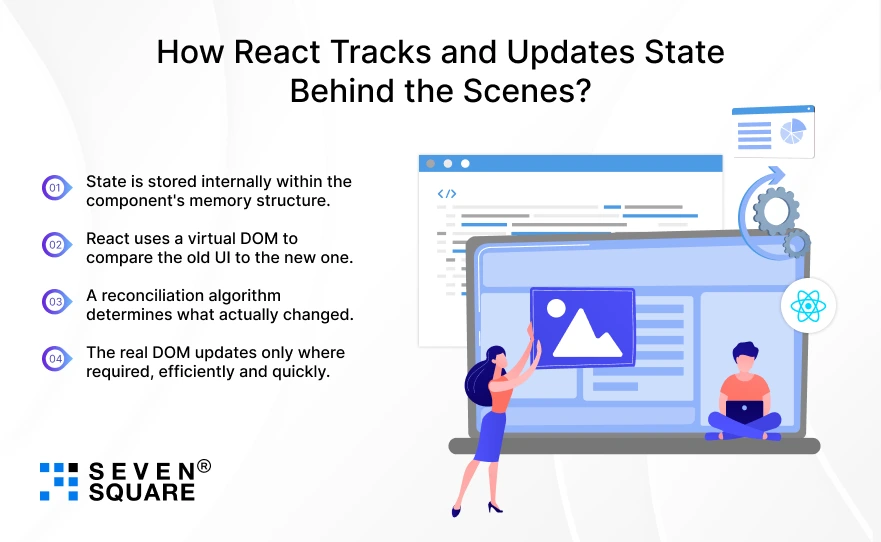
When you update state in React, say with setState or a dispatch, React doesn’t immediately update the DOM.
Instead, it marks the component as “dirty” and schedules a re-render.
Here’s what happens behind the scenes:
- State is stored internally within the component’s memory structure.
- React uses a virtual DOM to compare the old UI to the new one.
- A reconciliation algorithm determines what actually changed.
- The real DOM updates only where required, efficiently and quickly.
This entire process relies on the Fiber tree, React’s internal engine that manages scheduling, rendering, and re-rendering.
So when you ask, “How React rerenders on state change?” It’s thanks to this smart, optimized workflow.
The React state updates behind the scenes ensure performance without you lifting a finger.
Comparing React State Tools: useState vs useReducer vs Context
Now that we know how the state works, let’s talk about tools.
When should you use useState?
- Ideal for simple, local state (like toggling modals or storing user input).
When is useReducer better?
- Great for more complex state logic or multiple interdependent values (like form validation or multi-step flows).
When to reach for Context API?
- Best for global state sharing (e.g., authentication status, app theme) without prop drilling.
Here’s a quick comparison:
| Tool | Use Case | Pros | Cons |
|---|---|---|---|
| useState | Simple, local state | Easy to use, beginner-friendly. | Becomes messy for complex logic. |
| useReducer | Complex, structured local state | Better organization, predictable. | Verbose for small changes. |
| Context API | Global state sharing | No external libraries needed. | Triggers re-renders if not optimized. |
By understanding the useState vs useReducer debate and using the React Context API for state, you can master hooks-based state management in a scalable way.
What is the Power of Immutability in React State Management?
When you update state in React, it expects a new object or value, not a modified version of the old one.
This is what allows React to detect changes and efficiently re-render components.
Why Immutability Matters:
- Triggers proper re-renders.
- Helps with debugging and performance.
- Prevents unintended side effects.
Shallow vs Deep Comparison:
React uses shallow comparisons to check if state has changed. That’s why mutating an object directly (like state.user.name = ‘John’) won’t trigger a re-render but returning a new object will.
Common Bug Example:
// ❌ Wrong
state.items.push(newItem);
// ✅ Right
setItems([...state.items, newItem]);
By respecting state immutability in React, you keep your app fast, predictable, & bug-free. This is a core part of the React state lifecycle every developer must understand.
What Happens During a State Change?
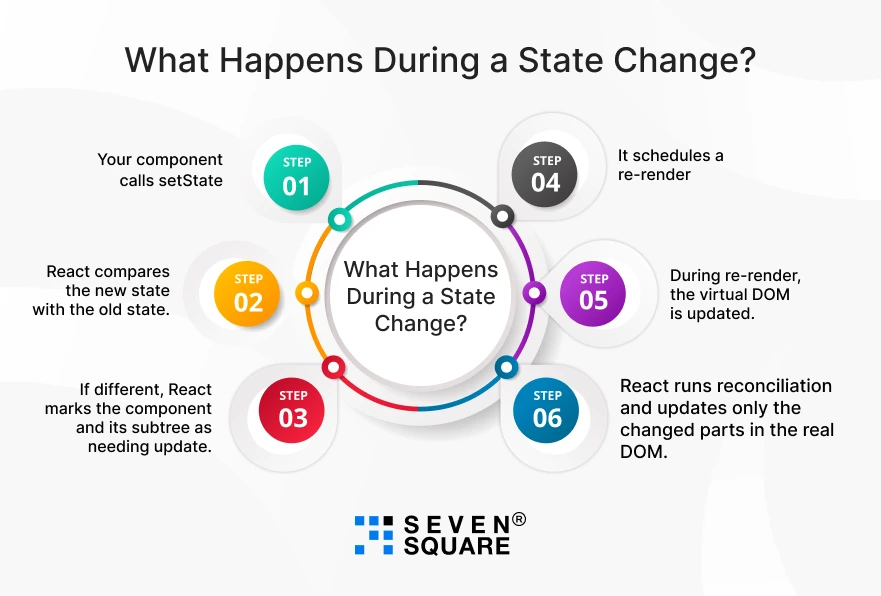
What really happens when you call setState or dispatch an action in useReducer?
Here’s the step-by-step process:
- Your component calls setState(newValue).
- React compares the new state with the old state.
- If different, React marks the component and its subtree as needing update.
- It schedules a re-render (non-blocking, thanks to concurrent rendering).
- During re-render, the virtual DOM is updated.
- React runs reconciliation and updates only the changed parts in the real DOM.
Visual Representation:
const [count, setCount] = useState(0);
setCount(count + 1); // Triggers: state change → virtual DOM diff → real DOM update
This behind the scenes React state process is powered by React’s fiber architecture but a scheduling engine that prioritizes updates and keeps the UI responsive.
By understanding this ReactJS state management, you’re mastering to use React.
Learn to Build ERP Systems in ReactJs.
Real-World Example: Building a Mini State Manager (Step-by-Step Code)
Let’s take your understanding of ReactJS state management to the next level by building a simplified version of useState from scratch.
This will help you to understand:
- How React stores state.
- Why closures are crucial.
- What triggers re-renders behind the scenes.
Step-by-Step Code: Mini useState Implementation
// Mini version of useState
function createState() {
let state;
let listeners = [];
function useCustomState(initialValue) {
if (state === undefined) state = initialValue;
function setState(newValue) {
if (typeof newValue === 'function') {
state = newValue(state);
} else {
state = newValue;
}
listeners.forEach(listener => listener(state));
}
function subscribe(listener) {
listeners.push(listener);
}
return [() => state, setState, subscribe];
}
return useCustomState;
}
How to Use It in a React Component?
const useAppState = createState();
function DemoComponent() {
const [getCount, setCount, subscribe] = useAppState(0);
const [renderedCount, setRenderedCount] = React.useState(getCount());
React.useEffect(() => {
subscribe(newState => setRenderedCount(newState));
}, []);
return (
<div>
<h3>Custom Counter: {renderedCount}</h3>
<button onClick={() => setCount(prev => prev + 1)}>Increment</button>
</div>
);
}
This mini example mimics how state is stored, how closures retain the value, and how updates are manually triggered to mimic reactivity.
It’s a great way to demystify the inner workings of useState.
When to Use External Libraries? (Redux, Zustand, and Jotai)
React’s built-in state tools (useState, useReducer, Context) are powerful, but they don’t scale well for every app.
So, when should you consider external state libraries?
Common Signs You Need More Than Context:
- You have deeply nested props or global logic scattered across files.
- Performance drops due to frequent re-renders.
- You need devtools for debugging complex state flows.
Here’s a quick overview of popular libraries:
| Library | Best For | Unique Benefit |
|---|---|---|
| Redux | Large-scale apps with complex logic. | Predictable state, middleware support. |
| Zustand | Lightweight global store for any size app. | Minimal setup, no boilerplate. |
| Jotai | Atomic state management. | Fine-grained reactivity, small bundles. |
Still wondering about Redux vs Context API?
- Context is ideal for small apps or theming.
- Redux is better when you need global control, logging, middleware, and time-travel debugging.
You can go through this blog to choose the right state management library in React based on your app’s complexity and team needs.
Want a Fully Functional ReactJS Solution? Contact Us Now!
Demystifying React State Isn’t That Hard
By now, you’ve seen how ReactJS state management works, both conceptually and under the hood.
From useState and useReducer to context and even your own custom state manager, we covered:
- How state updates trigger re-renders.
- Why immutability matters.
- When to scale with tools like Redux or Zustand.
FAQs
- State management in ReactJS refers to how data (state) is handled within and across components to keep the UI in sync.
- React uses tools like useState, useReducer, and Context API to manage this.
- Proper state management ensures consistent behavior and smooth user interactions.
- When you update state using setState or useState, React schedules a re-render through its Fiber architecture.
- It performs a virtual DOM diff and updates only what’s changed, making UI updates efficient. This process is part of the React state lifecycle.
- Use useState for simple local state (like toggles or input values).
- Choose useReducer when managing complex logic or multiple related states. Both are part of hooks-based state management in ReactJS.
- Yes, you can create a custom state manager using closures, observers, and simple hooks.
- In our blog, we walk through a working example with code and GitHub link that mimics the behavior of useState.